一 . 利用数据集测试
# 6. RGB-D Example
## TUM Dataset
1. Download a sequence from http://vision.in.tum.de/data/datasets/rgbd-dataset/download and uncompress it.
2. Associate RGB images and depth images using the python script[associate.py](http://vision.in.tum.de/data/datasets/rgbd-dataset/tools). We already provide associations for some of the sequences in *Examples/RGB-D/associations/*. You can generate your own associations file executing:
```
python associate.py PATH_TO_SEQUENCE/rgb.txt PATH_TO_SEQUENCE/depth.txt > associations.txt
```
3. Execute the following command. Change`TUMX.yaml` to TUM1.yaml,TUM2.yaml or TUM3.yaml for freiburg1, freiburg2 and freiburg3 sequences respectively. Change`PATH_TO_SEQUENCE_FOLDER`to the uncompressed sequence folder. Change`ASSOCIATIONS_FILE` to the path to the corresponding associations file.
```
./Examples/RGB-D/rgbd_tum Vocabulary/ORBvoc.txt Examples/RGB-D/TUMX.yaml PATH_TO_SEQUENCE_FOLDER ASSOCIATIONS_FILE
```
2在 https://vision.in.tum.de/data/datasets/rgbd-dataset/tools 下载 associate.py
3.在ORB_SLAM2下新建scripts ,后将associate.py 复制到 scripts文件夹下
4. ~/common_space/ORB_SLAM2$ python scripts/associate.py /home/xx/下载/rgbd_dataset_freiburg1_desk/rgb.txt /home/xx/下载/rgbd_dataset_freiburg1_desk/depth.txt > Examples/RGB-D/associations/associations.txt 会在 /home/xx/common_space/ORB_SLAM2/Examples/RGB-D/associations/下生成associations.txt
5. ~/common_space/ORB_SLAM2$ ./Examples/RGB-D/rgbd_tum Vocabulary/ORBvoc.txt Examples/RGB-D/TUM1.yaml /home/xx/下载/rgbd_dataset_freiburg1_desk Examples/RGB-D/associations/associations.txt








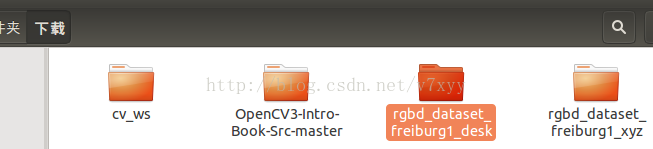













 315
315











 被折叠的 条评论
为什么被折叠?
被折叠的 条评论
为什么被折叠?








