1. 安装git(如果已安装git,请忽略此步)
sudo apt-get install git2. 从Github下载vundle到本地
Git clone https://github.com/gmarik/vundle.git ~/.vim/bundle/vundle3. 配置~/.vimrc
set nocompatible " be improved
2 filetype off " required
3
4 " set the runtime path to include vundle and initialize
5 set rtp+=~/.vim/bundle/vundle/
6 call vundle#rc()
7
8 " let vundle manage vndle
9 " required
10 Bundle 'gmarik/vundle'
11
12 "my bundles here:
13 Bundle 'bling/vim-airline'
14 set laststatus=2
15
16 Bundle 'fholgado/minibufexpl.vim'
17 let g:miniBufExplMapWindowNavVim = 1
18 let g:miniBufExplMapWindowNavArrows = 1
19 let g:miniBufExplMapCTabSwitchBufs = 1
20 let g:miniBufExplModSelTarget = 1
21 let g:miniBufExplMoreThanOne=0
22
23 "Bundle 'Valloric/YouCompleteMe'
24
25 " 可以通过以下四种方式指定插件的来源
26 " a) 指定Github中vim-scripts仓库中的插件,直接指定插件名称即可,插件明中的空格使用“-”代替。 rim-scripts repos
27 Bundle 'L9'
28
29 " b) 指定Github中其他用户仓库的插件,使用“用户名/插件名称”的方式指定
30 " original repos on github
31 Bundle 'tpope/vim-fugitive'
Bundle 'rstacruz/sparkup', {'rtp': 'vim/'}
34 Bundle 'tpope/vim-rails.git'
35
36 " c) 指定非Github的Git仓库的插件,需要使用git地址
37 Bundle 'git://git.wincent.com/command-t.git'
38
39 " d) 指定本地Git仓库中的插件
40 " Bundle 'file:///Users/gmarik/path/to/plugin'
41
42 filetype plugin indent on " required!
43
44
45 " help document
46 " :BundleList --list configured bundles
47 " :BundleInstall(!) --install(update) bundles
48 " :BundleSearch(!) foo --search(or refresh cache first) for foo
49 " :BundleClean(!) --confirm(or auto-approve) removal of
50 " unused bundles
51 " see :h vundle for more detailes or viki for FAQ
52 "
53 "
54 set number
55 syntax on
56 set ruler
57 set tabstop=4vundle使用方法:
1. 在my bundles here下添加自己需要的插件:
12 "my bundles here:
13 Bundle 'bling/vim-airline'
14 set laststatus=22 . 安装插件:
在vim的命令模式下执行:
BundleInstall3 . 卸载插件
先删除~/.vimrc 文件中的相应配置
然后 在vim的命令模式下执行:
BundleClean







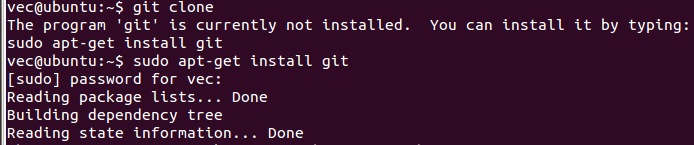
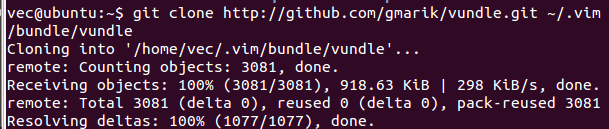














 6069
6069

 被折叠的 条评论
为什么被折叠?
被折叠的 条评论
为什么被折叠?








