1.创建mvc4 basic类型项目
2.创建Home控制器:
using System;
using System.Collections.Generic;
using System.Linq;
using System.Web;
using System.Web.Mvc;
namespace MvcAjaxP158.Controllers
{
public class HomeController : Controller
{
public ActionResult Index()
{
return View();
}
public ActionResult GetData()
{
return PartialView("PartialOne");
}
public ActionResult GetData2()
{
return Content("<i>bbbb</i>");
}
public string LeaveMessage(FormCollection collection)
{
string k_Message = "标题:" + collection["yTitle"] + " Email:" + collection["yEmail"] +
" QQ:" + collection["yQQ"] + " 内容:" + collection["yContent"];
return k_Message;
}
}
}
@{
ViewBag.Title = "Index";
}
<h2>1.Ajax链接测试</h2>
<div id="cs1"></div>
@Ajax.ActionLink("GetData","GetData",new AjaxOptions(){
UpdateTargetId="cs1",InsertionMode=InsertionMode.InsertAfter,HttpMethod="get"})
@Ajax.ActionLink("GetData2","GetData2",new AjaxOptions(){
UpdateTargetId="cs1",InsertionMode=InsertionMode.Replace,HttpMethod="post"})
<hr />
<h2>2.Ajax表单测试</h2>
<div id="cs2"></div>
@using (Ajax.BeginForm("LeaveMessage", new AjaxOptions() {
HttpMethod="post",UpdateTargetId="cs2" }))
{
<p>@Html.Label("yTitle","标题") @Html.TextBox("yTitle") </p>
<p>@Html.Label("yEmail", "电子邮件") @Html.TextBox("yEmail")</p>
<p>@Html.Label("yQQ", "QQ") @Html.TextBox("yQQ")</p>
<p>@Html.Label("yContent", "内容") @Html.TextBox("yContent")</p>
<p><input type="submit" value="提交留言" /></p>
}
@using (Ajax.BeginForm("GetData", new AjaxOptions() {
HttpMethod="get",UpdateTargetId="cs2" }))
{
<p><input type="submit" value="提交" /></p>
}
<i>aaaa</i>
5.在_Layout中添加一行代码: @Scripts.Render("~/bundles/jqueryval").文件内容如下:
<!DOCTYPE html>
<html>
<head>
<meta charset="utf-8" />
<meta name="viewport" content="width=device-width" />
<title>@ViewBag.Title</title>
@Styles.Render("~/Content/css")
@Scripts.Render("~/bundles/modernizr")
</head>
<body>
@RenderBody()
@Scripts.Render("~/bundles/jquery")
@Scripts.Render("~/bundles/jqueryval")
@RenderSection("scripts", required: false)
</body>
</html>
最终界面效果:








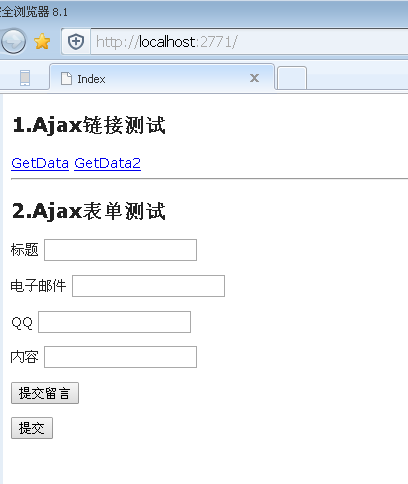















 1043
1043

 被折叠的 条评论
为什么被折叠?
被折叠的 条评论
为什么被折叠?










