备注:
通过前面几章的操作,对Spring Boot已经有了基本的了解,不过Spring Boot他也仅仅是个封装集成引用的盒子而已,需要与具体的项目相结合才能真正的使用起来,
主要是记录下 使用Spring Boot实现 Spring Mvc 和mybatis的整合:
具体配置如下:
1、创建Maven项目,可以是web项目或者也可以是基本maven项目,
2、配置pom.xml
<project xmlns="http://maven.apache.org/POM/4.0.0" xmlns:xsi="http://www.w3.org/2001/XMLSchema-instance"
xsi:schemaLocation="http://maven.apache.org/POM/4.0.0 http://maven.apache.org/maven-v4_0_0.xsd">
<modelVersion>4.0.0</modelVersion>
<groupId>com.sam.project</groupId>
<artifactId>spring_boot_mvc</artifactId>
<packaging>war</packaging>
<version>0.0.1-SNAPSHOT</version>
<name>spring_boot_mvc Maven Webapp</name>
<url>http://maven.apache.org</url>
<parent>
<groupId>org.springframework.boot</groupId>
<artifactId>spring-boot-starter-parent</artifactId>
<version>1.5.1.RELEASE</version>
</parent>
<properties>
<webVersion>3.1</webVersion>
</properties>
<dependencies>
<dependency>
<groupId>org.springframework.boot</groupId>
<artifactId>spring-boot-starter-web</artifactId>
<exclusions>
<exclusion>
<artifactId>log4j-over-slf4j</artifactId>
<groupId>org.slf4j</groupId>
</exclusion>
<exclusion>
<groupId>org.springframework.boot</groupId>
<artifactId>spring-boot-starter-tomcat</artifactId>
</exclusion>
</exclusions>
</dependency>
<dependency>
<groupId>org.springframework.boot</groupId>
<artifactId>spring-boot-starter-tomcat</artifactId>
<scope>provided</scope>
</dependency>
<dependency>
<groupId>org.springframework.boot</groupId>
<artifactId>spring-boot-configuration-processor</artifactId>
<optional>true</optional>
</dependency>
<dependency>
<groupId>org.springframework.boot</groupId>
<artifactId>spring-boot-starter-jdbc</artifactId>
</dependency>
<dependency>
<groupId>org.springframework.boot</groupId>
<artifactId>spring-boot-starter-aop</artifactId>
</dependency>
<dependency>
<groupId>mysql</groupId>
<artifactId>mysql-connector-java</artifactId>
</dependency>
<!--mybatis -->
<dependency>
<groupId>org.mybatis.spring.boot</groupId>
<artifactId>mybatis-spring-boot-starter</artifactId>
<version>1.2.0</version>
</dependency>
<dependency>
<groupId>com.alibaba</groupId>
<artifactId>druid</artifactId>
<version>1.0.11</version>
</dependency>
<!-- spring boot tomcat jsp 支持开启 -->
<dependency>
<groupId>org.apache.tomcat.embed</groupId>
<artifactId>tomcat-embed-jasper</artifactId>
</dependency>
<!-- servlet支持开启 -->
<dependency>
<groupId>javax.servlet</groupId>
<artifactId>javax.servlet-api</artifactId>
</dependency>
<!-- jstl 支持开启 -->
<dependency>
<groupId>javax.servlet</groupId>
<artifactId>jstl</artifactId>
</dependency>
</dependencies>
<build>
<plugins>
<plugin>
<artifactId>maven-compiler-plugin</artifactId>
<configuration>
<source>1.8</source>
<target>1.8</target>
</configuration>
</plugin>
</plugins>
</build>
</project>
3、配置属性文件
在resources目录下创建application.properties
#数据源驱动
jdbc.ds.url=jdbc:mysql://localhost/springboot?autoReconnect=true&useUnicode=true&characterEncoding=utf-8&zeroDateTimeBehavior=convertToNull
jdbc.ds.username=root
jdbc.ds.password=root
jdbc.ds.driver-class-name=com.mysql.jdbc.Driver
#mybatis配置
mybatis.type-aliases-package=com.sam.project.*.model
mybatis.mapper-locations=classpath:mapper/*.xml
server.port=8088
server.contextPath=/spring_boot
#设置环境配置
#spring.profiles.active=dev
#http encoding
spring.http.encoding.charset=UTF-8
spring.http.encoding.enabled=true
spring.http.encoding.force=true
#日志
logging.file=/export/log
logging.level.root=INFO
logging.level.org.springframework.web=INFO
logging.level.sample.mybatis.mapper=TRACE
#关闭启动Logo
spring.main.banner-mode=off
#设置mvc页面跳转
spring.mvc.view.prefix=/WEB-INF/jsp/
spring.mvc.view.suffix=.jsp
4、配置Mybatis
1)、创建Mapper接口文件
package com.sam.project.mvc.mapper;
import java.util.List;
import com.sam.project.mvc.model.User;
/**
* @ClassName: UserMapper
* @Description: mybites数据查询接口
*/
public interface UserMapper {
List<User> queryList();
void save(User user);
void batchDelete(Integer[] ids);
void update(User user);
}
2)、创建mapper.xml
在resources目录下创建mapper目录,并创建UserMapper.xml
/mapper/UserMapper.xml
<?xml version="1.0" encoding="UTF-8"?>
<!DOCTYPE mapper PUBLIC "-//mybatis.org//DTD Mapper 3.0//EN"
"http://mybatis.org/dtd/mybatis-3-mapper.dtd">
<mapper namespace="com.sam.project.mvc.mapper.UserMapper">
<select id="queryList" resultType="com.sam.project.mvc.model.User">
SELECT u.id, u.username, u.password, u.email, u.useable, u.addtime, u.logintime, u.loginip FROM t_user u
</select>
<select id="queryById" resultType="com.sam.project.mvc.model.User">
SELECT u.id, u.username, u.password, u.email, u.useable, u.addtime, u.logintime, u.loginip FROM t_user u where u.id = #{id}
</select>
<insert id="save">
insert into t_user(username, password, email, useable, addtime)
values(#{username}, #{password}, #{email}, #{useable}, now())
</insert>
<update id="update">
update t_user set password = #{password}, email = #{email}, useable = #{useable} where id = #{id}
</update>
<delete id="batchDelete">
delete from t_user where id in
<foreach collection="array" item="item" open="(" separator="," close=")">
#{item}
</foreach>
</delete>
<!-- <delete id="delUsers">
delete from t_user where id in
<foreach collection="list" item="item" open="(" separator="," close=")">
#{item}
</foreach>
</delete> -->
</mapper>
3)、创建实体类
package com.sam.project.mvc.model;
/**
* @ClassName: User
* @Description: 实体模型
*/
public class User {
private Integer id;
private String username;
private String password;
private String email;
/**
* 是否可用(0禁用,1可用)
*/
private Integer useable;
/**
* 创建时间
*/
private String addtime;
/**
* 登陆时间
*/
private String logintime;
/**
* 登陆IP
*/
private String loginip;
/**
* @return id
*/
public Integer getId() {
return id;
}
/**
* @param id
*/
public void setId(Integer id) {
this.id = id;
}
/**
* @return username
*/
public String getUsername() {
return username;
}
/**
* @param username
*/
public void setUsername(String username) {
this.username = username;
}
/**
* @return password
*/
public String getPassword() {
return password;
}
/**
* @param password
*/
public void setPassword(String password) {
this.password = password;
}
/**
* @return email
*/
public String getEmail() {
return email;
}
/**
* @param email
*/
public void setEmail(String email) {
this.email = email;
}
/**
* 获取是否可用(0禁用,1可用)
*
* @return useable - 是否可用(0禁用,1可用)
*/
public Integer getUseable() {
return useable;
}
/**
* 设置是否可用(0禁用,1可用)
*
* @param useable
* 是否可用(0禁用,1可用)
*/
public void setUseable(Integer useable) {
this.useable = useable;
}
/**
* 获取创建时间
*
* @return addtime - 创建时间
*/
public String getAddtime() {
return addtime;
}
/**
* 设置创建时间
*
* @param addtime
* 创建时间
*/
public void setAddtime(String addtime) {
this.addtime = addtime;
}
/**
* 获取登陆时间
*
* @return logintime - 登陆时间
*/
public String getLogintime() {
return logintime;
}
/**
* 设置登陆时间
*
* @param logintime
* 登陆时间
*/
public void setLogintime(String logintime) {
this.logintime = logintime;
}
/**
* 获取登陆IP
*
* @return loginip - 登陆IP
*/
public String getLoginip() {
return loginip;
}
/**
* 设置登陆IP
*
* @param loginip
* 登陆IP
*/
public void setLoginip(String loginip) {
this.loginip = loginip;
}
}
4)、创建Service业务处理类UserService
package com.sam.project.mvc.service;
import java.util.List;
import org.springframework.beans.factory.annotation.Autowired;
import org.springframework.stereotype.Service;
import com.sam.project.mvc.common.AjaxResult;
import com.sam.project.mvc.mapper.UserMapper;
import com.sam.project.mvc.model.User;
@Service
public class UserService {
@Autowired
private UserMapper userMapper;
public AjaxResult queryList() {
List<User> list = userMapper.queryList();
return new AjaxResult(list);
}
public AjaxResult save(User user) {
user.setUsername("user" + System.currentTimeMillis());
user.setPassword("123456");
user.setEmail("user" + System.currentTimeMillis() + "@test.com");
user.setUseable(1);
userMapper.save(user);
return new AjaxResult();
}
public AjaxResult batchDelete(Integer[] ids) {
userMapper.batchDelete(ids);
return new AjaxResult();
}
public AjaxResult update(User user) {
userMapper.update(user);
return new AjaxResult();
}
}
4、配置Controller类UserController
package com.sam.project.mvc.controller;
import org.springframework.beans.factory.annotation.Autowired;
import org.springframework.stereotype.Controller;
import org.springframework.web.bind.annotation.RequestMapping;
import org.springframework.web.bind.annotation.ResponseBody;
import com.sam.project.mvc.common.AjaxResult;
import com.sam.project.mvc.model.User;
import com.sam.project.mvc.service.UserService;
/**
* @ClassName: UserController
* @Description: 用户Controller
*/
@Controller
public class UserController {
@Autowired
private UserService userService;
@ResponseBody
@RequestMapping("/queryList")
public AjaxResult queryList(){
return userService.queryList();
}
@ResponseBody
@RequestMapping("/addUser")
public AjaxResult addUser(User user){
return userService.save(user);
}
@ResponseBody
@RequestMapping("/delUser")
public AjaxResult delUser(Integer[] ids){
return userService.batchDelete(ids);
}
@ResponseBody
@RequestMapping("/updateUser")
public AjaxResult updateUser(User user){
return userService.update(user);
}
}
5、配置数据库处理类
package com.sam.project.mvc.common;
import javax.sql.DataSource;
import org.mybatis.spring.annotation.MapperScan;
import org.springframework.boot.context.properties.ConfigurationProperties;
import org.springframework.context.annotation.Bean;
import org.springframework.context.annotation.Configuration;
import com.alibaba.druid.pool.DruidDataSource;
/**
* @ClassName: DataSourceConfiguration
* @Description: 单数据源配置
*/
@Configuration
@MapperScan(basePackages = "com.sam.project.*.mapper")
public class DataSourceConfiguration {
@Bean
@ConfigurationProperties(prefix = "jdbc.ds")
public DataSource readDataSource() {
return new DruidDataSource();
}
}
数据库创建脚本:
CREATE TABLE `t_user` (
`id` int(11) NOT NULL,
`username` varchar(255) default NULL,
`password` varchar(255) default NULL,
`email` varchar(255) default NULL,
`useable` int(20) default NULL,
`addtime` datetime default NULL,
`logintime` datetime default NULL,
`loginip` varchar(255) default NULL,
PRIMARY KEY (`id`)
) ENGINE=InnoDB DEFAULT CHARSET=utf8;
6、写个测试json返回的公用类
package com.sam.project.mvc.common;
/**
* @ClassName: AjaxResult
* @Description: 封装返回数据
*/
public class AjaxResult {
private int retcode = 1;
private String retmsg = "操作成功";
private Object data;
public AjaxResult(int retcode, String retmsg, Object data){
this.retcode = retcode;
this.retmsg = retmsg;
this.data = data;
}
public AjaxResult(int retcode, String retmsg){
this.retcode = retcode;
this.retmsg = retmsg;
}
public AjaxResult(Object data){
this.retmsg = "查询成功";
this.data = data;
}
public AjaxResult(int retcode){
this.retcode = retcode;
this.retmsg = "操作失败";
}
public AjaxResult(String retmsg){
this.retcode = 0;
this.retmsg = retmsg;
}
public AjaxResult(){
}
public int getRetcode() {
return retcode;
}
public void setRetcode(int retcode) {
this.retcode = retcode;
}
public String getRetmsg() {
return retmsg;
}
public void setRetmsg(String retmsg) {
this.retmsg = retmsg;
}
public Object getData() {
return data;
}
public void setData(Object data) {
this.data = data;
}
@Override
public String toString() {
return "AjaxResult [retcode=" + retcode + ", retmsg=" + retmsg + ", data=" + data + "]";
}
}
7、创建启动入口:
package com.sam.project.mvc;
import org.springframework.boot.SpringApplication;
import org.springframework.boot.autoconfigure.SpringBootApplication;
import org.springframework.boot.builder.SpringApplicationBuilder;
import org.springframework.boot.web.support.SpringBootServletInitializer;
import org.springframework.cache.annotation.EnableCaching;
/**
* @ClassName: Application
* @Description: springboot启动器
*/
// 开启缓存
@EnableCaching
@SpringBootApplication
public class Application extends SpringBootServletInitializer {
@Override
protected SpringApplicationBuilder configure(SpringApplicationBuilder application) {
return application.sources(Application.class);
}
public static void main(String[] args) {
SpringApplication.run(Application.class, args);
}
}
好了,至此,配置完成,创建完成后目录如下:
启动Application 类Main方法进行开启Spring Boot
由于没有做页面,所以启动完成后,直接访问后台方法 http://localhost:8088/spring_boot/queryList
至此使用Spring Boot配置Spring Mvc 和MyBatis完成!








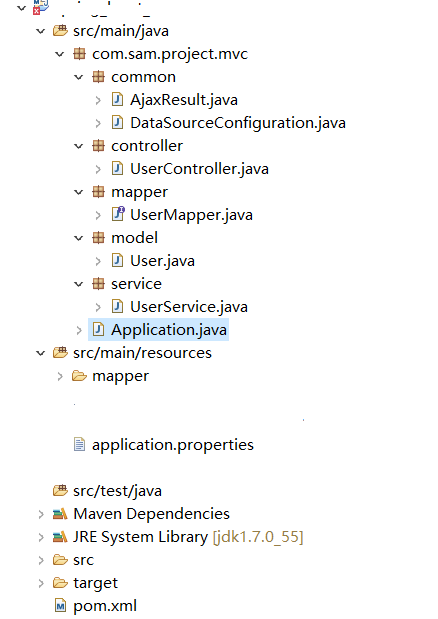
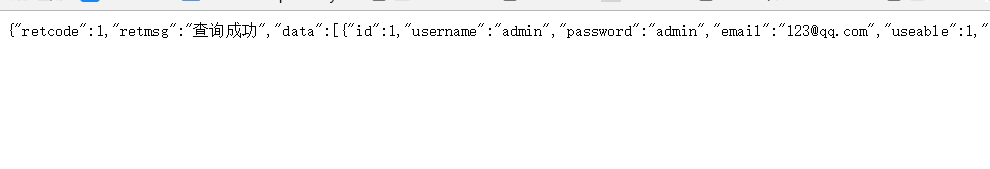













 2万+
2万+











 被折叠的 条评论
为什么被折叠?
被折叠的 条评论
为什么被折叠?








