前言
机房收费系统中有一些和外界交互的突破,导出Excel就是一个明显的例子。Excel让机房收费系统的数据更加方便的导出,借用Excel更好地服务于人民。
举例
下面以收取金额查询的窗体为例,着重看看导出Excel的功能实现。
该窗体上只有两个button:查询和导出为excel。
查询所要实现的功能,是将数据库表中相应的数据显示到MSHFlexgrid中。
如下为参考代码:
Private Sub cmdInquire_Click()
Dim txtSQL As String
Dim MsgText As String
Dim mrc As ADODB.Recordset
'判断日期是否为空
If Not Testtxt(DTPicker1.Value) Then
MsgBox "请您选择开始日期!", 0 + 48, "提示"
DTPicker1.SetFocus
End If
If Not Testtxt(DTPicker2.Value) Then
MsgBox "请您选择截止日期!", 0 + 48, "提示"
DTPicker2.SetFocus
End If
'起始时间不能比结束时间大
If DTPicker1.Value > DTPicker2.Value Then
MsgBox "终止日期不能小于起始日期!", vbOKOnly + vbExclamation, "警告"
Exit Sub
End If
'sql语句
txtSQL = "select * from ReCharge_Info where date between'" & Trim(DTPicker1.Value) & "' and '" & Trim(DTPicker2.Value) & "'"
Set mrc = ExecuteSQL(txtSQL, MsgText)
If mrc.EOF Then
MsgBox "抱歉,没有该时间段内的记录!", 0 + 48, "提示"
DTPicker1.SetFocus
' DTPicker1.Value = ""
' DTPicker2.Value = ""
Exit Sub
Else
With myflexgrid
.Rows = 1
Do While Not mrc.EOF
.Rows = .Rows + 1
.TextMatrix(.Rows - 1, 0) = mrc.Fields(2)
.TextMatrix(.Rows - 1, 1) = mrc.Fields(3)
.TextMatrix(.Rows - 1, 2) = mrc.Fields(4)
.TextMatrix(.Rows - 1, 3) = mrc.Fields(5)
.TextMatrix(.Rows - 1, 4) = mrc.Fields(6)
'已解决,无效使用null
.TextMatrix(.Rows - 1, 5) = Format(mrc.Fields(7))
mrc.MoveNext
Loop
End With
mrc.Close
End If
End Sub导出为excel,则是把数据库中相应表的信息导出到excel中。
如下为参考代码:
Private Sub cmdExcel_Click()
Dim mrc As ADODB.Recordset
Dim txtSQL As String
Dim MsgText As String
Dim i As Integer
Dim x1app1 As Excel.Application '定义一个excel
Dim x1book1 As Excel.Workbook '定义工作薄
Dim x1sheet1 As Excel.Worksheet '定义工作表
Set x1app1 = CreateObject("excel.application")
Set x1book1 = x1app1.Workbooks.Add
Set x1sheet1 = x1book1.Worksheets(1) '
txtSQL = "select cardno,addmoney,date,time,UserID,status from ReCharge_Info where date between'" & Trim(DTPicker1.Value) & "' and '" & Trim(DTPicker2.Value) & "'"
Set mrc = ExecuteSQL(txtSQL, MsgText)
'
For i = 0 To mrc.Fields.Count - 1
x1sheet1.Cells(1, i + 1) = mrc.Fields(i).Name
Next i
If Not mrc.EOF Then
mrc.MoveFirst
x1sheet1.Range("A2").CopyFromRecordset mrc
mrc.Close
End If
Set mrc = Nothing
x1app1.Visible = True
Set x1app1 = Nothing
End Sub
小结
我觉得能通过VB实现一些交互是很神奇的事情。
VB就像一个点,向四周发散去产生更多的交际。











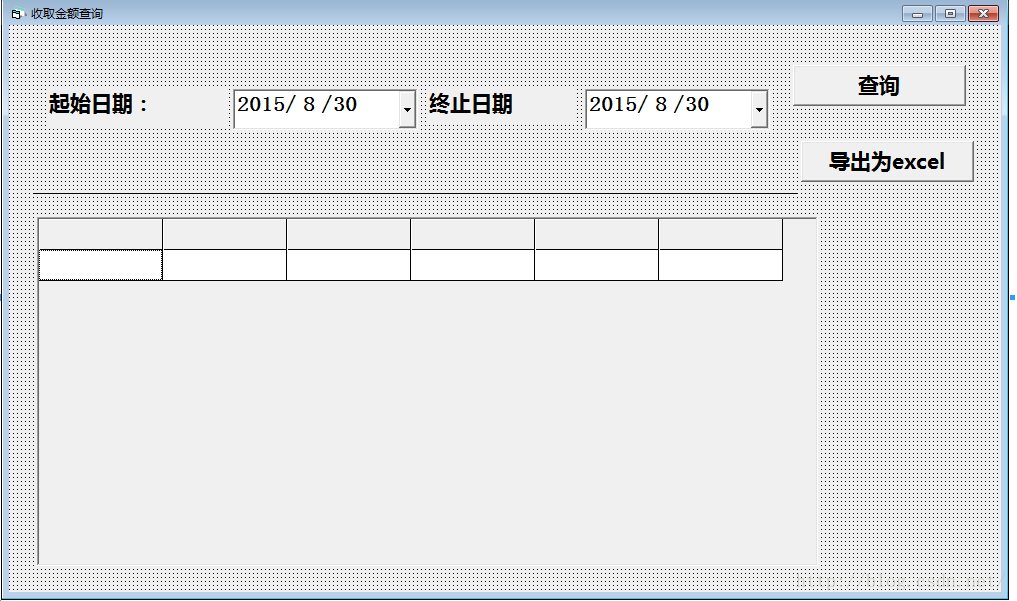













 8555
8555











 被折叠的 条评论
为什么被折叠?
被折叠的 条评论
为什么被折叠?








