【本系列其他教程正在陆续翻译中,点击分类:TestNG进行查看。】
【翻译 by 明明如月 QQ 605283073】
原文地址:http://websystique.com/java/testing/testng-hello-world-example/
本文我们将学习TestNG的hello world例子。
我们将学习怎么为使用testNG设置环境,怎么写和执行单元测试和验证结果。
项目基于maven.
-------------------------------------------
使用的环境
- TestNG 6.9.4
- Maven 3
- JDK 1.7
- Eclipse JUNO Service Release 2
项目目录结构:
下面我们将详细讲述 上面结构的具体内容。
第1步: 在 pom.xml文件中添加依赖
<project xmlns="http://maven.apache.org/POM/4.0.0" xmlns:xsi="http://www.w3.org/2001/XMLSchema-instance"
xsi:schemaLocation="http://maven.apache.org/POM/4.0.0 http://maven.apache.org/xsd/maven-4.0.0.xsd">
<modelVersion>4.0.0</modelVersion>
<groupId>com.websystique.testng</groupId>
<artifactId>TestNGHelloWorldExample</artifactId>
<version>1.0.0</version>
<packaging>jar</packaging>
<name>TestNGHelloWorldExample</name>
<dependencies>
<dependency>
<groupId>org.testng</groupId>
<artifactId>testng</artifactId>
<version>6.9.4</version>
<scope>test</scope>
</dependency>
</dependencies>
</project>注意:因为我们仅仅使用testNG来测试,我们将元素的scope设置为test。
第2步: 创建简单Java类
package com.websystique.testng;
public class VatCalculator {
/*
* Returns 21% VAT on given amount
*/
public double getVatOnAmount(double amount){
return amount * 0.21;
}
第3步: 创建测试类
package com.websystique.testng;
import org.testng.annotations.Test;
import org.testng.Assert;
public class TestVatCalculator {
@Test
public void testGetVatOnAmount(){
VatCalculator calc = new VatCalculator();
double expected = 21;
Assert.assertEquals(calc.getVatOnAmount(100), expected);
Assert.assertNotEquals(calc.getVatOnAmount(120), expected);
}@Test
注解添加在方法上,使得该方法称为一个测试方法。
我们调用VatCalculator类实例的getVatOnAmount 方法,然后使用estNG Assert api 来断言
返回值。如果任何一个断言失败,整个测试将会失败。Assert API 提供了很多比较希望的结果和真是结果的方法。
关键点:
源文件创建在src/main/java文件夹 然而测试类创建在src/test/java文件夹。
测试类和原类类名应该相同只是前面(或者后面)加上了Test。
测试类的名字:如果你想通过maven来执行此测试,必须有Test作为前缀或者后缀。
测试方法的名字:这个是任意的,不是一定要加上test,但是最好和原类中方法名类似。
第4步: 执行测试
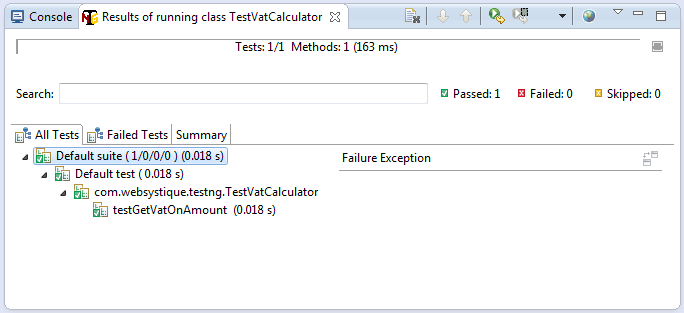
另外一个叫“test-output”的文件夹,含有测试结果相关的文件(特别是testng-results.xml)被添加到你的项目文件夹里面。
使用maven
--------------------------
通过cmd 进入项目目录
执行 mvn clean test 命令行。
maven将通过maven-surefire-plugin 来执行测试。
E:\workspace7\TestNGHelloWorldExample>mvn clean test
[INFO] Scanning for projects...
[INFO]
[INFO] ------------------------------------------------------------------------
[INFO] Building TestNGHelloWorldExample 1.0.0
[INFO] ------------------------------------------------------------------------
[INFO]
[INFO] --- maven-clean-plugin:2.5:clean (default-clean) @ TestNGHelloWorldExample ---
[INFO] Deleting E:\workspace7\TestNGHelloWorldExample\target
[INFO]
[INFO] --- maven-resources-plugin:2.6:resources (default-resources) @ TestNGHelloWorldExample ---
[WARNING] Using platform encoding (Cp1252 actually) to copy filtered resources, i.e. build is platform d
ependent!
[INFO] skip non existing resourceDirectory E:\workspace7\TestNGHelloWorldExample\src\main\resources
[INFO]
[INFO] --- maven-compiler-plugin:2.5.1:compile (default-compile) @ TestNGHelloWorldExample ---
[WARNING] File encoding has not been set, using platform encoding Cp1252, i.e. build is platform depende
nt!
[INFO] Compiling 1 source file to E:\workspace7\TestNGHelloWorldExample\target\classes
[INFO]
[INFO] --- maven-resources-plugin:2.6:testResources (default-testResources) @ TestNGHelloWorldExample --
-
[WARNING] Using platform encoding (Cp1252 actually) to copy filtered resources, i.e. build is platform d
ependent!
[INFO] skip non existing resourceDirectory E:\workspace7\TestNGHelloWorldExample\src\test\resources
[INFO]
[INFO] --- maven-compiler-plugin:2.5.1:testCompile (default-testCompile) @ TestNGHelloWorldExample ---
[WARNING] File encoding has not been set, using platform encoding Cp1252, i.e. build is platform depende
nt!
[INFO] Compiling 1 source file to E:\workspace7\TestNGHelloWorldExample\target\test-classes
[INFO]
[INFO] --- maven-surefire-plugin:2.12.4:test (default-test) @ TestNGHelloWorldExample ---
[INFO] Surefire report directory: E:\workspace7\TestNGHelloWorldExample\target\surefire-reports
-------------------------------------------------------
T E S T S
-------------------------------------------------------
Running com.websystique.testng.TestVatCalculator
Configuring TestNG with: org.apache.maven.surefire.testng.conf.TestNG652Configurator@3a4346cd
Tests run: 1, Failures: 0, Errors: 0, Skipped: 0, Time elapsed: 0.976 sec
Results :
Tests run: 1, Failures: 0, Errors: 0, Skipped: 0
[INFO] ------------------------------------------------------------------------
[INFO] BUILD SUCCESS
[INFO] ------------------------------------------------------------------------
[INFO] Total time: 5.150s
[INFO] Finished at: Fri Jul 03 20:26:37 CEST 2015
[INFO] Final Memory: 12M/226M
[INFO] ------------------------------------------------------------------------
E:\workspace7\TestNGHelloWorldExample>通过上面测试结果我们可以看出。总共运行了一个测试方法。没有失败,没有错误,没有忽略。
本文结束,下一篇文章将讲述怎样使用TestNG注解和你怎样设置。










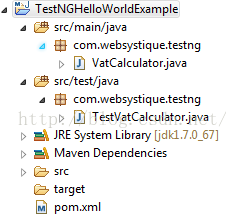














 266
266

 被折叠的 条评论
为什么被折叠?
被折叠的 条评论
为什么被折叠?








