<!--
essay.html 访问某个网站只有在手机端可以看到的页面
@author:WangJun
-->
<!DOCTYPE html PUBLIC "-//W3C//DTD HTML 4.01 Transitional//EN" "http://www.w3.org/TR/html4/loose.dtd">
<html>
<head>
<meta http-equiv="Content-Type" content="text/html; charset=UTF-8">
<title>WangJun</title>
<base href="http://marketing.etouch.cn/story/">
<style type="text/css">
body {
margin: 0;
background: black;
}
a {
color: red;
}
a:hover {
background: yellow;
CURSOR: pointer;
}
</style>
</head>
<body>
<div
style="background: black; width: 600px; color: red; margin: 0 auto; padding: 0;">
<iframe name="content" width="600px" src="" id="content"
height="600px" style="margin: 0; padding: 0;"></iframe>
<div style="position: relative; left: 235px; width: 130px;">
<a οnclick="up()">上一篇</a> <a οnclick="next()">下一篇</a>
</div>
<div>
<a οnclick="add_bookmark()">加入书签</a> <a οnclick="get_last_bookmark()"
title="回到你上次阅读的位置">回到上次阅读</a> <a οnclick="add_kill_bookmark()"
title="觉得文章不好,你可以拍砖,如果大家拍砖次数超过50次,服务器将自动删除被拍砖的文章">拍砖</a> <a
οnclick="alert('功能未实现...')" title="正在维护中...">目录</a> <a
οnclick="achive()" title="请在关闭前,点击它,以便你下次继续阅读">阅读进度存档</a> <a
οnclick="clearCookie()" title="点击后,你的所有进度记录,会被清除">清除所有阅读记录</a>
</div>
<div id="test_content"
style="position: relative; left: 150px; top: -400px; background: black; color: red; width: 300px; overflow: auto; padding: 0;margin: 0;"></div>
</div>
<script type="text/javascript">
//更新文章
function refrech() {
var time1 = new Date(1364530409191);//开发日期
var time2 = new Date();
var time = time2 - time1;
var id_time = Math.floor(time / 86400000);
return 236 - 126 + (id_time * 2);
}
var id = refrech();
var temp_id = id;
var content = document.getElementById("content");
var test = document.getElementById("test_content");
test.style.display = "none";
var isRead = "";
var kill = "";
var last = "";
var bookmark = "";
function init() {
//alert(getCookie('isRead'));
if (getCookie('isRead') == "") {
isRead = "你已经阅读过的文章编号:<br>";
} else {
isRead = getCookie('isRead');
}
if (getCookie('kill') == "")
kill = "你已经拍砖过的文章编号:<br>";
else
kill = getCookie('kill');
if (getCookie('bookmark') == "")
bookmark = "你的书签编号:<br>";
else
bookmark = getCookie('bookmark');
//test.style.display=none;
//alert(isRead+kill)
}
init();
function achive() {
setCookie("isRead", isRead, 5);
setCookie("kill", kill, 5);
setCookie('last', id, 5);
setCookie('bookmark', bookmark, 5);
test.innerHTML = isRead + "<br>" + bookmark + "<br>" + kill
+ "<br/>" + "上次阅读编号:" + getCookie('last');
test.style.display = "block";
setTimeout(function() {
test.style.display = "none";
}, 6000);
}
function setSrc() {
content.src = "http://marketing.etouch.cn/story/show.jsp?id=" + id;
isRead = isRead
+ "<a href='http://marketing.etouch.cn/story/show.jsp?id="
+ id + "' target='content'>" + id + "</a>" + " | ";
}
function next() {
id = id - 2;
setSrc();
}
function up() {
id = id + 2;
if (id > temp_id) {
test.innerHTML = "每日更新一篇,明天再来看吧!";
test.style.display = "block";
id = id - 2;
setTimeout(function() {
test.style.display = "none";
}, 3000);
} else {
setSrc();
}
}
/********************加入书签 *********************/
function getCookie(c_name) {
if (document.cookie.length > 0) {
c_start = document.cookie.indexOf(c_name + "=");
if (c_start != -1) {
c_start = c_start + c_name.length + 1;
c_end = document.cookie.indexOf(";", c_start);
if (c_end == -1)
c_end = document.cookie.length;
return unescape(document.cookie.substring(c_start, c_end));
}
}
return "";
}
function setCookie(c_name, value, expiredays) {
var exdate = new Date();
exdate.setDate(exdate.getDate() + expiredays);
document.cookie = c_name
+ "="
+ escape(value)
+ ((expiredays == null) ? "" : ";expires="
+ exdate.toGMTString());
}
function add_kill_bookmark() {
kill = kill
+ "<a href='http://marketing.etouch.cn/story/show.jsp?id="
+ id + "' target='content'>" + id + "</a>" + " | ";
alert("拍砖成功");
}
function add_bookmark() {
bookmark = bookmark
+ "<a href='http://marketing.etouch.cn/story/show.jsp?id="
+ id + "' target='content'>" + id + "</a>" + " | ";
alert("书签加入成功");
}
function get_last_bookmark() {
var id_last_bookmark = getCookie('last');
if (id_last_bookmark != null && id_last_bookmark != "") {
id = parseInt(id_last_bookmark);
setSrc();
}
}
/*********************清除阅读所有记录************************* */
function clearCookie() {
var flag = confirm("真的要清除所有记录吗?");
if (flag) {
var keys = document.cookie.match(/[^ =;]+(?=\=)/g);
if (keys) {
for ( var i = keys.length; i--;)
document.cookie = keys[i] + '=0;expires='
+ new Date(0).toUTCString();
}
init();
}
}
setSrc();
</script>
</body>
</html>







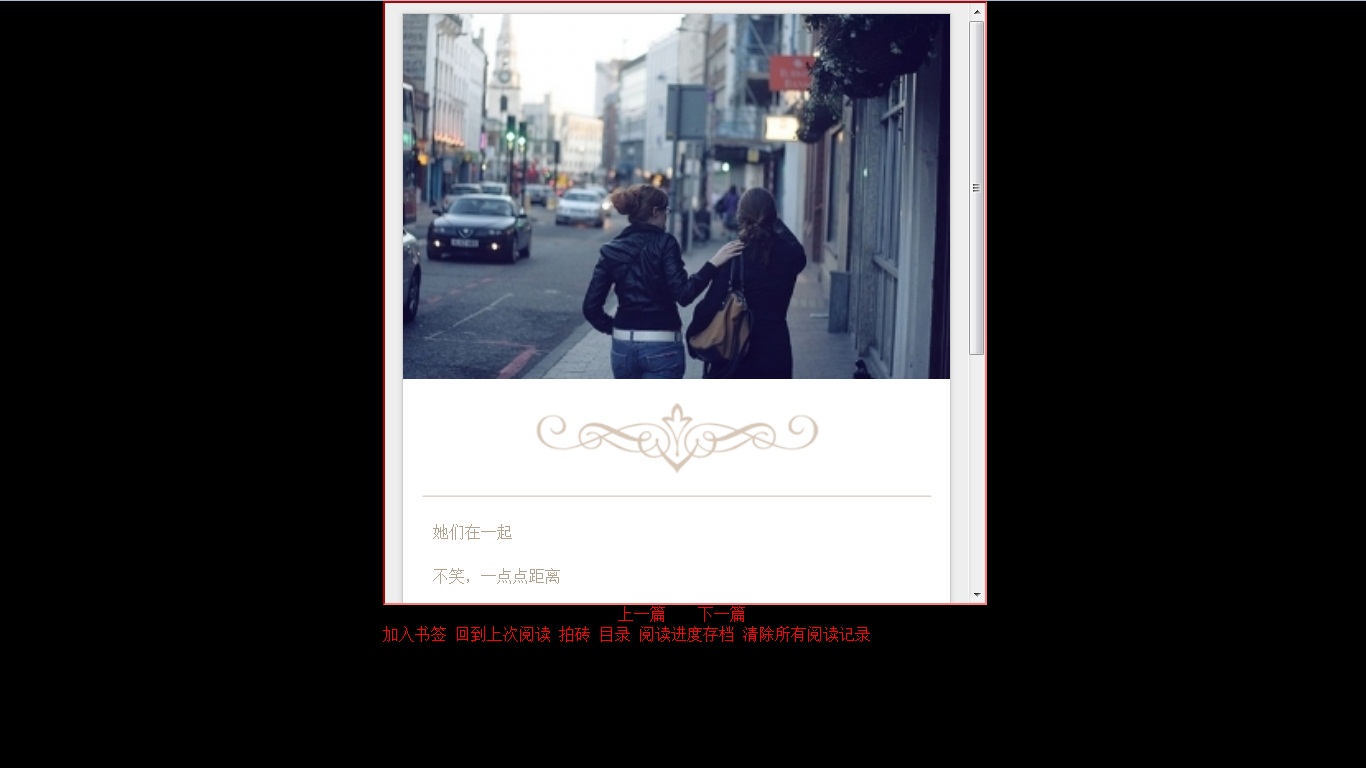














 160
160

 被折叠的 条评论
为什么被折叠?
被折叠的 条评论
为什么被折叠?








