1.Retrofit介绍
Retrofit,每次浏览各大网站总会看到它的身影,虽然感觉已经如此熟悉,但是确实又相当陌生,由于一直没有在项目中使用它,今天决定好好整理下,虽然Retrofit1.0的时代已经过去,还好赶上了retrofit2.0的脚步,据说它又更强大了,废话不多说了,让我们去揭开Retrofit的神秘面纱;
A type-safe HTTP client for Android and Java
一个用于Android和Java平台的类型安全的网络框架Retrofit is a type-safe REST client for Android built by Square. The library provides a powerful framework for authenticating and interacting with APIs and sending network requests with OkHttp.
Retrofit 是一个Square开发的类型安全的REST安卓客户端请求库。这个库为网络认证、API请求以及用OkHttp发送网络请求提供了强大的框架 。
Retrofit 2 现在开始依赖了 OkHttp 了,而且这部分不再支持替换。这是一件比较有争议的事情。但是希望我能证明为什么这是一个对的决定。OkHttp 现在很小而且很聚焦,有很多好用的 API 接口。我们在 Retrofit 2 里都有对 OkHttp 的接口映射,也基本具备了我们需要的所有的特性,包括提到的所有的抽象类们。这些都超赞!这是压缩 Retrofit 库大小的一个法宝。我们最终减小了Retrofit 60% 的体积,同时又具有了更多的特性。—–来自用 Retrofit 2 简化 HTTP 请求
2.Retrofit配置
github地址:http://github.com/square/retrofit
website地址:http://square.github.io/retrofit/
下载最新的jar:the latest JAR
如果你使用的Android Studio 请配置Gradle文件 :
compile 'com.squareup.retrofit2:retrofit:2.1.0'
compile 'com.squareup.retrofit:converter-gson:2.0.0-beta2'Maven :
<dependency>
<groupId>com.squareup.retrofit</groupId>
<artifactId>retrofit</artifactId>
<version>2.0.0-beta2</version>
</dependency>3.get请求
此处我使用了百度apistore上的一个查询身份证信息的接口来演示一下get请求方式。
首先搞个实体类CardModel:
public class CardModel
{
/**
* errNum : 0
* retMsg : success
* retData : {"address":"湖北省孝感市汉川市","sex":"M","birthday":"1987-04-20"}
*/
private int errNum;
private String retMsg;
/**
* address : 湖北省孝感市汉川市
* sex : M
* birthday : 1987-04-20
*/
private RetDataBean retData;
public int getErrNum()
{
return errNum;
}
public void setErrNum(int errNum)
{
this.errNum = errNum;
}
public String getRetMsg()
{
return retMsg;
}
public void setRetMsg(String retMsg)
{
this.retMsg = retMsg;
}
public RetDataBean getRetData()
{
return retData;
}
public void setRetData(RetDataBean retData)
{
this.retData = retData;
}
public static class RetDataBean
{
private String address;
private String sex;
private String birthday;
public String getAddress()
{
return address;
}
public void setAddress(String address)
{
this.address = address;
}
public String getSex()
{
return sex;
}
public void setSex(String sex)
{
this.sex = sex;
}
public String getBirthday()
{
return birthday;
}
public void setBirthday(String birthday)
{
this.birthday = birthday;
}
}
}
① 通过注解声明参数信息
public interface PhoneApiService
{
//get请求方式
@GET("/apistore/idservice/id")
public Call<CardModel> getCardGetState(
//动态添加请求header
@Header("apikey") String apikey,
//请求参数,形如?id=XXXX
@Query("id") String id);
}② 创建Retrofit实例:
Retrofit retrofit = new Retrofit.Builder()
//baseurl表示服务器的主机地址
.baseUrl(“http://apis.baidu.com”)
//指定解析方式,此处使用gson解析,请求后直接返回实体对象
.addConverterFactory(GsonConverterFactory.create())
.build();③ 通过Service获取call对象:
PhoneApiService pApiService = retrofit.create(PhoneApiService.class);
Call<CardModel> call = pApiService.getCardGetState("9c32fd04cda3a80c3cff414c7e50e2f5","430224198508085219");
④ 发送异步请求:
call.enqueue(new Callback<CardModel>()
{
@Override
public void onResponse(Call<CardModel> arg0, Response<CardModel> response)
{
CardModel model = response.body();
tvShow.setText("post地址:"+model.getRetData().getAddress());
Toast.makeText(MainActivity.this, ""+model.toString(), Toast.LENGTH_SHORT).show();
}
@Override
public void onFailure(Call<CardModel> arg0, Throwable arg1)
{
Log.e("error",""+arg1.toString());
Toast.makeText(MainActivity.this, ""+arg1.toString(), Toast.LENGTH_SHORT).show();
}
});最后请求的时候,请求地址会拼接成:http://apis.baidu.com/apistore/idservice/id?id=430224198508085219的格式;我们发送请求后会通过response.body()即可获得我们的CardModel对象:
上面是一个请求参数的情况,如果你有多个请求参数,retrofit提供了@QueryMap注解,我们可以传递一个map对象,用键值对的方式来添加请求参数:
@GET("/apistore/idservice/id")
public Call<CardModel> getCardGetState(
@Header("apikey") String apikey,
//请求参数,形如?id=XXXX
@QueryMap Map<String, String> map);那么问题又来了,如果我们要添加多个header呢,同样可以通过@HeaderMap注解来添加多个header:
@GET("/apistore/idservice/id")
Call<CardModel> getCardGetState(@HeaderMap Map<String, String> headerMap)我们还可以通过@Headers注解来添加静态的header,形如:
@Headers({
"Accept: application/vnd.github.v3.full+json",
"User-Agent: Retrofit-Sample-App"
})
@GET("/apistore/idservice/id")
public Call<CardModel> getCardGetState(
@QueryMap Map<String, String> map);4.post请求
post请求我就用一个我司一个小项目的登录接口来演示一下;
请求成功返回的json如下(有一部分省略),实体类就不贴了:
{
"code": 0,
"data": {
"mediatorId": 1236,
"rsMediationCaseList": null,
"rsOrganization": null,
"orgName": null,
"orgId": null,
"name": "张三",
"sex": null,
"job": null,
"mediatorIdentity": "相见恨晚啊",
"culturalLevel": null,
"birthday": null,
"birthdayStr": null,
"idCardNumber": null,
"areaCode": null,
"areaName": null,
"address": null
}
}① 通过注解声明参数信息
@POST("/app/mediator/login")
Call<RSMediator> loginPost(@Body UserModel user
);此处出现了@Body注解,通过@Body注解可以声明一个对象作为请求体发送到服务器,我这里生命了一个UserModel 对象来作为请求体,代码和普通的实体类一样:
public class UserModel
{
//手机号
String telephone;
//登录密码
String userPwd;
public UserModel()
{
}
public UserModel(String telephone, String userPwd)
{
this.telephone = telephone;
this.userPwd = userPwd;
}
public String getTelephone()
{
return telephone;
}
public void setTelephone(String telephone)
{
this.telephone = telephone;
}
public String getUserPwd()
{
return userPwd;
}
public void setUserPwd(String userPwd)
{
this.userPwd = userPwd;
}
}
② 创建Retrofit实例:
//和Get一样,没变化
Retrofit retrofit = new Retrofit.Builder()
.baseUrl(“http://192.168.60.224:8080”)
.addConverterFactory(GsonConverterFactory.create())
.build();③ 通过Service获取call对象:
PhoneApiService pApiService = retrofit.create(PhoneApiService.class);
//创建请求体
UserModel user = new UserModel("13801595313","123456");
Call<RSMediator> call = pApiService.loginPost(user);④ 发送异步请求:
call.enqueue(new Callback<RSMediator>()
{
@Override
public void onResponse(Call<RSMediator> call, Response<RSMediator> response)
{
RSMediator mediator = response.body();
tvShow.setText(mediator.toString());
Toast.makeText(MainActivity.this, ""+mediator.toString(), Toast.LENGTH_SHORT).show();
}
@Override
public void onFailure(Call<RSMediator> call, Throwable t)
{
tvShow.setText(t.toString());
}
});运行结果如下:
post还支持表单提交,形如:
@FormUrlEncoded
@POST("/some/endpoint")
Call<SomeResponse> someEndpoint(
@Field("telephone") String telephone,
@Field("pwd") String pwd);另外,我们可以使用@Url 主句,允许你直接传入一个请求的 URL。
@GET
Call<List<Contributor>> repoContributorsPaginate(
@Url String url);//获取到新的url
String nextLink = nextFromGitHubLinks(links);
//直接传如url即可
Call<List<Contributor>> nextCall =
gitHubService.repoContributorsPaginate(nextLink);我们就用文章上面的get请求的路径来测试一下@URL注解,http://apis.baidu.com/apistore/idservice/id?id=430224198508085219:
@Headers("apikey:9c32fd04cda3a80c3cff414c7e50e2f5")
@GET
Call<CardModel> loadUrl(@Url String url);调用的时候传入完整的url路径:
Call<CardModel> call = pApiService.loadUrl("http://apis.baidu.com/apistore/idservice/id?id=430224198508085219");5.log拦截器
开发中,Debug模式希望可以看到log,网络请求,打印Log信息,发布的时候就不需要这些log
在build.gradle中添加依赖:
compile 'com.squareup.okhttp3:logging-interceptor:3.1.2'在构建okhttpclient对象的时候,通过addInterceptor添加拦截器:
//关键代码
if (BuildConfig.DEBUG) {
// Log信息拦截器
HttpLoggingInterceptor loggingInterceptor = new HttpLoggingInterceptor();
loggingInterceptor.setLevel(HttpLoggingInterceptor.Level.BODY);
//设置 Debug Log 模式
builder.addInterceptor(loggingInterceptor);
}然后我们在接收网络请求的时候就会打印日志信息:
6.统一设置请求头
通过拦截器统一设置请求头:
Interceptor headerInterceptor = new Interceptor() {
@Override
public Response intercept(Chain chain) throws IOException {
Request originalRequest = chain.request();
Request.Builder requestBuilder = originalRequest.newBuilder()
.header("Content-Type", "application/json")
.header("Accept", "application/json")
.method(originalRequest.method(), originalRequest.body());
Request request = requestBuilder.build();
return chain.proceed(request);
}
};
//设置头
builder.addInterceptor(headerInterceptor);7.设置超时和重连
在构建OKHttpClient对象的时候,build之前进行设置,最后构建Retrofit的时候client(okHttpClient)传入即可:
//设置超时
builder.connectTimeout(15, TimeUnit.SECONDS);
builder.readTimeout(20, TimeUnit.SECONDS);
builder.writeTimeout(20, TimeUnit.SECONDS);
//错误重连
builder.retryOnConnectionFailure(true);8.介绍一下容易混淆的几个注解
刚开始学习Retrofit的时候,对@Path,@Query,@Field几个注解有些模糊,现在梳理一下:
- Path:类似这样链接:http://www.test.con/2016/article/retrofit/
@GET("2016/{article}/retrofit")
Call<ResponseBody> getData(@Path("article") String article);即传的参数article内容会替换大括号里的内容。
- Query:类似这样链接:http://www.test.con/article/
@GET("article")
Call<ResponseBody> getData(@Query("id") String id);@Query修饰的参数会拼接在url的后面,形如?id=’id’。
- Field:表单提交,如登录
@FormUrlEncoded
@POST("v1/login")
Call<ResponseBody> userLogin(@Field("phone") String phone, @Field("password") String password);@Field,post提交时,用@Field来修饰参数。
9.混淆
-dontnote retrofit2.Platform
-dontnote retrofit2.Platform$IOS$MainThreadExecutor
-dontwarn retrofit2.Platform$Java8
-keepattributes Signature
-keepattributes Exceptions至此,本篇文章就先介绍这么多,当然还有一些没有介绍的知识点将在后续博文中陆续介绍,欢迎各位交流学习;
参考链接:








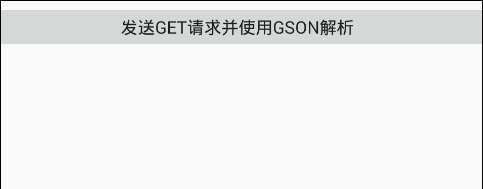
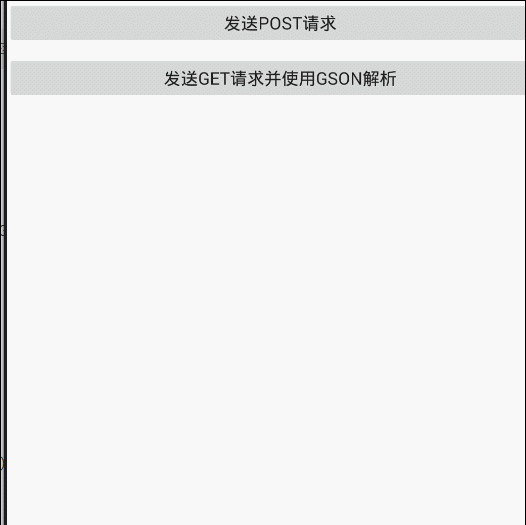
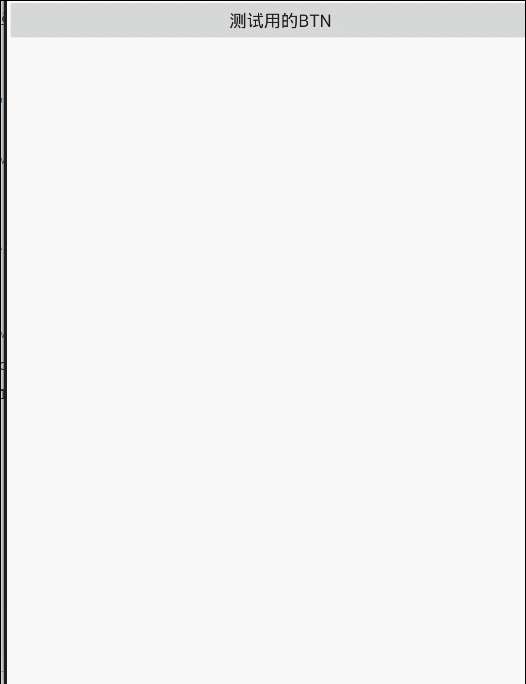
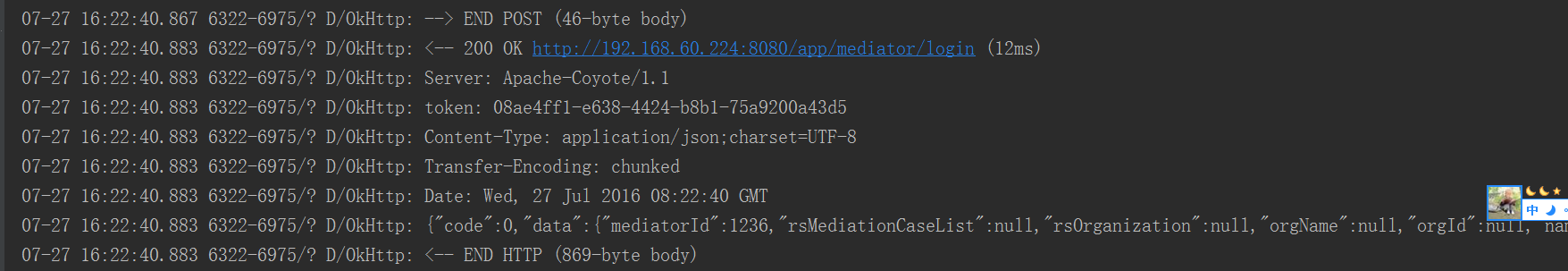













 958
958











 被折叠的 条评论
为什么被折叠?
被折叠的 条评论
为什么被折叠?








