错误
Xcode8运行模拟器出错
The request to open “your bundle id” failed.
SpringBoard was unable to service the request.
解决方案
1.模拟器中删除当前应用, clean 工程, 然后运行程序
2.若不能解决, 重启模拟器, Reset Content And Setting, clean工程, 然后运行程序. 博主是亲自尝试到这一步就解决了.
问题延伸
若还不能解决, 或者你的错误是 :
The request to open “your bundle id” filed . (null) was unable to service the request.
请参考 Xcode 8 Beta (null) was unable to service the request







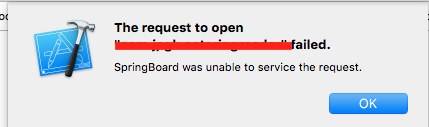













 518
518











 被折叠的 条评论
为什么被折叠?
被折叠的 条评论
为什么被折叠?








