实际开发中并不会需要你将代码转为配置文件的形式去呈现,但是,我写着一系列博文的目的并不是教你如何去项目中进行开发,因为包括之前的几篇博文中你会发现并不是在讲项目的实践的,我的想法是这样的:为一些对Spring有所了解但是并不深入的朋友拓宽知识面,让你不仅仅会用Spring而且要懂要知道他的更多的东西,我在接下来的日子里会继续拓展关于Spring的知识,同时可能会在适时的讲解一些怎么在项目中用的实践篇,然后准备研究下设计模式,再回来继续发布关于Spring更深入的博文。也就意味着后面会有段时间我在研究设计模式,可能Spring这一块的相关知识更新频率会降低。在设计模式完成后,依然会继续更新Spring相关博文。
实例一
下面看一个例子:
凡是有些编程基础的,应该都可以看懂的,我三段代码不加说明了。
<strong>package com.siti.spring20160311;
public class WangYang {
private int age;
public int getAge() {
return age;
}
public void setAge(int age) {
this.age = age;
}
@Override
public String toString() {
return "WangYang [age=" + age + "]";
}
}</strong>
<span style="font-size:14px;">package com.siti.spring20160311;
public class Person {
private int age;
private WangYang wy;
public WangYang getWy() {
return wy;
}
public void setWy(WangYang wy) {
this.wy = wy;
}
public int getAge() {
return age;
}
public void setAge(int age) {
this.age = age;
}
}</span><span style="font-size:18px;">
</span>package com.siti.spring20160311;
public class MainTest {
public static void main(String[] args) {
WangYang wy = new WangYang();
wy.setAge(10);
Person person = new Person();
person.setAge(20);
person.setWy(wy);
System.out.println(person.getWy());
}
}
打印的信息如图:
下面我们通过配置文件的形式将上面的代码实现
<span style="font-size:14px;"><?xml version="1.0" encoding="UTF-8"?>
<beans xmlns="http://www.springframework.org/schema/beans"
xmlns:xsi="http://www.w3.org/2001/XMLSchema-instance"
xsi:schemaLocation="
http://www.springframework.org/schema/beans http://www.springframework.org/schema/beans/spring-beans.xsd">
<!--
WangYang wy = new WangYang();
wy.setAge(10);
产生一个wy的实例对象,并设置age为10
-->
<bean id = "wy" class="com.siti.spring20160311.WangYang">
<property name="age" value="10"></property>
</bean>
<!--
Person person = new Person();
person.setAge(20);
person.setWy(wy);
产生一个person的实例对象,并设置age为20,Wy对象为上面配置好的wy
-->
<bean id = "person" class="com.siti.spring20160311.Person">
<property name="age" value="20"></property>
<property name="wy" ref="wy"></property>
</bean>
<!-- 这里需要注意了,我们在之前的代码中是用的person.getWy()这个方式得到的 -->
<!--
PropertyPathFactoryBean用于获取目标bean的属性值
使用它来获取属性的值即调用get方法的话需要制定几个项:
setPropertyPath(propertyPath);指定你使用哪个get方法。
setTargetObject(Object targetObject); 指定获取哪个对象的属性值。
这里同样是通过Spring容器为PropertyPathFactoryBean类中的属性赋值。
-->
<bean name = "wyTest" class = "org.springframework.beans.factory.config.PropertyPathFactoryBean">
<!-- 指定调用哪个get方法 -->
<property name="propertyPath" value = "wy"></property>
<!-- 指定去找哪个对象,调用哪个对象的属性 -->
<property name="targetBeanName" value = "person"></property>
</bean>
</beans></span>测试类:
package com.siti.spring20160311;
import org.springframework.context.ApplicationContext;
import org.springframework.context.support.ClassPathXmlApplicationContext;
public class MainTest4SpringConf {
public static void main(String[] args) {
ApplicationContext context = new ClassPathXmlApplicationContext("applicationContext20160311.xml");
System.out.println(context.getBean("wyTest"));
}
}
输出结果:
实例二
如下的一段代码
package com.siti.spring20160311;
import java.awt.BorderLayout;
import javax.swing.JButton;
import javax.swing.JFrame;
import javax.swing.JPanel;
import javax.swing.JScrollPane;
import javax.swing.JTextArea;
public class MainTest4Window {
public static void main(String[] args) {
JFrame frame = new JFrame("窗体");
JTextArea textArea = new JTextArea(10,20);
frame.add(new JScrollPane(textArea));
JPanel panel = new JPanel();
frame.add(panel, BorderLayout.SOUTH);
JButton buttonYes = new JButton("Yes");
panel.add(buttonYes);
JButton buttonNo = new JButton("No");
panel.add(buttonNo);
frame.pack();
frame.setVisible(true);
}
}
运行结果如下图
用配置文件来实现上面的代码:
<pre name="code" class="java"><?xml version="1.0" encoding="UTF-8"?>
<beans xmlns="http://www.springframework.org/schema/beans"
xmlns:xsi="http://www.w3.org/2001/XMLSchema-instance"
xmlns:util="http://www.springframework.org/schema/util"
xsi:schemaLocation="
http://www.springframework.org/schema/beans
http://www.springframework.org/schema/beans/spring-beans.xsd
http://www.springframework.org/schema/util
http://www.springframework.org/schema/util/spring-util-4.0.xsd">
<!--
JFrame frame = new JFrame("窗体");
frame.setVisible(true);
-->
<bean name = "frame" class = "javax.swing.JFrame">
<constructor-arg value = "窗体"></constructor-arg>
<property name="visible" value="true"></property>
</bean>
<!--
JTextArea textArea = new JTextArea(10,20);
-->
<bean name = "textArea" class = "javax.swing.JTextArea">
<constructor-arg value = "10"></constructor-arg>
<constructor-arg value = "20"></constructor-arg>
</bean>
<!--
frame.add(new JScrollPane(textArea));
通过MethodInvokingFactoryBean工厂Bean,可以将指定方法返回值注入成为目标Bean的属性值,
MethodInvokingFactoryBean用来获得指定方法的返回值,该方法可以是静态方法 也可以是实例方法。
获得的方法返回值既可以被注入到指定Bean实例的指定属性,也可以直接定义成Bean实例。
targetObject指定了目标对象
targetMethod指定了目标方法
-->
<bean class = "org.springframework.beans.factory.config.MethodInvokingFactoryBean">
<property name="targetObject" ref = "frame"></property>
<property name="targetMethod" value="add"></property>
<property name="arguments">
<list>
<bean class = "javax.swing.JScrollPane">
<constructor-arg ref="textArea"></constructor-arg>
</bean>
</list>
</property>
</bean>
<!--
JPanel panel = new JPanel();
-->
<bean name = "panel" class = "javax.swing.JPanel"></bean>
<!-- frame.add(panel, BorderLayout.SOUTH); -->
<bean class = "org.springframework.beans.factory.config.MethodInvokingFactoryBean">
<property name="targetObject" ref = "frame"></property>
<property name="targetMethod" value="add"></property>
<property name="arguments">
<list>
<ref bean = "panel"/>
<util:constant static-field = "java.awt.BorderLayout.SOUTH"/>
</list>
</property>
</bean>
<!--
JButton buttonYes = new JButton("Yes");
-->
<bean name = "buttonYes" class = "javax.swing.JButton">
<constructor-arg value="Yes" type="java.lang.String"></constructor-arg>
</bean>
<!-- panel.add(buttonYes); -->
<bean class = "org.springframework.beans.factory.config.MethodInvokingFactoryBean">
<property name="targetObject" ref = "panel"></property>
<property name="targetMethod" value="add"></property>
<property name="arguments">
<list>
<ref bean = "buttonYes"/>
</list>
</property>
</bean>
<!--
JButton buttonNo = new JButton("No");
-->
<bean name = "buttonNo" class = "javax.swing.JButton">
<constructor-arg value="No" type="java.lang.String"></constructor-arg>
</bean>
<!-- panel.add(buttonNo); -->
<bean class = "org.springframework.beans.factory.config.MethodInvokingFactoryBean">
<property name="targetObject" ref = "panel"></property>
<property name="targetMethod" value="add"></property>
<property name="arguments">
<list>
<ref bean = "buttonNo"/>
</list>
</property>
</bean>
<!--
frame.pack();
-->
<bean class = "org.springframework.beans.factory.config.MethodInvokingFactoryBean">
<property name="targetObject" ref = "frame"></property>
<property name="targetMethod" value="pack"></property>
</bean>
</beans>测试类
package com.siti.spring20160311;
import org.springframework.context.ApplicationContext;
import org.springframework.context.support.ClassPathXmlApplicationContext;
public class MainTest4Swing {
public static void main(String[] args) {
ApplicationContext context = new ClassPathXmlApplicationContext("applicationContext201603114Swing.xml");
}
}
输出结果
这两个例子用来体会下Spring的强大就好。











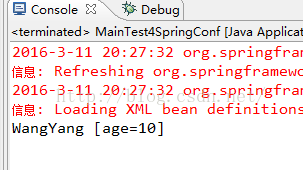
















 4万+
4万+

 被折叠的 条评论
为什么被折叠?
被折叠的 条评论
为什么被折叠?








