一.Log4j配置文件位置
应用程序启动时,默认情况下会到src目录下寻找log4j.xml配置文件,若不存在,会继续寻找log4j.properties文件,只要找到其中一个就会加载该配置文件内容。
2.手动加载
如果将log4j.properties(或log4j.xml)放到其它目录下,比如下图中的位置,应用程序就不能自动加载log4j的配置文件了,因为应用程序找不到该配置文件,你需要手动加载。
需要在应用程序启动的代码中加入如下的代码:
//加载config文件夹下的log4j.properties String log4jPath=System.getProperty("user.dir")+"/config/log4j.properties"; PropertyConfigurator.configure(log4jPath);
二.Spring中数据源配置文件位置
1.一般情况
比较常见的Spring加载数据源配置文件的方式如下:
<bean id="propertyConfigurer" class="org.springframework.beans.factory.config.PropertyPlaceholderConfigurer"> <property name="locations"> <list> <value>classpath:dataSource.properties</value> </list> </property> </bean>
<!-- 配置日志 -->
<bean id="log4jInitialization"
class="org.springframework.beans.factory.config.MethodInvokingFactoryBean">
<property name="targetClass"
value="org.springframework.util.Log4jConfigurer" />
<property name="targetMethod" value="initLogging" />
<property name="arguments">
<list>
<value>classpath:resources/log4j.properties</value>
</list>
</property>
</bean>这种方式是将dataSource.properties文件放在src的根目录下的。
2.其它位置
现在如果将dataSource.properties文件放在src同级的config的目录下,上面的配置方式就不行了,正确的配置方式如下:
<!-- 配置日志 -->
<bean id="log4jInitialization"
class="org.springframework.beans.factory.config.MethodInvokingFactoryBean">
<property name="targetClass"
value="org.springframework.util.Log4jConfigurer" />
<property name="targetMethod" value="initLogging" />
<property name="arguments">
<list>
<value>classpath:resources/log4j.properties</value>
</list>
</property>
</bean><bean id="propertyConfigurer" class="org.springframework.beans.factory.config.PropertyPlaceholderConfigurer"> <property name="locations"> <list> <value>file:config/dataSource.properties</value> </list> </property> </bean>










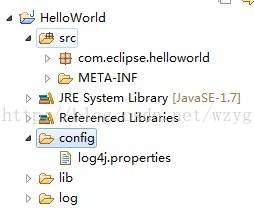














 1万+
1万+











 被折叠的 条评论
为什么被折叠?
被折叠的 条评论
为什么被折叠?










