Android 中使用自定义属性的一般步骤:
- 定义declare-styleable,添加attr
- 使用TypedArray获取自定义属性
- 设置到View上
Sample
注意:
- attr可以单独定义,不放在styleable中
- 可以使用android内置attr,而不用声明format
- 可以不用TypedArray来获取
attrs.xml
<?xml version="1.0" encoding="utf-8"?>
<resources>
<declare-styleable name="test">
<attr name="size" format="dimension" />
<attr name="android:textColor" />
</declare-styleable>
</resources>MyView:
/**
* Created by bobomee on 16/1/25.
*/
public class MyView extends View {
String T = this.getClass().getSimpleName();
private float mSize;
private int mBackGround;
private Paint mPaint;
public MyView(Context context) {
this(context, null);
}
public MyView(Context context, AttributeSet attrs) {
this(context, attrs, 0);
}
public MyView(Context context, AttributeSet attrs, int defStyleAttr) {
super(context, attrs, defStyleAttr);
handleAttrs(context, attrs, defStyleAttr);
}
@TargetApi(Build.VERSION_CODES.LOLLIPOP)
public MyView(Context context, AttributeSet attrs, int defStyleAttr, int defStyleRes) {
super(context, attrs, defStyleAttr, defStyleRes);
handleAttrs(context, attrs, defStyleAttr);
}
private void handleAttrs(Context context, AttributeSet attrs, int defStyleAttr) {
//Retrieve styles attributes
TypedArray ta = context.obtainStyledAttributes(attrs, R.styleable.test, defStyleAttr, 0);
int defaultSize = (int) TypedValue.applyDimension(TypedValue.COMPLEX_UNIT_SP, 20, context.getResources().getDisplayMetrics());
mSize = ta.getDimension(R.styleable.test_size, defaultSize);
mBackGround = ta.getColor(R.styleable.test_android_textColor, Color.WHITE);
mPaint = new Paint();
mPaint.setAntiAlias(true);
mPaint.setColor(mBackGround);
Log.d(T, "mSize = " + mSize + " , mBackGround = " + mBackGround);
ta.recycle();
}
@Override
protected void onDraw(Canvas canvas) {
super.onDraw(canvas);
canvas.drawCircle(0,0,mSize,mPaint);
}
}activity.xml
<?xml version="1.0" encoding="utf-8"?>
<RelativeLayout xmlns:android="http://schemas.android.com/apk/res/android"
xmlns:app="http://schemas.android.com/apk/res-auto"
android:layout_width="match_parent"
android:layout_height="match_parent"
android:gravity="center"
android:background="@color/colorAccent">
<com.bobomee.android.attrstest.MyView
android:layout_width="200dp"
android:layout_height="200dp"
android:background="@color/colorPrimary"
android:textColor ="#00ffab"
app:size="50dp" />
</RelativeLayout>其中declare-styleable不是自定义View
android:textColor是内置属性,没有指定format
运行效果如下:
AttributeSet&&TypedArray
在自定义View中,除了第一个构造函数,都包含一个参数AttributeSet(View属性),可以通过它来获取属性,而不用TypedArray
private void handleAttrs(Context context, AttributeSet attrs, int defStyleAttr) {
//Retrieve styles attributes
// TypedArray a = context.obtainStyledAttributes(attrs, R.styleable.test, defStyleAttr, 0);
//
// int defaultSize = (int) TypedValue.applyDimension(TypedValue.COMPLEX_UNIT_SP, 20, context.getResources().getDisplayMetrics());
// mSize = a.getDimension(R.styleable.test_size, defaultSize);
//
// mBackGround = a.getColor(R.styleable.test_android_textColor, Color.WHITE);
//
// mPaint = new Paint();
// mPaint.setAntiAlias(true);
// mPaint.setColor(mBackGround);
// Log.d(T, "mSize = " + mSize + " , mBackGround = " + mBackGround);
int count = attrs.getAttributeCount();
for (int i = 0; i < count; i++) {
String attrName = attrs.getAttributeName(i);
String attrVal = attrs.getAttributeValue(i);
Log.e(T, "attrName = " + attrName + " , attrVal = " + attrVal);
}
}
@Override
protected void onDraw(Canvas canvas) {
super.onDraw(canvas);
// canvas.drawCircle(0,0,mSize,mPaint);
}logcat信息:
01-25 23:45:04.989 16613-16613/com.bobomee.android.attrstest E/MyView: attrName = textColor , attrVal = #ff00ffab
01-25 23:45:04.989 16613-16613/com.bobomee.android.attrstest E/MyView: attrName = background , attrVal = @2131427347
01-25 23:45:04.989 16613-16613/com.bobomee.android.attrstest E/MyView: attrName = layout_width , attrVal = 200.0dip
01-25 23:45:04.989 16613-16613/com.bobomee.android.attrstest E/MyView: attrName = layout_height , attrVal = 200.0dip
01-25 23:45:04.989 16613-16613/com.bobomee.android.attrstest E/MyView: attrName = size , attrVal = 50.0diplayout.xml
<com.bobomee.android.attrstest.MyView
android:layout_width="200dp"
android:layout_height="200dp"
android:background="@color/colorPrimary"
android:textColor ="#00ffab"
app:size="50dp" />可见,background是一个ID:@2131427347,其他的都是实际值。
有了id,就可以通过id来得到具体值了。
修改代码如下:
dimens.xml
<dimen name="width">200dp</dimen>
<dimen name="height">200dp</dimen>
<dimen name="size">50dp</dimen>activity_main.xml
<com.bobomee.android.attrstest.MyView
android:layout_width="@dimen/width"
android:layout_height="@dimen/height"
app:size="@dimen/size" />MyView
int count = attrs.getAttributeCount();
for (int i = 0; i < count; i++) {
String attrName = attrs.getAttributeName(i);
int resId = attrs.getAttributeResourceValue(i, 0);
float attrVal = getResources().getDimension(resId);
Log.e(T, "attrName = " + attrName + " , attrVal = " + attrVal);
}logcat信息:
01-26 00:21:14.189 28485-28485/com.bobomee.android.attrstest E/MyView: attrName = layout_width , attrVal = 400.0
01-26 00:21:14.189 28485-28485/com.bobomee.android.attrstest E/MyView: attrName = layout_height , attrVal = 400.0
01-26 00:21:14.189 28485-28485/com.bobomee.android.attrstest E/MyView: attrName = size , attrVal = 100.0可以看到自定义属性值获取到了,可见TypedArray可以直接获取到引用类型的值,而不是id
declare-styleable
既然说attr不一定要定义在styleable中,那我么来尝试一下。
attr.xml
<?xml version="1.0" encoding="utf-8"?>
<resources>
<!--<declare-styleable name="test">-->
<attr name="size" format="dimension" />
<!--<attr name="android:textColor" />-->
<!--</declare-styleable>-->
</resources>android:textColor如果不注釋掉,會報如下錯誤,也就是定义好的属性就可以直接使用了
Error:(3) Attribute "android:textColor" has already been definedlayout
<com.bobomee.android.attrstest.MyView
android:layout_width="@dimen/width"
android:layout_height="@dimen/height"
android:background="@color/colorPrimary"
app:size="@dimen/size"
android:textColor ="@color/textColor"
android:textSize = "30sp"
/>MyView
/**
* Created by bobomee on 16/1/25.
*/
public class MyView extends View {
String T = this.getClass().getSimpleName();
private float mSize;
private int mBackGround;
private Paint mPaint;
private float mTextSize;
final int[] custom_attrs = {android.R.attr.textSize,android.R.attr.textColor,R.attr.size};
final int TSIZE = 0;
final int BACKGROUNG = 1;
final int SIZE = 2;
public MyView(Context context) {
this(context, null);
}
public MyView(Context context, AttributeSet attrs) {
this(context, attrs, 0);
}
public MyView(Context context, AttributeSet attrs, int defStyleAttr) {
super(context, attrs, defStyleAttr);
handleAttrs(context, attrs, defStyleAttr);
}
@TargetApi(Build.VERSION_CODES.LOLLIPOP)
public MyView(Context context, AttributeSet attrs, int defStyleAttr, int defStyleRes) {
super(context, attrs, defStyleAttr, defStyleRes);
handleAttrs(context, attrs, defStyleAttr);
}
private void handleAttrs(Context context, AttributeSet attrs, int defStyleAttr) {
//Retrieve styles attributes
// TypedArray ta = context.obtainStyledAttributes(attrs, R.styleable.test, defStyleAttr, 0);
//
int defaultSize = (int) TypedValue.applyDimension(TypedValue.COMPLEX_UNIT_SP, 20, context.getResources().getDisplayMetrics());
// mSize = ta.getDimension(R.styleable.test_size, defaultSize);
//
// mBackGround = ta.getColor(R.styleable.test_android_textColor, Color.WHITE);
TypedArray ta = context.obtainStyledAttributes(attrs,custom_attrs);
mSize = ta.getDimension(SIZE, defaultSize);
mBackGround = ta.getColor(BACKGROUNG, Color.WHITE);
mTextSize = ta.getDimension(TSIZE,defaultSize);
mPaint = new Paint();
mPaint.setAntiAlias(true);
mPaint.setColor(mBackGround);
Log.d(T, "mSize = " + mSize + " , mBackGround = " + mBackGround+ " , mTextSize = " + mTextSize);
// int count = attrs.getAttributeCount();
// for (int i = 0; i < count; i++) {
// String attrName = attrs.getAttributeName(i);
// int resId = attrs.getAttributeResourceValue(i, 0);
// float attrVal = getResources().getDimension(resId);
// Log.e(T, "attrName = " + attrName + " , attrVal = " + attrVal);
// }
ta.recycle();
}
@Override
protected void onDraw(Canvas canvas) {
super.onDraw(canvas);
canvas.drawCircle(0, 0, mSize, mPaint);
}
}logcat
13541-13541/com.bobomee.android.attrstest D/MyView: mSize = 100.0 , mBackGround = -16711765 , mTextSize = 60.0運行效果同上圖
在这里我们定义了一个attr数组,这里需要注意的是android本身定义的attr,需要放在数组的前面,如果有多个android属性,角标和数组定义需要对应即可,不用管layout中定义的顺序。
如果按照传统的方式,我们到android自动生成的R文件下看一下,会发现
public final class R {
public static final class attr {
public static final int size=0x7f010110;
}
public static final class styleable {
public static final int[] test = {
0x01010095, 0x01010098, 0x7f010110
};
public static final int test_android_textColor = 1;
public static final int test_android_textSize = 0;
public static final int test_size = 2;
}
}通过declare-styleable可以在R文件下自动生成一个attr id 的数组 和下标,此外declare-styleable可以将相关属性分组,方便管理,同时以自定义View的名称命名,可以方便找到。
总结
- 在android我们在attr下面申明属性,即可在R文件中生成相应的id,我们同时可以引用android定义好的attr属性。
- 通过declare-styleable,可以在R文件中生成一个相应的attr集合的数组和角标,方便获取和分组管理,可以不用声明
- TypedArray可以通过AttributeSet获取styleable数组中的自定义属性集合,从而获取属性值










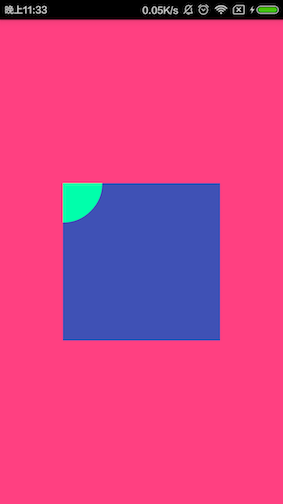













 1424
1424











 被折叠的 条评论
为什么被折叠?
被折叠的 条评论
为什么被折叠?








