要看Spring bean加载的过程,最好的是Debug跟着流程走,有所侧重的看。首先需要的搭建本地环境和简单的项目工程,搭建的方法我放在这篇博客里。
http://blog.csdn.net/weililansehudiefei/article/details/73744017
我也是看了不少博客,Debug了很多次才终于理解整个过程。第一次看的时候,别心急,几天看完第一次都没关系。
我相信这篇文章,能让你看懂bean加载。
一、schema、xsd的认识
我们在xml里面配置bean的时候,一定会在xml的开始有类似如下的定义
<?xml version="1.0" encoding="UTF-8"?>
<beans xmlns="http://www.springframework.org/schema/beans"
xmlns:xsi="http://www.w3.org/2001/XMLSchema-instance"
xmlns:context="http://www.springframework.org/schema/context" xmlns:tx="http://www.springframework.org/schema/tx"
xsi:schemaLocation="http://www.springframework.org/schema/beans
http://www.springframework.org/schema/beans/spring-beans-3.1.xsd
http://www.springframework.org/schema/context
http://www.springframework.org/schema/context/spring-context-3.1.xsd
http://www.springframework.org/schema/tx
http://www.springframework.org/schema/tx/spring-tx.xsd">
<bean id="userId" name="userName" class="com.heitian.ssm.model.User"></bean>
</beans>可以看到整个xml是被<beans></beans>标签给封起来的,在<beans>里面定义了schcema。它由URI + LOCATION构成。比如上面的文件中,
http://www.springframework.org/schema/beans
http://www.springframework.org/schema/beans/spring-beans-3.1.xsdhttp\://www.springframework.org/schema/beans/spring-beans-2.0.xsd=org/springframework/beans/factory/xml/spring-beans-2.0.xsd
http\://www.springframework.org/schema/beans/spring-beans-2.5.xsd=org/springframework/beans/factory/xml/spring-beans-2.5.xsd
http\://www.springframework.org/schema/beans/spring-beans-3.0.xsd=org/springframework/beans/factory/xml/spring-beans-3.0.xsd
http\://www.springframework.org/schema/beans/spring-beans-3.1.xsd=org/springframework/beans/factory/xml/spring-beans-3.1.xsd
http\://www.springframework.org/schema/beans/spring-beans-3.2.xsd=org/springframework/beans/factory/xml/spring-beans-3.2.xsd
http\://www.springframework.org/schema/beans/spring-beans-4.0.xsd=org/springframework/beans/factory/xml/spring-beans-4.0.xsd
http\://www.springframework.org/schema/beans/spring-beans-4.1.xsd=org/springframework/beans/factory/xml/spring-beans-4.1.xsd
http\://www.springframework.org/schema/beans/spring-beans-4.2.xsd=org/springframework/beans/factory/xml/spring-beans-4.2.xsd
http\://www.springframework.org/schema/beans/spring-beans.xsd=org/springframework/beans/factory/xml/spring-beans-4.2.xsd
http\://www.springframework.org/schema/tool/spring-tool-2.0.xsd=org/springframework/beans/factory/xml/spring-tool-2.0.xsd
http\://www.springframework.org/schema/tool/spring-tool-2.5.xsd=org/springframework/beans/factory/xml/spring-tool-2.5.xsd
http\://www.springframework.org/schema/tool/spring-tool-3.0.xsd=org/springframework/beans/factory/xml/spring-tool-3.0.xsd
http\://www.springframework.org/schema/tool/spring-tool-3.1.xsd=org/springframework/beans/factory/xml/spring-tool-3.1.xsd
http\://www.springframework.org/schema/tool/spring-tool-3.2.xsd=org/springframework/beans/factory/xml/spring-tool-3.2.xsd
http\://www.springframework.org/schema/tool/spring-tool-4.0.xsd=org/springframework/beans/factory/xml/spring-tool-4.0.xsd
http\://www.springframework.org/schema/tool/spring-tool-4.1.xsd=org/springframework/beans/factory/xml/spring-tool-4.1.xsd
http\://www.springframework.org/schema/tool/spring-tool-4.2.xsd=org/springframework/beans/factory/xml/spring-tool-4.2.xsd
http\://www.springframework.org/schema/tool/spring-tool.xsd=org/springframework/beans/factory/xml/spring-tool-4.2.xsd
http\://www.springframework.org/schema/util/spring-util-2.0.xsd=org/springframework/beans/factory/xml/spring-util-2.0.xsd
http\://www.springframework.org/schema/util/spring-util-2.5.xsd=org/springframework/beans/factory/xml/spring-util-2.5.xsd
http\://www.springframework.org/schema/util/spring-util-3.0.xsd=org/springframework/beans/factory/xml/spring-util-3.0.xsd
http\://www.springframework.org/schema/util/spring-util-3.1.xsd=org/springframework/beans/factory/xml/spring-util-3.1.xsd
http\://www.springframework.org/schema/util/spring-util-3.2.xsd=org/springframework/beans/factory/xml/spring-util-3.2.xsd
http\://www.springframework.org/schema/util/spring-util-4.0.xsd=org/springframework/beans/factory/xml/spring-util-4.0.xsd
http\://www.springframework.org/schema/util/spring-util-4.1.xsd=org/springframework/beans/factory/xml/spring-util-4.1.xsd
http\://www.springframework.org/schema/util/spring-util-4.2.xsd=org/springframework/beans/factory/xml/spring-util-4.2.xsd
http\://www.springframework.org/schema/util/spring-util.xsd=org/springframework/beans/factory/xml/spring-util-4.2.xsd
二、spring中bean的解析和注册
首先,因为我们是在ClassPath下xml文件的方式配置的,所以Debug后会进入ClassPathXmlApplicationContext中,
public ClassPathXmlApplicationContext(String configLocation) throws BeansException {
this(new String[]{configLocation}, true, (ApplicationContext)null);
}然后会调用同类中的多态的构造方法,如下。configLocations就是我们配置的xml文件的地址
public ClassPathXmlApplicationContext(String[] configLocations, boolean refresh, ApplicationContext parent) throws BeansException {
super(parent);
this.setConfigLocations(configLocations);
if(refresh) {
this.refresh();
}
}在这里,通过 this .setConfigLocations(configLocations)方法,设置此次bean加载的配置文件位置。
然后进入到了refresh()方法。但从代码看,貌似进入的refresh()方法还是在ClassPathXmlApplicationContex里面,但是并不是。因为
public class ClassPathXmlApplicationContext extends AbstractXmlApplicationContext因为继承关系,这个时候,进入的是 AbstractXmlApplicationContext中的refresh()方法。下面这个图,说明了接下来整个程序的调用图。其实核心代码并不多,但是在去往核心代码之前,会做一系列的准备和校验以及相应数据的转换。
进入到refresh()方法,可以看到这里包含了bean的主要处理逻辑。而我们要进入的是this.obtainFreshBeanFactory()。
public void refresh() throws BeansException, IllegalStateException {
Object var1 = this.startupShutdownMonitor;
synchronized(this.startupShutdownMonitor) {
this.prepareRefresh();
ConfigurableListableBeanFactory beanFactory = this.obtainFreshBeanFactory();
this.prepareBeanFactory(beanFactory);
try {
this.postProcessBeanFactory(beanFactory);
this.invokeBeanFactoryPostProcessors(beanFactory);
this.registerBeanPostProcessors(beanFactory);
this.initMessageSource();
this.initApplicationEventMulticaster();
this.onRefresh();
this.registerListeners();
this.finishBeanFactoryInitialization(beanFactory);
this.finishRefresh();
} catch (BeansException var9) {
if(this.logger.isWarnEnabled()) {
this.logger.warn("Exception encountered during context initialization - cancelling refresh attempt: " + var9);
}
this.destroyBeans();
this.cancelRefresh(var9);
throw var9;
} finally {
this.resetCommonCaches();
}
}
}进入到obtainFreashBeanFactory方法,然后进入 this .refreshBeanFactory();在refreshBeanFactory中,Spring创建了一个beanFactory,
然后进入loadBeanDefinitions(beanFactory)。
protected final void refreshBeanFactory() throws BeansException {
if(this.hasBeanFactory()) {
this.destroyBeans();
this.closeBeanFactory();
}
try {
DefaultListableBeanFactory beanFactory = this.createBeanFactory();
beanFactory.setSerializationId(this.getId());
this.customizeBeanFactory(beanFactory);
this.loadBeanDefinitions(beanFactory); //这里进入
Object var2 = this.beanFactoryMonitor;
synchronized(this.beanFactoryMonitor) {
this.beanFactory = beanFactory;
}
} catch (IOException var5) {
throw new ApplicationContextException("I/O error parsing bean definition source for " + this.getDisplayName(), var5);
}
}在loadBeanDefinitions中,Spring为该beanFactory创建了一个beanDefinitionReader,看名字也知道这个reader是用来读取bean的定义信息。
然后进入this.loadBeanDefinitions(beanDefinitionReader)
protected void loadBeanDefinitions(DefaultListableBeanFactory beanFactory) throws BeansException, IOException {
XmlBeanDefinitionReader beanDefinitionReader = new XmlBeanDefinitionReader(beanFactory);
beanDefinitionReader.setEnvironment(this.getEnvironment());
beanDefinitionReader.setResourceLoader(this);
beanDefinitionReader.setEntityResolver(new ResourceEntityResolver(this));
this.initBeanDefinitionReader(beanDefinitionReader);
this.loadBeanDefinitions(beanDefinitionReader);//进入这里
}
protected void loadBeanDefinitions(XmlBeanDefinitionReader reader) throws BeansException, IOException {
Resource[] configResources = this.getConfigResources();
if(configResources != null) {
reader.loadBeanDefinitions(configResources);
}
String[] configLocations = this.getConfigLocations();
if(configLocations != null) {
reader.loadBeanDefinitions(configLocations);//进入这里
}
}连续进入loadBeanDefinition后,如图。这个时候在进入新的loadBeanDefinition之前,他会根据location的位置,获取Resource。
public int loadBeanDefinitions(String location, Set<Resource> actualResources) throws BeanDefinitionStoreException {
ResourceLoader resourceLoader = this.getResourceLoader();
if(resourceLoader == null) {
throw new BeanDefinitionStoreException("Cannot import bean definitions from location [" + location + "]: no ResourceLoader available");
} else {
int loadCount;
if(!(resourceLoader instanceof ResourcePatternResolver)) {
Resource resource = resourceLoader.getResource(location);
loadCount = this.loadBeanDefinitions((Resource)resource);
if(actualResources != null) {
actualResources.add(resource);
}
if(this.logger.isDebugEnabled()) {
this.logger.debug("Loaded " + loadCount + " bean definitions from location [" + location + "]");
}
return loadCount;
} else {
try {
Resource[] resources = ((ResourcePatternResolver)resourceLoader).getResources(location);
loadCount = this.loadBeanDefinitions(resources);//进入这里
if(actualResources != null) {
Resource[] var6 = resources;
int var7 = resources.length;
for(int var8 = 0; var8 < var7; ++var8) {
Resource resource = var6[var8];
actualResources.add(resource);
}
}
if(this.logger.isDebugEnabled()) {
this.logger.debug("Loaded " + loadCount + " bean definitions from location pattern [" + location + "]");
}
return loadCount;
} catch (IOException var10) {
throw new BeanDefinitionStoreException("Could not resolve bean definition resource pattern [" + location + "]", var10);
}
}
}
}var5 = this.doLoadBeanDefinitions(inputSource, encodedResource.getResource()); 这个方法是真正做事情的方法。凡是看到以do开头,那说明是真正做事情的。之前的都是各种转换和准备。需要说明的是,从resource到encodedResource再到inoputStream再到
inputSource,这时候xml文件并没有真正读取。如果你是debug,可以看到这几个里面存放的都是spring.xml的加载路径。
进入真正的方法。
public int loadBeanDefinitions(EncodedResource encodedResource) throws BeanDefinitionStoreException {
Assert.notNull(encodedResource, "EncodedResource must not be null");
if(this.logger.isInfoEnabled()) {
this.logger.info("Loading XML bean definitions from " + encodedResource.getResource());
}
Set<EncodedResource> currentResources = (Set)this.resourcesCurrentlyBeingLoaded.get();
if(currentResources == null) {
currentResources = new HashSet(4);
this.resourcesCurrentlyBeingLoaded.set(currentResources);
}
if(!((Set)currentResources).add(encodedResource)) {
throw new BeanDefinitionStoreException("Detected cyclic loading of " + encodedResource + " - check your import definitions!");
} else {
int var5;
try {
InputStream inputStream = encodedResource.getResource().getInputStream();
try {
InputSource inputSource = new InputSource(inputStream);
if(encodedResource.getEncoding() != null) {
inputSource.setEncoding(encodedResource.getEncoding());
}
var5 = this.doLoadBeanDefinitions(inputSource, encodedResource.getResource()); //这里do开头的方法,才是做事情的方法
} finally {
inputStream.close();
}
} catch (IOException var15) {
throw new BeanDefinitionStoreException("IOException parsing XML document from " + encodedResource.getResource(), var15);
} finally {
((Set)currentResources).remove(encodedResource);
if(((Set)currentResources).isEmpty()) {
this.resourcesCurrentlyBeingLoaded.remove();
}
}
return var5;
}
} protected int doLoadBeanDefinitions(InputSource inputSource, Resource resource) throws BeanDefinitionStoreException {
try {
Document doc = this.doLoadDocument(inputSource, resource);
return this.registerBeanDefinitions(doc, resource);
} catch (BeanDefinitionStoreException var4) {
throw var4;
} catch (SAXParseException var5) {
throw new XmlBeanDefinitionStoreException(resource.getDescription(), "Line " + var5.getLineNumber() + " in XML document from " + resource + " is invalid", var5);
} catch (SAXException var6) {
throw new XmlBeanDefinitionStoreException(resource.getDescription(), "XML document from " + resource + " is invalid", var6);
} catch (ParserConfigurationException var7) {
throw new BeanDefinitionStoreException(resource.getDescription(), "Parser configuration exception parsing XML from " + resource, var7);
} catch (IOException var8) {
throw new BeanDefinitionStoreException(resource.getDescription(), "IOException parsing XML document from " + resource, var8);
} catch (Throwable var9) {
throw new BeanDefinitionStoreException(resource.getDescription(), "Unexpected exception parsing XML document from " + resource, var9);
}
}进入后,定义了一个BeanDefiniDocumReader,这个documentReader用来读取doc对象,并注册bean。
public int registerBeanDefinitions(Document doc, Resource resource) throws BeanDefinitionStoreException {
BeanDefinitionDocumentReader documentReader = this.createBeanDefinitionDocumentReader();
int countBefore = this.getRegistry().getBeanDefinitionCount();
documentReader.registerBeanDefinitions(doc, this.createReaderContext(resource));//进入
return this.getRegistry().getBeanDefinitionCount() - countBefore;
}
然后进入doRegisterBeanDefinitons(root)。
public void registerBeanDefinitions(Document doc, XmlReaderContext readerContext) {
this.readerContext = readerContext;
this.logger.debug("Loading bean definitions");
Element root = doc.getDocumentElement();
this.doRegisterBeanDefinitions(root);//进入
} protected void doRegisterBeanDefinitions(Element root) {
BeanDefinitionParserDelegate parent = this.delegate;
this.delegate = this.createDelegate(this.getReaderContext(), root, parent);
if(this.delegate.isDefaultNamespace(root)) {
String profileSpec = root.getAttribute("profile");
if(StringUtils.hasText(profileSpec)) {
String[] specifiedProfiles = StringUtils.tokenizeToStringArray(profileSpec, ",; ");
if(!this.getReaderContext().getEnvironment().acceptsProfiles(specifiedProfiles)) {
return;
}
}
}
this.preProcessXml(root);
this.parseBeanDefinitions(root, this.delegate);//进入
this.postProcessXml(root);
this.delegate = parent;
}进入parseBeanDefinitions后,这里开始对Document对象里面的Element节点root,开始遍历解析。
Spring的默认标签会进入this.parseDefaultElement解析,我们自定义的标签会进入delegate.parseCustomElement解析。
自定义标签的解析,在另外一篇单独讲解。这里讲解spring自带标签的解析。
protected void parseBeanDefinitions(Element root, BeanDefinitionParserDelegate delegate) {
if(delegate.isDefaultNamespace(root)) {
NodeList nl = root.getChildNodes();
for(int i = 0; i < nl.getLength(); ++i) {
Node node = nl.item(i);
if(node instanceof Element) {
Element ele = (Element)node;
if(delegate.isDefaultNamespace(ele)) {
this.parseDefaultElement(ele, delegate);//进入
} else {
delegate.parseCustomElement(ele);
}
}
}
} else {
delegate.parseCustomElement(root);
}
}进入之后,可以看到spring默认的标签只有四个:import、alias、bean、beans。在我们的spring.xml里面,我们只定义了root节点beans和一个子节点bean,所以进入bean的解析方法。
private void parseDefaultElement(Element ele, BeanDefinitionParserDelegate delegate) {
if(delegate.nodeNameEquals(ele, "import")) {
this.importBeanDefinitionResource(ele);
} else if(delegate.nodeNameEquals(ele, "alias")) {
this.processAliasRegistration(ele);
} else if(delegate.nodeNameEquals(ele, "bean")) {
this.processBeanDefinition(ele, delegate); //进入
} else if(delegate.nodeNameEquals(ele, "beans")) {
this.doRegisterBeanDefinitions(ele);
}
}我们先进入解析生成BeanDefinitionHolder的方法里,然后再回到核心的registerBeanDefinition。
protected void processBeanDefinition(Element ele, BeanDefinitionParserDelegate delegate) {
BeanDefinitionHolder bdHolder = delegate.parseBeanDefinitionElement(ele);
if(bdHolder != null) {
bdHolder = delegate.decorateBeanDefinitionIfRequired(ele, bdHolder);//进入
try {
BeanDefinitionReaderUtils.registerBeanDefinition(bdHolder, this.getReaderContext().getRegistry());//核心
} catch (BeanDefinitionStoreException var5) {
this.getReaderContext().error("Failed to register bean definition with name '" + bdHolder.getBeanName() + "'", ele, var5);
}
this.getReaderContext().fireComponentRegistered(new BeanComponentDefinition(bdHolder));
}
}进入这个,
BeanDefinitionHolder bdHolder = delegate.parseBeanDefinitionElement(ele);看标签的属性是怎么生成的,相应的注释直接写在里面了。
public BeanDefinitionHolder parseBeanDefinitionElement(Element ele, BeanDefinition containingBean) {
String id = ele.getAttribute("id");//获取id属性,userId
String nameAttr = ele.getAttribute("name");//获取name属性,userName
List<String> aliases = new ArrayList(); //别名,我们自己在bean中配置的name,属于别名
if(StringUtils.hasLength(nameAttr)) {
String[] nameArr = StringUtils.tokenizeToStringArray(nameAttr, ",; ");
aliases.addAll(Arrays.asList(nameArr));
}
String beanName = id; //beanName是由id属性给的,而不是name属性
if(!StringUtils.hasText(id) && !aliases.isEmpty()) {
beanName = (String)aliases.remove(0);
if(this.logger.isDebugEnabled()) {
this.logger.debug("No XML 'id' specified - using '" + beanName + "' as bean name and " + aliases + " as aliases");
}
}
if(containingBean == null) {
this.checkNameUniqueness(beanName, aliases, ele);
}
AbstractBeanDefinition beanDefinition = this.parseBeanDefinitionElement(ele, beanName, containingBean);//进入
if(beanDefinition != null) {
if(!StringUtils.hasText(beanName)) {
try {
if(containingBean != null) {
beanName = BeanDefinitionReaderUtils.generateBeanName(beanDefinition, this.readerContext.getRegistry(), true);
} else {
beanName = this.readerContext.generateBeanName(beanDefinition);
String beanClassName = beanDefinition.getBeanClassName();
if(beanClassName != null && beanName.startsWith(beanClassName) && beanName.length() > beanClassName.length() && !this.readerContext.getRegistry().isBeanNameInUse(beanClassName)) {
aliases.add(beanClassName);
}
}
if(this.logger.isDebugEnabled()) {
this.logger.debug("Neither XML 'id' nor 'name' specified - using generated bean name [" + beanName + "]");
}
} catch (Exception var9) {
this.error(var9.getMessage(), ele);
return null;
}
}
String[] aliasesArray = StringUtils.toStringArray(aliases);
return new BeanDefinitionHolder(beanDefinition, beanName, aliasesArray);
} else {
return null;
}
}接下来进入this.parseBeanDefinitionElement中,在这个方法里,传入了beanName先被保存起来。然后获取class属性。
在this.createBeanDefinition中,通过反射获取class属性的类,然后保存在bd中。下方的注释说明了主要的作用,希望能进去看一下。
public AbstractBeanDefinition parseBeanDefinitionElement(Element ele, String beanName, BeanDefinition containingBean) {
this.parseState.push(new BeanEntry(beanName));
String className = null;
if(ele.hasAttribute("class")) {
className = ele.getAttribute("class").trim();
}
try {
String parent = null;
if(ele.hasAttribute("parent")) {
parent = ele.getAttribute("parent");
}
AbstractBeanDefinition bd = this.createBeanDefinition(className, parent);//反射获取class属性指定的类,保存该类和类名
this.parseBeanDefinitionAttributes(ele, beanName, containingBean, bd);//获取ele标签的所有属性,即bean的所有属性。
bd.setDescription(DomUtils.getChildElementValueByTagName(ele, "description"));
this.parseMetaElements(ele, bd);
this.parseLookupOverrideSubElements(ele, bd.getMethodOverrides());
this.parseReplacedMethodSubElements(ele, bd.getMethodOverrides());
this.parseConstructorArgElements(ele, bd);
this.parsePropertyElements(ele, bd);
this.parseQualifierElements(ele, bd);
bd.setResource(this.readerContext.getResource());
bd.setSource(this.extractSource(ele));
AbstractBeanDefinition var7 = bd;
return var7;
} catch (ClassNotFoundException var13) {
this.error("Bean class [" + className + "] not found", ele, var13);
} catch (NoClassDefFoundError var14) {
this.error("Class that bean class [" + className + "] depends on not found", ele, var14);
} catch (Throwable var15) {
this.error("Unexpected failure during bean definition parsing", ele, var15);
} finally {
this.parseState.pop();
}
return null;
}上面一部分一下bdHolder的作用。
你需要知道的是bdHolder里面保存着该标签的所有属性。
然后回到正题,进入标签的注册阶段,这里就是bean标签的注册阶段。
BeanDefinitionReaderUtils.registerBeanDefinition(bdHolder, this.getReaderContext().getRegistry());
进入这个方法,
进入注册的核心registerBeanDefinition(...),终于到最终的注册方法上了。可能你之前也听过,容器其实是一个map,这里你将会看到它。public static void registerBeanDefinition(BeanDefinitionHolder definitionHolder, BeanDefinitionRegistry registry) throws BeanDefinitionStoreException { String beanName = definitionHolder.getBeanName();//获取bean的名字,userId registry.registerBeanDefinition(beanName, definitionHolder.getBeanDefinition());//注册的核心 String[] aliases = definitionHolder.getAliases(); if(aliases != null) { String[] var4 = aliases; int var5 = aliases.length; for(int var6 = 0; var6 < var5; ++var6) { String alias = var4[var6]; registry.registerAlias(beanName, alias); } } }
public void registerBeanDefinition(String beanName, BeanDefinition beanDefinition) throws BeanDefinitionStoreException { Assert.hasText(beanName, "Bean name must not be empty"); Assert.notNull(beanDefinition, "BeanDefinition must not be null"); if(beanDefinition instanceof AbstractBeanDefinition) { try { ((AbstractBeanDefinition)beanDefinition).validate(); } catch (BeanDefinitionValidationException var9) { throw new BeanDefinitionStoreException(beanDefinition.getResourceDescription(), beanName, "Validation of bean definition failed", var9); } } BeanDefinition oldBeanDefinition = (BeanDefinition)this.beanDefinitionMap.get(beanName);//从容器beanDefinitionMap中获取beanName对应的value if(oldBeanDefinition != null) {//如果不是null,说明该beanName已经在容器中存在了,抛异常 if(!this.isAllowBeanDefinitionOverriding()) { throw new BeanDefinitionStoreException(beanDefinition.getResourceDescription(), beanName, "Cannot register bean definition [" + beanDefinition + "] for bean '" + beanName + "': There is already [" + oldBeanDefinition + "] bound."); } if(oldBeanDefinition.getRole() < beanDefinition.getRole()) { if(this.logger.isWarnEnabled()) { this.logger.warn("Overriding user-defined bean definition for bean '" + beanName + "' with a framework-generated bean definition: replacing [" + oldBeanDefinition + "] with [" + beanDefinition + "]"); } } else if(!beanDefinition.equals(oldBeanDefinition)) { if(this.logger.isInfoEnabled()) { this.logger.info("Overriding bean definition for bean '" + beanName + "' with a different definition: replacing [" + oldBeanDefinition + "] with [" + beanDefinition + "]"); } } else if(this.logger.isDebugEnabled()) { this.logger.debug("Overriding bean definition for bean '" + beanName + "' with an equivalent definition: replacing [" + oldBeanDefinition + "] with [" + beanDefinition + "]"); } this.beanDefinitionMap.put(beanName, beanDefinition); } else {//创建bean if(this.hasBeanCreationStarted()) { Map var4 = this.beanDefinitionMap; //存储bean的容器 synchronized(this.beanDefinitionMap) { this.beanDefinitionMap.put(beanName, beanDefinition); List<String> updatedDefinitions = new ArrayList(this.beanDefinitionNames.size() + 1); updatedDefinitions.addAll(this.beanDefinitionNames); updatedDefinitions.add(beanName); this.beanDefinitionNames = updatedDefinitions; if(this.manualSingletonNames.contains(beanName)) { Set<String> updatedSingletons = new LinkedHashSet(this.manualSingletonNames); updatedSingletons.remove(beanName); this.manualSingletonNames = updatedSingletons; } } } else { this.beanDefinitionMap.put(beanName, beanDefinition);//将bean注册到容器中 this.beanDefinitionNames.add(beanName); this.manualSingletonNames.remove(beanName); } this.frozenBeanDefinitionNames = null; } if(oldBeanDefinition != null || this.containsSingleton(beanName)) { this.resetBeanDefinition(beanName); } }
上面就是核心的注册功能,在完成注册后,程序回到下面的地方.注册完bean后,开始进行别名alias的处理。这里还是有需要说道的地方,可别因为看到了核心的注册,后面别名这里
就不看了。进入下面注释说明的registerAlias()
public static void registerBeanDefinition(BeanDefinitionHolder definitionHolder, BeanDefinitionRegistry registry) throws BeanDefinitionStoreException { String beanName = definitionHolder.getBeanName(); registry.registerBeanDefinition(beanName, definitionHolder.getBeanDefinition());//注册bean String[] aliases = definitionHolder.getAliases(); if(aliases != null) { String[] var4 = aliases; int var5 = aliases.length; for(int var6 = 0; var6 < var5; ++var6) { String alias = var4[var6]; registry.registerAlias(beanName, alias);//进入 } } }
进入后,代码如下。name就是beanName,在我的配置文件里就是userId,alias就是在配置文件里定义的name属性的值,也就是userName.我特意将id和name属性用不同的
名称,就是为了这里。
public void registerAlias(String name, String alias) { Assert.hasText(name, "'name' must not be empty");//name也就是 id属性的value:userId Assert.hasText(alias, "'alias' must not be empty");alias也就是配置文件中name属性的value:userName if(alias.equals(name)) {//id和name属性的值一样,就从存放别名的map中删除。 this.aliasMap.remove(alias); } else { String registeredName = (String)this.aliasMap.get(alias); if(registeredName != null) { if(registeredName.equals(name)) { return; } if(!this.allowAliasOverriding()) { throw new IllegalStateException("Cannot register alias '" + alias + "' for name '" + name + "': It is already registered for name '" + registeredName + "'."); } } this.checkForAliasCircle(name, alias); this.aliasMap.put(alias, name);//将alisas(userName) 和 name(userId)存入别名map } }
到这里,整个流程基本就讲解完了。有疑问或者错误,欢迎留言。








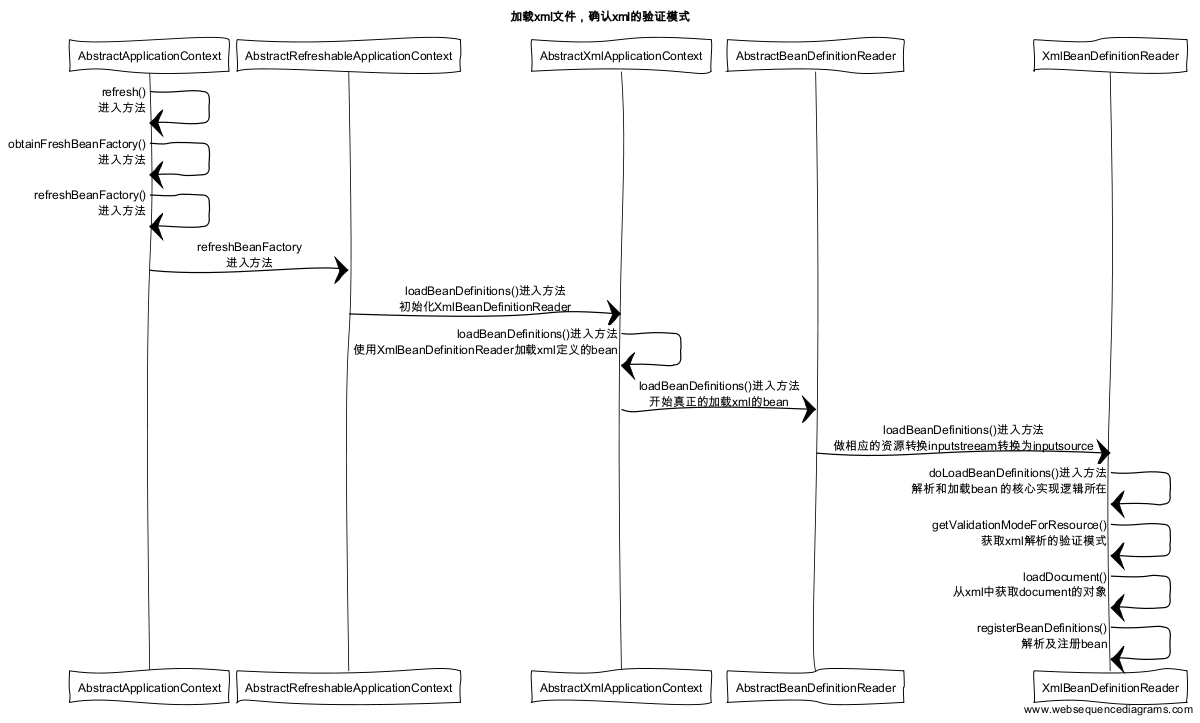














 358
358

 被折叠的 条评论
为什么被折叠?
被折叠的 条评论
为什么被折叠?








