bash: /dev/tty: No such device or address
error: failed to execute prompt script (exit code 1)
fatal: could not read Username for 'https://github.com': Invalid argument
FATAL Something's wrong. Maybe you can find the solution here: http://hexo.io/do
cs/troubleshooting.html
Error: bash: /dev/tty: No such device or address
error: failed to execute prompt script (exit code 1)
fatal: could not read Username for 'https://github.com': Invalid argument
at ChildProcess.<anonymous> (E:\git\node_modules\hexo-util\lib\spawn.js:37:1
7)
at emitTwo (events.js:106:13)
at ChildProcess.emit (events.js:191:7)
at ChildProcess.cp.emit (E:\git\node_modules\cross-spawn\lib\enoent.js:40:29
)
at maybeClose (internal/child_process.js:850:16)
at Process.ChildProcess._handle.onexit (internal/child_process.js:215:5)
FATAL bash: /dev/tty: No such device or address
error: failed to execute prompt script (exit code 1)
fatal: could not read Username for 'https://github.com': Invalid argument
Error: bash: /dev/tty: No such device or address
error: failed to execute prompt script (exit code 1)
fatal: could not read Username for 'https://github.com': Invalid argument
at ChildProcess.<anonymous> (E:\git\node_modules\hexo-util\lib\spawn.js:37:1
7)
at emitTwo (events.js:106:13)
at ChildProcess.emit (events.js:191:7)
at ChildProcess.cp.emit (E:\git\node_modules\cross-spawn\lib\enoent.js:40:29
)
at maybeClose (internal/child_process.js:850:16)
at Process.ChildProcess._handle.onexit (internal/child_process.js:215:5)我的config.yml这样配置的
deploy:
type: git
repo: https://github.com/jasmine-na/jasmine-na.github.io.git
branch: master原因:是在windows下的cmd.exe环境的缘故
然后我把命令切换到Git Bash 环境中运行,有提示输入github的用户名和密码,输入 hexo -d 成功上传了。








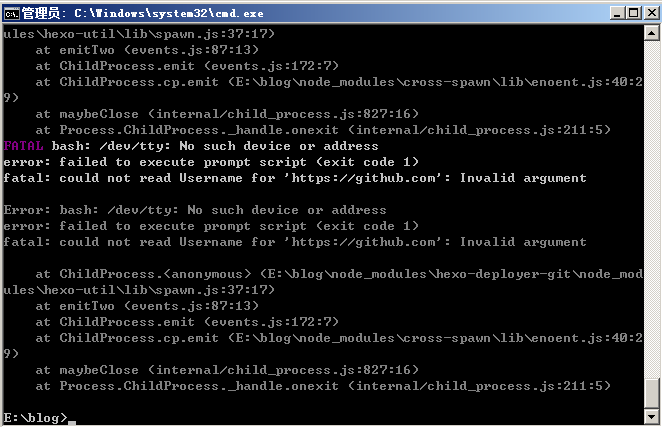
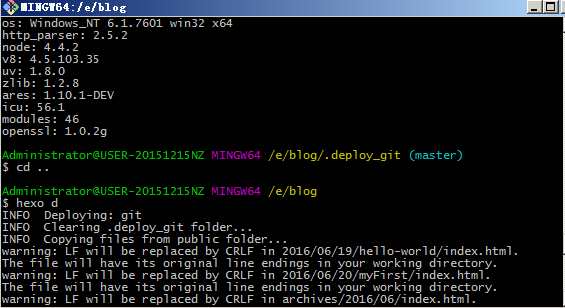
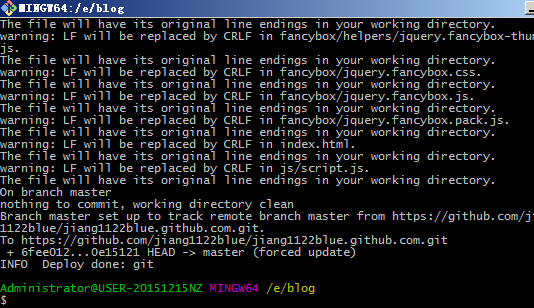













 643
643











 被折叠的 条评论
为什么被折叠?
被折叠的 条评论
为什么被折叠?








