Centos 7 部署 OpenStack_Rocky版高可用集群3-1
文章目录
- Centos 7 部署 OpenStack_Rocky版高可用集群3-1
-
- 1、前期准备
- 2、部署MariaDB Galeria集群
- 3、部署xinetd服务
- 4、部署rabbitmq消息队列
-
-
- 4.1、所有控制节点安装rabbitmq和erlang软件包(cont01、cont02、cont03、~~mon01~~)
- 4.2 查看集群状态
- 4.3 编辑rabbitmq变量文件
- 4.4 查看rabbitmq插件
- 4.5 所有node开启rabbitmq的web管理页面
- 4.6 查看rabbitmq插件是否加载成功(成功后前面有E)
- 4.7 访问:http://192.168.10.22:15672/
- 4.8 所有node修改guest密码为adminrabbitmq(默认用户为:guest 密码为:guest)
- 4.9 cont02添加一个openstack的用户,并设密码为adminopenstack。并设置权限成为管理员(成集群后,cont02和cont03上也可以登录)
- 4.10 发送cont01上的erlang.cookie到其他节点配置集群
- 4.11 cont01、cont03、mon01停止应用,并ram的方式加入cont01节点,之后重启应用(先查看cont01集群名字)
- 4.12 检测集群状态
- 4.13 为了保持rabbitmq的消息一致性,可以设置消息镜像模式策略 所有节点执行
- 4.14 RabbitMQ注意小计(故障恢复提示):
-
- 5、部署PCS
- 6、部署Haproxy
- 7、部署Keystone
-
-
- 7.1 控制节点安装Enable the OpenStack repository(cont01和cont02)
- 7.2 控制节点安装 SQL database(cont01和cont02)
- 7.3 安装Memcached (cont01、cont02和cont03)
- 7.4 configure the Identity service
- 7.5 Install and configure components
- 7.6 Configure the Apache HTTP server [cont0$表示cont01、cont02和cont03]
- 7.7 Create a domain, projects, users, and roles
-
1、前期准备
1.1 软硬件准备
控制主机三台(三网卡)+计算节点三台(双网卡、兼分布式存储OSD)+存储节点一台(双网卡部署MOD)
1.1.1组件
| 组件 | 版本 | 备注 |
|---|---|---|
| CentOS | CentOS Linux release 7.7.1908 (Core) | |
| Openstack | Rocky | |
| Ceph | ceph version 12.2.12 luminous (stable) |
1.1.2 网络拓扑(逻辑)
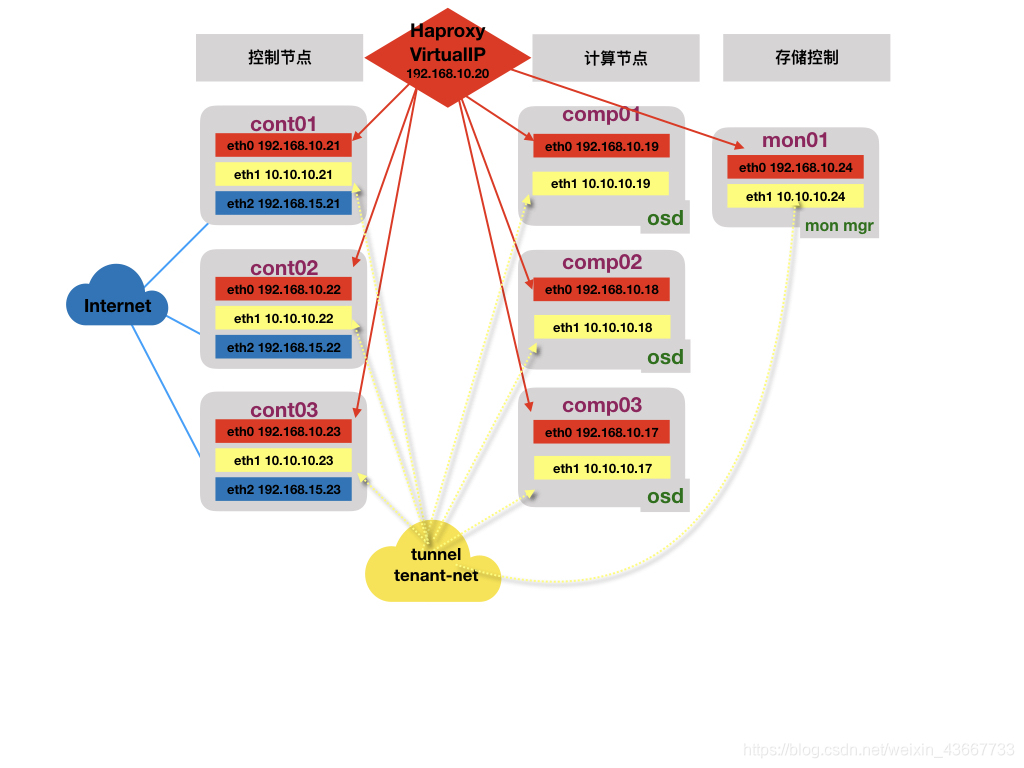
1.控制节点(cont01、cont02、cont03)运行MariaDB galeria,Haproxy,pacemaker,corosync,keystone, glance,horizon,nova&neutron&cinder管理相关组件和openstack相关的基础服务
2.计算节点(comp01、comp02、comp03)运行Nova-compute,neutron-openswitch-agent,ceph-osd等
3.存储控制节点(mon01)运行ceph-mon,ceph-mgr(如生产环境,建议也采用三个节点部署)
4.控制节点网络:
管理网络–>eth0:192.168.10.0/24 用于对openstack集群host os,api等网络管理
租户隧道VM网络–>eth1:10.10.10.0/24 用于集群内部的guest os之间的数据交换,采用vxlan/gre等方式
外部External网络–>eth2:主要用户计算节点访问internet/外部的floating ip
ps:此处的管理网络合并Management网络+API网络
5.计算节点网络:
管理网络–>eth0:192.168.10.0/24 用于对openstack集群host os,api等网络管理,
租户隧道网络–>eth1:10.10.10.0/24 用于集群内部的guest os之间的数据交换,采用vxlan/gre等方式
6.前端采用Haproxy做高可用,数据库采用MariaDB galeria,存储采用ceph分布式存储集群
7.无状态的服务,如xxx-api,采取active/active的模式运行;有状态的服务,如neturon-xxx-agent,cinder-volume等,建议采取active/passive的模式运行(因前端采用haproxy,客户端的多次请求可能会被转发到不同的控制节点,如果客户端请求被负载到无状态信息的控制节点,可能会导致操作请求失败);自身具有集群机制的服务,如rabbitmq,memcached等采用本身的集群机制。
1.1.3 物理拓扑(部分参考)
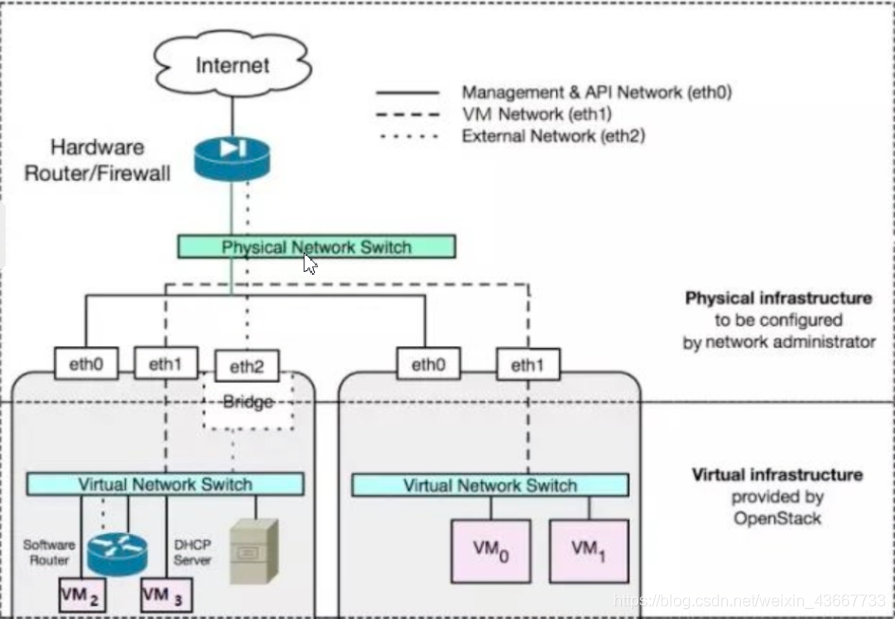
1.2 配置hosts文件(集群所有电脑配置)
[root@cont02:/root]# vim /etc/hosts
192.168.10.21 cont01
192.168.10.22 cont02
192.168.10.23 cont03
192.168.10.20 VirtualIP
192.168.10.24 mon01
192.168.10.19 comp01
192.168.10.18 comp02
192.168.10.17 comp03
[root@cont02:/root]# scp /etc/hosts cont02:/etc/
[root@cont02:/root]# scp /etc/hosts cont03:/etc/
[root@cont02:/root]# scp /etc/hosts mon01:/etc/
[root@cont02:/root]# scp /etc/hosts comp01:/etc/
[root@cont02:/root]# scp /etc/hosts comp02:/etc/
[root@cont02:/root]# scp /etc/hosts comp03:/etc/
1.3 节点间设置免密互相登陆
[root@cont01:/root]# ssh-keygen
ssh-copy-id cont02
ssh-copy-id cont03
ssh-copy-id mon01
ssh-copy-id comp01
ssh-copy-id comp02
ssh-copy-id comp03
[root@cont02:/root]# ssh-keygen
ssh-copy-id cont01
ssh-copy-id cont03
ssh-copy-id mon01
ssh-copy-id comp01
ssh-copy-id comp02
ssh-copy-id comp03
[root@cont03:/root]# ssh-keygen
ssh-copy-id cont01
ssh-copy-id cont02
ssh-copy-id mon01
ssh-copy-id comp01
ssh-copy-id comp02
ssh-copy-id comp03
1.4 配置NTP服务
1.4.1 在控制节点进行配置(cont01、cont02、cont03)
[root@cont02:/root]# yum install system-config-date -y
[root@cont02:/root]# vim /etc/chrony.conf
3 server 0.centos.pool.ntp.org iburst
4 server 192.168.10.21 iburst
5 server 192.168.10.22 iburst
6 server 192.168.10.23 iburst
25 # Allow NTP client access from local network.
26 allow 192.168.0.0/16
[root@cont02:/root]# scp /etc/chrony.conf cont01:/etc/chrony.conf
[root@cont02:/root]# scp /etc/chrony.conf cont03:/etc/chrony.conf
[root@cont01:/root]# systemctl enable chronyd && systemctl restart chronyd
[root@cont01:/root]# systemctl status chronyd
[root@cont02:/root]# systemctl enable chronyd && systemctl restart chronyd
[root@cont02:/root]# systemctl status chronyd
[root@cont03:/root]# systemctl enable chronyd && systemctl restart chronyd
[root@cont03:/root]# systemctl status chronyd
[root@cont01:/root]# chronyc sources
210 Number of sources = 3
MS Name/IP address Stratum Poll Reach LastRx Last sample
===============================================================================
^? cont02 0 7 0 - +0ns[ +0ns] +/- 0ns
^? cont03 0 7 0 - +0ns[ +0ns] +/- 0ns
^* 119.28.206.193 2 6 37 21 +197us[+1847us] +/- 55ms
[root@cont02:/root]# chronyc sources
210 Number of sources = 3
MS Name/IP address Stratum Poll Reach LastRx Last sample
===============================================================================
^? cont01 0 7 0 - +0ns[ +0ns] +/- 0ns
^? cont03 0 7 0 - +0ns[ +0ns] +/- 0ns
^* 162.159.200.123 3 6 37 51 +2273us[ +143us] +/- 121ms
[root@cont03:/root]# chronyc sources
210 Number of sources = 3
MS Name/IP address Stratum Poll Reach LastRx Last sample
===============================================================================
^? cont01 0 8 0 - +0ns[ +0ns] +/- 0ns
^? cont02 0 8 0 - +0ns[ +0ns] +/- 0ns
^? tick.ntp.infomaniak.ch 0 8 0 - +0ns[ +0ns] +/- 0ns
[root@cont02:/root]# ssh cont01 'date'; ssh cont03 'date' ; date
Tue Feb 11 20:32:16 CST 2020
Tue Feb 11 20:32:16 CST 2020
Tue Feb 11 20:32:16 CST 2020
1.4.2 在其他节点上安装NTP软件(mon01、comp01、comp02、comp03)
[root@mon01:/root]# yum install chrony -y
[root@comp01:/root]# yum install chrony -y
[root@comp02:/root]# yum install chrony -y
[root@comp03:/root]# yum install chrony -y
[root@mon01:/root]# vim /etc/chrony.conf
3 server 192.168.10.22 iburst
4 server 192.168.10.21 iburst
5 server 192.168.10.23 iburst
6 #server 3.centos.pool.ntp.org iburst
[root@comp01:/root]# vim /etc/chrony.conf
3 server 192.168.10.22 iburst
4 server 192.168.10.21 iburst
5 server 192.168.10.23 iburst
6 #server 3.centos.pool.ntp.org iburst
[root@comp02:/root]# vim /etc/chrony.conf
3 server 192.168.10.22 iburst
4 server 192.168.10.21 iburst
5 server 192.168.10.23 iburst
6 #server 3.centos.pool.ntp.org iburst
[root@comp03:/root]# vim /etc/chrony.conf
3 server 192.168.10.22 iburst
4 server 192.168.10.21 iburst
5 server 192.168.10.23 iburst
6 #server 3.centos.pool.ntp.org iburst
[root@mon01:/root]# systemctl enable chronyd && systemctl restart chronyd
[root@mon01:/root]# systemctl status chronyd
[root@comp01:/root]# systemctl enable chronyd && systemctl restart chronyd
[root@comp01:/root]# systemctl status chronyd
[root@comp02:/root]# systemctl enable chronyd && systemctl restart chronyd
[root@comp02:/root]# systemctl status chronyd
[root@comp03:/root]# systemctl enable chronyd && systemctl restart chronyd
[root@comp03:/root]# systemctl status chronyd
[root@mon01:/root]# chronyc sources
210 Number of sources = 3
MS Name/IP address Stratum Poll Reach LastRx Last sample
===============================================================================
^? cont02 0 7 0 - +0ns[ +0ns] +/- 0ns
^? cont01 0 7 0 - +0ns[ +0ns] +/- 0ns
^? cont03 0 7 0 - +0ns[ +0ns] +/- 0ns
[root@mon01:/root]# timedatectl
Local time: Wed 2020-01-15 11:22:23 CST
Universal time: Wed 2020-01-15 03:22:23 UTC
RTC time: Wed 2020-01-15 03:22:24
Time zone: Asia/Shanghai (CST, +0800)
NTP enabled: yes
NTP synchronized: no
RTC in local TZ: no
DST active: n/a
[root@comp01:/root]# chronyc sources
210 Number of sources = 3
MS Name/IP address Stratum Poll Reach LastRx Last sample
===============================================================================
^? cont02 0 7 0 - +0ns[ +0ns] +/- 0ns
^? cont01 0 7 0 - +0ns[ +0ns] +/- 0ns
^? cont03 0 7 0 - +0ns[ +0ns] +/- 0ns
[root@comp01:/root]# timedatectl
Local time: Wed 2020-01-15 11:22:24 CST
Universal time: Wed 2020-01-15 03:22:24 UTC
RTC time: Wed 2020-01-15 03:22:24
Time zone: Asia/Shanghai (CST, +0800)
NTP enabled: yes
NTP synchronized: no
RTC in local TZ: no
DST active: n/a
[root@comp02:/root]# chronyc sources
210 Number of sources = 3
MS Name/IP address Stratum Poll Reach LastRx Last sample
===============================================================================
^? cont02 0 7 0 - +0ns[ +0ns] +/- 0ns
^? cont01 0 7 0 - +0ns[ +0ns] +/- 0ns
^? cont03 0 7 0 - +0ns[ +0ns] +/- 0ns
[root@comp02:/root]# timedatectl
Local time: Wed 2020-01-15 11:22:24 CST
Universal time: Wed 2020-01-15 03:22:24 UTC
RTC time: Wed 2020-01-15 03:22:24
Time zone: Asia/Shanghai (CST, +0800)
NTP enabled: yes
NTP synchronized: no
RTC in local TZ: no
DST active: n/a
1.5 系统初始设置
1.5.1 所有节点关闭防火墙和selinux
systemctl stop firewalld && systemctl disable firewalld
setenforce 0
sed -i 's/SELINUX=enforcing/SELINUX=permissive/' /etc/selinux/config
1.5.2 所有节点编辑limits.conf和sysctl.conf文件
cat >>/etc/security/limits.conf<<eof
* soft nofile 65536
* hard nofile 65536
eof
cat >>/etc/sysctl.conf<<eof
fs.file-max=655350
net.ipv4.ip_local_port_range = 1025 65000
net.ipv4.tcp_tw_recycle = 1
net.ipv4.ip_nonlocal_bind = 1
eof
sysctl -p
2、部署MariaDB Galeria集群
2.1 控制节点安装mariadb(cont01、cont02、cont03)
Galera是Galera Cluster,是一种为数据库设计的新型的、数据不共享的、高度冗余的高可用方案,galera mariadb就是集成了Galera插件的MariaDB集群,Galera本身是具有多主特性的,所以galera mariadb不是传统的主备模式的集群,而是多主节点架构。
2.1.1 控制节点添加mariadb-10.4.11的yum源
[root@cont01:/root]# vim /etc/yum.repos.d/mariadb.repo
[mariadb]
name = MariaDB
baseurl = http://mirror.netinch.com/pub/mariadb//mariadb-10.4.11/yum/centos7-amd64/
gpgcheck = 0
enabled = 1
[root@cont01:/root]# yum makecache
[root@cont02:/root]#
cat > /etc/yum.repos.d/mariadb.repo << EOF
[mariadb]
name = MariaDB
baseurl = http://mirror.netinch.com/pub/mariadb//mariadb-10.4.11/yum/centos7-amd64/
gpgcheck = 0
enabled = 1
EOF
[root@cont02:/root]# yum makecache
[root@cont02:/root]# scp /etc/yum.repos.d/mariadb.repo cont03:/etc/yum.repos.d/
[root@cont03:/root]# yum makecache
2.1.2 控制节点yum安装mariadb软件包并开启服务
[root@cont01:/root]# yum -y install MariaDB-server MariaDB-client galera-4 rsync xinetd wget ntpdate
[root@cont01:/root]# systemctl enable mariadb && systemctl start mariadb
[root@cont01:/root]# systemctl status mariadb
[root@cont02:/root]# yum -y install MariaDB-server MariaDB-client galera-4 rsync xinetd wget ntpdate
[root@cont02:/root]# systemctl enable mariadb && systemctl start mariadb
[root@cont02:/root]# systemctl status mariadb
[root@cont03:/root]# yum -y install MariaDB-server MariaDB-client galera-4 rsync xinetd wget ntpdate
[root@cont03:/root]# systemctl enable mariadb && systemctl start mariadb
[root@cont03:/root]# systemctl status mariadb
2.1.3 控制节点数据库安全设置、登陆数据库设置密码并授权
[root@cont02:/root]# mysql_secure_installation
注:Disallow root login remotely? [Y/n] n
密码:typora#2019
[root@cont02:/root]# mysql
MariaDB [(none)]> SET password=PASSWORD('typora#2019');
//密码设置过的可以省略
Query OK, 0 rows affected (0.002 sec)
MariaDB [(none)]> grant all privileges on *.* to 'root'@'%' identified by 'typora#2019' with grant option;
Query OK, 0 rows affected (0.002 sec)
MariaDB [(none)]> grant all privileges on *.* to 'mysql'@'%' identified by 'typora#2019' with grant option;
Query OK, 0 rows affected (0.008 sec)
MariaDB [(none)]> grant all privileges on *.* to 'root'@'localhost' identified by 'typora#2019' with grant option;
Query OK, 0 rows affected (0.002 sec)
MariaDB [(none)]> grant all privileges on *.* to 'mysql'@'localhost' identified by 'typora#2019' with grant option;
Query OK, 0 rows affected (0.008 sec)
MariaDB [(none)]> flush privileges;
Query OK, 0 rows affected (0.001 sec)
MariaDB [(none)]> exit
Bye
[root@cont01:/root]# mysql_secure_installation
注:Disallow root login remotely? [Y/n] n
密码:typora#2019
[root@cont01:/root]# mysql
MariaDB [(none)]> SET password=PASSWORD('typora#2019');
//密码设置过的可以省略
Query OK, 0 rows affected (0.012 sec)
MariaDB [(none)]> grant all privileges on *.* to 'root'@'%' identified by 'typora#2019' with grant option;
Query OK, 0 rows affected (0.008 sec)
MariaDB [(none)]> grant all privileges on *.* to 'mysql'@'%' identified by 'typora#2019' with grant option;
Query OK, 0 rows affected (0.008 sec)
MariaDB [(none)]> grant all privileges on *.* to 'root'@'localhost' identified by 'typora#2019' with grant option;
Query OK, 0 rows affected (0.002 sec)
MariaDB [(none)]> grant all privileges on *.* to 'mysql'@'localhost' identified by 'typora#2019' with grant option;
Query OK, 0 rows affected (0.008 sec)
MariaDB [(none)]> flush privileges;
Query OK, 0 rows affected (0.001 sec)
MariaDB [(none)]> exit
Bye
[root@cont03:/root]# mysql_secure_installation
注:Disallow root login remotely? [Y/n] n
密码:typora#2019
[root@cont03:/root]# mysql
MariaDB [(none)]> SET password=PASSWORD('typora#2019');
//密码设置过的可以省略
Query OK, 0 rows affected (0.009 sec)
MariaDB [(none)]> grant all privileges on *.* to 'root'@'localhost' identified by 'typora#2019' with grant option;
Query OK, 0 rows affected (0.002 sec)
MariaDB [(none)]> grant all privileges on *.* to 'mysql'@'localhost' identified by 'typora#2019' with grant option;
Query OK, 0 rows affected (0.008 sec)
MariaDB [(none)]> grant all privileges on *.* to 'root'@'%' identified by 'typora#2019' with grant option;
Query OK, 0 rows affected (0.016 sec)
MariaDB [(none)]> grant all privileges on *.* to 'mysql'@'%' identified by 'typora#2019' with grant option;
Query OK, 0 rows affected (0.008 sec)
MariaDB [(none)]> flush privileges;
Query OK, 0 rows affected (0.001 sec)
MariaDB [(none)]> exit
Bye
2.1.4 配置MariaDB Galeria 集群 (控制节点全修改配置文件/etc/my.cnf.d/server.cnf)
[root@cont02:/root]# vim /etc/my.cnf.d/server.cnf
[server]
# this is only for the mysqld standalone daemon
[mysqld]
#
# * Galera-related settings
#
[galera]
# Mandatory settings
##wsrep_on=ON #开启全同步复制模式
wsrep_on=ON
wsrep_provider=/usr/lib64/galera-4/libgalera_smm.so
wsrep_cluster_address="gcomm://192.168.10.22,192.168.10.23,192.168.10.21"
binlog_format=row
default_storage_engine=InnoDB
innodb_autoinc_lock_mode=2
##innodb_autoinc_lock_mode=2 #主键自增模式修改为交叉模式
##wsrep_slave_threads=8 #开启并行复制线程,根据CPU核数设置
#
# Allow server to accept connections on all interfaces.
#
bind-address=192.168.10.22
#
# Optional setting
#wsrep_slave_threads=1
#innodb_flush_log_at_trx_commit=0 #事务提交每隔1秒刷盘
##wsrep_certify_nonPK=ON #为没有显式申明主键的表生成一个用于certificationtest的主键,默认为ON
##query_cache_size=0 #关闭查询缓存
##wsrep_provider_options="gcache.size=4G" #同步复制缓冲池
wsrep_provider_options="gcache.size=1G"
wsrep_cluster_name=MariaDB-Galera-Cluster
wsrep_node_name=cont02
wsrep_node_address=192.168.10.22
wsrep_sst_method=rsync
##innodb_buffer_pool_size=2G
# this is only for embedded server
[embedded]
# This group is only read by MariaDB servers, not by MySQL.
# If you use the same .cnf file for MySQL and MariaDB,
# you can put MariaDB-only options here
[mariadb]
# This group is only read by MariaDB-10.4 servers.
# If you use the same .cnf file for MariaDB of different versions,
# use this group for options that older servers don't understand
[mariadb-10.4]
[root@cont01:/root]# vim /etc/my.cnf.d/server.cnf
[server]
# this is only for the mysqld standalone daemon
[mysqld]
#
# * Galera-related settings
#
[galera]
# Mandatory settings
wsrep_on=ON
wsrep_provider=/usr/lib64/galera-4/libgalera_smm.so
wsrep_cluster_address="gcomm://192.168.10.21,192.168.10.22,192.168.10.23"
binlog_format=row
default_storage_engine=InnoDB
innodb_autoinc_lock_mode=2
#
# Allow server to accept connections on all interfaces.
#
bind-address=192.168.10.21
#
# Optional setting
#wsrep_slave_threads=1
#innodb_flush_log_at_trx_commit=0
wsrep_provider_options="gcache.size=1G"
wsrep_cluster_name=MariaDB-Galera-Cluster
wsrep_node_name=cont01
wsrep_node_address=192.168.10.21
wsrep_sst_method=rsync
# this is only for embedded server
[embedded]
# This group is only read by MariaDB servers, not by MySQL.
# If you use the same .cnf file for MySQL and MariaDB,
# you can put MariaDB-only options here
[mariadb]
# This group is only read by MariaDB-10.4 servers.
# If you use the same .cnf file for MariaDB of different versions,
# use this group for options that older servers don't understand
[mariadb-10.4]
[root@cont03:/root]# vim /etc/my.cnf.d/server.cnf
[server]
# this is only for the mysqld standalone daemon
[mysqld]
#
# * Galera-related settings
#
[galera]
# Mandatory settings
wsrep_on=ON
wsrep_provider=/usr/lib64/galera-4/libgalera_smm.so
wsrep_cluster_address="gcomm://192.168.10.23,192.168.10.22,192.168.10.21"
binlog_format=row
default_storage_engine=InnoDB
innodb_autoinc_lock_mode=2
#
# Allow server to accept connections on all interfaces.
#
bind-address=192.168.10.23
#
# Optional setting
#wsrep_slave_threads=1
#innodb_flush_log_at_trx_commit=0
wsrep_provider_options="gcache.size=1G"
wsrep_cluster_name=MariaDB-Galera-Cluster
wsrep_node_name=cont03
wsrep_node_address=192.168.10.23
wsrep_sst_method=rsync
# this is only for embedded server
[embedded]
# This group is only read by MariaDB servers, not by MySQL.
# If you use the same .cnf file for MySQL and MariaDB,
# you can put MariaDB-only options here
[mariadb]
# This group is only read by MariaDB-10.4 servers.
# If you use the same .cnf file for MariaDB of different versions,
# use this group for options that older servers don't understand
[mariadb-10.4]
2.1.5 控制节点停止mariadb.service
[root@cont01:/root]# systemctl daemon-reload
[root@cont01:/root]# systemctl stop mariadb.service
[root@cont02:/root]# systemctl daemon-reload
[root@cont02:/root]# systemctl stop mariadb.service
[root@cont03:/root]# systemctl daemon-reload
[root@cont03:/root]# systemctl stop mariadb.service
2.1.6 启动初始化集群
[root@cont02:/root]







 最低0.47元/天 解锁文章
最低0.47元/天 解锁文章














 561
561











 被折叠的 条评论
为什么被折叠?
被折叠的 条评论
为什么被折叠?








