1. 为什么要用数组?
管理一组数据。
用购物清单打比方:
变量: 每个要买的东西都写在一张便签上。
数组: 一张便签上可以写一组要买的东西。
2. 创建数组
[ ]; //empty array
var colors = ["red", "green", "blue", "yellow", "purple"];
var vowels = [ // format for human reading
"a",
"e",
"i",
"o",
"u"
];3. 访问数组元素
colors[1];
4. 设置/修改 数组元素
colors[0] = 'gray'; // 修改第一个元素。为什么第一个元素的下标是0呢?
colors[100] = 'black'; // 数组元素不必连续,这里不会发生越界行为。中间会插上 undefined
colors[43]; // undefined
5. 数组中可以是混合的数据类型
var mix = [3, "hello", ['a', 'e', 'i', 'o', 'u'], "world"];
mix
mix[1]
mix[2]
mix[2][3]
6. 数组的长度
mix.length
mix[mix.length - 1] // 数组中的最后一个元素
7. 追加元素
var animals = [ ];
animals.push("Cat"); // 尾部追加
animals.push("Dog");
animals.unshift("Monkey"); // 头部追加
8. 删除元素
var lastAnimal = animals.pop( ); // remove last element, and return it.
lastAnimal;
animals;
animals.unshift(lastAnimal);
var firstAnimal = animals.shift( ); // remove first element, and return it.
firstAnimal;
animals;
push/pop
unshift/shift
9. 连接两个数组
var beasts = ['horse', 'fox', 'wolf', 'tiger'];
var birds = ['eagle', 'seagull', 'parrot', 'macaw'];
var animals = beasts.concat(birds);
animals;
beasts;
birds;
10. 连接多个数组
var poultries = ['cock', 'hen', 'goose', 'duck'];
animals = [];
animals;
animals = beasts.concat(birds, poultries);
11. 查找元素在数组中的位置
animals.indexOf('fox');
animals.indexOf('pig');
var insects = ['Bee', 'Ant', 'Bee', 'Bee', 'Ant'];
insects.indexOf('Bee'); // 返回第一个遇到的元素位置
12. 数组变string
animals.join(); // comma as separators
animals.join('-'); // hyphen as separators
animals.join(' * '); // spaces and asterisk as separators13. 例子:去旅游,原路返回
var cities = [ ];
cities.push('Beijing');
cities.push('Tianjin');
cities.push('Tangshan');
cities.push('Qinhangdao');
cities.push('Huludao');
cities.push('Shenyang');
cities.push('Changchun');
cities.push('Haerbin');
cities.pop();
cities.pop();
cities.pop();
cities.pop();
//....
stack -> 烙饼
LIFO : Last In First Out
queue -> 排队买票
FIFO : First In First Out
14. 例子: 中午去哪里吃饭?随机选择饭馆。
准备知识:
Math.random(); // 生成 0 到 1 之间的随机数
Math.random() * 10; // 变成 0 到 10 之间的数
Math.floor(3.14); // 下取整
Math.floor(Math.random() * 10); // 变成 0 到 10 之间的整数
算法:
var restaurants = ['三和屋', '秦面轩', '李连贵肉饼', '必胜客', '和合谷', '小院时光', '雕刻时光'];
var index = Math.floor(Math.random() * restaurants.length);
restaurants[index];
15. 思考题:
上图中,为什么两次都是 "小院时光"? 不是说,随机选择吗?
function lunch() {
var restaurants = ['三和屋', '秦面轩', '李连贵肉饼', '必胜客', '和合谷', '小院时光', '雕刻时光'];
var index = Math.floor(Math.random() * restaurants.length);
return restaurants[index];
}
lunch();









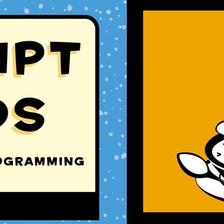
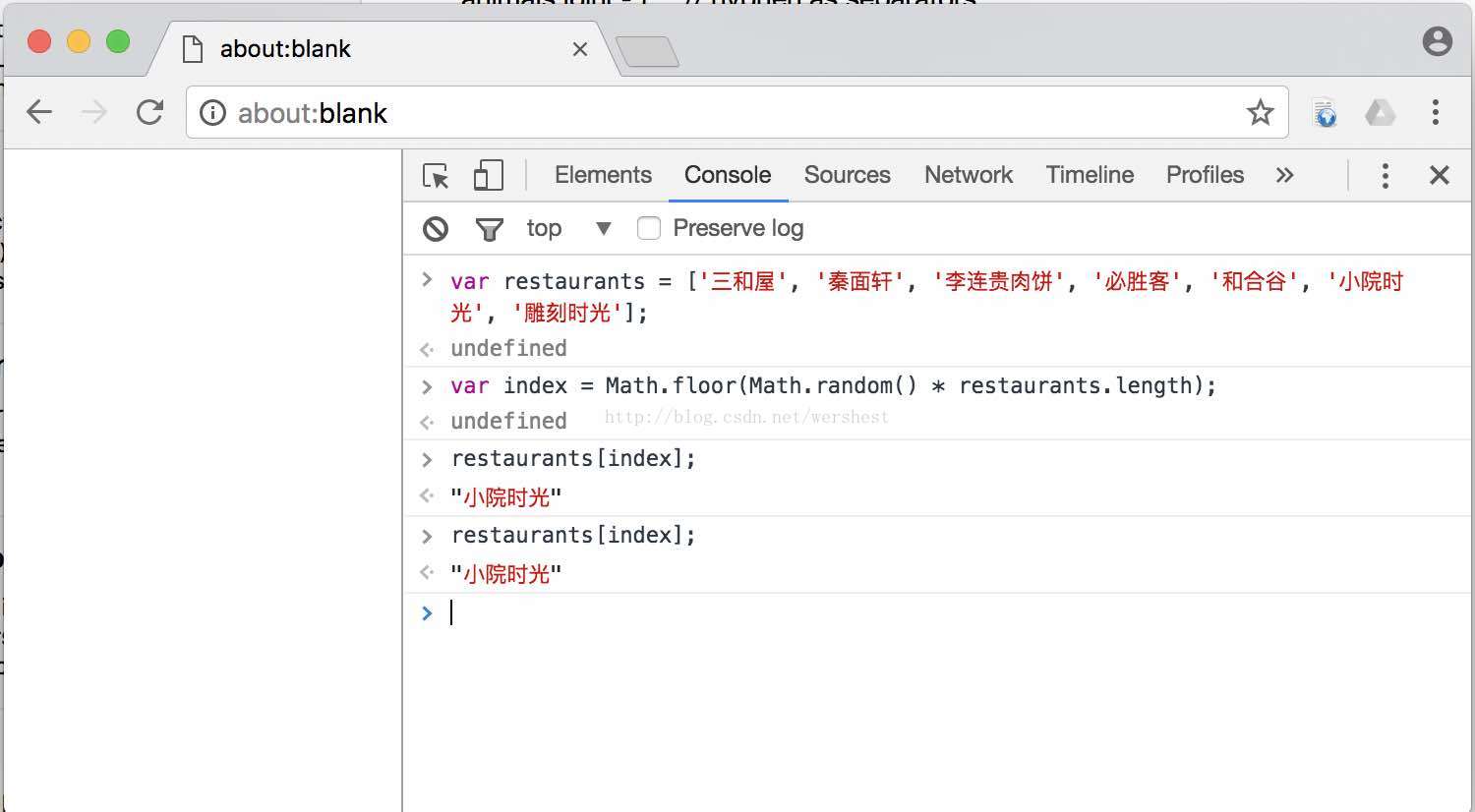













 1257
1257











 被折叠的 条评论
为什么被折叠?
被折叠的 条评论
为什么被折叠?








