原文转载:http://blog.csdn.net/da_keng/article/details/50589145
纯属转载,复制过来方便编程时寻找。感谢作者:I-Awakening
复制前补充:
在刚学C#,用ManagementObjectSearcher 竟然不能解析到头文件,需要手动 Add Referance..
前言:
我们在很多情况下想要获得计算机的硬件或操作系统的信息,比如获得CPU序列号给自己的软件添加机器码锁绑定指定电脑。又或者想要获得硬盘分区,声卡显卡等信息。
开篇:
我们用到的主要类是ManagementObjectSearcher,该类在System.Management命名空间下。
有时候我们可以通过Environment获得一些简单的系统信息。
如:Environment.MachineName;获得计算机名。 Environment.UserName;获得操作系统登录用户名。
不过在这篇文章中主要讨论ManagementObjectSearcher获取计算机硬件及操作系统的信息。
用法步骤:
- 添加引用:
System.Management - 引入命名空间:
using System.Management; - 创建
ManagementObjectSearcher对象anagementObjectSearcher searcher = new ManagementObjectSearcher("select * from " + Key);
其中的key见下面key列表: - 通过
searcher.Get()获得ManagementObjectCollection集合 - 遍历
ManagementObjectCollection集合获得ManagementObject - 通过
managementObject[name]或ManagementObject.GetPropertyValue(name)获得想要的属性
若不知道这里的name该写什么可以遍历打印一下:
foreach (var property in managementObject.Properties)
{
Console.WriteLine(property.Name+":"+property.Value);
}示例:
//获取CPU序列号
public string GetCPUSerialNumber()
{
try
{
ManagementObjectSearcher searcher = new ManagementObjectSearcher("Select * From Win32_Processor");
string sCPUSerialNumber = "";
foreach (ManagementObject mo in searcher.Get())
{
sCPUSerialNumber = mo["ProcessorId"].ToString().Trim();
break;
}
return sCPUSerialNumber;
}
catch
{
return "";
}
}/获取主板序列号
public string GetBIOSSerialNumber()
{
try
{
ManagementObjectSearcher searcher = new ManagementObjectSearcher("Select * From Win32_BIOS");
string sBIOSSerialNumber = "";
foreach (ManagementObject mo in searcher.Get())
{
sBIOSSerialNumber = mo.GetPropertyValue("SerialNumber").ToString().Trim();
break;
}
return sBIOSSerialNumber;
}
catch
{
return "";
}
}//获取硬盘序列号
public string GetHardDiskSerialNumber()
{
try
{
ManagementObjectSearcher searcher = new ManagementObjectSearcher("SELECT * FROM Win32_PhysicalMedia");
string sHardDiskSerialNumber = "";
foreach (ManagementObject mo in searcher.Get())
{
sHardDiskSerialNumber = mo["SerialNumber"].ToString().Trim();
break;
}
return sHardDiskSerialNumber;
}
catch
{
return "";
}
}//获取网卡地址
public string GetNetCardMACAddress()
{
try
{
ManagementObjectSearcher searcher = new ManagementObjectSearcher("SELECT * FROM Win32_NetworkAdapter WHERE ((MACAddress Is Not NULL) AND (Manufacturer <> 'Microsoft'))");
string NetCardMACAddress = "";
foreach (ManagementObject mo in searcher.Get())
{
NetCardMACAddress = mo["MACAddress"].ToString().Trim();
break;
}
return NetCardMACAddress;
}
catch
{
return "";
}
}常用Key值:
ManagementObjectSearcher searcher = new ManagementObjectSearcher("select * from " + Key);
// 硬件
Win32_Processor, // CPU 处理器
Win32_PhysicalMemory, // 物理内存条
Win32_Keyboard, // 键盘
Win32_PointingDevice, // 点输入设备,包括鼠标。
Win32_FloppyDrive, // 软盘驱动器
Win32_DiskDrive, // 硬盘驱动器
Win32_CDROMDrive, // 光盘驱动器
Win32_BaseBoard, // 主板
Win32_BIOS, // BIOS 芯片
Win32_ParallelPort, // 并口
Win32_SerialPort, // 串口
Win32_SerialPortConfiguration, // 串口配置
Win32_SoundDevice, // 多媒体设置,一般指声卡。
Win32_SystemSlot, // 主板插槽 (ISA & PCI & AGP)
Win32_USBController, // USB 控制器
Win32_NetworkAdapter, // 网络适配器
Win32_NetworkAdapterConfiguration, // 网络适配器设置
Win32_Printer, // 打印机
Win32_PrinterConfiguration, // 打印机设置
Win32_PrintJob, // 打印机任务
Win32_TCPIPPrinterPort, // 打印机端口
Win32_POTSModem, // MODEM
Win32_POTSModemToSerialPort, // MODEM 端口
Win32_DesktopMonitor, // 显示器
Win32_DisplayConfiguration, // 显卡
Win32_DisplayControllerConfiguration, // 显卡设置
Win32_VideoController, // 显卡细节。
Win32_VideoSettings, // 显卡支持的显示模式。
// 操作系统
Win32_TimeZone, // 时区
Win32_SystemDriver, // 驱动程序
Win32_DiskPartition, // 磁盘分区
Win32_LogicalDisk, // 逻辑磁盘
Win32_LogicalDiskToPartition, // 逻辑磁盘所在分区及始末位置。
Win32_LogicalMemoryConfiguration, // 逻辑内存配置
Win32_PageFile, // 系统页文件信息
Win32_PageFileSetting, // 页文件设置
Win32_BootConfiguration, // 系统启动配置
Win32_ComputerSystem, // 计算机信息简要
Win32_OperatingSystem, // 操作系统信息
Win32_StartupCommand, // 系统自动启动程序
Win32_Service, // 系统安装的服务
Win32_Group, // 系统管理组
Win32_GroupUser, // 系统组帐号
Win32_UserAccount, // 用户帐号
Win32_Process, // 系统进程
Win32_Thread, // 系统线程
Win32_Share, // 共享
Win32_NetworkClient, // 已安装的网络客户端
Win32_NetworkProtocol, // 已安装的网络协议 所有Key:
Win32_1394Controller
Win32_1394ControllerDevice
Win32_Account
Win32_AccountSID
Win32_ACE
Win32_ActionCheck
Win32_AllocatedResource
Win32_ApplicationCommandLine
Win32_ApplicationService
Win32_AssociatedBattery
Win32_AssociatedProcessorMemory
Win32_BaseBoard
Win32_BaseService
Win32_Battery
Win32_Binary
Win32_BindImageAction
Win32_BIOS
Win32_BootConfiguration
Win32_Bus
Win32_CacheMemory
Win32_CDROMDrive
Win32_CheckCheck
Win32_CIMLogicalDeviceCIMDataFile
Win32_ClassicCOMApplicationClasses
Win32_ClassicCOMClass
Win32_ClassicCOMClassSetting
Win32_ClassicCOMClassSettings
Win32_ClassInfoAction
Win32_ClientApplicationSetting
Win32_CodecFile
Win32_COMApplication
Win32_COMApplicationClasses
Win32_COMApplicationSettings
Win32_COMClass
Win32_ComClassAutoEmulator
Win32_ComClassEmulator
Win32_CommandLineAccess
Win32_ComponentCategory
Win32_ComputerSystem
Win32_ComputerSystemProcessor
Win32_ComputerSystemProduct
Win32_COMSetting
Win32_Condition
Win32_CreateFolderAction
Win32_CurrentProbe
Win32_DCOMApplication
Win32_DCOMApplicationAccessAllowedSetting
Win32_DCOMApplicationLaunchAllowedSetting
Win32_DCOMApplicationSetting
Win32_DependentService
Win32_Desktop
Win32_DesktopMonitor
Win32_DeviceBus
Win32_DeviceMemoryAddress
Win32_DeviceSettings
Win32_Directory
Win32_DirectorySpecification
Win32_DiskDrive
Win32_DiskDriveToDiskPartition
Win32_DiskPartition
Win32_DisplayConfiguration
Win32_DisplayControllerConfiguration
Win32_DMAChannel
Win32_DriverVXD
Win32_DuplicateFileAction
Win32_Environment
Win32_EnvironmentSpecification
Win32_ExtensionInfoAction
Win32_Fan
Win32_FileSpecification
Win32_FloppyController
Win32_FloppyDrive
Win32_FontInfoAction
Win32_Group
Win32_GroupUser
Win32_HeatPipe
Win32_IDEController
Win32_IDEControllerDevice
Win32_ImplementedCategory
Win32_InfraredDevice
Win32_IniFileSpecification
Win32_InstalledSoftwareElement
Win32_IRQResource
Win32_Keyboard
Win32_LaunchCondition
Win32_LoadOrderGroup
Win32_LoadOrderGroupServiceDependencies
Win32_LoadOrderGroupServiceMembers
Win32_LogicalDisk
Win32_LogicalDiskRootDirectory
Win32_LogicalDiskToPartition
Win32_LogicalFileAccess
Win32_LogicalFileAuditing
Win32_LogicalFileGroup
Win32_LogicalFileOwner
Win32_LogicalFileSecuritySetting
Win32_LogicalMemoryConfiguration
Win32_LogicalProgramGroup
Win32_LogicalProgramGroupDirectory
Win32_LogicalProgramGroupItem
Win32_LogicalProgramGroupItemDataFile
Win32_LogicalShareAccess
Win32_LogicalShareAuditing
Win32_LogicalShareSecuritySetting
Win32_ManagedSystemElementResource
Win32_MemoryArray
Win32_MemoryArrayLocation
Win32_MemoryDevice
Win32_MemoryDeviceArray
Win32_MemoryDeviceLocation
Win32_MethodParameterClass
Win32_MIMEInfoAction
Win32_MotherboardDevice
Win32_MoveFileAction
Win32_MSIResource
Win32_networkAdapter
Win32_networkAdapterConfiguration
Win32_networkAdapterSetting
Win32_networkClient
Win32_networkConnection
Win32_networkLoginProfile
Win32_networkProtocol
Win32_NTEventlogFile
Win32_NTLogEvent
Win32_NTLogEventComputer
Win32_NTLogEventLog
Win32_NTLogEventUser
Win32_ODBCAttribute
Win32_ODBCDataSourceAttribute
Win32_ODBCDataSourceSpecification
Win32_ODBCDriverAttribute
Win32_ODBCDriverSoftwareElement
Win32_ODBCDriverSpecification
Win32_ODBCSourceAttribute
Win32_ODBCTranslatorSpecification
Win32_OnBoardDevice
Win32_OperatingSystem
Win32_OperatingSystemQFE
Win32_OSRecoveryConfiguration
Win32_PageFile
Win32_PageFileElementSetting
Win32_PageFileSetting
Win32_PageFileUsage
Win32_ParallelPort
Win32_Patch
Win32_PatchFile
Win32_PatchPackage
Win32_PCMCIAController
Win32_Perf
Win32_PerfRawData
Win32_PerfRawData_ASP_ActiveServerPages
Win32_PerfRawData_ASPnet_114322_ASPnetAppsv114322
Win32_PerfRawData_ASPnet_114322_ASPnetv114322
Win32_PerfRawData_ASPnet_ASPnet
Win32_PerfRawData_ASPnet_ASPnetApplications
Win32_PerfRawData_IAS_IASAccountingClients
Win32_PerfRawData_IAS_IASAccountingServer
Win32_PerfRawData_IAS_IASAuthenticationClients
Win32_PerfRawData_IAS_IASAuthenticationServer
Win32_PerfRawData_InetInfo_InternetInformationServicesGlobal
Win32_PerfRawData_MSDTC_DistributedTransactionCoordinator
Win32_PerfRawData_MSFTPSVC_FTPService
Win32_PerfRawData_MSSQLSERVER_SQLServerAccessMethods
Win32_PerfRawData_MSSQLSERVER_SQLServerBackupDevice
Win32_PerfRawData_MSSQLSERVER_SQLServerBufferManager
Win32_PerfRawData_MSSQLSERVER_SQLServerBufferPartition
Win32_PerfRawData_MSSQLSERVER_SQLServerCacheManager
Win32_PerfRawData_MSSQLSERVER_SQLServerDatabases
Win32_PerfRawData_MSSQLSERVER_SQLServerGeneralStatistics
Win32_PerfRawData_MSSQLSERVER_SQLServerLatches
Win32_PerfRawData_MSSQLSERVER_SQLServerLocks
Win32_PerfRawData_MSSQLSERVER_SQLServerMemoryManager
Win32_PerfRawData_MSSQLSERVER_SQLServerReplicationAgents
Win32_PerfRawData_MSSQLSERVER_SQLServerReplicationDist
Win32_PerfRawData_MSSQLSERVER_SQLServerReplicationLogreader
Win32_PerfRawData_MSSQLSERVER_SQLServerReplicationMerge
Win32_PerfRawData_MSSQLSERVER_SQLServerReplicationSnapshot
Win32_PerfRawData_MSSQLSERVER_SQLServerSQLStatistics
Win32_PerfRawData_MSSQLSERVER_SQLServerUserSettable
Win32_PerfRawData_netFramework_netCLRExceptions
Win32_PerfRawData_netFramework_netCLRInterop
Win32_PerfRawData_netFramework_netCLRJit
Win32_PerfRawData_netFramework_netCLRLoading
Win32_PerfRawData_netFramework_netCLRLocksAndThreads
Win32_PerfRawData_netFramework_netCLRMemory
Win32_PerfRawData_netFramework_netCLRRemoting
Win32_PerfRawData_netFramework_netCLRSecurity
Win32_PerfRawData_Outlook_Outlook
Win32_PerfRawData_PerfDisk_PhysicalDisk
Win32_PerfRawData_Perfnet_Browser
Win32_PerfRawData_Perfnet_Redirector
Win32_PerfRawData_Perfnet_Server
Win32_PerfRawData_Perfnet_ServerWorkQueues
Win32_PerfRawData_PerfOS_Cache
Win32_PerfRawData_PerfOS_Memory
Win32_PerfRawData_PerfOS_Objects
Win32_PerfRawData_PerfOS_PagingFile
Win32_PerfRawData_PerfOS_Processor
Win32_PerfRawData_PerfOS_System
Win32_PerfRawData_PerfProc_FullImage_Costly
Win32_PerfRawData_PerfProc_Image_Costly
Win32_PerfRawData_PerfProc_JobObject
Win32_PerfRawData_PerfProc_JobObjectDetails
Win32_PerfRawData_PerfProc_Process
Win32_PerfRawData_PerfProc_ProcessAddressSpace_Costly
Win32_PerfRawData_PerfProc_Thread
Win32_PerfRawData_PerfProc_ThreadDetails_Costly
Win32_PerfRawData_RemoteAccess_RASPort
Win32_PerfRawData_RemoteAccess_RASTotal
Win32_PerfRawData_RSVP_ACSPerRSVPService
Win32_PerfRawData_Spooler_PrintQueue
Win32_PerfRawData_TapiSrv_Telephony
Win32_PerfRawData_Tcpip_ICMP
Win32_PerfRawData_Tcpip_IP
Win32_PerfRawData_Tcpip_NBTConnection
Win32_PerfRawData_Tcpip_networkInterface
Win32_PerfRawData_Tcpip_TCP
Win32_PerfRawData_Tcpip_UDP
Win32_PerfRawData_W3SVC_WebService
Win32_PhysicalMedia
Win32_PhysicalMemory
Win32_PhysicalMemoryArray
Win32_PhysicalMemoryLocation
Win32_PNPAllocatedResource
Win32_PnPDevice
Win32_PnPEntity
Win32_PointingDevice
Win32_PortableBattery
Win32_PortConnector
Win32_PortResource
Win32_POTSModem
Win32_POTSModemToSerialPort
Win32_PowerManagementEvent
Win32_Printer
Win32_PrinterConfiguration
Win32_PrinterController
Win32_PrinterDriverDll
Win32_PrinterSetting
Win32_PrinterShare
Win32_PrintJob
Win32_PrivilegesStatus
Win32_Process
Win32_Processor
Win32_ProcessStartup
Win32_Product
Win32_ProductCheck
Win32_ProductResource
Win32_ProductSoftwareFeatures
Win32_ProgIDSpecification
Win32_ProgramGroup
Win32_ProgramGroupContents
Win32_ProgramGroupOrItem
Win32_Property
Win32_ProtocolBinding
Win32_PublishComponentAction
Win32_QuickFixEngineering
Win32_Refrigeration
Win32_Registry
Win32_RegistryAction
Win32_RemoveFileAction
Win32_RemoveIniAction
Win32_ReserveCost
Win32_ScheduledJob
Win32_SCSIController
Win32_SCSIControllerDevice
Win32_SecurityDescriptor
Win32_SecuritySetting
Win32_SecuritySettingAccess
Win32_SecuritySettingAuditing
Win32_SecuritySettingGroup
Win32_SecuritySettingOfLogicalFile
Win32_SecuritySettingOfLogicalShare
Win32_SecuritySettingOfObject
Win32_SecuritySettingOwner
Win32_SelfRegModuleAction
Win32_SerialPort
Win32_SerialPortConfiguration
Win32_SerialPortSetting
Win32_Service
Win32_ServiceControl
Win32_ServiceSpecification
Win32_ServiceSpecificationService
Win32_SettingCheck
Win32_Share
Win32_ShareToDirectory
Win32_ShortcutAction
Win32_ShortcutFile
Win32_ShortcutSAP
Win32_SID
Win32_SMBIOSMemory
Win32_SoftwareElement
Win32_SoftwareElementAction
Win32_SoftwareElementCheck
Win32_SoftwareElementCondition
Win32_SoftwareElementResource
Win32_SoftwareFeature
Win32_SoftwareFeatureAction
Win32_SoftwareFeatureCheck
Win32_SoftwareFeatureParent
Win32_SoftwareFeatureSoftwareElements
Win32_SoundDevice
Win32_StartupCommand
Win32_SubDirectory
Win32_SystemAccount
Win32_SystemBIOS
Win32_SystemBootConfiguration
Win32_SystemDesktop
Win32_SystemDevices
Win32_SystemDriver
Win32_SystemDriverPNPEntity
Win32_SystemEnclosure
Win32_SystemLoadOrderGroups
Win32_SystemLogicalMemoryConfiguration
Win32_SystemMemoryResource
Win32_SystemnetworkConnections
Win32_SystemOperatingSystem
Win32_SystemPartitions
Win32_SystemProcesses
Win32_SystemProgramGroups
Win32_SystemResources
Win32_SystemServices
Win32_SystemSetting
Win32_SystemSlot
Win32_SystemSystemDriver
Win32_SystemTimeZone
Win32_SystemUsers
Win32_TapeDrive
Win32_TemperatureProbe
Win32_Thread
Win32_TimeZone
Win32_Trustee
Win32_TypeLibraryAction
Win32_UninterruptiblePowerSupply
Win32_USBController
Win32_USBControllerDevice
Win32_UserAccount
Win32_UserDesktop
Win32_VideoConfiguration
Win32_VideoController
Win32_VideoSettings
Win32_VoltageProbe
Win32_WMIElementSetting
Win32_WMISetting







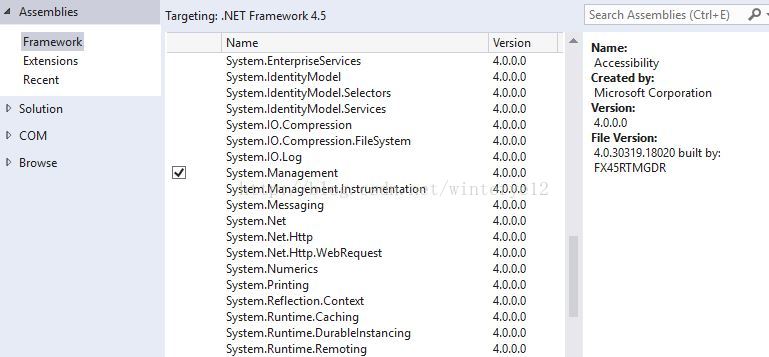













 299
299











 被折叠的 条评论
为什么被折叠?
被折叠的 条评论
为什么被折叠?








