近期项目需要使用到K线图、折线图等图表功能,因此接触到了Charts这个框架,不得不说这个图表框架很强大,但是在使用过程中,发现网上很少有关于Charts的功能介绍,而且在GitHub上Charts的介绍也比较简单的介绍,就写写自己的一点心得供大家参考。
首先是最简单的折线图实现,效果如下:
直接上实现代码
LineChartView *lineChartView = [[LineChartView alloc] init];
[self.view addSubview:lineChartView];
self.lineChartView = lineChartView;
lineChartView.doubleTapToZoomEnabled = NO;//禁止双击缩放 有需要可以设置为YES
lineChartView.gridBackgroundColor = [UIColor clearColor];//表框以及表内线条的颜色以及隐藏设置 根据自己需要调整
lineChartView.borderColor = [UIColor clearColor];
lineChartView.drawGridBackgroundEnabled = NO;
lineChartView.drawBordersEnabled = NO;
lineChartView.descriptionText = @"XXX";//该表格的描述名称
lineChartView.descriptionTextColor = [UIColor whiteColor];//描述字体颜色
lineChartView.legend.enabled = YES;//是否显示折线的名称以及对应颜色 多条折线时必须开启 否则无法分辨
lineChartView.legend.textColor = [UIColor whiteColor];//折线名称字体颜色
//设置动画时间
[lineChartView animateWithXAxisDuration:1];
//设置纵轴坐标显示在左边而非右边
rightAxis = lineChartView.rightAxis;
rightAxis.drawGridLinesEnabled = NO;
leftAxis = lineChartView.leftAxis;
leftAxis.drawGridLinesEnabled = NO;
leftAxis.labelTextColor = [UIColor whiteColor];
//设置横轴坐标显示在下方 默认显示是在顶部
xAxis = lineChartView.xAxis;
xAxis.labelPosition = XAxisLabelPositionBottom;
xAxis.labelTextColor = [UIColor whiteColor];
xAxis.labelCount = 3;下面是数据方法
//用于存放多个折线数据的数组
NSMutableArray *sets = [NSMutableArray array];
//turnovers是用于存放模型的数组
self.turnovers = 模型数组 这里是使用的随机生成的模型数据
//横轴数据
NSMutableArray *xValues = [NSMutableArray array];
for (int i = 0; i < self.turnovers.count; i ++) {
//取出模型数据
ChartsModel *model = self.turnovers[i];
[xValues addObject:model.enterDate];
}
}
//设置横轴数据给chartview
self.lineChartView.xAxis.valueFormatter = [[ChartIndexAxisValueFormatter alloc] initWithValues:xValues];
//纵轴数据
NSMutableArray *yValues1 = [NSMutableArray array];
for (int i = 0; i < self.turnovers.count; i ++) {
ChartsModel *model = self.turnovers[i];
ChartDataEntry *entry = [[ChartDataEntry alloc] initWithX:i y:model.amount];
[yValues1 addObject:entry];
}
//创建LineChartDataSet对象
LineChartDataSet *set1 = [[LineChartDataSet alloc] initWithValues:yValues1 label:@"成交额"];
set1.circleRadius = 1.0;
set1.circleHoleRadius = 0.5;
[set1 setColor:[UIColor redColor]];
set1.mode = LineChartModeCubicBezier;
set1.drawValuesEnabled = NO;
//sets内存放所有折线的数据 多个折线创建多个LineChartDataSet对象即可
[sets addObject:set1];
LineChartData *data = [[LineChartData alloc] initWithDataSets:sets];
self.lineChartView







 本文介绍了iOS开发中使用的Charts框架,分享了如何实现折线图、K线图和柱形图的详细步骤,并探讨了如何通过CombinedChartView实现多种图表的混合显示,为开发者提供实践参考。
本文介绍了iOS开发中使用的Charts框架,分享了如何实现折线图、K线图和柱形图的详细步骤,并探讨了如何通过CombinedChartView实现多种图表的混合显示,为开发者提供实践参考。
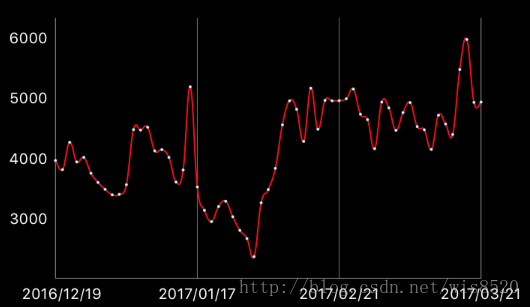
 最低0.47元/天 解锁文章
最低0.47元/天 解锁文章















 7818
7818

 被折叠的 条评论
为什么被折叠?
被折叠的 条评论
为什么被折叠?








