<?xml version="1.0" encoding="utf-8"?>
<LinearLayout xmlns:android="http://schemas.android.com/apk/res/android"
xmlns:tools="http://schemas.android.com/tools"
android:layout_width="match_parent"
android:layout_height="match_parent"
android:orientation="vertical"
>
<LinearLayout
android:background="@android:color/holo_orange_dark"
android:layout_width="match_parent"
android:layout_height="55dp">
<Button
android:onClick="cancel"
android:text="取消"
android:layout_weight="1"
android:layout_width="0dp"
android:layout_height="match_parent"/>
<Button
android:onClick="confirm"
android:text="确认"
android:layout_weight="1"
android:layout_width="0dp"
android:layout_height="match_parent"/>
</LinearLayout>
<DatePicker
android:id="@+id/datepicker"
android:layout_width="match_parent"
android:calendarViewShown="false"
android:layout_height="wrap_content"/>
</LinearLayout>
public class MainActivity extends AppCompatActivity {
private DatePicker datePicker;
private int year;
private int month;//月份是从0开始算的.
private int day;
@Override
protected void onCreate(Bundle savedInstanceState) {
super.onCreate(savedInstanceState);
this.requestWindowFeature(Window.FEATURE_NO_TITLE);//去掉标题栏
setContentView(R.layout.activity_main);
datePicker = (DatePicker) findViewById(R.id.datepicker);
//
initData();
}
public void initData(){
Calendar calendar = Calendar.getInstance();
year = calendar.get(Calendar.YEAR);
month = calendar.get(Calendar.MONTH);
day = calendar.get(Calendar.DAY_OF_MONTH);
datePicker.init(year, month, day, new DatePicker.OnDateChangedListener() {
@Override
public void onDateChanged(DatePicker view, int year, int monthOfYear, int dayOfMonth) {
Toast.makeText(MainActivity.this, year + "年" + (monthOfYear+1) + "月" + dayOfMonth + "日", Toast.LENGTH_SHORT).show();
}
});
}
public void cancel(View v){
Toast.makeText(this, "取消,按照工单给的补抄日期", Toast.LENGTH_SHORT).show();
}
public void confirm(View v){
Toast.makeText(this, "确认", Toast.LENGTH_SHORT).show();
}
}
备注:
1.这里必须继承AppCompatActivity,才会出现这个界面,否则你继承的是Activity,出现的界面很丑,黑白的,但是你有时候继承
AppCompatActivity会报错.
报错如下: java.lang.RuntimeException: Unable to start activity ComponentInfo{com.example.test2/com.example.test2.MainActivity}: java.lang.IllegalStateException: You need to use a Theme.AppCompat theme (or descendant) with this activity. 解决方法: 创建的activity是MainActivity extends ActionBarActivity这样的。把后面的ActionBarActivity改成Activity,然后导包,把下面报错的地方删掉运行就不报错了。。。导入support:appcompat-v7支持包,我导入的25.1版本的.另外导入的时候也可能报错,需要修改compileSdkVersion版本.compile 'com.android.support:appcompat-v7:25.1.0'








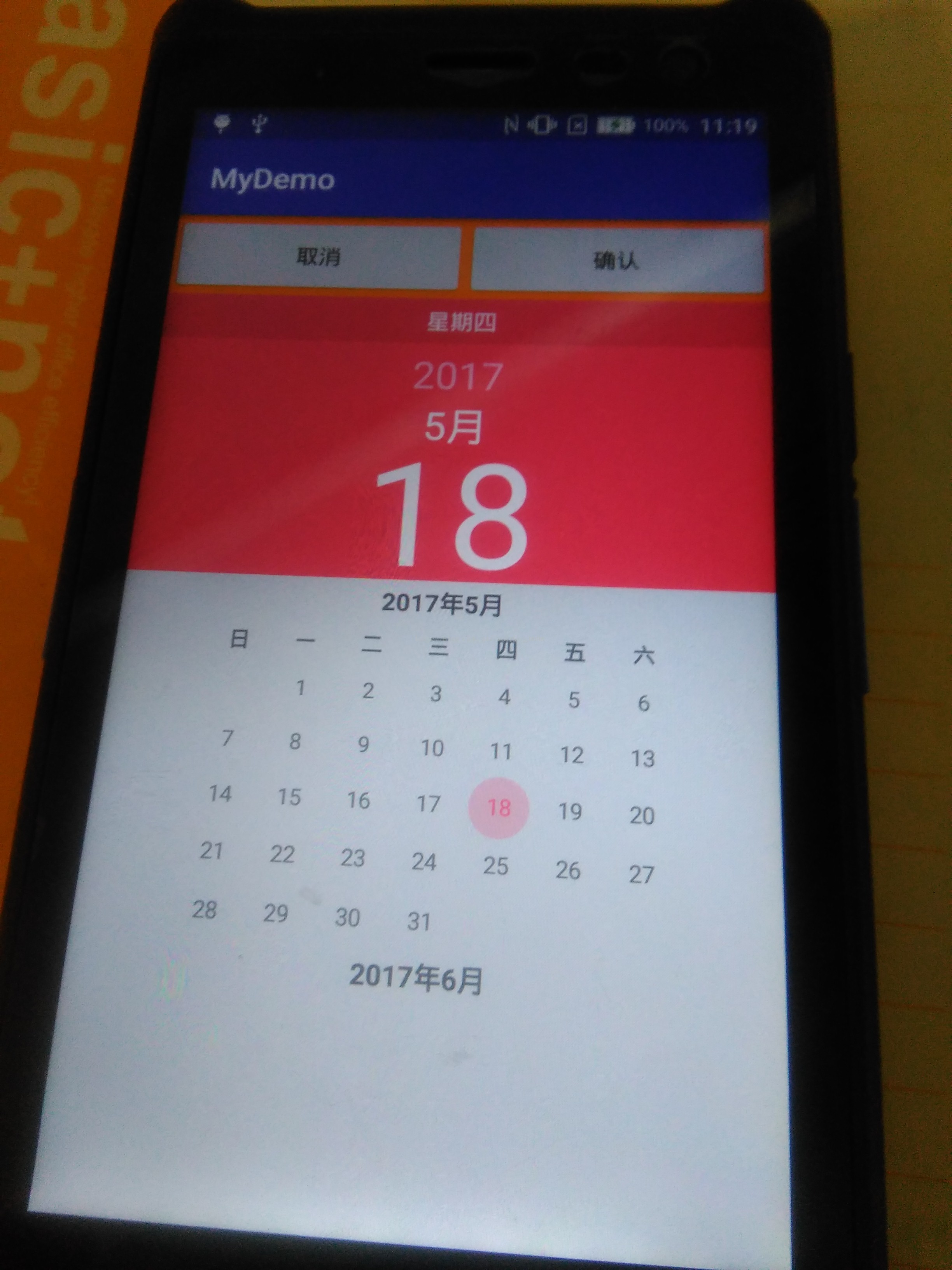













 6127
6127











 被折叠的 条评论
为什么被折叠?
被折叠的 条评论
为什么被折叠?








