青春,如同一场盛大华丽的戏,真正点亮生命的不是明天的景色,而是美好的希望。最美的不是生如夏花,而是在时间的长河里,波澜不惊。有些话,适合烂在心里,有些痛苦,适合无声无息的忘记。
MainActivity.java代码:
package siso.mycrawler;
import android.app.Activity;
import android.app.AlertDialog;
import android.app.ProgressDialog;
import android.content.Context;
import android.content.DialogInterface;
import android.graphics.drawable.BitmapDrawable;
import android.net.ConnectivityManager;
import android.net.NetworkInfo;
import android.os.Handler;
import android.os.Message;
import android.support.v7.app.ActionBarActivity;
import android.support.v7.app.ActionBar;
import android.support.v4.app.Fragment;
import android.support.v4.app.FragmentManager;
import android.os.Bundle;
import android.support.v7.app.AppCompatActivity;
import android.util.ArrayMap;
import android.view.LayoutInflater;
import android.view.Menu;
import android.view.MenuItem;
import android.view.View;
import android.view.ViewGroup;
import android.support.v4.widget.DrawerLayout;
import android.view.WindowManager;
import android.widget.AdapterView;
import android.widget.ArrayAdapter;
import android.widget.ListView;
import android.widget.PopupWindow;
import android.widget.SimpleAdapter;
import android.widget.TextView;
import android.widget.Toast;
import org.jsoup.Jsoup;
import org.jsoup.Connection;
import org.jsoup.nodes.Document;
import org.jsoup.nodes.Element;
import org.jsoup.select.Elements;
import java.io.IOException;
import java.util.ArrayList;
import java.util.HashMap;
import java.util.List;
import java.util.Map;
public class MainActivity extends ActionBarActivity
implements NavigationDrawerFragment .NavigationDrawerCallbacks {private NavigationDrawerFragment mNavigationDrawerFragment;
private CharSequence mTitle;
private ListView infoListView;
private List<Map<String, Object>> list = new ArrayList<>();
private String url_first_half = "http://xjh.haitou.cc/wh/uni-" ;
private String url_second_half = "/after/hold/page-" ;
private String next_page_url = "" ;
private int currentPage = 1 ;
private int currentPosition;
private String url;
private ProgressDialog dialog;
private PopupWindow popupWindow;
private ListView menuListView;
@Override
protected void onCreate (Bundle savedInstanceState) {
super .onCreate(savedInstanceState);
setContentView(R.layout.activity_main);
mNavigationDrawerFragment = (NavigationDrawerFragment)
getSupportFragmentManager().findFragmentById(R.id.navigation_drawer);
mTitle = getTitle();
mNavigationDrawerFragment.setUp(
R.id.navigation_drawer,
(DrawerLayout) findViewById(R.id.drawer_layout));
infoListView = (ListView) findViewById(R.id.info_list_view);
initPopupWindow();
}
private void show () {
if (list.isEmpty()) {
TextView message = (TextView)findViewById(R.id.message);
message.setText(R.string.message);
} else {
SimpleAdapter adapter = new SimpleAdapter(this , list, R.layout.my_list_item,
new String[]{"company" , "time" , "address" },
new int []{R.id.company, R.id.time, R.id.address});
infoListView.setAdapter(adapter);
}
dialog.dismiss();
}
Runnable runnable = new Runnable() {
@Override
public void run () {
Connection conn = Jsoup.connect(url);
conn.header("User-Agent" , "Mozilla/5.0 (X11; Linux x86_64; rv:32.0) Gecko/ 20100101 Firefox/32.0" );
Document doc = null ;
try {
doc = conn.get();
} catch (IOException e) {
e.printStackTrace();
}
Elements link = doc.select("li.paginate_button" ).select("li.next" );
next_page_url = link.select("a" ).attr("href" );
Elements elements = doc.select("tbody tr" );
for (Element element : elements) {
String companyName = element.getElementsByClass("text-success" ).text();
String time = element.getElementsByClass("cxxt-holdtime" ).text();
String address = element.getElementsByClass("text-ellipsis" ).text();
Map<String, Object> map = new HashMap<>();
map.put("company" , companyName);
map.put("time" , time);
map.put("address" , address);
list.add(map);
}
handler.sendEmptyMessage(0 );
}
};
Handler handler = new Handler() {
@Override
public void handleMessage (Message msg) {
super .handleMessage(msg);
show();
}
};
public boolean isNetworkAvailable (Activity activity)
{
Context context = activity.getApplicationContext();
ConnectivityManager cm = (ConnectivityManager)context.getSystemService(Context.CONNECTIVITY_SERVICE);
if (cm == null )
return false ;
else
{
NetworkInfo[] networkInfo = cm.getAllNetworkInfo();
if (networkInfo != null && networkInfo.length > 0 )
{
for (int i = 0 ; i < networkInfo.length; i++)
if (networkInfo[i].getState() == NetworkInfo.State.CONNECTED)
return true ;
}
}
return false ;
}
public void switchOver (final int position) {
if (isNetworkAvailable(MainActivity.this )) {
dialog = new ProgressDialog(this );
dialog.setMessage("正在抓取数据..." );
dialog.setCancelable(false );
dialog.show();
url = url_first_half + (position+1 ) + url_second_half + currentPage + "/" ;
list.clear();
new Thread(runnable).start();
} else {
new AlertDialog.Builder(this )
.setTitle("提示" )
.setMessage("当前没有网络连接!" )
.setPositiveButton("重试" ,new DialogInterface.OnClickListener() {
@Override
public void onClick (DialogInterface dialog, int which) {
switchOver(position);
}
}).setNegativeButton("退出" ,new DialogInterface.OnClickListener() {
@Override
public void onClick (DialogInterface dialog, int which) {
System.exit(0 );
}
}).show();
}
}
@Override
public void onNavigationDrawerItemSelected (int position) {
FragmentManager fragmentManager = getSupportFragmentManager();
fragmentManager.beginTransaction()
.replace(R.id.container, PlaceholderFragment.newInstance(position + 1 ))
.commit();
currentPosition = position;
currentPage = 1 ;
switchOver(position);
}
public void onSectionAttached (int number) {
switch (number) {
case 1 :
mTitle = getString(R.string.title_section1);
break ;
case 2 :
mTitle = getString(R.string.title_section2);
break ;
case 3 :
mTitle = getString(R.string.title_section3);
break ;
}
}
public void restoreActionBar () {
ActionBar actionBar = getSupportActionBar();
actionBar.setNavigationMode(ActionBar.NAVIGATION_MODE_STANDARD);
actionBar.setDisplayShowTitleEnabled(true );
actionBar.setTitle(mTitle);
}
@Override
public boolean onCreateOptionsMenu (Menu menu) {
if (!mNavigationDrawerFragment.isDrawerOpen()) {
getMenuInflater().inflate(R.menu.main, menu);
restoreActionBar();
return true ;
}
return super .onCreateOptionsMenu(menu);
}
public void refresh () {
if (isNetworkAvailable(MainActivity.this )) {
dialog = new ProgressDialog(this );
dialog.setMessage("正在刷新..." );
dialog.setCancelable(false );
dialog.show();
list.clear();
new Thread(runnable).start();
} else {
new AlertDialog.Builder(this )
.setTitle("刷新" )
.setMessage("当前没有网络连接!" )
.setPositiveButton("重试" ,new DialogInterface.OnClickListener() {
@Override
public void onClick (DialogInterface dialog, int which) {
refresh();
}
}).setNegativeButton("退出" ,new DialogInterface.OnClickListener() {
@Override
public void onClick (DialogInterface dialog, int which) {
System.exit(0 );
}
}).show();
}
}
@Override
public boolean onOptionsItemSelected (MenuItem item) {
int id = item.getItemId();
switch (id) {
case R.id.refresh:
refresh();
return true ;
case R.id.more:
if (popupWindow.isShowing())
popupWindow.dismiss();
else
popUp();
return true ;
}
return super .onOptionsItemSelected(item);
}
private void initPopupWindow (){
View view = getLayoutInflater().inflate(R.layout.popup_window, null );
menuListView = (ListView)view.findViewById(R.id.popup_list_view);
popupWindow = new PopupWindow(view, 160 ,WindowManager.LayoutParams.WRAP_CONTENT);
List<Map<String, Object>> data = new ArrayList<>();
Map<String, Object> map = new HashMap<>();
map.put("menu_text" , "上一页" );
data.add(map);
map = new HashMap<>();
map.put("menu_text" , "下一页" );
data.add(map);
SimpleAdapter adapter = new SimpleAdapter(this , data, R.layout.menu_list_item,
new String[]{"menu_text" }, new int []{R.id.menu_text});
menuListView.setAdapter(adapter);
menuListView.setOnItemClickListener(new AdapterView.OnItemClickListener() {
@Override
public void onItemClick (AdapterView<?> parent, View view, int position, long id) {
switch (position) {
case 0 :
prePage();
break ;
case 1 :
nextPage();
}
}
});
popupWindow.setFocusable(true );
popupWindow.setTouchable(true );
popupWindow.setBackgroundDrawable(new BitmapDrawable());
}
private void popUp (){
popupWindow.showAsDropDown(this .findViewById(R.id.more), 0 , 2 );
}
public void prePage () {
if (isNetworkAvailable(MainActivity.this )) {
if (currentPage == 1 )
Toast.makeText(MainActivity.this , "已经是第一页了" , Toast.LENGTH_SHORT).show();
else {
--currentPage;
switchOver(currentPosition);
}
} else {
new AlertDialog.Builder(this )
.setTitle("上一页" )
.setMessage("当前没有网络连接!" )
.setPositiveButton("重试" ,new DialogInterface.OnClickListener() {
@Override
public void onClick (DialogInterface dialog, int which) {
prePage();
}
}).setNegativeButton("退出" ,new DialogInterface.OnClickListener() {
@Override
public void onClick (DialogInterface dialog, int which) {
System.exit(0 );
}
}).show();
}
}
public void nextPage () {
if (isNetworkAvailable(MainActivity.this )) {
if (next_page_url.equals("#" ))
Toast.makeText(MainActivity.this , "已经是最后一页了" , Toast.LENGTH_SHORT).show();
else {
++currentPage;
switchOver(currentPosition);
}
} else {
new AlertDialog.Builder(this )
.setTitle("下一页" )
.setMessage("当前没有网络连接!" )
.setPositiveButton("重试" ,new DialogInterface.OnClickListener() {
@Override
public void onClick (DialogInterface dialog, int which) {
nextPage();
}
}).setNegativeButton("退出" ,new DialogInterface.OnClickListener() {
@Override
public void onClick (DialogInterface dialog, int which) {
System.exit(0 );
}
}).show();
}
}
/**
* A placeholder fragment containing a simple view.
*/
public static class PlaceholderFragment extends Fragment {/**
* The fragment argument representing the section number for this
* fragment.
*/
private static final String ARG_SECTION_NUMBER = "section_number" ;
/**
* Returns a new instance of this fragment for the given section
* number.
*/
public static PlaceholderFragment newInstance (int sectionNumber) {
PlaceholderFragment fragment = new PlaceholderFragment();
Bundle args = new Bundle();
args.putInt(ARG_SECTION_NUMBER, sectionNumber);
fragment.setArguments(args);
return fragment;
}
public PlaceholderFragment () {
}
@Override
public View onCreateView (LayoutInflater inflater, ViewGroup container,
Bundle savedInstanceState) {
View rootView = inflater.inflate(R.layout.fragment_main, container, false );
return rootView;
}
@Override
public void onAttach (Activity activity) {
super .onAttach(activity);
((MainActivity) activity).onSectionAttached( getArguments().getInt(ARG_SECTION_NUMBER));
}
}
}NavigationDrawerFragment.java代码:
package siso.mycrawler;
import android.support.v7.app.ActionBarActivity;
import android.app.Activity;
import android.support.v7.app.ActionBar;
import android.support.v4.app.Fragment;
import android.support.v4.app.ActionBarDrawerToggle;
import android.support.v4.view.GravityCompat;
import android.support.v4.widget.DrawerLayout;
import android.content.SharedPreferences;
import android.content.res.Configuration;
import android.os.Bundle;
import android.preference.PreferenceManager;
import android.view.LayoutInflater;
import android.view.Menu;
import android.view.MenuInflater;
import android.view.MenuItem;
import android.view.View;
import android.view.ViewGroup;
import android.widget.AdapterView;
import android.widget.ArrayAdapter;
import android.widget.ListView;
import android.widget.Toast;
public class NavigationDrawerFragment extends Fragment {private static final String STATE_SELECTED_POSITION = "selected_navigation_drawer_position" ;
private static final String PREF_USER_LEARNED_DRAWER = "navigation_drawer_learned" ;
private NavigationDrawerCallbacks mCallbacks;
private ActionBarDrawerToggle mDrawerToggle;
private DrawerLayout mDrawerLayout;
private ListView mDrawerListView;
private View mFragmentContainerView;
private int mCurrentSelectedPosition = 0 ;
private boolean mFromSavedInstanceState;
private boolean mUserLearnedDrawer;
public NavigationDrawerFragment () {
}
@Override
public void onCreate (Bundle savedInstanceState) {
super .onCreate(savedInstanceState);
SharedPreferences sp = PreferenceManager.getDefaultSharedPreferences(getActivity());
mUserLearnedDrawer = sp.getBoolean(PREF_USER_LEARNED_DRAWER, false );
if (savedInstanceState != null ) {
mCurrentSelectedPosition = savedInstanceState.getInt(STATE_SELECTED_POSITION);
mFromSavedInstanceState = true ;
}
selectItem(mCurrentSelectedPosition);
}
@Override
public void onActivityCreated (Bundle savedInstanceState) {
super .onActivityCreated(savedInstanceState);
setHasOptionsMenu(true );
}
@Override
public View onCreateView (LayoutInflater inflater, ViewGroup container,
Bundle savedInstanceState) {
mDrawerListView = (ListView) inflater.inflate(
R.layout.fragment_navigation_drawer, container, false );
mDrawerListView.setOnItemClickListener(new AdapterView.OnItemClickListener() {
@Override
public void onItemClick (AdapterView<?> parent, View view, int position, long id) {
selectItem(position);
}
});
mDrawerListView.setAdapter(new ArrayAdapter<String>(
getActionBar().getThemedContext(),
android.R.layout.simple_list_item_activated_1,
android.R.id.text1,
new String[]{
getString(R.string.title_section1),
getString(R.string.title_section2),
getString(R.string.title_section3),
}));
mDrawerListView.setItemChecked(mCurrentSelectedPosition, true );
return mDrawerListView;
}
public boolean isDrawerOpen () {
return mDrawerLayout != null && mDrawerLayout.isDrawerOpen(mFragmentContainerView);
}
public void setUp (int fragmentId, DrawerLayout drawerLayout) {
mFragmentContainerView = getActivity().findViewById(fragmentId);
mDrawerLayout = drawerLayout;
mDrawerLayout.setDrawerShadow(R.drawable.drawer_shadow, GravityCompat.START);
ActionBar actionBar = getActionBar();
actionBar.setDisplayHomeAsUpEnabled(true );
actionBar.setHomeButtonEnabled(true );
mDrawerToggle = new ActionBarDrawerToggle(
getActivity(),
mDrawerLayout,
R.drawable.ic_drawer,
R.string.navigation_drawer_open,
R.string.navigation_drawer_close
) {
@Override
public void onDrawerClosed (View drawerView) {
super .onDrawerClosed(drawerView);
if (!isAdded()) {
return ;
}
getActivity().supportInvalidateOptionsMenu();
}
@Override
public void onDrawerOpened (View drawerView) {
super .onDrawerOpened(drawerView);
if (!isAdded()) {
return ;
}
if (!mUserLearnedDrawer) {
mUserLearnedDrawer = true ;
SharedPreferences sp = PreferenceManager
.getDefaultSharedPreferences(getActivity());
sp.edit().putBoolean(PREF_USER_LEARNED_DRAWER, true ).apply();
}
getActivity().supportInvalidateOptionsMenu();
}
};
if (!mUserLearnedDrawer && !mFromSavedInstanceState) {
mDrawerLayout.openDrawer(mFragmentContainerView);
}
mDrawerLayout.post(new Runnable() {
@Override
public void run () {
mDrawerToggle.syncState();
}
});
mDrawerLayout.setDrawerListener(mDrawerToggle);
}
private void selectItem (int position) {
mCurrentSelectedPosition = position;
if (mDrawerListView != null ) {
mDrawerListView.setItemChecked(position, true );
}
if (mDrawerLayout != null ) {
mDrawerLayout.closeDrawer(mFragmentContainerView);
}
if (mCallbacks != null ) {
mCallbacks.onNavigationDrawerItemSelected(position);
}
}
@Override
public void onAttach (Activity activity) {
super .onAttach(activity);
try {
mCallbacks = (NavigationDrawerCallbacks) activity;
} catch (ClassCastException e) {
throw new ClassCastException("Activity must implement NavigationDrawerCallbacks." );
}
}
@Override
public void onDetach () {
super .onDetach();
mCallbacks = null ;
}
@Override
public void onSaveInstanceState (Bundle outState) {
super .onSaveInstanceState(outState);
outState.putInt(STATE_SELECTED_POSITION, mCurrentSelectedPosition);
}
@Override
public void onConfigurationChanged (Configuration newConfig) {
super .onConfigurationChanged(newConfig);
mDrawerToggle.onConfigurationChanged(newConfig);
}
@Override
public void onCreateOptionsMenu (Menu menu, MenuInflater inflater) {
if (mDrawerLayout != null && isDrawerOpen()) {
inflater.inflate(R.menu.global, menu);
showGlobalContextActionBar();
}
super .onCreateOptionsMenu(menu, inflater);
}
@Override
public boolean onOptionsItemSelected (MenuItem item) {
if (mDrawerToggle.onOptionsItemSelected(item)) {
return true ;
}
return super .onOptionsItemSelected(item);
}
private void showGlobalContextActionBar () {
ActionBar actionBar = getActionBar();
actionBar.setDisplayShowTitleEnabled(true );
actionBar.setNavigationMode(ActionBar.NAVIGATION_MODE_STANDARD);
actionBar.setTitle(R.string.app_name);
}
private ActionBar getActionBar () {
return ((ActionBarActivity) getActivity()).getSupportActionBar();
}
public static interface NavigationDrawerCallbacks {void onNavigationDrawerItemSelected(int position);
}
}
AndroidManifest.xml内容:
<?xml version="1.0" encoding="utf-8"?>
<manifest xmlns:android ="http://schemas.android.com/apk/res/android"
package ="siso.mycrawler" >
<application
android:allowBackup ="true"
android:icon ="@mipmap/ic_launcher"
android:label ="@string/app_name"
android:supportsRtl ="true"
android:theme ="@style/AppTheme" >
<activity android:name =".MainActivity" >
<intent-filter >
<action android:name ="android.intent.action.MAIN" />
<category android:name ="android.intent.category.LAUNCHER" />
</intent-filter >
</activity >
</application >
<uses-permission android:name ="android.permission.INTERNET" />
<uses-permission android:name ="android.permission.ACCESS_NETWORK_STATE" />
</manifest > activity_main.xml内容:
<?xml version="1.0" encoding="utf-8"?>
<android.support.v4.widget.DrawerLayout xmlns:android ="http://schemas.android.com/apk/res/android"
xmlns:tools ="http://schemas.android.com/tools"
android:id ="@+id/drawer_layout"
android:layout_width ="match_parent"
android:layout_height ="match_parent"
android:background ="@color/white"
tools:context =".MainActivity" >
<FrameLayout
android:id ="@+id/container"
android:layout_width ="match_parent"
android:layout_height ="match_parent" >
<ListView
android:id ="@+id/info_list_view"
android:layout_width ="match_parent"
android:layout_height ="wrap_content"
android:divider ="@color/almost_white"
android:dividerHeight ="2dp" />
</FrameLayout >
<fragment
android:id ="@+id/navigation_drawer"
android:layout_width ="@dimen/navigation_width"
android:layout_height ="match_parent"
android:layout_gravity ="start"
android:name ="siso.mycrawler.NavigationDrawerFragment"
tools:layout ="@layout/fragment_navigation_drawer" />
</android.support.v4.widget.DrawerLayout > fragment_main.xml内容:
<RelativeLayout xmlns:android="http://schemas.android.com/apk/res/android"
xmlns:tools="http://schemas.android.com/tools"
android:layout_width="match_parent"
android:layout_height="match_parent"
android:paddingLeft="@dimen /activity_horizontal_margin"
android:paddingRight="@dimen /activity_horizontal_margin"
android:paddingTop="@dimen /activity_vertical_margin"
android:paddingBottom="@dimen /activity_vertical_margin"
tools:context=".MainActivity$PlaceholderFragment " >
<TextView
android:id="@+ id/message"
android:layout_width="wrap_content"
android:layout_height="wrap_content" />
</RelativeLayout>
fragment_navigation_drawer.xml内容:
<ListView xmlns:android="http://schemas.android.com/apk/res/android"
xmlns:tools="http://schemas.android.com/tools"
android:layout_width="match_parent"
android:layout_height="match_parent"
android:choiceMode="singleChoice"
android:divider="@android :color/transparent"
android:dividerHeight="0dp"
android:background="@color /white"
tools:context=".NavigationDrawerFragment" /><?xml version="1.0" encoding="utf-8"?>
<LinearLayout xmlns:android ="http://schemas.android.com/apk/res/android"
android:layout_width ="match_parent"
android:layout_height ="match_parent"
android:gravity ="center_horizontal"
android:padding ="10dp"
android:orientation ="vertical" >
<TextView
android:id ="@+id/menu_text"
android:layout_width ="wrap_content"
android:layout_height ="wrap_content"
android:textColor ="@color/white"
android:textSize ="16dip" />
</LinearLayout > my_list_item.xml内容:
<?xml version="1.0" encoding="utf-8"?>
<LinearLayout xmlns:android ="http://schemas.android.com/apk/res/android"
android:layout_width ="match_parent"
android:layout_height ="match_parent"
android:padding ="10dp"
android:orientation ="vertical" >
<LinearLayout
android:layout_width ="match_parent"
android:layout_height ="wrap_content"
android:orientation ="horizontal" >
<TextView
android:text ="@string/company"
android:textSize ="15dip"
android:textColor ="@color/grey_900"
android:layout_width ="wrap_content"
android:layout_height ="wrap_content" />
<TextView
android:id ="@+id/company"
android:layout_width ="match_parent"
android:layout_height ="wrap_content" />
</LinearLayout >
<LinearLayout
android:layout_width ="match_parent"
android:layout_height ="wrap_content"
android:orientation ="horizontal" >
<TextView
android:text ="@string/time"
android:textSize ="15dip"
android:textColor ="@color/grey_900"
android:layout_width ="wrap_content"
android:layout_height ="wrap_content" />
<TextView
android:id ="@+id/time"
android:layout_width ="match_parent"
android:layout_height ="wrap_content" />
</LinearLayout >
<LinearLayout
android:layout_width ="match_parent"
android:layout_height ="wrap_content"
android:orientation ="horizontal" >
<TextView
android:text ="@string/address"
android:textSize ="15dip"
android:textColor ="@color/grey_900"
android:layout_width ="wrap_content"
android:layout_height ="wrap_content" />
<TextView
android:id ="@+id/address"
android:layout_width ="match_parent"
android:layout_height ="wrap_content" />
</LinearLayout >
</LinearLayout >
<?xml version="1.0" encoding="utf-8"?>
<LinearLayout xmlns:android ="http://schemas.android.com/apk/res/android"
android:layout_width ="match_parent"
android:layout_height ="match_parent"
android:background ="#364598"
android:orientation ="vertical" >
<ListView
android:id ="@+id/popup_list_view"
android:layout_width ="match_parent"
android:layout_height ="match_parent" />
</LinearLayout > menu文件夹下global.xml和main.xml
<menu xmlns:android ="http://schemas.android.com/apk/res/android"
xmlns:app ="http://schemas.android.com/apk/res-auto" >
<item
android:id ="@+id/action_settings"
android:title ="@string/more"
android:orderInCategory ="100"
app:showAsAction ="never" />
</menu >
<menu xmlns:android ="http://schemas.android.com/apk/res/android"
xmlns:app ="http://schemas.android.com/apk/res-auto"
xmlns:tools ="http://schemas.android.com/tools" tools:context =".MainActivity" >
<item
android:id ="@+id/refresh"
android:icon ="@drawable/ic_action_refresh"
android:title ="@string/refresh"
android:orderInCategory ="1"
app:showAsAction ="ifRoom" />
<item android:id ="@+id/more"
android:icon ="@drawable/ic_action_overflow"
android:title ="@string/more"
android:orderInCategory ="2"
app:showAsAction ="ifRoom" />
</menu >
colors.xml内容:
<?xml version="1.0" encoding="utf-8"?>
<resources >
<color name ="primary" > @color/orange_500</color >
<color name ="primary_dark" > @color/orange_800</color >
<color name ="accent" > @color/teal_500</color >
<color name ="shadow" > #88000000</color >
<color name ="almost_white" > #f0f0f0</color >
<color name ="white" > #ffffff</color >
<color name ="black" > #000000</color >
<color name ="red_50" > #fde0dc</color >
<color name ="red_100" > #f9bdbb</color >
<color name ="red_200" > #f69988</color >
<color name ="red_300" > #f36c60</color >
<color name ="red_400" > #e84e40</color >
<color name ="red_500" > #e51c23</color >
<color name ="red_600" > #dd191d</color >
<color name ="red_700" > #d01716</color >
<color name ="red_800" > #c41411</color >
<color name ="red_900" > #b0120a</color >
<color name ="red_a100" > #ff7997</color >
<color name ="red_a200" > #ff5177</color >
<color name ="red_a400" > #ff2d6f</color >
<color name ="red_a700" > #e00032</color >
<color name ="pink_50" > #fce4ec</color >
<color name ="pink_100" > #f8bbd0</color >
<color name ="pink_200" > #f48fb1</color >
<color name ="pink_300" > #f06292</color >
<color name ="pink_400" > #ec407a</color >
<color name ="pink_500" > #e91e63</color >
<color name ="pink_600" > #d81b60</color >
<color name ="pink_700" > #c2185b</color >
<color name ="pink_800" > #ad1457</color >
<color name ="pink_900" > #880e4f</color >
<color name ="pink_a100" > #ff80ab</color >
<color name ="pink_a200" > #ff4081</color >
<color name ="pink_a400" > #f50057</color >
<color name ="pink_a700" > #c51162</color >
<color name ="purple_50" > #f3e5f5</color >
<color name ="purple_100" > #e1bee7</color >
<color name ="purple_200" > #ce93d8</color >
<color name ="purple_300" > #ba68c8</color >
<color name ="purple_400" > #ab47bc</color >
<color name ="purple_500" > #9c27b0</color >
<color name ="purple_600" > #8e24aa</color >
<color name ="purple_700" > #7b1fa2</color >
<color name ="purple_800" > #6a1b9a</color >
<color name ="purple_900" > #4a148c</color >
<color name ="purple_a100" > #ea80fc</color >
<color name ="purple_a200" > #e040fb</color >
<color name ="purple_a400" > #d500f9</color >
<color name ="purple_a700" > #aa00ff</color >
<color name ="deep_purple_50" > #ede7f6</color >
<color name ="deep_purple_100" > #d1c4e9</color >
<color name ="deep_purple_200" > #b39ddb</color >
<color name ="deep_purple_300" > #9575cd</color >
<color name ="deep_purple_400" > #7e57c2</color >
<color name ="deep_purple_500" > #673ab7</color >
<color name ="deep_purple_600" > #5e35b1</color >
<color name ="deep_purple_700" > #512da8</color >
<color name ="deep_purple_800" > #4527a0</color >
<color name ="deep_purple_900" > #311b92</color >
<color name ="deep_purple_a100" > #b388ff</color >
<color name ="deep_purple_a200" > #7c4dff</color >
<color name ="deep_purple_a400" > #651fff</color >
<color name ="deep_purple_a700" > #6200ea</color >
<color name ="indigo_50" > #e8eaf6</color >
<color name ="indigo_100" > #c5cae9</color >
<color name ="indigo_200" > #9fa8da</color >
<color name ="indigo_300" > #7986cb</color >
<color name ="indigo_400" > #5c6bc0</color >
<color name ="indigo_500" > #3f51b5</color >
<color name ="indigo_600" > #3949ab</color >
<color name ="indigo_700" > #303f9f</color >
<color name ="indigo_800" > #283593</color >
<color name ="indigo_900" > #1a237e</color >
<color name ="indigo_a100" > #8c9eff</color >
<color name ="indigo_a200" > #536dfe</color >
<color name ="indigo_a400" > #3d5afe</color >
<color name ="indigo_a700" > #304ffe</color >
<color name ="blue_50" > #e7e9fd</color >
<color name ="blue_100" > #d0d9ff</color >
<color name ="blue_200" > #afbfff</color >
<color name ="blue_300" > #91a7ff</color >
<color name ="blue_400" > #738ffe</color >
<color name ="blue_500" > #5677fc</color >
<color name ="blue_600" > #4e6cef</color >
<color name ="blue_700" > #455ede</color >
<color name ="blue_800" > #3b50ce</color >
<color name ="blue_900" > #2a36b1</color >
<color name ="blue_a100" > #a6baff</color >
<color name ="blue_a200" > #6889ff</color >
<color name ="blue_a400" > #4d73ff</color >
<color name ="blue_a700" > #4d69ff</color >
<color name ="light_blue_50" > #e1f5fe</color >
<color name ="light_blue_100" > #b3e5fc</color >
<color name ="light_blue_200" > #81d4fa</color >
<color name ="light_blue_300" > #4fc3f7</color >
<color name ="light_blue_400" > #29b6f6</color >
<color name ="light_blue_500" > #03a9f4</color >
<color name ="light_blue_600" > #039be5</color >
<color name ="light_blue_700" > #0288d1</color >
<color name ="light_blue_800" > #0277bd</color >
<color name ="light_blue_900" > #01579b</color >
<color name ="light_blue_a100" > #80d8ff</color >
<color name ="light_blue_a200" > #40c4ff</color >
<color name ="light_blue_a400" > #00b0ff</color >
<color name ="light_blue_a700" > #0091ea</color >
<color name ="cyan_50" > #e0f7fa</color >
<color name ="cyan_100" > #b2ebf2</color >
<color name ="cyan_200" > #80deea</color >
<color name ="cyan_300" > #4dd0e1</color >
<color name ="cyan_400" > #26c6da</color >
<color name ="cyan_500" > #00bcd4</color >
<color name ="cyan_600" > #00acc1</color >
<color name ="cyan_700" > #0097a7</color >
<color name ="cyan_800" > #00838f</color >
<color name ="cyan_900" > #006064</color >
<color name ="cyan_a100" > #84ffff</color >
<color name ="cyan_a200" > #18ffff</color >
<color name ="cyan_a400" > #00e5ff</color >
<color name ="cyan_a700" > #00b8d4</color >
<color name ="teal_50" > #e0f2f1</color >
<color name ="teal_100" > #b2dfdb</color >
<color name ="teal_200" > #80cbc4</color >
<color name ="teal_300" > #4db6ac</color >
<color name ="teal_400" > #26a69a</color >
<color name ="teal_500" > #009688</color >
<color name ="teal_600" > #00897b</color >
<color name ="teal_700" > #00796b</color >
<color name ="teal_800" > #00695c</color >
<color name ="teal_900" > #004d40</color >
<color name ="teal_a100" > #a7ffeb</color >
<color name ="teal_a200" > #64ffda</color >
<color name ="teal_a400" > #1de9b6</color >
<color name ="teal_a700" > #00bfa5</color >
<color name ="green_50" > #d0f8ce</color >
<color name ="green_100" > #a3e9a4</color >
<color name ="green_200" > #72d572</color >
<color name ="green_300" > #42bd41</color >
<color name ="green_400" > #2baf2b</color >
<color name ="green_500" > #259b24</color >
<color name ="green_600" > #0a8f08</color >
<color name ="green_700" > #0a7e07</color >
<color name ="green_800" > #056f00</color >
<color name ="green_900" > #0d5302</color >
<color name ="green_a100" > #a2f78d</color >
<color name ="green_a200" > #5af158</color >
<color name ="green_a400" > #14e715</color >
<color name ="green_a700" > #12c700</color >
<color name ="light_green_50" > #f1f8e9</color >
<color name ="light_green_100" > #dcedc8</color >
<color name ="light_green_200" > #c5e1a5</color >
<color name ="light_green_300" > #aed581</color >
<color name ="light_green_400" > #9ccc65</color >
<color name ="light_green_500" > #8bc34a</color >
<color name ="light_green_600" > #7cb342</color >
<color name ="light_green_700" > #689f38</color >
<color name ="light_green_800" > #558b2f</color >
<color name ="light_green_900" > #33691e</color >
<color name ="light_green_a100" > #ccff90</color >
<color name ="light_green_a200" > #b2ff59</color >
<color name ="light_green_a400" > #76ff03</color >
<color name ="light_green_a700" > #64dd17</color >
<color name ="lime_50" > #f9fbe7</color >
<color name ="lime_100" > #f0f4c3</color >
<color name ="lime_200" > #e6ee9c</color >
<color name ="lime_300" > #dce775</color >
<color name ="lime_400" > #d4e157</color >
<color name ="lime_500" > #cddc39</color >
<color name ="lime_600" > #c0ca33</color >
<color name ="lime_700" > #afb42b</color >
<color name ="lime_800" > #9e9d24</color >
<color name ="lime_900" > #827717</color >
<color name ="lime_a100" > #f4ff81</color >
<color name ="lime_a200" > #eeff41</color >
<color name ="lime_a400" > #c6ff00</color >
<color name ="lime_a700" > #aeea00</color >
<color name ="yellow_50" > #fffde7</color >
<color name ="yellow_100" > #fff9c4</color >
<color name ="yellow_200" > #fff59d</color >
<color name ="yellow_300" > #fff176</color >
<color name ="yellow_400" > #ffee58</color >
<color name ="yellow_500" > #ffeb3b</color >
<color name ="yellow_600" > #fdd835</color >
<color name ="yellow_700" > #fbc02d</color >
<color name ="yellow_800" > #f9a825</color >
<color name ="yellow_900" > #f57f17</color >
<color name ="yellow_a100" > #ffff8d</color >
<color name ="yellow_a200" > #ffff00</color >
<color name ="yellow_a400" > #ffea00</color >
<color name ="yellow_a700" > #ffd600</color >
<color name ="amber_50" > #fff8e1</color >
<color name ="amber_100" > #ffecb3</color >
<color name ="amber_200" > #ffe082</color >
<color name ="amber_300" > #ffd54f</color >
<color name ="amber_400" > #ffca28</color >
<color name ="amber_500" > #ffc107</color >
<color name ="amber_600" > #ffb300</color >
<color name ="amber_700" > #ffa000</color >
<color name ="amber_800" > #ff8f00</color >
<color name ="amber_900" > #ff6f00</color >
<color name ="amber_a100" > #ffe57f</color >
<color name ="amber_a200" > #ffd740</color >
<color name ="amber_a400" > #ffc400</color >
<color name ="amber_a700" > #ffab00</color >
<color name ="orange_50" > #fff3e0</color >
<color name ="orange_100" > #ffe0b2</color >
<color name ="orange_200" > #ffcc80</color >
<color name ="orange_300" > #ffb74d</color >
<color name ="orange_400" > #ffa726</color >
<color name ="orange_500" > #ff9800</color >
<color name ="orange_600" > #fb8c00</color >
<color name ="orange_700" > #f57c00</color >
<color name ="orange_800" > #ef6c00</color >
<color name ="orange_900" > #e65100</color >
<color name ="orange_a100" > #ffd180</color >
<color name ="orange_a200" > #ffab40</color >
<color name ="orange_a400" > #ff9100</color >
<color name ="orange_a700" > #ff6d00</color >
<color name ="deep_orange_50" > #fbe9e7</color >
<color name ="deep_orange_100" > #ffccbc</color >
<color name ="deep_orange_200" > #ffab91</color >
<color name ="deep_orange_300" > #ff8a65</color >
<color name ="deep_orange_400" > #ff7043</color >
<color name ="deep_orange_500" > #ff5722</color >
<color name ="deep_orange_600" > #f4511e</color >
<color name ="deep_orange_700" > #e64a19</color >
<color name ="deep_orange_800" > #d84315</color >
<color name ="deep_orange_900" > #bf360c</color >
<color name ="deep_orange_a100" > #ff9e80</color >
<color name ="deep_orange_a200" > #ff6e40</color >
<color name ="deep_orange_a400" > #ff3d00</color >
<color name ="deep_orange_a700" > #dd2c00</color >
<color name ="brown_50" > #efebe9</color >
<color name ="brown_100" > #d7ccc8</color >
<color name ="brown_200" > #bcaaa4</color >
<color name ="brown_300" > #a1887f</color >
<color name ="brown_400" > #8d6e63</color >
<color name ="brown_500" > #795548</color >
<color name ="brown_600" > #6d4c41</color >
<color name ="brown_700" > #5d4037</color >
<color name ="brown_800" > #4e342e</color >
<color name ="brown_900" > #3e2723</color >
<color name ="grey_50" > #fafafa</color >
<color name ="grey_100" > #f5f5f5</color >
<color name ="grey_200" > #eeeeee</color >
<color name ="grey_300" > #e0e0e0</color >
<color name ="grey_400" > #bdbdbd</color >
<color name ="grey_500" > #9e9e9e</color >
<color name ="grey_600" > #757575</color >
<color name ="grey_700" > #616161</color >
<color name ="grey_800" > #424242</color >
<color name ="grey_900" > #212121</color >
<color name ="blue_grey_50" > #eceff1</color >
<color name ="blue_grey_100" > #cfd8dc</color >
<color name ="blue_grey_200" > #b0bec5</color >
<color name ="blue_grey_300" > #90a4ae</color >
<color name ="blue_grey_400" > #78909c</color >
<color name ="blue_grey_500" > #607d8b</color >
<color name ="blue_grey_600" > #546e7a</color >
<color name ="blue_grey_700" > #455a64</color >
<color name ="blue_grey_800" > #37474f</color >
<color name ="blue_grey_900" > #263238</color >
</resources >
运行效果如图:








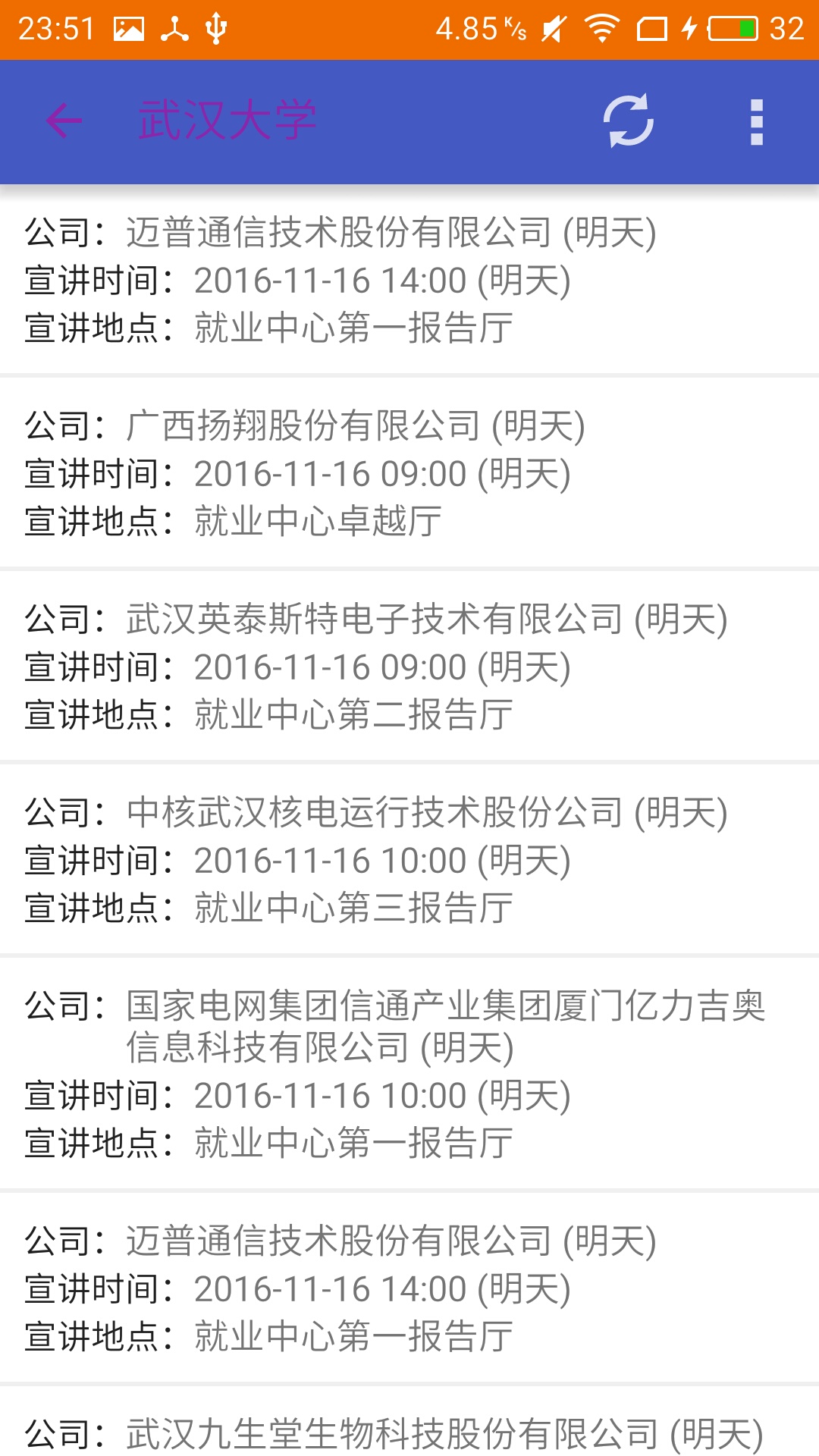
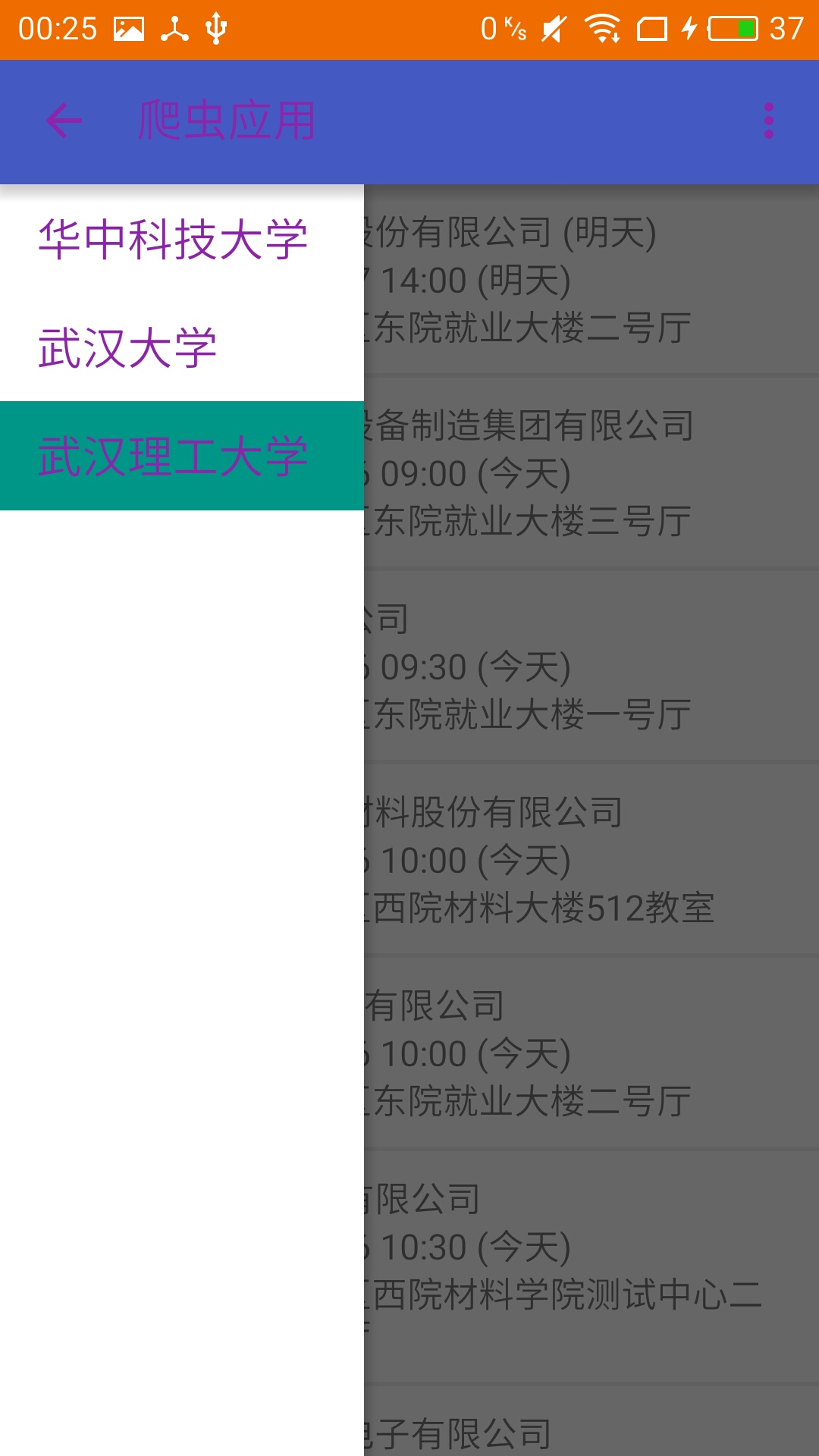














 198
198











 被折叠的 条评论
为什么被折叠?
被折叠的 条评论
为什么被折叠?








