1.添加引用,添加如下引用,使用的
2.创建数据库对应实体类,格式如下,需要添加virtual 和[serializable]
[Serializable] public class demo
{
public virtual string item1 { get; set; }
public virtual string item2 { get; set; }
}3.每个实体类对应其映射文件,其命名为 demo.hbm.xml其中 *.hbm.xml为必需,其中WindowsFormsApplication13为程序集的名称,在连接的时候会用到
<?xml version="1.0" encoding="utf-8" ?>
<hibernate-mapping xmlns="urn:nhibernate-mapping-2.2">
<class name="WindowsFormsApplication13.userinfo, WindowsFormsApplication13" table="demo">
<id name="item1" column="item1" type="string" unsaved-value="0">
<generator class="native"/>
</id>
<property name="item2" type="string" column="item2" />
</class>
</hibernate-mapping> "NHibernate.Demo"是名称可以随便改,其中"Data Source=localhost;Initial Catalog=XINGZHAO;Integrated Security=True;"是连接你数据库的语句,"NHibernate.Dialect.MsSql2008Dialect"可以按照你数据库版本更改,<mapping assembly="WindowsFormsApplication13"/>是你当前程序集的名称
<?xml version="1.0" encoding="utf-8" ?>
<hibernate-configuration xmlns="urn:nhibernate-configuration-2.2" >
<session-factory name="NHibernate.Demo">
<property name="connection.driver_class">
NHibernate.Driver.SqlClientDriver
</property>
<property name="connection.connection_string">
Data Source=localhost;Initial Catalog=XINGZHAO;Integrated Security=True;
</property>
<property name="adonet.batch_size">10</property>
<property name="show_sql">true</property>
<property name="dialect">NHibernate.Dialect.MsSql2008Dialect</property>
<property name="use_outer_join">true</property>
<property name="command_timeout">10</property>
<property name="query.substitutions">true 1, false 0, yes 'Y', no 'N'</property>
<property name='proxyfactory.factory_class'>
NHibernate.ByteCode.LinFu.ProxyFactoryFactory,NHibernate.ByteCode.LinFu
</property>
<mapping assembly="WindowsFormsApplication13"/>
</session-factory>
</hibernate-configuration>5.配置好之后可以测试下连接,下面是初始化连接的代码,其中"WindowsFormsApplication13.hibernate.cfg.xml"是你存放上面所说的hibernate.cfg.xml绝对位置
Configuration config = new Configuration();
config.Configure(this.GetType().Assembly, "WindowsFormsApplication13.hibernate.cfg.xml");
ISessionFactory factory = config.BuildSessionFactory();
ISession session = factory.OpenSession();
ITransaction trans = session.BeginTransaction();IList<object> list = session.CreateQuery("from userinfo where userid = '1'").List<object>();








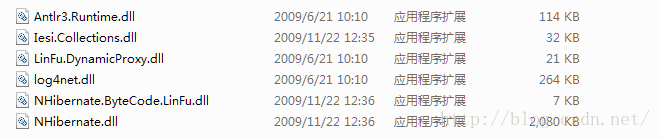













 194
194











 被折叠的 条评论
为什么被折叠?
被折叠的 条评论
为什么被折叠?








