android studio 识别不到 genymotion device
最新推荐文章于 2021-12-11 15:03:41 发布
 本文介绍了如何解决Genymotion无法识别Android Studio项目的问题。通过设置正确的ADB路径,即指向Android SDK的目录,可以确保虚拟设备正常工作。文章详细描述了设置步骤。
本文介绍了如何解决Genymotion无法识别Android Studio项目的问题。通过设置正确的ADB路径,即指向Android SDK的目录,可以确保虚拟设备正常工作。文章详细描述了设置步骤。








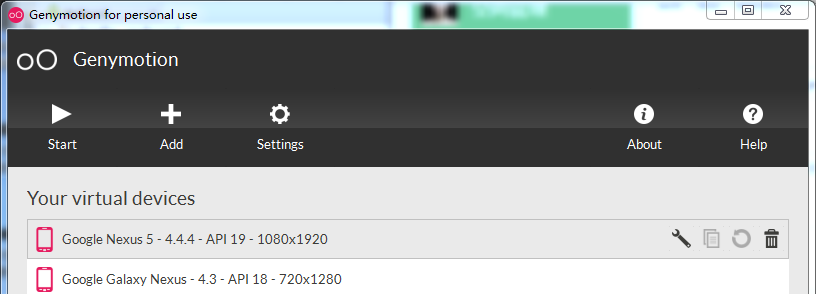
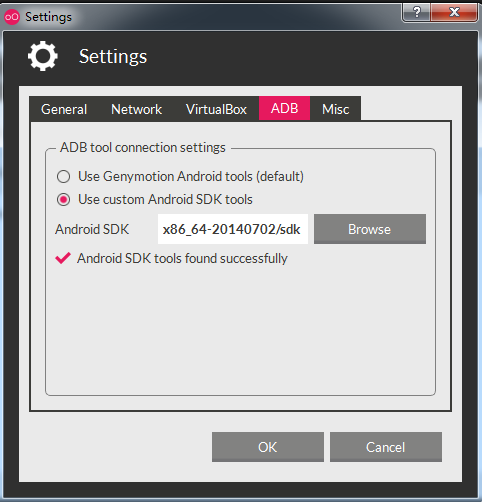

















 1115
1115

 被折叠的 条评论
为什么被折叠?
被折叠的 条评论
为什么被折叠?








