这里记录一下oracle 11.2.0.4 rac for rhel 6.8 installation完整过程。其实,oracle rac的安装重点是前期的安装环境准备,尤其是共享磁盘的定制。
根据安装过程,需要执行安装的工程师事先准备一个快速安装文档,快速安装文档起到安装工作的指导作用,并尽可能的预料到安装中可能遇到的问题及解决方法。
我的快速安装文档:
---------------------------------------------------------------------------------------------
一、主机信息查看
1、查看主机名 uname -a
2、查看主机版本 cat /etc/redhat-release
3、查看主机IP ifconfig -a
4、查看hosts解析 cat /etc/hosts
5、查看主机时间 date
6、查看主机磁盘 df -h
7、查看存储配置 multipath -l
8、查看主机防火墙 service iptables status
9、查看selinux配置 cat /etc/selinux/config
10、查看存储超时时间 cat /sys/block/sdb/device/timeout
11、查看系统硬件时钟 hwclock --show
二、主机基础信息可能的修改
1、修改主机时间 date -s 14:20:50
2、硬件同步的系统时钟 clock --systohc
系统同步硬件的时钟 clock --hctosys
3、停止防火墙 service iptables stop
防火墙不开机启动 chkconfig iptables off
确认防火墙状态 service iptables status
防火墙开机启动确认 chkconfig --list|grep iptables
4、删除主机ntp配置文件 rm -rf /etc/ntp.conf
5、修改selinux配置 sed -i '/enforcing/s/SELINUX=enforced/SELINUX=disabled/g' /etc/selinux/config
确认selinux修改 cat /etc/selinux/config
三、rac搭建主机基础环境
1、检查rac安装必须的rpm包
rpm -q --qf '%{NAME}-%{VERSION}-%{RELEASE} (%{ARCH})\n' binutils \
compat-libstdc++-33 \
elfutils-libelf \
elfutils-libelf-devel \
gcc \
gcc-c++ \
glibc \
glibc-common \
glibc-devel \
glibc-headers \
ksh \
libaio \
libaio-devel \
libgcc \
libstdc++ \
libstdc++-devel \
make \
sysstat \
unixODBC \
unixODBC-devel \
kernel-headers \
glibc-headers \
mpfr \
ppl \
cpp \
cloog-ppl \
gcc-c++ \
pdksh \
cvuqdisk \
compat-libcap1
--挂载ISO镜像 mount -o loop -t iso9660 /home/software/oracle_linux_6.8.iso /mnt/
--配置本地yum源
echo "
[local]
name = local
baseurl=file:///mnt/
enabled = 1
gpgcheck = 0
gpgkey =file://mnt/RPM-GPG-KEY-oracle
" > /etc/yum.repos.d/local.repo
--使用yum安装缺失的rpm包
yum clean all
yum list
yum -y install rpm_name.rpm
2、修改hosts配置文件
echo "
192.168.248.38 rac2
172.25.25.2 racpriv2
192.168.248.39 racvip2
192.168.248.35 rac1
172.25.25.1 racpriv1
192.168.248.36 racvip1
192.168.248.37 racscanip
" >>/etc/hosts
--验证hosts解析
ping rac2
ping rac1
ping racpriv2
ping racpriv1
ping racvip1
ping racvip2
ping racscanip
3、修改rac安装必须的操作系统参数
echo "
net.ipv4.ip_forward = 0
net.ipv4.conf.default.rp_filter = 1
net.ipv4.conf.default.accept_source_route = 0
kernel.sysrq = 1
kernel.core_uses_pid = 1
net.ipv4.tcp_syncookies = 1
kernel.msgmnb = 65536
kernel.msgmax = 8192
kernel.shmmax = 4398046511104
kernel.shmall = 1073741824
fs.file-max = 6815744
kernel.msgmni = 2878
kernel.sem = 250 32000 100 142
kernel.shmmni = 4096
net.core.rmem_default = 262144
net.core.rmem_max = 4194304
net.core.wmem_default = 262144
net.core.wmem_max =1048576
fs.aio-max-nr = 3145728
net.ipv4.ip_local_port_range = 9000 65000
" >> /etc/sysctl.conf
发布修改的操作系统参数 sysctl -p
4、调整操作系统对rac管理用户grid、oracle的资源限制
echo "
oracle soft nofile 131072
oracle hard nofile 131072
oracle soft nproc 131072
oracle hard nproc 131072
oracle soft core unlimited
oracle hard core unlimited
oracle soft memlock 50000000
oracle hard memlock 50000000
grid soft nofile 131072
grid hard nofile 131072
grid soft nproc 131072
grid hard nproc 131072
grid soft core unlimited
grid hard core unlimited
grid soft memlock 50000000
grid hard memlock 50000000
" >> /etc/security/limits.conf
--验证用户资源限制参数修改
cat /etc/security/limits.conf
5、修改multipath存储配置控制文件
vi /etc/multipath.conf
--示例
# multipath.conf written by anaconda
#defaults {
# user_friendly_names yes
#}
blacklist {
devnode "^(ram|raw|loop|fd|md|dm-|sr|scd|st)[0-9]*"
devnode "^hd[a-z]"
devnode "^dcssblk[0-9]*"
device {
vendor "DGC"
product "LUNZ"
}
device {
vendor "IBM"
product "S/390.*"
}
# don't count normal SATA devices as multipaths
device {
vendor "ATA"
}
# don't count 3ware devices as multipaths
device {
vendor "3ware"
}
device {
vendor "AMCC"
}
# nor highpoint devices
device {
vendor "HPT"
}
wwid "361866da06426f3001f2b425402d3d849"
device {
vendor PLDS
product DVD-ROM_DS-8DBSH
}
wwid "*"
}
blacklist_exceptions {
wwid "3600a098000a1157d000002d25798865a"
wwid "3600a098000a1157d000002d457988679"
wwid "3600a098000a1157d000002cf57988639"
wwid "3600a098000a1157d000002de579886d4"
wwid "3600a098000a1157d000002e0579886e9"
wwid "3600a098000a1157d000002d65798868a"
wwid "3600a098000a1157d000002d85798869a"
wwid "3600a098000a1157d000002da579886ac"
wwid "3600a098000a1157d000002dc579886bf"
}
multipaths {
multipath {
uid 0
gid 0
wwid "3600a098000a1157d000002d25798865a"
mode 0600
}
multipath {
uid 600
gid 600
alias ocr1
wwid "3600a098000a1157d000002d457988679"
mode 0600
path_grouping_policy failover
}
multipath {
uid 600
gid 600
alias arch
wwid "3600a098000a1157d000002cf57988639"
mode 0600
path_grouping_policy failover
}
multipath {
uid 0
gid 0
wwid "3600a098000a1157d000002de579886d4"
mode 0600
}
multipath {
uid 600
gid 600
alias data3
wwid "3600a098000a1157d000002e0579886e9"
mode 0600
path_grouping_policy failover
}
multipath {
uid 600
gid 600
alias ocr2
wwid "3600a098000a1157d000002d65798868a"
mode 0600
path_grouping_policy failover
}
multipath {
uid 600
gid 600
alias ocr3
wwid "3600a098000a1157d000002d85798869a"
mode 0600
path_grouping_policy failover
}
multipath {
uid 600
gid 600
alias data1
wwid "3600a098000a1157d000002da579886ac"
mode 0600
path_grouping_policy failover
}
multipath {
uid 600
gid 600
alias data2
wwid "3600a098000a1157d000002dc579886bf"
mode 0600
path_grouping_policy failover
}
}
--重启multipath服务,使multipath配置修改生效
service multipathd restart
--修改udev配置文件
vi /etc/udev/rules.d/12-mulitpath-privs.rules
ENV{DM_NAME}=="arch*", OWNER:="grid", GROUP:="asmadmin", MODE:="660"
ENV{DM_NAME}=="ocr*", OWNER:="grid", GROUP:="asmadmin", MODE:="660"
ENV{DM_NAME}=="data*", OWNER:="grid", GROUP:="asmadmin", MODE:="660"
--重启udev,用户创建后执行
start_udev
--确认存储配置结果
multipath -ll
ls -l /dev/mapper/*
四、rac安装环境创建
1、创建用户
groupadd -g 600 asmadmin
groupadd -g 601 oinstall
groupadd -g 602 asmoper
groupadd -g 603 dba
groupadd -g 604 asmdba
useradd -u 500 -g oinstall -G dba,asmadmin,asmdba oracle
useradd -u 600 -g oinstall -G asmdba,asmadmin,asmoper grid
2、修改用户密码
passwd grid
passwd oracle
3、创建安装目录并修改权限
mkdir -p /u01/oracle/app
mkdir -p /u01/oracle/app/grid/home
mkdir -p /u01/oracle/app/grid/base
mkdir -p /u01/oracle/app/oracle/
mkdir -p /u01/oracle/app/oracle/product/11.2.0.4/db
chown -R grid:oinstall /u01/oracle/app/grid
chown -R oracle:oinstall /u01/oracle/app/oracle
chmod -R 775 /u01/oracle/app
4、修改用户环境变量
--grid用户环境变量,注意ORACLE_SID
cat >>/home/grid/.bash_profile<<EOF
umask=022
export TEMP=/tmp
export TMPDIR=/tmp
export ORACLE_TERM=xterm
export THREADS_FLAG=native
export NLS_LANG='AMERICAN_AMERICA.ZHS16GBK'
export NLS_DATE_FORMAT='yyyy-mm-dd hh24:mi:ss'
export NLS_TIMESTAMP_TZ_FORMAT='yyyy-mm-dd hh24:mi:ss.ff'
export ORACLE_SID=+ASM1
export ORACLE_BASE=/u01/oracle/app/grid/base
export ORACLE_HOME=/u01/oracle/app/grid/home
export PATH=$ORACLE_HOME/bin:$PATH
EOF
--oracle环境变量,注意ORACLE_SID
cat >>/home/oracle/.bash_profile<<EOF
umask=022
export TEMP=/tmp
export TMPDIR=/tmp
export ORACLE_TERM=xterm
export THREADS_FLAG=native
export NLS_LANG='AMERICAN_AMERICA.ZHS16GBK'
export NLS_DATE_FORMAT='yyyy-mm-dd hh24:mi:ss'
export NLS_TIMESTAMP_TZ_FORMAT='yyyy-mm-dd hh24:mi:ss.ff'
export ORACLE_BASE=/u01/oracle/app/oracle
export ORACLE_HOME=/u01/oracle/app/oracle/product/11.2.0.4/db
export ORACLE_SID=orcl1
export PATH=$PATH:$ORACLE_HOME/bin
EOF
五、安装GI
--注意GI安装阶段的grid管理组选择:
ORACLE ASM管理员组 asmadmin
ORACLE ASM DBA组 asmdba
ORACLE ASM 操作者 asmoper
--GI安装完成,检查CRS状态
crsctl check crs
crs_stat -t -v
olsnodes -n
ocrcheck
crsctl query css votedisk
ps -ef | grep lsnr | grep -v 'grep' | grep -v 'ocfs' | awk '{print $9}'
--GI安装完成,创建数据库ASM磁盘组DATADG、ARCHDG
六、安装oracle数据库软件
七、创建数据库
--注意数据库全局名
--注意归档空间调整
--注意数据库字符集
--注意数据库进程数
--注意redo组及大小设置
--数据库创建完毕,检查集群状态
crsctl status resource -t
crs_stat -t
--检查监听状态
lsnrctl status
--检查数据库客户端字符集
select userenv('language') from dual;
--检查数据库读写状态
select name,dbid,open_mode from v$database;
--检查实例打开状态
select instance_name,status from v$instance;
八、集群补丁集安装
--检查opatch版本
grid、oracle执行
$ORACLE_HOME/OPatch/opatch lsinventory
--解压opatch高版本压缩包
unzip -v text.zip
tar -cvf opatch.tar OPatch/
unzip text.zip -d $ORACLE_HOME/OPatch
--将补丁集解压到指定目录
/home/software/18139609
--创建ocm响应文件
/u01/oracle/app/grid/home/OPatch/ocm/bin/emocmrsp -no_banner -output /home/software/18139609/ocm.rsp
--全自动安装补丁集,注意cd到opatch目录,root执行
./opatch auto /home/software/18139609 -ocmrf /home/software/18139609/ocm.rsp
--检查补丁集安装情况
opatch lsinventory
九、配置数据库TNS,追加即可,样例如下
echo "
RAC1 =
(DESCRIPTION =
(ADDRESS_LIST =
(ADDRESS = (PROTOCOL = TCP)(HOST = rac1)(PORT = 1521))
(ADDRESS = (PROTOCOL = TCP)(HOST = rac2)(PORT = 1521))
)
(CONNECT_DATA =
(SERVICE_NAME = orcl )
)
)
RAC2 =
(DESCRIPTION =
(ADDRESS_LIST =
(ADDRESS = (PROTOCOL = TCP)(HOST = rac2)(PORT = 1521))
(ADDRESS = (PROTOCOL = TCP)(HOST = rac1)(PORT = 1521))
)
(CONNECT_DATA =
(SERVICE_NAME = orcl )
)
)
" >>$ORACLE_HOME/network/admin/tnsnames.ora
--配置完成后测试
tnsping rac1
tnsping rac2
十、按照参数修改要求修改数据库参数
十一、部署数据库巡检脚本
十二、部署数据库rman备份脚本
--配置备份目录时,注意修改/etc/fstab,挂载目录的最后一列的最后fsck检查和备份要求是0 0
十三、数据迁移
-----------------------------------------------------------------------------------------------
下面是一次完整的rac安装过程
一、主机信息查看
为什么要查看主机信息,因为主机服务器的安装是主机工程师负责安装的,有很多信息需要db安装工程师再次确认,我只相信自己。
当时的安装开始时间是2017年9月15号早上9点15分,刚上班的时候,来看看主机的时间吧!
这里以一个节点为主,为了文档不那么长。
--查看主机名
[root@rac1 ~]# hostname
rac1
--查看操作系统版本
[root@rac1 ~]# cat /etc/redhat-release
Red Hat Enterprise Linux Server release 6.8 (Santiago)
[root@rac1 ~]# ifconfig -a
bond0 Link encap:Ethernet HWaddr 80:18:44:E2:E0:10
inet addr:192.168.248.35 Bcast:192.168.248.255 Mask:255.255.255.0
inet6 addr: fe80::8218:44ff:fee2:e010/64 Scope:Link
UP BROADCAST RUNNING MASTER MULTICAST MTU:1500 Metric:1
RX packets:6105502 errors:0 dropped:20656 overruns:0 frame:0
TX packets:1596568 errors:0 dropped:0 overruns:0 carrier:0
collisions:0 txqueuelen:0
RX bytes:8748034785 (8.1 GiB) TX bytes:122397666 (116.7 MiB)
bond1 Link encap:Ethernet HWaddr 80:18:44:E2:E0:11
inet addr:172.25.25.1 Bcast:172.25.25.7 Mask:255.255.255.248
inet6 addr: fe80::8218:44ff:fee2:e011/64 Scope:Link
UP BROADCAST RUNNING MASTER MULTICAST MTU:1500 Metric:1
RX packets:134494 errors:0 dropped:20654 overruns:0 frame:0
TX packets:126816 errors:0 dropped:0 overruns:0 carrier:0
collisions:0 txqueuelen:0
RX bytes:16369705 (15.6 MiB) TX bytes:8128308 (7.7 MiB)
em1 Link encap:Ethernet HWaddr 80:18:44:E2:E0:10
UP BROADCAST RUNNING SLAVE MULTICAST MTU:1500 Metric:1
RX packets:6038002 errors:0 dropped:1 overruns:0 frame:0
TX packets:1533057 errors:0 dropped:0 overruns:0 carrier:0
collisions:0 txqueuelen:1000
RX bytes:8739829271 (8.1 GiB) TX bytes:118316458 (112.8 MiB)
Interrupt:65
em2 Link encap:Ethernet HWaddr 80:18:44:E2:E0:11
UP BROADCAST RUNNING SLAVE MULTICAST MTU:1500 Metric:1
RX packets:67122 errors:0 dropped:0 overruns:0 frame:0
TX packets:63547 errors:0 dropped:0 overruns:0 carrier:0
collisions:0 txqueuelen:1000
RX bytes:8172147 (7.7 MiB) TX bytes:4078386 (3.8 MiB)
Interrupt:66
em3 Link encap:Ethernet HWaddr 80:18:44:E2:E0:12
UP BROADCAST RUNNING SLAVE MULTICAST MTU:1500 Metric:1
RX packets:67500 errors:0 dropped:20655 overruns:0 frame:0
TX packets:63511 errors:0 dropped:0 overruns:0 carrier:0
collisions:0 txqueuelen:1000
RX bytes:8205514 (7.8 MiB) TX bytes:4081208 (3.8 MiB)
Interrupt:67
em4 Link encap:Ethernet HWaddr 80:18:44:E2:E0:13
UP BROADCAST RUNNING SLAVE MULTICAST MTU:1500 Metric:1
RX packets:67372 errors:0 dropped:20654 overruns:0 frame:0
TX packets:63269 errors:0 dropped:0 overruns:0 carrier:0
collisions:0 txqueuelen:1000
RX bytes:8197558 (7.8 MiB) TX bytes:4049922 (3.8 MiB)
Interrupt:68
lo Link encap:Local Loopback
inet addr:127.0.0.1 Mask:255.0.0.0
inet6 addr: ::1/128 Scope:Host
UP LOOPBACK RUNNING MTU:65536 Metric:1
RX packets:13 errors:0 dropped:0 overruns:0 frame:0
TX packets:13 errors:0 dropped:0 overruns:0 carrier:0
collisions:0 txqueuelen:0
RX bytes:852 (852.0 b) TX bytes:852 (852.0 b)
virbr0 Link encap:Ethernet HWaddr 52:54:00:53:83:57
inet addr:192.168.122.1 Bcast:192.168.122.255 Mask:255.255.255.0
UP BROADCAST MULTICAST MTU:1500 Metric:1
RX packets:0 errors:0 dropped:0 overruns:0 frame:0
TX packets:0 errors:0 dropped:0 overruns:0 carrier:0
collisions:0 txqueuelen:0
RX bytes:0 (0.0 b) TX bytes:0 (0.0 b)
virbr0-nic Link encap:Ethernet HWaddr 52:54:00:53:83:57
BROADCAST MULTICAST MTU:1500 Metric:1
RX packets:0 errors:0 dropped:0 overruns:0 frame:0
TX packets:0 errors:0 dropped:0 overruns:0 carrier:0
collisions:0 txqueuelen:500
RX bytes:0 (0.0 b) TX bytes:0 (0.0 b)
--查看Hosts解析
[root@rac1 ~]# cat /etc/hosts
127.0.0.1 localhost localhost.localdomain localhost4 localhost4.localdomain4
::1 localhost localhost.localdomain localhost6 localhost6.localdomain6
--查看操作系统时间
[root@rac1 ~]# date
Fri Sep 15 17:22:48 CST 2017
[root@rac1 ~]# df -h
Filesystem Size Used Avail Use% Mounted on
/dev/sda2 558G 13G 517G 3% /
tmpfs 63G 72K 63G 1% /dev/shm
/dev/sda1 575M 100M 433M 19% /boot
/dev/sda6 311G 67M 295G 1% /dump
/dev/sda5 105G 60M 100G 1% /u01
[root@rac1 ~]#
再看看防火墙吧!
[root@rac1 ~]# service iptables status
Table: nat
Chain PREROUTING (policy ACCEPT)
num target prot opt source destination
Chain INPUT (policy ACCEPT)
num target prot opt source destination
Chain OUTPUT (policy ACCEPT)
num target prot opt source destination
Chain POSTROUTING (policy ACCEPT)
num target prot opt source destination
1 MASQUERADE tcp -- 192.168.122.0/24 !192.168.122.0/24 masq ports: 1024-65535
2 MASQUERADE udp -- 192.168.122.0/24 !192.168.122.0/24 masq ports: 1024-65535
3 MASQUERADE all -- 192.168.122.0/24 !192.168.122.0/24
Table: mangle
Chain PREROUTING (policy ACCEPT)
num target prot opt source destination
Chain INPUT (policy ACCEPT)
num target prot opt source destination
Chain FORWARD (policy ACCEPT)
num target prot opt source destination
Chain OUTPUT (policy ACCEPT)
num target prot opt source destination
Chain POSTROUTING (policy ACCEPT)
num target prot opt source destination
1 CHECKSUM udp -- 0.0.0.0/0 0.0.0.0/0 udp dpt:68 CHECKSUM fill
Table: filter
Chain INPUT (policy ACCEPT)
num target prot opt source destination
1 ACCEPT udp -- 0.0.0.0/0 0.0.0.0/0 udp dpt:53
2 ACCEPT tcp -- 0.0.0.0/0 0.0.0.0/0 tcp dpt:53
3 ACCEPT udp -- 0.0.0.0/0 0.0.0.0/0 udp dpt:67
4 ACCEPT tcp -- 0.0.0.0/0 0.0.0.0/0 tcp dpt:67
Chain FORWARD (policy ACCEPT)
num target prot opt source destination
1 ACCEPT all -- 0.0.0.0/0 192.168.122.0/24 state RELATED,ESTABLISHED
2 ACCEPT all -- 192.168.122.0/24 0.0.0.0/0
3 ACCEPT all -- 0.0.0.0/0 0.0.0.0/0
4 REJECT all -- 0.0.0.0/0 0.0.0.0/0 reject-with icmp-port-unreachable
5 REJECT all -- 0.0.0.0/0 0.0.0.0/0 reject-with icmp-port-unreachable
Chain OUTPUT (policy ACCEPT)
num target prot opt source destination
[root@rac1 ~]# cat /etc/selinux/config
# This file controls the state of SELinux on the system.
# SELINUX= can take one of these three values:
# enforcing - SELinux security policy is enforced.
# permissive - SELinux prints warnings instead of enforcing.
# disabled - No SELinux policy is loaded.
SELINUX=enforcing
# SELINUXTYPE= can take one of these two values:
# targeted - Targeted processes are protected,
# mls - Multi Level Security protection.
SELINUXTYPE=targeted
--查看主机硬件超时时间
[root@rac1 ~]#
[root@rac1 ~]# cat /sys/block/sdb/device/timeout
30
[root@rac1 ~]#
二、主机基础信息可能的修改(这里以节点rac1为准)
--修改操作系统时间
[root@rac1 ~]# date -s 9:27:00
Fri Sep 15 09:27:00 CST 2017
--关闭防火墙
[root@rac1 ~]# service iptables stop
iptables: Setting chains to policy ACCEPT: nat mangle filte[ OK ]
iptables: Flushing firewall rules: [ OK ]
iptables: Unloading modules: [ OK ]
[root@rac1 ~]# chkconfig iptables off
[root@rac1 ~]# service iptables status
iptables: Firewall is not running.
[root@rac1 ~]# chkconfig --list|grep iptables
iptables 0:off1:off2:off3:off4:off5:off6:off
[root@rac1 ~]# cat /etc/selinux/config
# This file controls the state of SELinux on the system.
# SELINUX= can take one of these three values:
# enforcing - SELinux security policy is enforced.
# permissive - SELinux prints warnings instead of enforcing.
# disabled - No SELinux policy is loaded.
SELINUX=enforcing
# SELINUXTYPE= can take one of these two values:
# targeted - Targeted processes are protected,
# mls - Multi Level Security protection.
SELINUXTYPE=targeted
[root@rac1 ~]#
[root@rac1 ~]# sed -i '/enforcing/s/SELINUX=enforced/SELINUX=disabled/g' /etc/selinux/config
[root@rac1 ~]# cat /etc/selinux/config
# This file controls the state of SELinux on the system.
# SELINUX= can take one of these three values:
# enforcing - SELinux security policy is enforced.
# permissive - SELinux prints warnings instead of enforcing.
# disabled - No SELinux policy is loaded.
SELINUX=disabled
# SELINUXTYPE= can take one of these two values:
# targeted - Targeted processes are protected,
# mls - Multi Level Security protection.
SELINUXTYPE=targeted
[root@rac1 ~]#
--检查操作系统缺失的rpm包
[root@rac1 ~]# rpm -q --qf '%{NAME}-%{VERSION}-%{RELEASE} (%{ARCH})\n' binutils \
> compat-libstdc++-33 \
> elfutils-libelf \
> elfutils-libelf-devel \
> gcc \
> gcc-c++ \
> glibc \
> glibc-common \
> glibc-devel \
> glibc-headers \
> ksh \
> libaio \
> libaio-devel \
> libgcc \
> libstdc++ \
> libstdc++-devel \
> make \
> sysstat \
> unixODBC \
> unixODBC-devel\
> kernel-headers \
> glibc-headers \
> mpfr \
> ppl \
> cpp \
> cloog-ppl \
> gcc-c++ \
> pdksh \
> cvuqdisk \
> compat-libcap1
binutils-2.20.51.0.2-5.44.el6 (x86_64)
package compat-libstdc++-33 is not installed
elfutils-libelf-0.164-2.el6 (x86_64)
elfutils-libelf-devel-0.164-2.el6 (x86_64)
gcc-4.4.7-17.el6 (x86_64)
gcc-c++-4.4.7-17.el6 (x86_64)
glibc-2.12-1.192.el6 (x86_64)
glibc-common-2.12-1.192.el6 (x86_64)
glibc-devel-2.12-1.192.el6 (x86_64)
glibc-headers-2.12-1.192.el6 (x86_64)
package ksh is not installed
libaio-0.3.107-10.el6 (x86_64)
package libaio-devel is not installed
libgcc-4.4.7-17.el6 (x86_64)
libstdc++-4.4.7-17.el6 (x86_64)
libstdc++-devel-4.4.7-17.el6 (x86_64)
make-3.81-23.el6 (x86_64)
sysstat-9.0.4-31.el6 (x86_64)
package unixODBC is not installed
package unixODBC-develkernel-headers is not installed
glibc-headers-2.12-1.192.el6 (x86_64)
mpfr-2.4.1-6.el6 (x86_64)
ppl-0.10.2-11.el6 (x86_64)
cpp-4.4.7-17.el6 (x86_64)
cloog-ppl-0.15.7-1.2.el6 (x86_64)
gcc-c++-4.4.7-17.el6 (x86_64)
package pdksh is not installed
package cvuqdisk is not installed
package compat-libcap1 is not installed
c libstdc++ libstdc++-devel make sysstat unixODBC unixODBC-develkernel-headers glibc-headers mpfr ppl cpp cloog-ppl gcc-c++ pdksh cvuqdisk compat-libcap1
binutils-2.20.51.0.2-5.44.el6 (x86_64)
package compat-libstdc++-33 is not installed
elfutils-libelf-0.164-2.el6 (x86_64)
elfutils-libelf-devel-0.164-2.el6 (x86_64)
gcc-4.4.7-17.el6 (x86_64)
gcc-c++-4.4.7-17.el6 (x86_64)
glibc-2.12-1.192.el6 (x86_64)
glibc-common-2.12-1.192.el6 (x86_64)
glibc-devel-2.12-1.192.el6 (x86_64)
glibc-headers-2.12-1.192.el6 (x86_64)
package ksh is not installed
libaio-0.3.107-10.el6 (x86_64)
package libaio-devel is not installed
libgcc-4.4.7-17.el6 (x86_64)
libstdc++-4.4.7-17.el6 (x86_64)
libstdc++-devel-4.4.7-17.el6 (x86_64)
make-3.81-23.el6 (x86_64)
sysstat-9.0.4-31.el6 (x86_64)
package unixODBC is not installed
package unixODBC-develkernel-headers is not installed
glibc-headers-2.12-1.192.el6 (x86_64)
mpfr-2.4.1-6.el6 (x86_64)
ppl-0.10.2-11.el6 (x86_64)
cpp-4.4.7-17.el6 (x86_64)
cloog-ppl-0.15.7-1.2.el6 (x86_64)
gcc-c++-4.4.7-17.el6 (x86_64)
package pdksh is not installed
package cvuqdisk is not installed
package compat-libcap1 is not installed
c libstdc++ libstdc++-devel make sysstat unixODBC unixODBC-develkernel-headers glibc-headers mpfr ppl cpp cloog-ppl gcc-c++ pdksh cvuqdisk compat-libcap1|grep not
package compat-libstdc++-33 is not installed
package ksh is not installed
package libaio-devel is not installed
package unixODBC is not installed
package unixODBC-develkernel-headers is not installed
package pdksh is not installed
package cvuqdisk is not installed
package compat-libcap1 is not installed
[root@rac1 ~]#
--这里可以加在命令后边加管道过滤只看没有安装的,没有安装的是需要手工安装的,演示如下:
[root@rac2 home]# rpm -q --qf '%{NAME}-%{VERSION}-%{RELEASE} (%{ARCH})\n' binutils \
> compat-libstdc++-33 \
> elfutils-libelf \
> elfutils-libelf-devel \
> gcc \
> gcc-c++ \
> glibc \
> glibc-common \
> glibc-devel \
> glibc-headers \
> ksh \
> libaio \
> libaio-devel \
> libgcc \
> libstdc++ \
> libstdc++-devel \
> make \
> sysstat \
> unixODBC \
> unixODBC-devel\
> kernel-headers \
> glibc-headers \
> mpfr \
> ppl \
> cpp \
> cloog-ppl \
> gcc-c++ \
> pdksh \
> cvuqdisk \
> compat-libcap1|grep not
package compat-libstdc++-33 is not installed
package ksh is not installed
package libaio-devel is not installed
package unixODBC is not installed
package unixODBC-develkernel-headers is not installed
package pdksh is not installed
package cvuqdisk is not installed
package compat-libcap1 is not installed
[root@rac2 home]#
--安装操作系统缺失的rpm包
[root@rac1 home]# mkdir software
[root@rac1 home]# ls
oracle linux_6.8.iso p13390677_112040_Linux-x86-64_2of7.zip p18139609_112040_Linux-x86-64.zip p6880880_112000_Linux-x86-64.zip
p13390677_112040_Linux-x86-64_1of7.zip p13390677_112040_Linux-x86-64_3of7.zip p19121551_112040_Linux-x86-64.zip software
[root@rac1 home]# mv p* software/
[root@rac1 home]# ls
oracle linux_6.8.iso software
[root@rac1 home]# mv oracle\ linux_6.8.iso oracle_linux_6.8.iso
[root@rac1 home]# ls
oracle_linux_6.8.iso software
[root@rac1 home]# mv oracle_linux_6.8.iso software/
[root@rac1 home]# ls
software
--挂载iso镜像
[root@rac1 home]# mount -o loop -t iso9660 /home/software/oracle_linux_6.8.iso /mnt/
mount: /home/software/oracle_linux_6.8.iso is write-protected, mounting read-only
[root@rac1 home]# cd /etc/yum.repos.d/
[root@rac1 yum.repos.d]# ls
public-yum-ol6.repo
--做本地的yum源
[root@rac1 yum.repos.d]# echo "
> [local]
> name = local
> baseurl=file:///mnt/
> enabled = 1
> gpgcheck = 0
> gpgkey =file://mnt/RPM-GPG-KEY-oracle
> " > /etc/yum.repos.d/local.repo
[root@rac1 yum.repos.d]# ls
local.repo public-yum-ol6.repo
[root@rac1 yum.repos.d]# cat local.repo
[local]
name = local
baseurl=file:///mnt/
enabled = 1
gpgcheck = 0
gpgkey =file://mnt/RPM-GPG-KEY-oracle
[root@rac1 yum.repos.d]# yum clean all
Loaded plugins: refresh-packagekit, security, ulninfo
Cleaning repos: local public_ol6_UEKR4 public_ol6_latest
Cleaning up Everything
[root@rac1 yum.repos.d]# yum -y install compat-libstdc++-33
Loaded plugins: refresh-packagekit, security, ulninfo
Setting up Install Process
local | 3.7 kB 00:00 ...
local/primary_db | 3.1 MB 00:00 ...
http://yum.oracle.com/repo/OracleLinux/OL6/UEKR4/x86_64/repodata/repomd.xml: [Errno 14] PYCURL ERROR 6 - "Couldn't resolve host 'yum.oracle.com'"
Trying other mirror.
Error: Cannot retrieve repository metadata (repomd.xml) for repository: public_ol6_UEKR4. Please verify its path and try again
[root@rac1 yum.repos.d]# cd /mnt
--由于内网不能联网,这里yum不能用,为了不耽误工期,执行rpm -ivh方式安装
[root@rac1 mnt]# cd /mnt/Packages/
[root@rac1 Packages]# rpm -ivh compat-libstdc++-33-3.2.3-69.el6.x86_64.rpm
warning: compat-libstdc++-33-3.2.3-69.el6.x86_64.rpm: Header V3 RSA/SHA256 Signature, key ID ec551f03: NOKEY
Preparing... ########################################### [100%]
1:compat-libstdc++-33 ########################################### [100%]
[root@rac1 Packages]# rpm -ivh ksh-20120801-33.el6.x86_64.rpm
warning: ksh-20120801-33.el6.x86_64.rpm: Header V3 RSA/SHA256 Signature, key ID ec551f03: NOKEY
Preparing... ########################################### [100%]
1:ksh ########################################### [100%]
[root@rac1 Packages]# rpm -ivh libaio-devel-0.3.107-10.el6.x86_64.rpm
warning: libaio-devel-0.3.107-10.el6.x86_64.rpm: Header V3 RSA/SHA256 Signature, key ID ec551f03: NOKEY
Preparing... ########################################### [100%]
1:libaio-devel ########################################### [100%]
[root@rac1 Packages]# rpm -ivh unixODBC-
unixODBC-2.2.14-14.el6.i686.rpm unixODBC-2.2.14-14.el6.x86_64.rpm unixODBC-devel-2.2.14-14.el6.i686.rpm unixODBC-devel-2.2.14-14.el6.x86_64.rpm
[root@rac1 Packages]# rpm -ivh unixODBC-
unixODBC-2.2.14-14.el6.i686.rpm unixODBC-2.2.14-14.el6.x86_64.rpm unixODBC-devel-2.2.14-14.el6.i686.rpm unixODBC-devel-2.2.14-14.el6.x86_64.rpm
[root@rac1 Packages]# rpm -ivh unixODBC-2.2.14-14.el6.x86_64.rpm
warning: unixODBC-2.2.14-14.el6.x86_64.rpm: Header V3 RSA/SHA256 Signature, key ID ec551f03: NOKEY
Preparing... ########################################### [100%]
1:unixODBC ########################################### [100%]
[root@rac1 Packages]# rpm -ivh unixODBC-devel-2.2.14-14.el6.x86_64.rpm
warning: unixODBC-devel-2.2.14-14.el6.x86_64.rpm: Header V3 RSA/SHA256 Signature, key ID ec551f03: NOKEY
Preparing... ########################################### [100%]
1:unixODBC-devel ########################################### [100%]
[root@rac1 Packages]# rpm -ivh kernel-headers-2.6.32-642.el6.x86_64.rpm
warning: kernel-headers-2.6.32-642.el6.x86_64.rpm: Header V3 RSA/SHA256 Signature, key ID ec551f03: NOKEY
Preparing... ########################################### [100%]
package kernel-headers-2.6.32-642.el6.x86_64 is already installed
[root@rac1 Packages]# rpm -ivh compat-libcap1-1.10-1.x86_64.rpm
warning: compat-libcap1-1.10-1.x86_64.rpm: Header V3 RSA/SHA256 Signature, key ID ec551f03: NOKEY
Preparing... ########################################### [100%]
1:compat-libcap1 ########################################### [100%]
[root@rac1 Packages]# cd /home/software/
[root@rac1 software]# ls
cvuqdisk-1.0.9-1.rpm p13390677_112040_Linux-x86-64_1of7.zip p13390677_112040_Linux-x86-64_3of7.zip p19121551_112040_Linux-x86-64.zip
oracle_linux_6.8.iso p13390677_112040_Linux-x86-64_2of7.zip p18139609_112040_Linux-x86-64.zip p6880880_112000_Linux-x86-64.zip
[root@rac1 software]#
cvuqdisk-1.0.9-1.rpm 包需要创建完oracle、grid相关的组和用户后才可以安装,否则安装会报错如下:
[root@rac1 software]# rpm -ivh cvuqdisk-1.0.9-1.rpm
Preparing... ########################################### [100%]
Using default group oinstall to install package
Group oinstall not found in /etc/group
Checking for presence of group oinstall in NIS
ypcat: can't get local yp domain: Local domain name not set
Group oinstall not found in NIS
oinstall : Group doesn't exist.
Please define environment variable CVUQDISK_GRP with the correct group to be used
error: %pre(cvuqdisk-1.0.9-1.x86_64) scriptlet failed, exit status 1
error: install: %pre scriptlet failed (2), skipping cvuqdisk-1.0.9-1
[root@rac1 software]#
--添加hosts解析
[root@rac1 ~]# cp /etc/hosts /etc/hosts.bak
[root@rac1 ~]# echo "
> 192.168.248.38 rac2
> 172.25.25.2 racpriv2
> 192.168.248.39 racvip2
> 192.168.248.35 rac1
> 172.25.25.1 racpriv1
> 192.168.248.36 racvip1
> 192.168.248.37 racscanip
> " >>/etc/hosts
[root@rac1 ~]# cat /etc/hosts
127.0.0.1 localhost localhost.localdomain localhost4 localhost4.localdomain4
::1 localhost localhost.localdomain localhost6 localhost6.localdomain6
192.168.248.38 rac2
172.25.25.2 racpriv2
192.168.248.39 racvip2
192.168.248.35 rac1
172.25.25.1 racpriv1
192.168.248.36 racvip1
192.168.248.37 racscanip
--hosts解析,网络ping通测试
[root@rac1 ~]# ping rac1
PING rac1 (192.168.248.35) 56(84) bytes of data.
64 bytes from rac1 (192.168.248.35): icmp_seq=1 ttl=64 time=0.019 ms
64 bytes from rac1 (192.168.248.35): icmp_seq=2 ttl=64 time=0.012 ms
^C
--- rac1 ping statistics ---
2 packets transmitted, 2 received, 0% packet loss, time 1914ms
rtt min/avg/max/mdev = 0.012/0.015/0.019/0.005 ms
[root@rac1 ~]# ping rac2
PING rac2 (192.168.248.38) 56(84) bytes of data.
64 bytes from rac2 (192.168.248.38): icmp_seq=1 ttl=64 time=0.132 ms
64 bytes from rac2 (192.168.248.38): icmp_seq=2 ttl=64 time=0.131 ms
^C
--- rac2 ping statistics ---
2 packets transmitted, 2 received, 0% packet loss, time 1297ms
rtt min/avg/max/mdev = 0.131/0.131/0.132/0.011 ms
[root@rac1 ~]# ping racpriv1
PING racpriv1 (172.25.25.1) 56(84) bytes of data.
64 bytes from racpriv1 (172.25.25.1): icmp_seq=1 ttl=64 time=0.020 ms
64 bytes from racpriv1 (172.25.25.1): icmp_seq=2 ttl=64 time=0.011 ms
^C
--- racpriv1 ping statistics ---
2 packets transmitted, 2 received, 0% packet loss, time 1571ms
rtt min/avg/max/mdev = 0.011/0.015/0.020/0.006 ms
[root@rac1 ~]# ping racpriv2
PING racpriv2 (172.25.25.2) 56(84) bytes of data.
64 bytes from racpriv2 (172.25.25.2): icmp_seq=1 ttl=64 time=0.137 ms
64 bytes from racpriv2 (172.25.25.2): icmp_seq=2 ttl=64 time=0.129 ms
^C
--- racpriv2 ping statistics ---
2 packets transmitted, 2 received, 0% packet loss, time 1763ms
rtt min/avg/max/mdev = 0.129/0.133/0.137/0.004 ms
[root@rac1 ~]#
--主机参数调整
[root@rac1 ~]# cp /etc/sysctl.conf /etc/sysctl.conf.bak
[root@rac1 ~]# echo "
> net.ipv4.ip_forward = 0
> net.ipv4.conf.default.rp_filter = 1
> net.ipv4.conf.default.accept_source_route = 0
> kernel.sysrq = 1
> kernel.core_uses_pid = 1
> net.ipv4.tcp_syncookies = 1
> kernel.msgmnb = 65536
> kernel.msgmax = 8192
> kernel.shmmax = 4398046511104
> kernel.shmall = 1073741824
> fs.file-max = 6815744
> kernel.msgmni = 2878
> kernel.sem = 250 32000 100 142
> kernel.shmmni = 4096
> net.core.rmem_default = 262144
> net.core.rmem_max = 4194304
> net.core.wmem_default = 262144
> net.core.wmem_max =1048576
> fs.aio-max-nr = 3145728
> net.ipv4.ip_local_port_range = 9000 65000
> " >> /etc/sysctl.conf
[root@rac1 ~]# sysctl -p
net.ipv4.ip_forward = 0
net.ipv4.conf.default.rp_filter = 1
net.ipv4.conf.default.accept_source_route = 0
kernel.sysrq = 0
kernel.core_uses_pid = 1
net.ipv4.tcp_syncookies = 1
kernel.msgmnb = 65536
kernel.msgmax = 65536
kernel.shmmax = 68719476736
kernel.shmall = 4294967296
net.ipv4.ip_forward = 0
net.ipv4.conf.default.rp_filter = 1
net.ipv4.conf.default.accept_source_route = 0
kernel.sysrq = 1
kernel.core_uses_pid = 1
net.ipv4.tcp_syncookies = 1
kernel.msgmnb = 65536
kernel.msgmax = 8192
kernel.shmmax = 4398046511104
kernel.shmall = 1073741824
fs.file-max = 6815744
kernel.msgmni = 2878
kernel.sem = 250 32000 100 142
kernel.shmmni = 4096
net.core.rmem_default = 262144
net.core.rmem_max = 4194304
net.core.wmem_default = 262144
net.core.wmem_max = 1048576
fs.aio-max-nr = 3145728
net.ipv4.ip_local_port_range = 9000 65000
[root@rac1 ~]# cat /etc/sysctl.conf
# Kernel sysctl configuration file for Red Hat Linux
#
# For binary values, 0 is disabled, 1 is enabled. See sysctl(8) and
# sysctl.conf(5) for more details.
#
# Use '/sbin/sysctl -a' to list all possible parameters.
# Controls IP packet forwarding
net.ipv4.ip_forward = 0
# Controls source route verification
net.ipv4.conf.default.rp_filter = 1
# Do not accept source routing
net.ipv4.conf.default.accept_source_route = 0
# Controls the System Request debugging functionality of the kernel
kernel.sysrq = 0
# Controls whether core dumps will append the PID to the core filename.
# Useful for debugging multi-threaded applications.
kernel.core_uses_pid = 1
# Controls the use of TCP syncookies
net.ipv4.tcp_syncookies = 1
# Controls the default maxmimum size of a mesage queue
kernel.msgmnb = 65536
# Controls the maximum size of a message, in bytes
kernel.msgmax = 65536
# Controls the maximum shared segment size, in bytes
kernel.shmmax = 68719476736
# Controls the maximum number of shared memory segments, in pages
kernel.shmall = 4294967296
net.ipv4.ip_forward = 0
net.ipv4.conf.default.rp_filter = 1
net.ipv4.conf.default.accept_source_route = 0
kernel.sysrq = 1
kernel.core_uses_pid = 1
net.ipv4.tcp_syncookies = 1
kernel.msgmnb = 65536
kernel.msgmax = 8192
kernel.shmmax = 4398046511104
kernel.shmall = 1073741824
fs.file-max = 6815744
kernel.msgmni = 2878
kernel.sem = 250 32000 100 142
kernel.shmmni = 4096
net.core.rmem_default = 262144
net.core.rmem_max = 4194304
net.core.wmem_default = 262144
net.core.wmem_max =1048576
fs.aio-max-nr = 3145728
net.ipv4.ip_local_port_range = 9000 65000
[root@rac1 ~]#
--主机对特定用户oracle、grid的限制调整
[root@rac1 ~]# cp /etc/security/limits.conf /etc/security/limits.conf.bak
[root@rac1 ~]# ls -l /etc/security/limits.conf
-rw-r--r--. 1 root root 1835 Mar 29 2016 /etc/security/limits.conf
[root@rac1 ~]# ls -l /etc/security/limits.conf.bak
-rw-r--r--. 1 root root 1835 Sep 15 10:14 /etc/security/limits.conf.bak
[root@rac1 ~]#
[root@rac1 ~]# echo "
> oracle soft nofile 131072
> oracle hard nofile 131072
> oracle soft nproc 131072
> oracle hard nproc 131072
> oracle soft core unlimited
> oracle hard core unlimited
> oracle soft memlock 50000000
> oracle hard memlock 50000000
> grid soft nofile 131072
> grid hard nofile 131072
> grid soft nproc 131072
> grid hard nproc 131072
> grid soft core unlimited
> grid hard core unlimited
> grid soft memlock 50000000
> grid hard memlock 50000000
> " >> /etc/security/limits.conf
[root@rac1 ~]# cat /etc/security/limits.conf
# /etc/security/limits.conf
#
#Each line describes a limit for a user in the form:
#
#<domain> <type> <item> <value>
#
#Where:
#<domain> can be:
# - a user name
# - a group name, with @group syntax
# - the wildcard *, for default entry
# - the wildcard %, can be also used with %group syntax,
# for maxlogin limit
#
#<type> can have the two values:
# - "soft" for enforcing the soft limits
# - "hard" for enforcing hard limits
#
#<item> can be one of the following:
# - core - limits the core file size (KB)
# - data - max data size (KB)
# - fsize - maximum filesize (KB)
# - memlock - max locked-in-memory address space (KB)
# - nofile - max number of open file descriptors
# - rss - max resident set size (KB)
# - stack - max stack size (KB)
# - cpu - max CPU time (MIN)
# - nproc - max number of processes
# - as - address space limit (KB)
# - maxlogins - max number of logins for this user
# - maxsyslogins - max number of logins on the system
# - priority - the priority to run user process with
# - locks - max number of file locks the user can hold
# - sigpending - max number of pending signals
# - msgqueue - max memory used by POSIX message queues (bytes)
# - nice - max nice priority allowed to raise to values: [-20, 19]
# - rtprio - max realtime priority
#
#<domain> <type> <item> <value>
#
#* soft core 0
#* hard rss 10000
#@student hard nproc 20
#@faculty soft nproc 20
#@faculty hard nproc 50
#ftp hard nproc 0
#@student - maxlogins 4
# End of file
oracle soft nofile 131072
oracle hard nofile 131072
oracle soft nproc 131072
oracle hard nproc 131072
oracle soft core unlimited
oracle hard core unlimited
oracle soft memlock 50000000
oracle hard memlock 50000000
grid soft nofile 131072
grid hard nofile 131072
grid soft nproc 131072
grid hard nproc 131072
grid soft core unlimited
grid hard core unlimited
grid soft memlock 50000000
grid hard memlock 50000000
[root@rac1 ~]#
--重头戏,关乎成败,修改multipath配置,注意备份
[root@rac1 ~]# multipath -l
mpathe (3600a098000b65e0a000001f859b94970) dm-6 DELL,MD38xxf
size=2.0T features='0' hwhandler='0' wp=rw
|-+- policy='round-robin 0' prio=0 status=active
| `- 1:0:0:6 sdh 8:112 active undef running
`-+- policy='round-robin 0' prio=0 status=enabled
`- 2:0:0:6 sdo 8:224 active undef running
mpathd (3600a098000b65e0a000001f059b94907) dm-2 DELL,MD38xxf
size=10G features='0' hwhandler='0' wp=rw
|-+- policy='round-robin 0' prio=0 status=active
| `- 1:0:0:2 sdd 8:48 active undef running
`-+- policy='round-robin 0' prio=0 status=enabled
`- 2:0:0:2 sdk 8:160 active undef running
mpathc (3600a098000b65e0a000001ee59b948f6) dm-1 DELL,MD38xxf
size=10G features='0' hwhandler='0' wp=rw
|-+- policy='round-robin 0' prio=0 status=active
| `- 1:0:0:1 sdc 8:32 active undef running
`-+- policy='round-robin 0' prio=0 status=enabled
`- 2:0:0:1 sdj 8:144 active undef running
mpathb (3600a098000b65e0a000001ec59b948da) dm-0 DELL,MD38xxf
size=10G features='0' hwhandler='0' wp=rw
|-+- policy='round-robin 0' prio=0 status=active
| `- 1:0:0:0 sdb 8:16 active undef running
`-+- policy='round-robin 0' prio=0 status=enabled
`- 2:0:0:0 sdi 8:128 active undef running
mpathh (3600a098000b65e0a000001f659b94956) dm-5 DELL,MD38xxf
size=2.0T features='0' hwhandler='0' wp=rw
|-+- policy='round-robin 0' prio=0 status=active
| `- 1:0:0:5 sdg 8:96 active undef running
`-+- policy='round-robin 0' prio=0 status=enabled
`- 2:0:0:5 sdn 8:208 active undef running
mpathg (3600a098000b65e0a000001f459b94941) dm-4 DELL,MD38xxf
size=2.0T features='0' hwhandler='0' wp=rw
|-+- policy='round-robin 0' prio=0 status=active
| `- 1:0:0:4 sdf 8:80 active undef running
`-+- policy='round-robin 0' prio=0 status=enabled
`- 2:0:0:4 sdm 8:192 active undef running
mpathf (3600a098000b65e0a000001f259b94926) dm-3 DELL,MD38xxf
size=600G features='0' hwhandler='0' wp=rw
|-+- policy='round-robin 0' prio=0 status=active
| `- 1:0:0:3 sde 8:64 active undef running
`-+- policy='round-robin 0' prio=0 status=enabled
`- 2:0:0:3 sdl 8:176 active undef running
[root@rac1 ~]#
[root@rac1 ~]# cp /etc/multipath.conf /etc/multipath.conf.bak
[root@rac1 ~]# vi /etc/multipath.conf
[root@rac1 ~]# cat /etc/multipath.conf
# multipath.conf written by anaconda
#defaults {
# user_friendly_names yes
#}
blacklist {
devnode "^(ram|raw|loop|fd|md|dm-|sr|scd|st)[0-9]*"
devnode "^hd[a-z]"
devnode "^dcssblk[0-9]*"
device {
vendor "DGC"
product "LUNZ"
}
device {
vendor "IBM"
product "S/390.*"
}
# don't count normal SATA devices as multipaths
device {
vendor "ATA"
}
# don't count 3ware devices as multipaths
device {
vendor "3ware"
}
device {
vendor "AMCC"
}
# nor highpoint devices
device {
vendor "HPT"
}
wwid "361866da0b4f9a100214c0e5803224c80"
wwid "*"
}
blacklist_exceptions {
wwid "3600a098000b65e0a000001ec59b948da"
wwid "3600a098000b65e0a000001ee59b948f6"
wwid "3600a098000b65e0a000001f059b94907"
wwid "3600a098000b65e0a000001f859b94970"
wwid "3600a098000b65e0a000001f259b94926"
wwid "3600a098000b65e0a000001f459b94941"
wwid "3600a098000b65e0a000001f659b94956"
}
multipaths {
multipath {
uid 600
gid 600
alias ocr1
wwid "3600a098000b65e0a000001ec59b948da"
mode 0600
path_grouping_policy failover
}
multipath {
uid 600
gid 600
alias ocr2
wwid "3600a098000b65e0a000001ee59b948f6"
mode 0600
path_grouping_policy failover
}
multipath {
uid 600
gid 600
alias ocr3
wwid "3600a098000b65e0a000001f059b94907"
mode 0600
path_grouping_policy failover
}
multipath {
uid 600
gid 600
alias data1
wwid "3600a098000b65e0a000001f859b94970"
mode 0600
path_grouping_policy failover
}
multipath {
uid 600
gid 600
alias arch
wwid "3600a098000b65e0a000001f259b94926"
mode 0600
path_grouping_policy failover
}
multipath {
uid 600
gid 600
alias data2
wwid "3600a098000b65e0a000001f459b94941"
mode 0600
path_grouping_policy failover
}
multipath {
uid 600
gid 600
alias data3
wwid "3600a098000b65e0a000001f659b94956"
mode 0600
path_grouping_policy failover
}
}
[root@rac1 ~]#
[root@rac1 ~]# groupadd -g 600 asmadmin
[root@rac1 ~]# groupadd -g 601 oinstall
[root@rac1 ~]# groupadd -g 602 asmoper
[root@rac1 ~]# groupadd -g 603 dba
[root@rac1 ~]# groupadd -g 604 asmdba
[root@rac1 ~]# useradd -u 500 -g oinstall -G dba,asmadmin,asmdba oracle
[root@rac1 ~]# useradd -u 600 -g oinstall -G asmdba,asmadmin,asmoper grid
[root@rac1 ~]# service multipathd restart
ok
Stopping multipathd daemon: [ OK ]
Starting multipathd daemon: [ OK ]
[root@rac1 ~]# multipath -l
arch (3600a098000b65e0a000001f259b94926) dm-3 DELL,MD38xxf
size=600G features='0' hwhandler='0' wp=rw
|-+- policy='round-robin 0' prio=0 status=active
| `- 1:0:0:3 sde 8:64 active undef running
`-+- policy='round-robin 0' prio=0 status=enabled
`- 2:0:0:3 sdl 8:176 active undef running
ocr3 (3600a098000b65e0a000001f059b94907) dm-2 DELL,MD38xxf
size=10G features='0' hwhandler='0' wp=rw
|-+- policy='round-robin 0' prio=0 status=active
| `- 1:0:0:2 sdd 8:48 active undef running
`-+- policy='round-robin 0' prio=0 status=enabled
`- 2:0:0:2 sdk 8:160 active undef running
ocr2 (3600a098000b65e0a000001ee59b948f6) dm-1 DELL,MD38xxf
size=10G features='0' hwhandler='0' wp=rw
|-+- policy='round-robin 0' prio=0 status=active
| `- 1:0:0:1 sdc 8:32 active undef running
`-+- policy='round-robin 0' prio=0 status=enabled
`- 2:0:0:1 sdj 8:144 active undef running
ocr1 (3600a098000b65e0a000001ec59b948da) dm-0 DELL,MD38xxf
size=10G features='0' hwhandler='0' wp=rw
|-+- policy='round-robin 0' prio=0 status=active
| `- 1:0:0:0 sdb 8:16 active undef running
`-+- policy='round-robin 0' prio=0 status=enabled
`- 2:0:0:0 sdi 8:128 active undef running
data3 (3600a098000b65e0a000001f659b94956) dm-5 DELL,MD38xxf
size=2.0T features='0' hwhandler='0' wp=rw
|-+- policy='round-robin 0' prio=0 status=active
| `- 1:0:0:5 sdg 8:96 active undef running
`-+- policy='round-robin 0' prio=0 status=enabled
`- 2:0:0:5 sdn 8:208 active undef running
data2 (3600a098000b65e0a000001f459b94941) dm-4 DELL,MD38xxf
size=2.0T features='0' hwhandler='0' wp=rw
|-+- policy='round-robin 0' prio=0 status=active
| `- 1:0:0:4 sdf 8:80 active undef running
`-+- policy='round-robin 0' prio=0 status=enabled
`- 2:0:0:4 sdm 8:192 active undef running
data1 (3600a098000b65e0a000001f859b94970) dm-6 DELL,MD38xxf
size=2.0T features='0' hwhandler='0' wp=rw
|-+- policy='round-robin 0' prio=0 status=active
| `- 1:0:0:6 sdh 8:112 active undef running
`-+- policy='round-robin 0' prio=0 status=enabled
`- 2:0:0:6 sdo 8:224 active undef running
[root@rac1 ~]#
--编辑udev控制文件,控制权限
[root@rac1 ~]# vi /etc/udev/rules.d/12-mulitpath-privs.rules
ENV{DM_NAME}=="arch*", OWNER:="grid", GROUP:="asmadmin", MODE:="660"
ENV{DM_NAME}=="ocr*", OWNER:="grid", GROUP:="asmadmin", MODE:="660"
ENV{DM_NAME}=="data*", OWNER:="grid", GROUP:="asmadmin", MODE:="660"
[root@rac1 ~]# start_udev
Starting udev: [ OK ]
[root@rac1 ~]#
[root@rac1 ~]# ls -l /dev/mapper/*
lrwxrwxrwx. 1 root root 7 Sep 15 10:29 /dev/mapper/arch -> ../dm-3
crw-rw----. 1 root root 10, 236 Sep 15 10:29 /dev/mapper/control
lrwxrwxrwx. 1 root root 7 Sep 15 10:29 /dev/mapper/data1 -> ../dm-6
lrwxrwxrwx. 1 root root 7 Sep 15 10:29 /dev/mapper/data2 -> ../dm-4
lrwxrwxrwx. 1 root root 7 Sep 15 10:29 /dev/mapper/data3 -> ../dm-5
lrwxrwxrwx. 1 root root 7 Sep 15 10:29 /dev/mapper/ocr1 -> ../dm-0
lrwxrwxrwx. 1 root root 7 Sep 15 10:29 /dev/mapper/ocr2 -> ../dm-1
lrwxrwxrwx. 1 root root 7 Sep 15 10:29 /dev/mapper/ocr3 -> ../dm-2
[root@rac1 ~]#
--到此存储规划及权限控制操作执行完毕
--为oracle、grid重置密码
[root@rac1 ~]# passwd oracle
Changing password for user oracle.
New password:
BAD PASSWORD: it is based on a dictionary word
Retype new password:
passwd: all authentication tokens updated successfully.
[root@rac1 ~]# passwd grid
Changing password for user grid.
New password:
BAD PASSWORD: it does not contain enough DIFFERENT characters
Retype new password:
passwd: all authentication tokens updated successfully.
[root@rac1 ~]#
--安装cvuqdisk-1.0.9-1.rpm 包
[root@rac1 software]# rpm -ivh cvuqdisk-1.0.9-1.rpm
Preparing... ########################################### [100%]
Using default group oinstall to install package
1:cvuqdisk ########################################### [100%]
[root@rac1 software]#
--以上操作需要在rac2节点重复操作一遍
四、rac安装环境创建
[root@rac1 u01]# df -h
Filesystem Size Used Avail Use% Mounted on
/dev/sda2 558G 13G 517G 3% /
tmpfs 63G 72K 63G 1% /dev/shm
/dev/sda1 575M 100M 433M 19% /boot
/dev/sda6 311G 67M 295G 1% /dump
/dev/sda5 105G 60M 100G 1% /u01
/home/software/oracle_linux_6.8.iso
3.8G 3.8G 0 100% /mnt
--创建软件安装目录
[root@rac1 u01]# mkdir -p /u01/oracle/app
acle/app/oracle
chmod -R 775 /u01/oracle/app[root@rac1 u01]# mkdir -p /u01/oracle/app/grid/home
[root@rac1 u01]# mkdir -p /u01/oracle/app/grid/base
[root@rac1 u01]# mkdir -p /u01/oracle/app/oracle/
[root@rac1 u01]# mkdir -p /u01/oracle/app/oracle/product/11.2.0.4/db
[root@rac1 u01]# chown -R grid:oinstall /u01/oracle/app/grid
[root@rac1 u01]# chown -R oracle:oinstall /u01/oracle/app/oracle
[root@rac1 u01]# chmod -R 775 /u01/oracle/app
--安装目录树形结构查看包
[root@rac1 u01]#
[root@rac1 Packages]# rpm -ivh tree-1.5.3-3.el6.x86_64.rpm
warning: tree-1.5.3-3.el6.x86_64.rpm: Header V3 RSA/SHA256 Signature, key ID ec551f03: NOKEY
Preparing... ########################################### [100%]
1:tree ########################################### [100%]
[root@rac1 Packages]# cd /
[root@rac1 /]# tree /u01
/u01
├── lost+found
└── oracle
└── app
├── grid
│?? ├── base
│?? └── home
└── oracle
└── product
└── 11.2.0.4
└── db
10 directories, 0 files
[root@rac1 /]#
--编辑oracle、grid的环境变量
[root@rac1 /]# cat >>/home/grid/.bash_profile<<EOF
> umask=022
'yyyy-mm-dd hh24:mi:ss.ff'
export ORACLE_SID=+ASM1
export ORACLE_BASE=/u01/oracle/app/grid/base
export ORACLE_HOME=/u01/oracle/app/grid/home
export PATH=$ORACLE_HOME/bin:$PATH
EOF> export TEMP=/tmp
> export TMPDIR=/tmp
> export ORACLE_TERM=xterm
> export THREADS_FLAG=native
> export NLS_LANG='AMERICAN_AMERICA.ZHS16GBK'
> export NLS_DATE_FORMAT='yyyy-mm-dd hh24:mi:ss'
> export NLS_TIMESTAMP_TZ_FORMAT='yyyy-mm-dd hh24:mi:ss.ff'
> export ORACLE_SID=+ASM1
> export ORACLE_BASE=/u01/oracle/app/grid/base
> export ORACLE_HOME=/u01/oracle/app/grid/home
> export PATH=$ORACLE_HOME/bin:$PATH
> EOF
[root@rac1 /]# cat /home/grid/.bash_profile
# .bash_profile
# Get the aliases and functions
if [ -f ~/.bashrc ]; then
. ~/.bashrc
fi
# User specific environment and startup programs
PATH=$PATH:$HOME/bin
export PATH
umask=022
export TEMP=/tmp
export TMPDIR=/tmp
export ORACLE_TERM=xterm
export THREADS_FLAG=native
export NLS_LANG='AMERICAN_AMERICA.ZHS16GBK'
export NLS_DATE_FORMAT='yyyy-mm-dd hh24:mi:ss'
export NLS_TIMESTAMP_TZ_FORMAT='yyyy-mm-dd hh24:mi:ss.ff'
export ORACLE_SID=+ASM1
export ORACLE_BASE=/u01/oracle/app/grid/base
export ORACLE_HOME=/u01/oracle/app/grid/home
export PATH=/bin:/usr/lib64/qt-3.3/bin:/usr/local/sbin:/usr/local/bin:/sbin:/bin:/usr/sbin:/usr/bin:/root/bin
[root@rac1 /]# cat >>/home/oracle/.bash_profile<<EOF
> umask=022
> export TEMP=/tmp
> export TMPDIR=/tmp
> export ORACLE_TERM=xterm
> export THREADS_FLAG=native
> export NLS_LANG='AMERICAN_AMERICA.ZHS16GBK'
> export NLS_DATE_FORMAT='yyyy-mm-dd hh24:mi:ss'
> export NLS_TIMESTAMP_TZ_FORMAT='yyyy-mm-dd hh24:mi:ss.ff'
> export ORACLE_BASE=/u01/oracle/app/oracle
> export ORACLE_HOME=/u01/oracle/app/oracle/product/11.2.0.4/db
> export ORACLE_SID=orcl1
> export PATH=$PATH:$ORACLE_HOME/bin
> EOF
[root@rac1 /]# cat >>/home/oracle/.bash_profile<<EOF
umask=022
export TEMP=/tmp
export TMPDIR=/tmp
export ORACLE_TERM=xterm
export THREADS_FLAG=native
export NLS_LANG='AMERICAN_AMERICA.ZHS16GBK'
export NLS_DATE_FORMAT='yyyy-mm-dd hh24:mi:ss'
export NLS_TIMESTAMP_TZ_FORMAT='yyyy-mm-dd hh24:mi:ss.ff'
export ORACLE_BASE=/u01/oracle/app/oracle
export ORACLE_HOME=/u01/oracle/app/oracle/product/11.2.0.4/db
export ORACLE_SID=orcl1
export PATH=$PATH:$ORACLE_HOME/bin
EOF
[root@rac1 /]#
--以上操作需要在rac2节点重复操作一遍
五、安装GI
--次步骤只需要在rac1节点执行即可
使用grid登录rac1服务器,解压p13390677_112040_Linux-x86-64_3of7.zip 到本地的/home/grid/grid目录,然后进入/home/grid/grid,执行./runInstaller启动安装图形界面
--跳过软件更新,点击下一步
--选择安装并配置grid集群
--选择高级安装
--添加软件的简体中文支持,注意这里并不是数据库字符集的配置
--编辑集群名字及SCAN名字,scanname要和hosts里的scanip解析的别名一致,我的配置是racscanip
--编辑vip并添加节点rac2,这里的virtual hostname也要和hosts解析文件里配置的vip别名保持一致,这里我的配置分别是racvip1、racvip2
--建立2个节点间的ssh对等性,点击界面的SSH Connectivity,输入grid密码,然后点击setup稍等片刻即可
--指定公网IP和私网心跳IP网段
--选择存储类型,这里我打算使用ASM
--指定crs磁盘组,这里需要修改裸设备的路径,点击Change Directory Path按钮进行修改,否则可能看不到磁盘组
--指定ASM管理员的密码
--取消PMI
--指定ASM磁盘管理员相关的组别,从上到下依次是asmadmin、asmdba、asmoper
--Gi软件的安装路径
--oraInventory目录
--安装前预检查,只有NTP和反解析相关的警告,忽略即可
--安装前信息概览,点击install开始安装
--2个节点root交替执行脚本
--rac1执行脚本orainstRoot.sh
[root@rac1 /]# /u01/oracle/app/grid/oraInventory/orainstRoot.sh
Changing permissions of /u01/oracle/app/grid/oraInventory.
Adding read,write permissions for group.
Removing read,write,execute permissions for world.
Changing groupname of /u01/oracle/app/grid/oraInventory to oinstall.
The execution of the script is complete.
--rac2执行脚本orainstRoot.sh
[root@rac2 Packages]# /u01/oracle/app/grid/oraInventory/orainstRoot.sh
Changing permissions of /u01/oracle/app/grid/oraInventory.
Adding read,write permissions for group.
Removing read,write,execute permissions for world.
Changing groupname of /u01/oracle/app/grid/oraInventory to oinstall.
The execution of the script is complete.
[root@rac2 Packages]#
--rac1执行root.sh脚本
[root@rac1 /]# /u01/oracle/app/grid/home/root.sh
Performing root user operation for Oracle 11g
The following environment variables are set as:
ORACLE_OWNER= grid
ORACLE_HOME= /u01/oracle/app/grid/home
Enter the full pathname of the local bin directory: [/usr/local/bin]:
Copying dbhome to /usr/local/bin ...
Copying oraenv to /usr/local/bin ...
Copying coraenv to /usr/local/bin ...
Creating /etc/oratab file...
Entries will be added to the /etc/oratab file as needed by
Database Configuration Assistant when a database is created
Finished running generic part of root script.
Now product-specific root actions will be performed.
Using configuration parameter file: /u01/oracle/app/grid/home/crs/install/crsconfig_params
Creating trace directory
User ignored Prerequisites during installation
Installing Trace File Analyzer
OLR initialization - successful
root wallet
root wallet cert
root cert export
peer wallet
profile reader wallet
pa wallet
peer wallet keys
pa wallet keys
peer cert request
pa cert request
peer cert
pa cert
peer root cert TP
profile reader root cert TP
pa root cert TP
peer pa cert TP
pa peer cert TP
profile reader pa cert TP
profile reader peer cert TP
peer user cert
pa user cert
Adding Clusterware entries to upstart
CRS-2672: Attempting to start 'ora.mdnsd' on 'rac1'
CRS-2676: Start of 'ora.mdnsd' on 'rac1' succeeded
CRS-2672: Attempting to start 'ora.gpnpd' on 'rac1'
CRS-2676: Start of 'ora.gpnpd' on 'rac1' succeeded
CRS-2672: Attempting to start 'ora.cssdmonitor' on 'rac1'
CRS-2672: Attempting to start 'ora.gipcd' on 'rac1'
CRS-2676: Start of 'ora.cssdmonitor' on 'rac1' succeeded
CRS-2676: Start of 'ora.gipcd' on 'rac1' succeeded
CRS-2672: Attempting to start 'ora.cssd' on 'rac1'
CRS-2672: Attempting to start 'ora.diskmon' on 'rac1'
CRS-2676: Start of 'ora.diskmon' on 'rac1' succeeded
CRS-2676: Start of 'ora.cssd' on 'rac1' succeeded
ASM created and started successfully.
Disk Group crsdg created successfully.
clscfg: -install mode specified
Successfully accumulated necessary OCR keys.
Creating OCR keys for user 'root', privgrp 'root'..
Operation successful.
CRS-4256: Updating the profile
Successful addition of voting disk 4ea2ab3255484fa2bfc81aa433213b7d.
Successful addition of voting disk 04990217f0ec4f6cbfdeabc8d3480050.
Successful addition of voting disk 103cfb04c3244f6abf9df60eadd7caf3.
Successfully replaced voting disk group with +crsdg.
CRS-4256: Updating the profile
CRS-4266: Voting file(s) successfully replaced
## STATE File Universal Id File Name Disk group
-- ----- ----------------- --------- ---------
1. ONLINE 4ea2ab3255484fa2bfc81aa433213b7d (/dev/mapper/ocr1) [CRSDG]
2. ONLINE 04990217f0ec4f6cbfdeabc8d3480050 (/dev/mapper/ocr2) [CRSDG]
3. ONLINE 103cfb04c3244f6abf9df60eadd7caf3 (/dev/mapper/ocr3) [CRSDG]
Located 3 voting disk(s).
CRS-2672: Attempting to start 'ora.asm' on 'rac1'
CRS-2676: Start of 'ora.asm' on 'rac1' succeeded
CRS-2672: Attempting to start 'ora.CRSDG.dg' on 'rac1'
CRS-2676: Start of 'ora.CRSDG.dg' on 'rac1' succeeded
Configure Oracle Grid Infrastructure for a Cluster ... succeeded
[root@rac1 /]#
--rac2执行root.sh脚本
[root@rac2 Packages]# /u01/oracle/app/grid/home/root.sh
Performing root user operation for Oracle 11g
The following environment variables are set as:
ORACLE_OWNER= grid
ORACLE_HOME= /u01/oracle/app/grid/home
Enter the full pathname of the local bin directory: [/usr/local/bin]:
Copying dbhome to /usr/local/bin ...
Copying oraenv to /usr/local/bin ...
Copying coraenv to /usr/local/bin ...
Creating /etc/oratab file...
Entries will be added to the /etc/oratab file as needed by
Database Configuration Assistant when a database is created
Finished running generic part of root script.
Now product-specific root actions will be performed.
Using configuration parameter file: /u01/oracle/app/grid/home/crs/install/crsconfig_params
Creating trace directory
User ignored Prerequisites during installation
Installing Trace File Analyzer
OLR initialization - successful
Adding Clusterware entries to upstart
CRS-4402: The CSS daemon was started in exclusive mode but found an active CSS daemon on node rac1, number 1, and is terminating
An active cluster was found during exclusive startup, restarting to join the cluster
Configure Oracle Grid Infrastructure for a Cluster ... succeeded
[root@rac2 Packages]#
--回到安装界面点击ok按钮
--节点rac1查看集群状态
[root@rac1 /]# su - grid
[grid@rac1 ~]$ source .bash_profile
[grid@rac1 ~]$ crs_stat -t
Name Type Target State Host
------------------------------------------------------------
ora.CRSDG.dg ora....up.type ONLINE ONLINE rac1
ora....N1.lsnr ora....er.type ONLINE ONLINE rac1
ora.asm ora.asm.type ONLINE ONLINE rac1
ora.cvu ora.cvu.type ONLINE ONLINE rac1
ora.gsd ora.gsd.type OFFLINE OFFLINE
ora....network ora....rk.type ONLINE ONLINE rac1
ora.oc4j ora.oc4j.type ONLINE ONLINE rac1
ora.ons ora.ons.type ONLINE ONLINE rac1
ora....SM1.asm application ONLINE ONLINE rac1
ora.rac1.gsd application OFFLINE OFFLINE
ora.rac1.ons application ONLINE ONLINE rac1
ora.rac1.vip ora....t1.type ONLINE ONLINE rac1
ora....SM2.asm application ONLINE ONLINE rac2
ora.rac2.gsd application OFFLINE OFFLINE
ora.rac2.ons application ONLINE ONLINE rac2
ora.rac2.vip ora....t1.type ONLINE ONLINE rac2
ora.scan1.vip ora....ip.type ONLINE ONLINE rac1
[grid@rac1 ~]$ crsctl check crs
CRS-4638: Oracle High Availability Services is online
CRS-4537: Cluster Ready Services is online
CRS-4529: Cluster Synchronization Services is online
CRS-4533: Event Manager is online
[grid@rac1 ~]$ crs_stat -t -v
Name Type R/RA F/FT Target State Host
----------------------------------------------------------------------
ora.CRSDG.dg ora....up.type 0/5 0/ ONLINE ONLINE rac1
ora....N1.lsnr ora....er.type 0/5 0/0 ONLINE ONLINE rac1
ora.asm ora.asm.type 0/5 0/ ONLINE ONLINE rac1
ora.cvu ora.cvu.type 0/5 0/0 ONLINE ONLINE rac1
ora.gsd ora.gsd.type 0/5 0/ OFFLINE OFFLINE
ora....network ora....rk.type 0/5 0/ ONLINE ONLINE rac1
ora.oc4j ora.oc4j.type 0/1 0/2 ONLINE ONLINE rac1
ora.ons ora.ons.type 0/3 0/ ONLINE ONLINE rac1
ora....SM1.asm application 0/5 0/0 ONLINE ONLINE rac1
ora.rac1.gsd application 0/5 0/0 OFFLINE OFFLINE
ora.rac1.ons application 0/3 0/0 ONLINE ONLINE rac1
ora.rac1.vip ora....t1.type 0/0 0/0 ONLINE ONLINE rac1
ora....SM2.asm application 0/5 0/0 ONLINE ONLINE rac2
ora.rac2.gsd application 0/5 0/0 OFFLINE OFFLINE
ora.rac2.ons application 0/3 0/0 ONLINE ONLINE rac2
ora.rac2.vip ora....t1.type 0/0 0/0 ONLINE ONLINE rac2
ora.scan1.vip ora....ip.type 0/0 0/0 ONLINE ONLINE rac1
[grid@rac1 ~]$ crs_stat -t -v
Name Type R/RA F/FT Target State Host
----------------------------------------------------------------------
ora.CRSDG.dg ora....up.type 0/5 0/ ONLINE ONLINE rac1
ora....N1.lsnr ora....er.type 0/5 0/0 ONLINE ONLINE rac1
ora.asm ora.asm.type 0/5 0/ ONLINE ONLINE rac1
ora.cvu ora.cvu.type 0/5 0/0 ONLINE ONLINE rac1
ora.gsd ora.gsd.type 0/5 0/ OFFLINE OFFLINE
ora....network ora....rk.type 0/5 0/ ONLINE ONLINE rac1
ora.oc4j ora.oc4j.type 0/1 0/2 ONLINE ONLINE rac1
ora.ons ora.ons.type 0/3 0/ ONLINE ONLINE rac1
ora....SM1.asm application 0/5 0/0 ONLINE ONLINE rac1
ora.rac1.gsd application 0/5 0/0 OFFLINE OFFLINE
ora.rac1.ons application 0/3 0/0 ONLINE ONLINE rac1
ora.rac1.vip ora....t1.type 0/0 0/0 ONLINE ONLINE rac1
ora....SM2.asm application 0/5 0/0 ONLINE ONLINE rac2
ora.rac2.gsd application 0/5 0/0 OFFLINE OFFLINE
ora.rac2.ons application 0/3 0/0 ONLINE ONLINE rac2
ora.rac2.vip ora....t1.type 0/0 0/0 ONLINE ONLINE rac2
ora.scan1.vip ora....ip.type 0/0 0/0 ONLINE ONLINE rac1
[grid@rac1 ~]$ olnodes -n
-bash: olnodes: command not found
[grid@rac1 ~]$ cd $ORACLE_HOME/bin
[grid@rac1 bin]$ ls -l ol
ologdbg ologdbg.pl ologgerd olsnodes olsnodes.bin
[grid@rac1 bin]$ ls -l ol
ologdbg ologdbg.pl ologgerd olsnodes olsnodes.bin
[grid@rac1 bin]$ olsnodes -n
rac1 1
rac2 2
[grid@rac1 bin]$ ocrcheck
Status of Oracle Cluster Registry is as follows :
Version : 3
Total space (kbytes) : 262120
Used space (kbytes) : 2304
Available space (kbytes) : 259816
ID : 952406618
Device/File Name : +crsdg
Device/File integrity check succeeded
Device/File not configured
Device/File not configured
Device/File not configured
Device/File not configured
Cluster registry integrity check succeeded
Logical corruption check bypassed due to non-privileged user
[grid@rac1 bin]$ crsctl query css votedisk
## STATE File Universal Id File Name Disk group
-- ----- ----------------- --------- ---------
1. ONLINE 4ea2ab3255484fa2bfc81aa433213b7d (/dev/mapper/ocr1) [CRSDG]
2. ONLINE 04990217f0ec4f6cbfdeabc8d3480050 (/dev/mapper/ocr2) [CRSDG]
3. ONLINE 103cfb04c3244f6abf9df60eadd7caf3 (/dev/mapper/ocr3) [CRSDG]
Located 3 voting disk(s).
[grid@rac1 bin]$ ps -ef | grep lsnr | grep -v 'grep' | grep -v 'ocfs' | awk '{print $9}'
LISTENER_SCAN1
[grid@rac1 bin]$
--GI安装完成,创建数据库ASM磁盘组DATADG、ARCHDG
grid登录服务器rac1节点,执行asmca,点击界面的create按钮
--用相同方法制作datadg磁盘组
--点击exit退出
六、安装oracle数据库软件
oracle登录节点rac1,将p13390677_112040_Linux-x86-64_1of7.zip p13390677_112040_Linux-x86-64_2of7.zip解压到/home/oracle/db
然后执行cd /home/oracle/db ,然后执行./runInstaller启动数据库软件安装界面
--取消软件更新
--选择只安装软件
--选择rac1、rac2节点
--创建oracle用户rac1、rac2的ssh对等性
--为DB软件添加简体中文支持,注意这不是数据库字符集的设置
--安装版本选择企业版
--数据库软件的安装路径
--数据库管理员相关组的选择
--安装前预检查
--检查结果,我使用Oracle的自己的时钟同步,忽略检查中的警告,使用hosts解析,忽略resolv.conf解析检查失败,相关SCAN检查警告说是SCAN不唯一的警告,忽略
SCAN警告内容:
Single Client Access Name (SCAN) - This test verifies the Single Client Access Name configuration.? Error:
?-?
PRVG-1101 : SCAN name "racscanip" failed to resolve ?- Cause:? An attempt to resolve specified SCAN name to
a list of IP addresses failed because SCAN could not be resolved in DNS or GNS using 'nslookup'. ?- Action:? Check whether
the specified SCAN name is correct. If SCAN name should be resolved in DNS, check the configuration of SCAN name in DNS. If
it should be resolved in GNS make sure that GNS resource is online.
?-?
PRVF-4657 : Name resolution setup check for "racscanip" (IP address: 192.168.248.37) failed ?- Cause:? Inconsistent
IP address definitions found for the SCAN name identified using DNS and configured name resolution mechanism(s). ?- Action:?
Look up the SCAN name with nslookup, and make sure the returned IP addresses are consistent with those defined in NIS and
/etc/hosts as configured in /etc/nsswitch.conf by reconfiguring the latter. Check the Name Service Cache Daemon (/usr/sbin/nscd)
by clearing its cache and restarting it.
Check Failed on Nodes: [rac2, ?rac1]
Verification result of failed node: rac2
?Details:
?-?
PRVF-4664 : Found inconsistent name resolution entries for SCAN name "racscanip" ?- Cause:? The nslookup utility and the
configured name resolution mechanism(s), as defined in /etc/nsswitch.conf, returned inconsistent IP address information for
the SCAN name identified. ?- Action:? Check the Name Service Cache Daemon (/usr/sbin/nscd), the Domain Name Server (nslookup)
and the /etc/hosts file to make sure the IP address for the SCAN names are registered correctly.
Back to Top
Verification result of failed node: rac1
?Details:
?-?
PRVF-4664 : Found inconsistent name resolution entries for SCAN name "racscanip" ?- Cause:? The nslookup utility and the
configured name resolution mechanism(s), as defined in /etc/nsswitch.conf, returned inconsistent IP address information for
the SCAN name identified. ?- Action:? Check the Name Service Cache Daemon (/usr/sbin/nscd), the Domain Name Server (nslookup)
and the /etc/hosts file to make sure the IP address for the SCAN names are registered correctly.
Back to Top
--软件安装前橄榄
--安装db软件
--rac1、rac2的root交替执行root.sh脚本
[root@rac1 /]# /u01/oracle/app/oracle/product/11.2.0.4/db/root.sh
Performing root user operation for Oracle 11g
The following environment variables are set as:
ORACLE_OWNER= oracle
ORACLE_HOME= /u01/oracle/app/oracle/product/11.2.0.4/db
Enter the full pathname of the local bin directory: [/usr/local/bin]:
The contents of "dbhome" have not changed. No need to overwrite.
The contents of "oraenv" have not changed. No need to overwrite.
The contents of "coraenv" have not changed. No need to overwrite.
Entries will be added to the /etc/oratab file as needed by
Database Configuration Assistant when a database is created
Finished running generic part of root script.
Now product-specific root actions will be performed.
Finished product-specific root actions.
[root@rac1 /]#
[root@rac2 Packages]# /u01/oracle/app/oracle/product/11.2.0.4/db/root.sh
Performing root user operation for Oracle 11g
The following environment variables are set as:
ORACLE_OWNER= oracle
ORACLE_HOME= /u01/oracle/app/oracle/product/11.2.0.4/db
Enter the full pathname of the local bin directory: [/usr/local/bin]:
The contents of "dbhome" have not changed. No need to overwrite.
The contents of "oraenv" have not changed. No need to overwrite.
The contents of "coraenv" have not changed. No need to overwrite.
Entries will be added to the /etc/oratab file as needed by
Database Configuration Assistant when a database is created
Finished running generic part of root script.
Now product-specific root actions will be performed.
Finished product-specific root actions.
[root@rac2 Packages]#
然后点击上图的ok按钮
七、创建数据库
rac1节点,oracle用户登录,然后执行dbca启动数据库安装界面
--选择创建数据库
--选择数据库类型
--指定数据库全局名及集群的节点
--取消EM
--指定db管理员的密码
--密码过于简单的提示,忽略
--指定数据库文件存放的存储位置
--取消闪回区,指定归档存储位置及归档格式化
--不创建示例数据库
--数据库SGA设置,默认即可
--数据库进程数调整到500
--数据库字符集选择ZHS16GBK
--数据库存储概览
--选择创建数据库
--数据库创建前的信息概览
--执行数据库创建操作
--退出密码管理器,完成数据库创建
--检查集群状态
[grid@rac1 ~]$ crs_stat -t
Name Type Target State Host
------------------------------------------------------------
ora.ARCHDG.dg ora....up.type ONLINE ONLINE rac1
ora.CRSDG.dg ora....up.type ONLINE ONLINE rac1
ora.DATADG.dg ora....up.type ONLINE ONLINE rac1
ora....ER.lsnr ora....er.type ONLINE ONLINE rac1
ora....N1.lsnr ora....er.type ONLINE ONLINE rac1
ora.asm ora.asm.type ONLINE ONLINE rac1
ora.cvu ora.cvu.type ONLINE ONLINE rac1
ora.gsd ora.gsd.type OFFLINE OFFLINE
ora....network ora....rk.type ONLINE ONLINE rac1
ora.oc4j ora.oc4j.type ONLINE ONLINE rac1
ora.ons ora.ons.type ONLINE ONLINE rac1
ora.orcl.db ora....se.type ONLINE ONLINE rac1
ora....SM1.asm application ONLINE ONLINE rac1
ora....C1.lsnr application ONLINE ONLINE rac1
ora.rac1.gsd application OFFLINE OFFLINE
ora.rac1.ons application ONLINE ONLINE rac1
ora.rac1.vip ora....t1.type ONLINE ONLINE rac1
ora....SM2.asm application ONLINE ONLINE rac2
ora....C2.lsnr application ONLINE ONLINE rac2
ora.rac2.gsd application OFFLINE OFFLINE
ora.rac2.ons application ONLINE ONLINE rac2
ora.rac2.vip ora....t1.type ONLINE ONLINE rac2
ora.scan1.vip ora....ip.type ONLINE ONLINE rac1
[grid@rac1 ~]$ crsctl status resource -t
--------------------------------------------------------------------------------
NAME TARGET STATE SERVER STATE_DETAILS
--------------------------------------------------------------------------------
Local Resources
--------------------------------------------------------------------------------
ora.ARCHDG.dg
ONLINE ONLINE rac1
ONLINE ONLINE rac2
ora.CRSDG.dg
ONLINE ONLINE rac1
ONLINE ONLINE rac2
ora.DATADG.dg
ONLINE ONLINE rac1
ONLINE ONLINE rac2
ora.LISTENER.lsnr
ONLINE ONLINE rac1
ONLINE ONLINE rac2
ora.asm
ONLINE ONLINE rac1 Started
ONLINE ONLINE rac2 Started
ora.gsd
OFFLINE OFFLINE rac1
OFFLINE OFFLINE rac2
ora.net1.network
ONLINE ONLINE rac1
ONLINE ONLINE rac2
ora.ons
ONLINE ONLINE rac1
ONLINE ONLINE rac2
--------------------------------------------------------------------------------
Cluster Resources
--------------------------------------------------------------------------------
ora.LISTENER_SCAN1.lsnr
1 ONLINE ONLINE rac1
ora.cvu
1 ONLINE ONLINE rac1
ora.oc4j
1 ONLINE ONLINE rac1
ora.orcl.db
1 ONLINE ONLINE rac1 Open
2 ONLINE ONLINE rac2 Open
ora.rac1.vip
1 ONLINE ONLINE rac1
ora.rac2.vip
1 ONLINE ONLINE rac2
ora.scan1.vip
1 ONLINE ONLINE rac1
[grid@rac1 ~]$ lsnrctl status
LSNRCTL for Linux: Version 11.2.0.4.0 - Production on 15-SEP-2017 12:17:01
Copyright (c) 1991, 2013, Oracle. All rights reserved.
Connecting to (DESCRIPTION=(ADDRESS=(PROTOCOL=IPC)(KEY=LISTENER)))
STATUS of the LISTENER
------------------------
Alias LISTENER
Version TNSLSNR for Linux: Version 11.2.0.4.0 - Production
Start Date 15-SEP-2017 11:17:35
Uptime 0 days 0 hr. 59 min. 26 sec
Trace Level off
Security ON: Local OS Authentication
SNMP OFF
Listener Parameter File /u01/oracle/app/grid/home/network/admin/listener.ora
Listener Log File /u01/oracle/app/grid/base/diag/tnslsnr/rac1/listener/alert/log.xml
Listening Endpoints Summary...
(DESCRIPTION=(ADDRESS=(PROTOCOL=ipc)(KEY=LISTENER)))
(DESCRIPTION=(ADDRESS=(PROTOCOL=tcp)(HOST=192.168.248.35)(PORT=1521)))
(DESCRIPTION=(ADDRESS=(PROTOCOL=tcp)(HOST=192.168.248.36)(PORT=1521)))
Services Summary...
Service "+ASM" has 1 instance(s).
Instance "+ASM1", status READY, has 1 handler(s) for this service...
Service "orcl" has 1 instance(s).
Instance "orcl1", status READY, has 1 handler(s) for this service...
Service "orclXDB" has 1 instance(s).
Instance "orcl1", status READY, has 1 handler(s) for this service...
The command completed successfully
[grid@rac1 ~]$
--检查数据库信息
[root@rac1 /]# su - oracle
[oracle@rac1 ~]$ sqlplus / as sysdba
SQL*Plus: Release 11.2.0.4.0 Production on Fri Sep 15 12:17:45 2017
Copyright (c) 1982, 2013, Oracle. All rights reserved.
Connected to:
Oracle Database 11g Enterprise Edition Release 11.2.0.4.0 - 64bit Production
With the Partitioning, Real Application Clusters, Automatic Storage Management, OLAP,
Data Mining and Real Application Testing options
SQL> select userenv('language') from dual;
USERENV('LANGUAGE')
----------------------------------------------------
AMERICAN_AMERICA.ZHS16GBK
SQL> select name,dbid,open_mode from v$database;
NAME DBID OPEN_MODE
--------- ---------- --------------------
ORCL 1482543510 READ WRITE
SQL> select instance_name,status from v$instance;
INSTANCE_NAME STATUS
---------------- ------------
orcl1 OPEN
SQL> quit
Disconnected from Oracle Database 11g Enterprise Edition Release 11.2.0.4.0 - 64bit Production
With the Partitioning, Real Application Clusters, Automatic Storage Management, OLAP,
Data Mining and Real Application Testing options
[oracle@rac1 ~]$
--到此rac数据库安装全部结束
八、集群补丁集安装
rac1、rac2节点的grid、oracle用户将 p6880880_112000_Linux-x86-64.zip 解压到$ORACLE_HOME目录下覆盖OPatch
oracle查看opatch的版本
[oracle@rac1 OPatch]$ ./opatch lsinventory
Oracle Interim Patch Installer version 11.2.0.3.6
Copyright (c) 2013, Oracle Corporation. All rights reserved.
Oracle Home : /u01/oracle/app/oracle/product/11.2.0.4/db
Central Inventory : /u01/oracle/app/grid/oraInventory
from : /u01/oracle/app/oracle/product/11.2.0.4/db/oraInst.loc
OPatch version : 11.2.0.3.6
OUI version : 11.2.0.4.0
Log file location : /u01/oracle/app/oracle/product/11.2.0.4/db/cfgtoollogs/opatch/opatch2017-09-15_12-21-10PM_1.log
Lsinventory Output file location : /u01/oracle/app/oracle/product/11.2.0.4/db/cfgtoollogs/opatch/lsinv/lsinventory2017-09-15_12-21-10PM.txt
--------------------------------------------------------------------------------
Installed Top-level Products (1):
Oracle Database 11g 11.2.0.4.0
There are 1 product(s) installed in this Oracle Home.
There are no Interim patches installed in this Oracle Home.
Rac system comprising of multiple nodes
Local node = rac1
Remote node = rac2
--------------------------------------------------------------------------------
OPatch succeeded.
[oracle@rac1 OPatch]$
--grid查看opatch版本
[grid@rac1 OPatch]$ ./opatch lsinventory
Oracle Interim Patch Installer version 11.2.0.3.6
Copyright (c) 2013, Oracle Corporation. All rights reserved.
Oracle Home : /u01/oracle/app/grid/home
Central Inventory : /u01/oracle/app/grid/oraInventory
from : /u01/oracle/app/grid/home/oraInst.loc
OPatch version : 11.2.0.3.6
OUI version : 11.2.0.4.0
Log file location : /u01/oracle/app/grid/home/cfgtoollogs/opatch/opatch2017-09-15_12-26-59PM_1.log
Lsinventory Output file location : /u01/oracle/app/grid/home/cfgtoollogs/opatch/lsinv/lsinventory2017-09-15_12-26-59PM.txt
--------------------------------------------------------------------------------
Installed Top-level Products (1):
Oracle Grid Infrastructure 11g 11.2.0.4.0
There are 1 product(s) installed in this Oracle Home.
There are no Interim patches installed in this Oracle Home.
Rac system comprising of multiple nodes
Local node = rac1
Remote node = rac2
--------------------------------------------------------------------------------
OPatch succeeded.
[grid@rac1 OPatch]$
--节点rac1的grid解压补丁包
[grid@rac1 software]$ cp p18139609_112040_Linux-x86-64.zip ../grid/
[grid@rac1 software]$ cd
[grid@rac1 ~]$
[grid@rac1 ~]$ ls
grid oradiag_grid p13390677_112040_Linux-x86-64_3of7.zip p18139609_112040_Linux-x86-64.zip
[grid@rac1 ~]$ unzip p18139609_112040_Linux-x86-64.zip
Archive: p18139609_112040_Linux-x86-64.zip
......
--grid制定补丁自动安装的响应文件
[grid@rac1 bin]$ pwd
/u01/oracle/app/grid/home/OPatch/ocm/bin
[grid@rac1 bin]$ /u01/oracle/app/grid/home/OPatch/ocm/bin/emocmrsp -no_banner -output /home/software/18139609/ocm.rsp
Provide your email address to be informed of security issues, install and
initiate Oracle Configuration Manager. Easier for you if you use your My
Oracle Support Email address/User Name.
Visit http://www.oracle.com/support/policies.html for details.
Email address/User Name:
You have not provided an email address for notification of security issues.
Do you wish to remain uninformed of security issues ([Y]es, [N]o) [N]: y
Unable to open /home/software/18139609/ocm.rsp for writing.
[grid@rac1 bin]$
--节点rac1的root执行补丁集的安装
[root@rac1 OPatch]# ./opatch auto /home/grid/18139609 -ocmrf /home/grid/18139609/ocm.rsp
Executing /u01/oracle/app/grid/home/perl/bin/perl ./crs/patch11203.pl -patchdir /home/grid -patchn 18139609 -ocmrf /home/grid/18139609/ocm.rsp -paramfile /u01/oracle/app/grid/home/crs/install/crsconfig_params
This is the main log file: /u01/oracle/app/grid/home/cfgtoollogs/opatchauto2017-09-15_12-35-30.log
This file will show your detected configuration and all the steps that opatchauto attempted to do on your system:
/u01/oracle/app/grid/home/cfgtoollogs/opatchauto2017-09-15_12-35-30.report.log
2017-09-15 12:35:30: Starting Clusterware Patch Setup
Using configuration parameter file: /u01/oracle/app/grid/home/crs/install/crsconfig_params
Stopping RAC /u01/oracle/app/oracle/product/11.2.0.4/db ...
Stopped RAC /u01/oracle/app/oracle/product/11.2.0.4/db successfully
patch /home/grid/18139609/18031668 apply successful for home /u01/oracle/app/oracle/product/11.2.0.4/db
patch /home/grid/18139609/18031740/custom/server/18031740 apply successful for home /u01/oracle/app/oracle/product/11.2.0.4/db
Stopping CRS...
Stopped CRS successfully
patch /home/grid/18139609/18031668 apply successful for home /u01/oracle/app/grid/home
patch /home/grid/18139609/18031740 apply successful for home /u01/oracle/app/grid/home
patch /home/grid/18139609/18031731 apply successful for home /u01/oracle/app/grid/home
Starting CRS...
Installing Trace File Analyzer
CRS-4123: Oracle High Availability Services has been started.
Starting RAC /u01/oracle/app/oracle/product/11.2.0.4/db ...
Started RAC /u01/oracle/app/oracle/product/11.2.0.4/db successfully
opatch auto succeeded.
[root@rac1 OPatch]# cat /etc/hosts
127.0.0.1 localhost localhost.localdomain localhost4 localhost4.localdomain4
::1 localhost localhost.localdomain localhost6 localhost6.localdomain6
192.168.248.38 rac2
172.25.25.2 racpriv2
192.168.248.39 racvip2
192.168.248.35 rac1
172.25.25.1 racpriv1
192.168.248.36 racvip1
192.168.248.37 racscanip
[root@rac1 OPatch]#
--按照快速安装文档配置TNS
[oracle@rac1 admin]$ tnsping rac1
TNS Ping Utility for Linux: Version 11.2.0.4.0 - Production on 15-SEP-2017 12:49:57
Copyright (c) 1997, 2013, Oracle. All rights reserved.
Used parameter files:
Used TNSNAMES adapter to resolve the alias
Attempting to contact (DESCRIPTION = (ADDRESS_LIST = (ADDRESS = (PROTOCOL = TCP)(HOST = rac1)(PORT = 1521)) (ADDRESS = (PROTOCOL = TCP)(HOST = rac2)(PORT = 1521))) (CONNECT_DATA = (SERVICE_NAME = orcl)))
OK (0 msec)
[oracle@rac1 admin]$ tnsping rac1
TNS Ping Utility for Linux: Version 11.2.0.4.0 - Production on 15-SEP-2017 12:51:04
Copyright (c) 1997, 2013, Oracle. All rights reserved.
Used parameter files:
Used TNSNAMES adapter to resolve the alias
Attempting to contact (DESCRIPTION = (ADDRESS_LIST = (ADDRESS = (PROTOCOL = TCP)(HOST = rac1)(PORT = 1521)) (ADDRESS = (PROTOCOL = TCP)(HOST = rac2)(PORT = 1521))) (CONNECT_DATA = (SERVICE_NAME = orcl)))
OK (10 msec)
[oracle@rac1 admin]$ tnsping rac2
TNS Ping Utility for Linux: Version 11.2.0.4.0 - Production on 15-SEP-2017 12:51:07
Copyright (c) 1997, 2013, Oracle. All rights reserved.
Used parameter files:
Used TNSNAMES adapter to resolve the alias
Attempting to contact (DESCRIPTION = (ADDRESS_LIST = (ADDRESS = (PROTOCOL = TCP)(HOST = rac2)(PORT = 1521)) (ADDRESS = (PROTOCOL = TCP)(HOST = rac1)(PORT = 1521))) (CONNECT_DATA = (SERVICE_NAME = orcl)))
OK (10 msec)
[oracle@rac1 admin]$
--按照参数修改文件修改数据库参数
SQL> ALTER SYSTEM SET session_cached_cursors=800 scope=spfile sid='*';
System altered.
SQL>
SQL> ALTER PROFILE DEFAULT LIMIT PASSWORD_LIFE_TIME UNLIMITED;
Profile altered.
SQL> ALTER SYSTEM SET DEFERRED_SEGMENT_CREATION=FALSE;
System altered.
SQL>
SQL> alter database add logfile thread 1 group 3 ('+DATADG/orcl/onlinelog/group_3_01.log') size 500m;
alter database add logfile thread 1 group 3 ('+DATADG/orcl/onlinelog/group_3_01.log') size 500m
*
ERROR at line 1:
ORA-01184: logfile group 3 already exists
SQL> c/3/4
1* alter database add logfile thread 1 group 4 ('+DATADG/orcl/onlinelog/group_3_01.log') size 500m
SQL> c/3/4
1* alter database add logfile thread 1 group 4 ('+DATADG/orcl/onlinelog/group_4_01.log') size 500m
SQL> c/4/5
1* alter database add logfile thread 1 group 5 ('+DATADG/orcl/onlinelog/group_4_01.log') size 500m
SQL> c/4/5
1* alter database add logfile thread 1 group 5 ('+DATADG/orcl/onlinelog/group_5_01.log') size 500m
SQL> /
Database altered.
SQL> c/5/6
1* alter database add logfile thread 1 group 6 ('+DATADG/orcl/onlinelog/group_5_01.log') size 500m
SQL> c/5/6
1* alter database add logfile thread 1 group 6 ('+DATADG/orcl/onlinelog/group_6_01.log') size 500m
SQL> /
Database altered.
SQL>
SQL> alter database drop logfile group 1;
Database altered.
SQL> alter database add logfile thread 1 group 1 ('+DATADG/orcl/onlinelog/group_1_01.log') size 500m;
Database altered.
SQL> alter system switch logfile;
System altered.
SQL>
SQL> alter database add logfile thread 1 group 7 ('+DATADG/orcl/onlinelog/group_7_01.log') size 500m;
Database altered.
SQL>
SQL> alter database add logfile thread 3 group 3 ('+DATADG/orcl/onlinelog/group_3_01.log') size 500m;
Database altered.
SQL> select group#,THREAD#, bytes/1024/1024 mb, status from v$log;
GROUP# THREAD# MB STATUS
---------- ---------- ---------- ----------------
1 1 500 CURRENT
2 1 500 ACTIVE
3 3 500 UNUSED
4 2 500 CURRENT
5 1 500 INACTIVE
6 1 500 INACTIVE
7 1 500 ACTIVE
8 2 500 INACTIVE
9 2 500 INACTIVE
10 2 500 INACTIVE
10 rows selected.
SQL>
--2个节点部署巡检脚本
--节点rac2部署rman备份脚本
[root@rac2 /]# vi /etc/fstab
[root@rac2 /]# cat /etc/fstab
#
# /etc/fstab
# Created by anaconda on Wed Sep 13 23:35:54 2017
#
# Accessible filesystems, by reference, are maintained under '/dev/disk'
# See man pages fstab(5), findfs(8), mount(8) and/or blkid(8) for more info
#
UUID=96611ef9-36ac-48ca-82ff-2da1cc904e80 / ext4 defaults 1 1
UUID=5ea7bce9-73f1-48fa-90d3-b54a0fb97901 /boot ext4 defaults 1 2
UUID=d25532bc-f661-445e-a7b5-aa89dbc9d68d /dump ext4 defaults 1 2
UUID=762c8bff-0825-4431-be31-f68b7daf3215 /u01 ext4 defaults 1 2
UUID=ec1b41bd-8c40-4c57-8637-3fd3520ad2c0 swap swap defaults 0 0
tmpfs /dev/shm tmpfs defaults 0 0
devpts /dev/pts devpts gid=5,mode=620 0 0
sysfs /sys sysfs defaults 0 0
proc /proc proc defaults 0 0
/dev/mapper/data3 /orabakext4defaults0 0
[root@rac2 /]#
[oracle@rac2 ~]$ cd /orabak
[oracle@rac2 orabak]$ ls
lost+found
[oracle@rac2 orabak]$ mkdir backup
[oracle@rac2 orabak]$ ls
backup lost+found
[oracle@rac2 orabak]$ cd backup
[oracle@rac2 backup]$ ls
[oracle@rac2 backup]$ vi rman_backup.py
[oracle@rac2 backup]$ echo $ORACLE_HOME
/u01/oracle/app/oracle/product/11.2.0.4/db
[oracle@rac2 backup]$ ls
rman_backup.py
[oracle@rac2 backup]$ chmod +x rman_backup.py
[oracle@rac2 backup]$ ls
rman_backup.py
[oracle@rac2 backup]$ ./rman_backup.py
Sorry, I cannot find the data file
......mkdir data success
Sorry, I cannot find the arch file
......mkdir arch success
Sorry, I cannot find the logs file
......mkdir logs success
RMAN> RMAN> 2> 3> 4> 5> 6> 7> 8> 9> 10> 11> 12> 13> 14> 15> 16> 17> 18> 19> 20> 21>
[oracle@rac2 backup]$
按照ORACLE RAC 11.2.0.4 for RHEL6.8 集群CRS异常导致集群命令无法使用 修改
_asm_hbeatiowait参数
--2个节点重启集群服务器
[root@rac1 bin]# ./crsctl stop crs
CRS-2791: Starting shutdown of Oracle High Availability Services-managed resources on 'rac1'
CRS-2673: Attempting to stop 'ora.crsd' on 'rac1'
CRS-2790: Starting shutdown of Cluster Ready Services-managed resources on 'rac1'
CRS-2673: Attempting to stop 'ora.CRSDG.dg' on 'rac1'
CRS-2673: Attempting to stop 'ora.orcl.db' on 'rac1'
CRS-2673: Attempting to stop 'ora.LISTENER.lsnr' on 'rac1'
CRS-2677: Stop of 'ora.LISTENER.lsnr' on 'rac1' succeeded
CRS-2673: Attempting to stop 'ora.rac1.vip' on 'rac1'
CRS-2677: Stop of 'ora.rac1.vip' on 'rac1' succeeded
CRS-2672: Attempting to start 'ora.rac1.vip' on 'rac2'
CRS-2677: Stop of 'ora.orcl.db' on 'rac1' succeeded
CRS-2673: Attempting to stop 'ora.ARCHDG.dg' on 'rac1'
CRS-2673: Attempting to stop 'ora.DATADG.dg' on 'rac1'
CRS-2677: Stop of 'ora.ARCHDG.dg' on 'rac1' succeeded
CRS-2677: Stop of 'ora.DATADG.dg' on 'rac1' succeeded
CRS-2676: Start of 'ora.rac1.vip' on 'rac2' succeeded
CRS-2677: Stop of 'ora.CRSDG.dg' on 'rac1' succeeded
CRS-2673: Attempting to stop 'ora.asm' on 'rac1'
CRS-2677: Stop of 'ora.asm' on 'rac1' succeeded
CRS-2673: Attempting to stop 'ora.ons' on 'rac1'
CRS-2677: Stop of 'ora.ons' on 'rac1' succeeded
CRS-2673: Attempting to stop 'ora.net1.network' on 'rac1'
CRS-2677: Stop of 'ora.net1.network' on 'rac1' succeeded
CRS-2792: Shutdown of Cluster Ready Services-managed resources on 'rac1' has completed
CRS-2677: Stop of 'ora.crsd' on 'rac1' succeeded
CRS-2673: Attempting to stop 'ora.mdnsd' on 'rac1'
CRS-2673: Attempting to stop 'ora.crf' on 'rac1'
CRS-2673: Attempting to stop 'ora.ctssd' on 'rac1'
CRS-2673: Attempting to stop 'ora.evmd' on 'rac1'
CRS-2673: Attempting to stop 'ora.asm' on 'rac1'
CRS-2677: Stop of 'ora.mdnsd' on 'rac1' succeeded
CRS-2677: Stop of 'ora.crf' on 'rac1' succeeded
CRS-2677: Stop of 'ora.ctssd' on 'rac1' succeeded
CRS-2677: Stop of 'ora.evmd' on 'rac1' succeeded
CRS-2677: Stop of 'ora.asm' on 'rac1' succeeded
CRS-2673: Attempting to stop 'ora.cluster_interconnect.haip' on 'rac1'
CRS-2677: Stop of 'ora.cluster_interconnect.haip' on 'rac1' succeeded
CRS-2673: Attempting to stop 'ora.cssd' on 'rac1'
CRS-2677: Stop of 'ora.cssd' on 'rac1' succeeded
CRS-2673: Attempting to stop 'ora.gipcd' on 'rac1'
CRS-2677: Stop of 'ora.gipcd' on 'rac1' succeeded
CRS-2673: Attempting to stop 'ora.gpnpd' on 'rac1'
CRS-2677: Stop of 'ora.gpnpd' on 'rac1' succeeded
CRS-2793: Shutdown of Oracle High Availability Services-managed resources on 'rac1' has completed
CRS-4133: Oracle High Availability Services has been stopped.
[root@rac1 bin]# reboot
Broadcast message from root@rac1
(/dev/pts/0) at 13:46 ...
The system is going down for reboot NOW!
[root@rac2 bin]# ./crsctl stop crs
CRS-2791: Starting shutdown of Oracle High Availability Services-managed resources on 'rac2'
CRS-2673: Attempting to stop 'ora.crsd' on 'rac2'
CRS-2790: Starting shutdown of Cluster Ready Services-managed resources on 'rac2'
CRS-2673: Attempting to stop 'ora.cvu' on 'rac2'
CRS-2673: Attempting to stop 'ora.rac1.vip' on 'rac2'
CRS-2673: Attempting to stop 'ora.CRSDG.dg' on 'rac2'
CRS-2673: Attempting to stop 'ora.orcl.db' on 'rac2'
CRS-2673: Attempting to stop 'ora.LISTENER.lsnr' on 'rac2'
CRS-2673: Attempting to stop 'ora.oc4j' on 'rac2'
CRS-2673: Attempting to stop 'ora.LISTENER_SCAN1.lsnr' on 'rac2'
CRS-2677: Stop of 'ora.cvu' on 'rac2' succeeded
CRS-2677: Stop of 'ora.LISTENER.lsnr' on 'rac2' succeeded
CRS-2677: Stop of 'ora.LISTENER_SCAN1.lsnr' on 'rac2' succeeded
CRS-2673: Attempting to stop 'ora.scan1.vip' on 'rac2'
CRS-2677: Stop of 'ora.rac1.vip' on 'rac2' succeeded
CRS-2673: Attempting to stop 'ora.rac2.vip' on 'rac2'
CRS-2677: Stop of 'ora.orcl.db' on 'rac2' succeeded
CRS-2673: Attempting to stop 'ora.ARCHDG.dg' on 'rac2'
CRS-2673: Attempting to stop 'ora.DATADG.dg' on 'rac2'
CRS-2677: Stop of 'ora.scan1.vip' on 'rac2' succeeded
CRS-2677: Stop of 'ora.ARCHDG.dg' on 'rac2' succeeded
CRS-2677: Stop of 'ora.DATADG.dg' on 'rac2' succeeded
CRS-2677: Stop of 'ora.oc4j' on 'rac2' succeeded
CRS-2677: Stop of 'ora.rac2.vip' on 'rac2' succeeded
CRS-2677: Stop of 'ora.CRSDG.dg' on 'rac2' succeeded
CRS-2673: Attempting to stop 'ora.asm' on 'rac2'
CRS-2677: Stop of 'ora.asm' on 'rac2' succeeded
CRS-2673: Attempting to stop 'ora.ons' on 'rac2'
CRS-2677: Stop of 'ora.ons' on 'rac2' succeeded
CRS-2673: Attempting to stop 'ora.net1.network' on 'rac2'
CRS-2677: Stop of 'ora.net1.network' on 'rac2' succeeded
CRS-2792: Shutdown of Cluster Ready Services-managed resources on 'rac2' has completed
CRS-2677: Stop of 'ora.crsd' on 'rac2' succeeded
CRS-2673: Attempting to stop 'ora.ctssd' on 'rac2'
CRS-2673: Attempting to stop 'ora.evmd' on 'rac2'
CRS-2673: Attempting to stop 'ora.asm' on 'rac2'
CRS-2673: Attempting to stop 'ora.mdnsd' on 'rac2'
CRS-2677: Stop of 'ora.evmd' on 'rac2' succeeded
CRS-2677: Stop of 'ora.mdnsd' on 'rac2' succeeded
CRS-2677: Stop of 'ora.asm' on 'rac2' succeeded
CRS-2673: Attempting to stop 'ora.cluster_interconnect.haip' on 'rac2'
CRS-2677: Stop of 'ora.cluster_interconnect.haip' on 'rac2' succeeded
CRS-2677: Stop of 'ora.ctssd' on 'rac2' succeeded
CRS-2673: Attempting to stop 'ora.cssd' on 'rac2'
CRS-2677: Stop of 'ora.cssd' on 'rac2' succeeded
CRS-2673: Attempting to stop 'ora.crf' on 'rac2'
CRS-2677: Stop of 'ora.crf' on 'rac2' succeeded
CRS-2673: Attempting to stop 'ora.gipcd' on 'rac2'
CRS-2677: Stop of 'ora.gipcd' on 'rac2' succeeded
CRS-2673: Attempting to stop 'ora.gpnpd' on 'rac2'
CRS-2677: Stop of 'ora.gpnpd' on 'rac2' succeeded
CRS-2793: Shutdown of Oracle High Availability Services-managed resources on 'rac2' has completed
CRS-4133: Oracle High Availability Services has been stopped.
[root@rac2 bin]# reboot
Broadcast message from root@rac2
(/dev/pts/0) at 13:46 ...
The system is going down for reboot NOW!
--最后是数据迁移









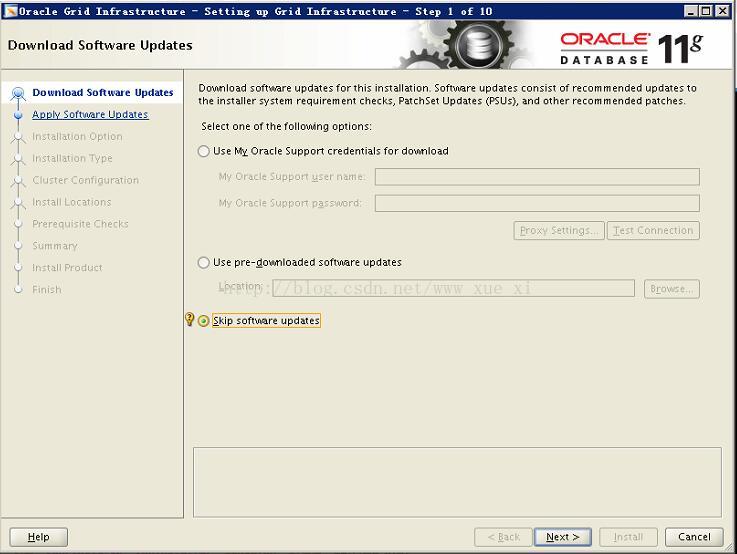
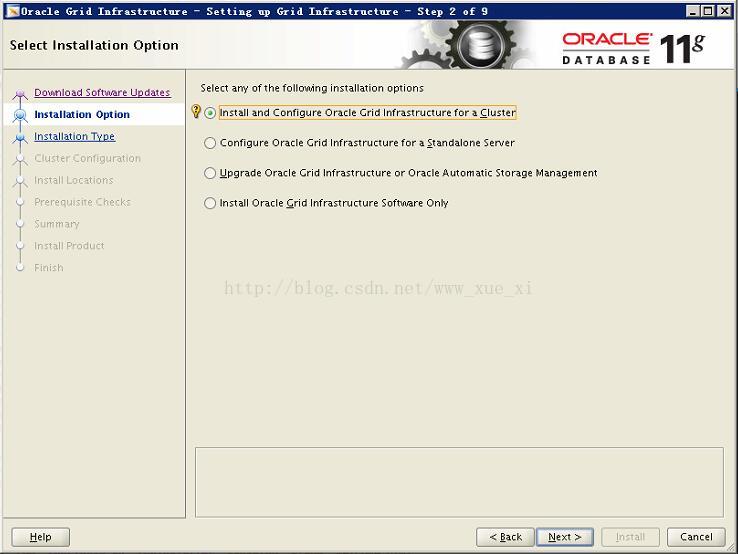
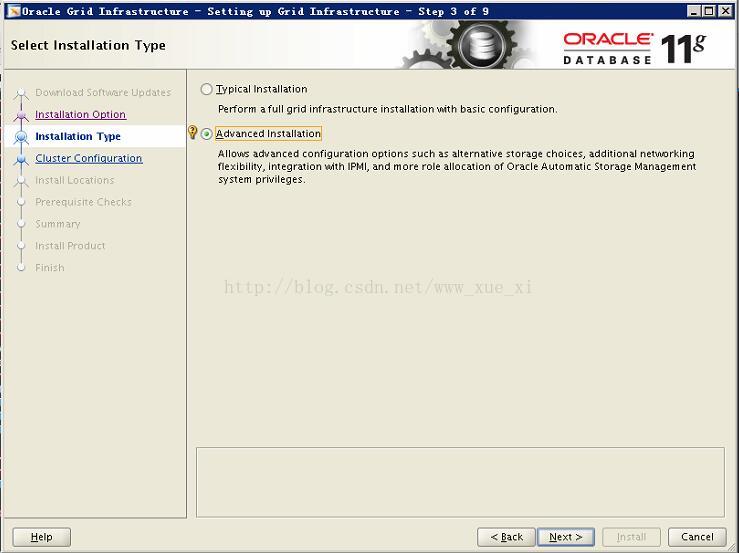
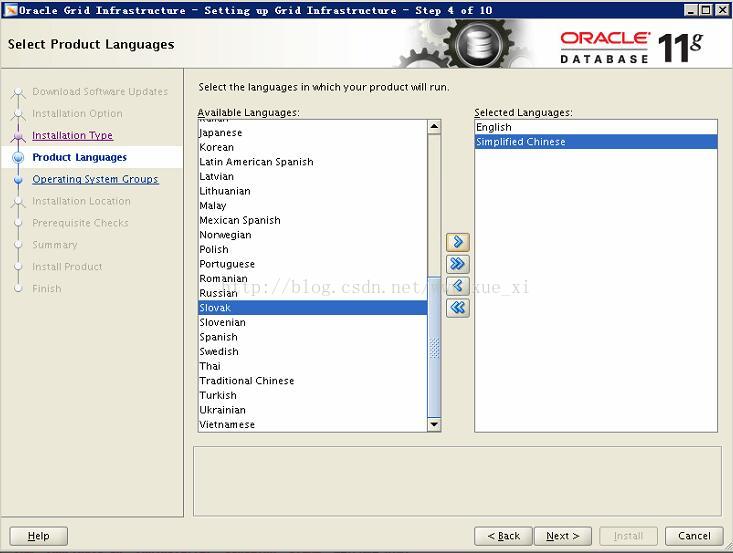
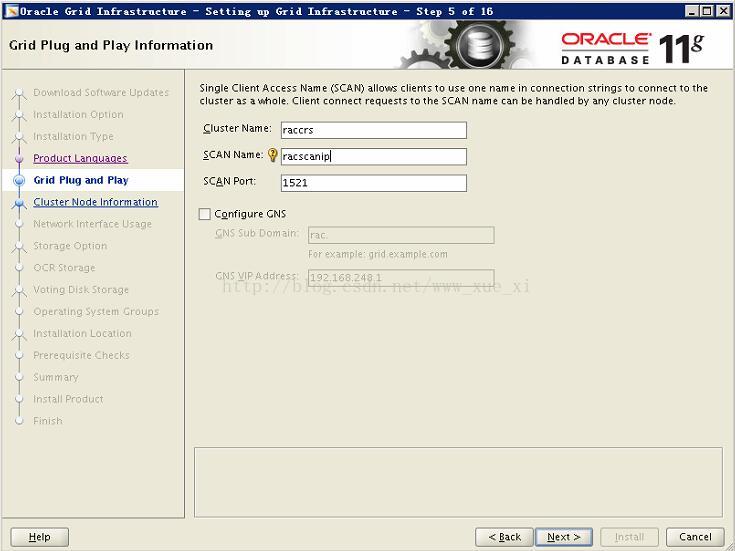
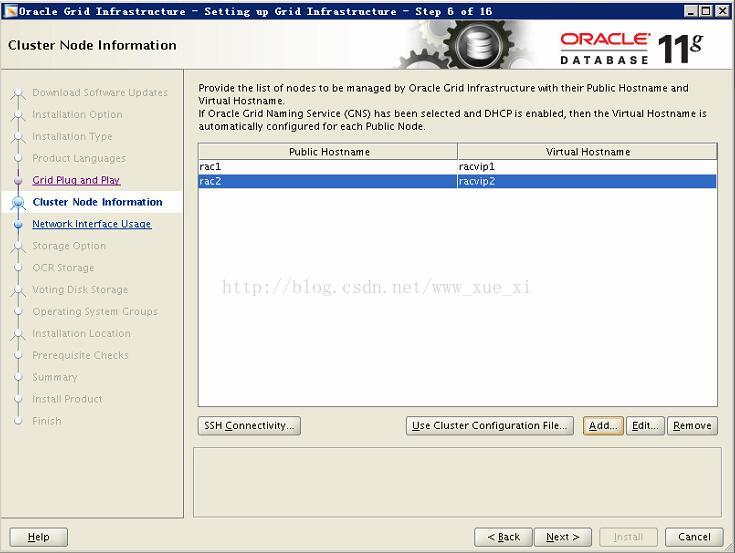
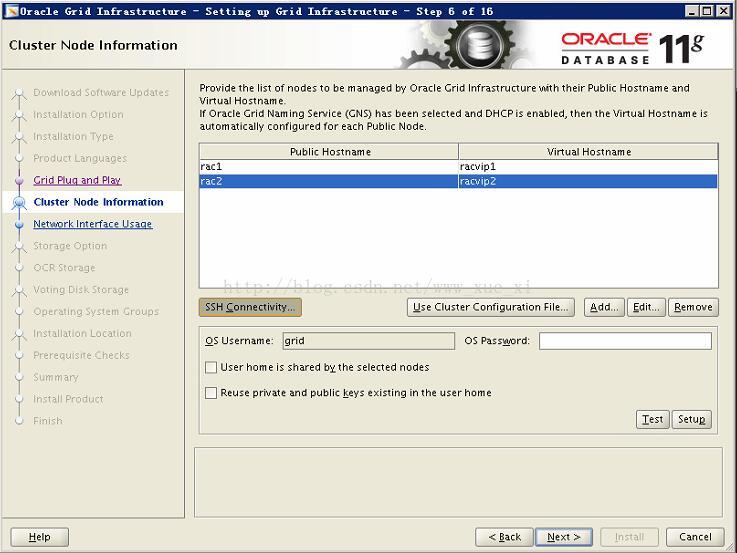



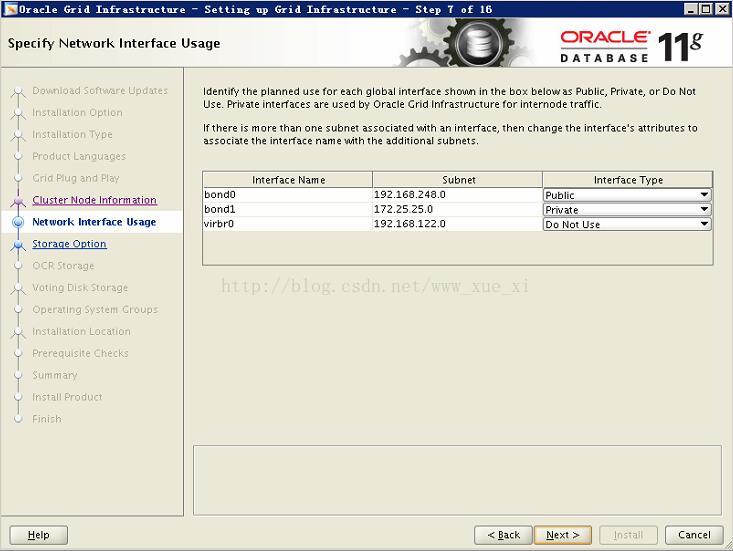
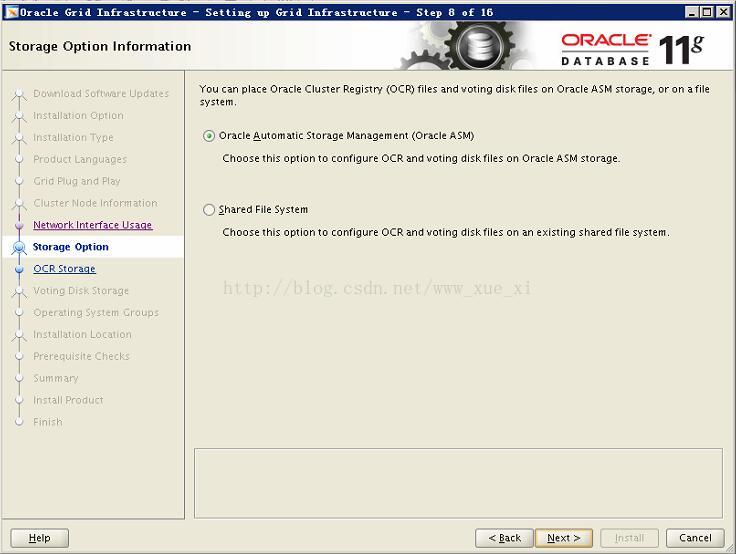
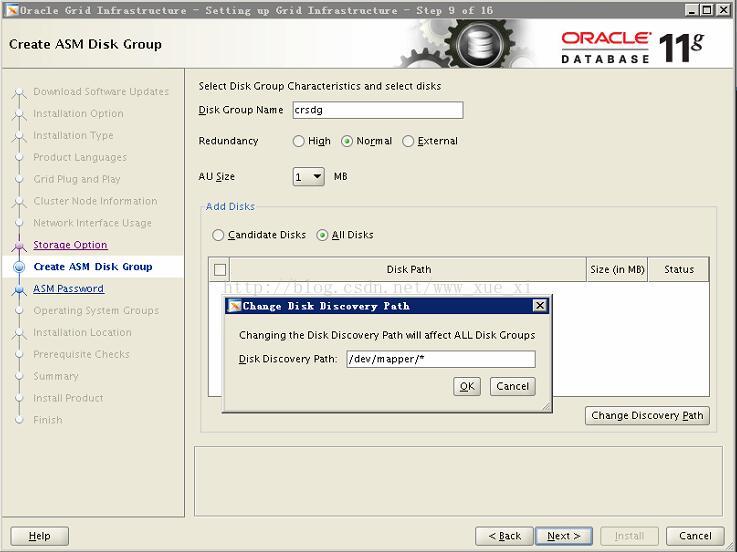
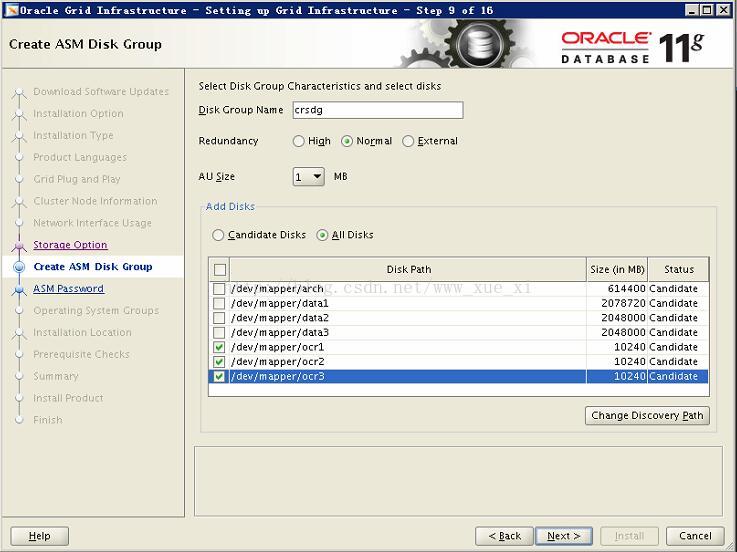
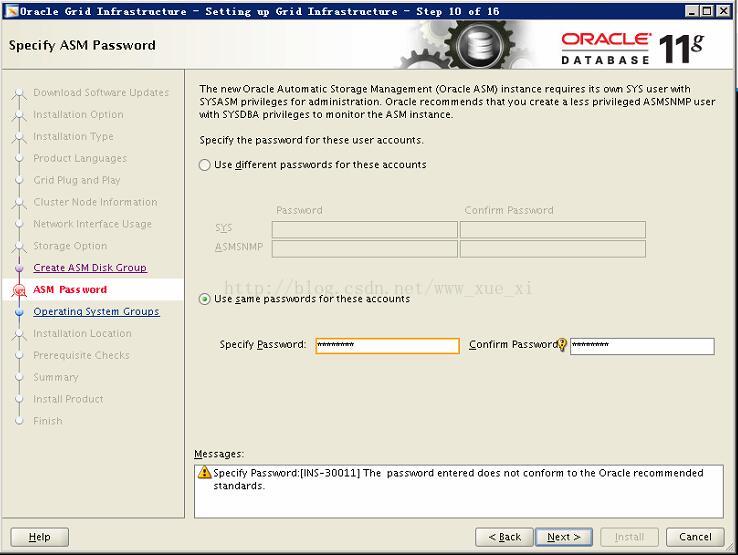
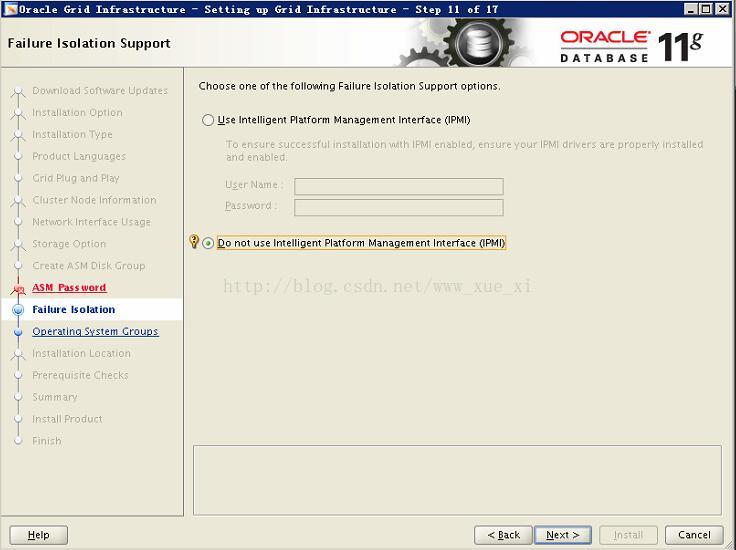
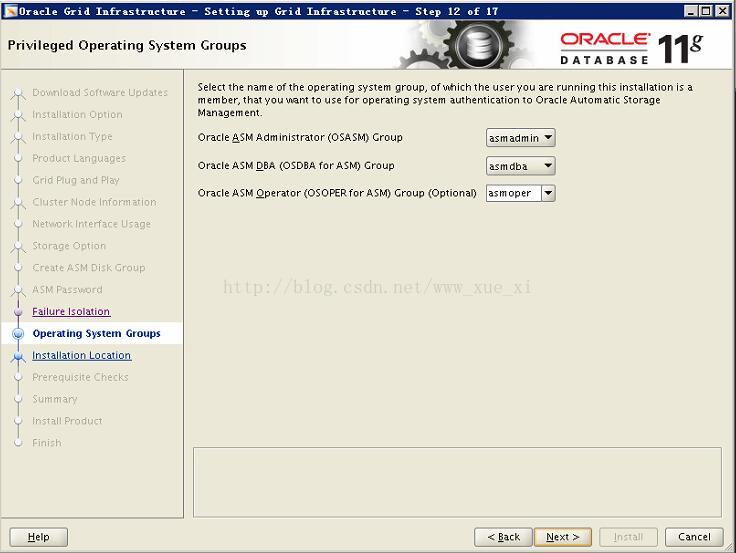
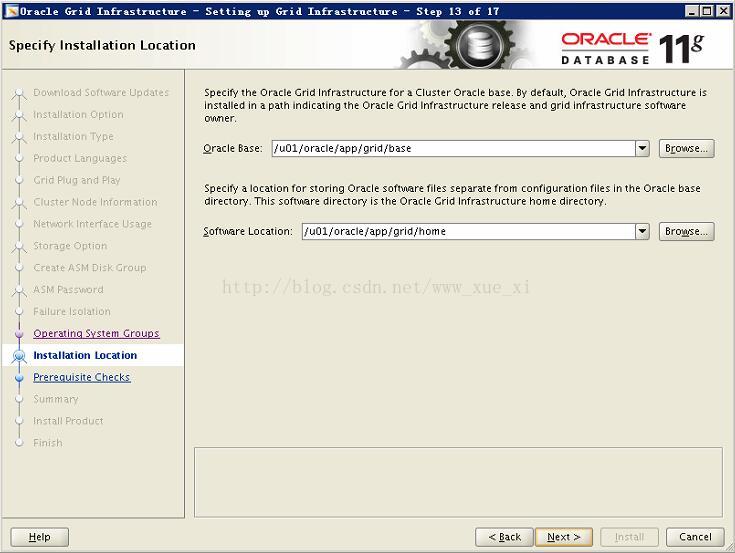
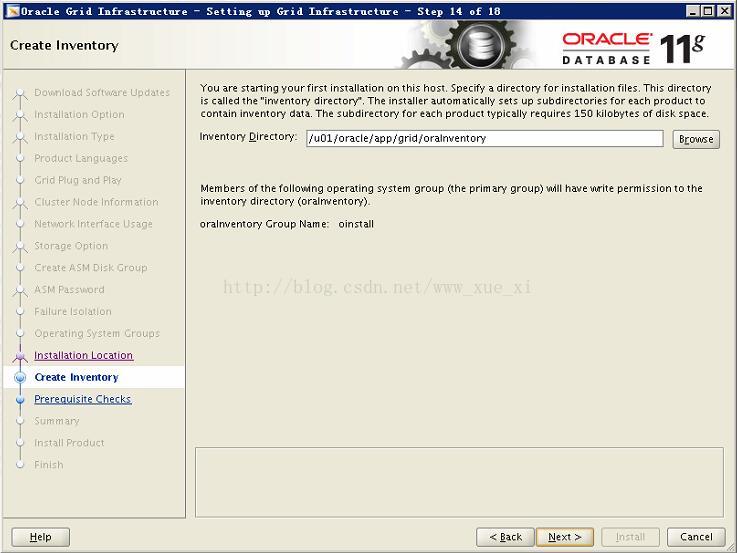
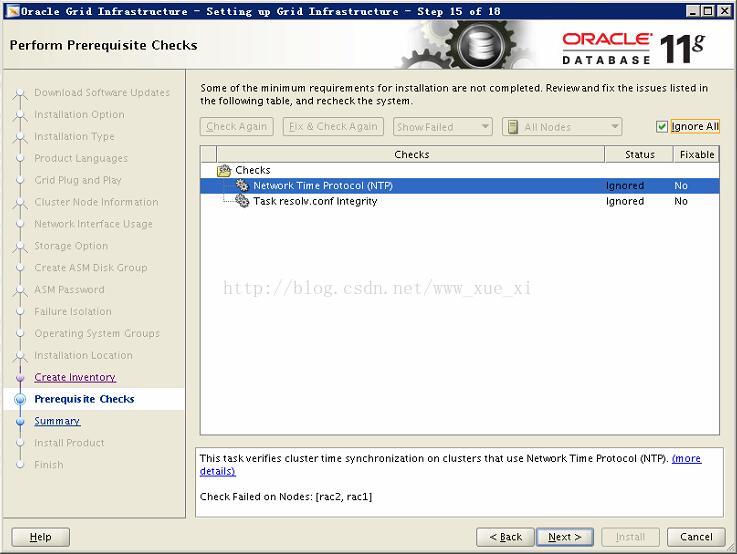
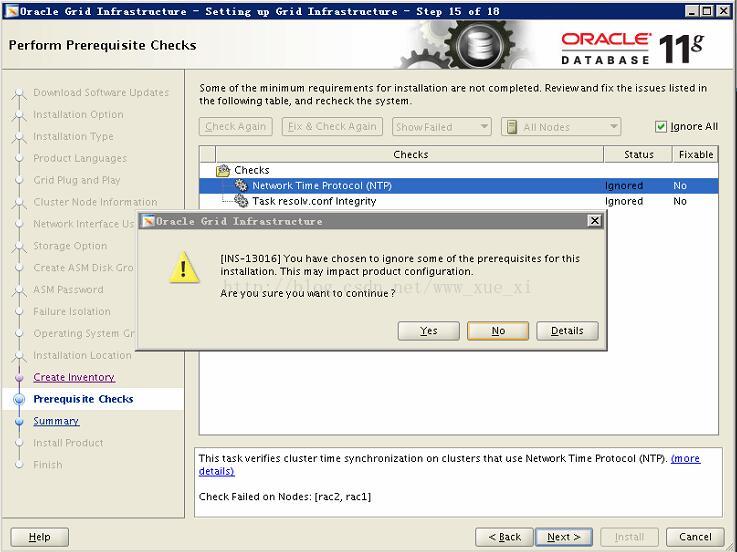

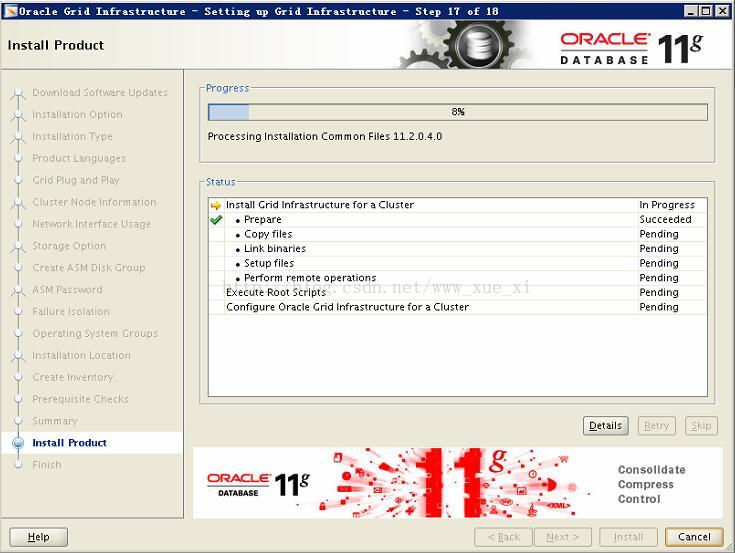
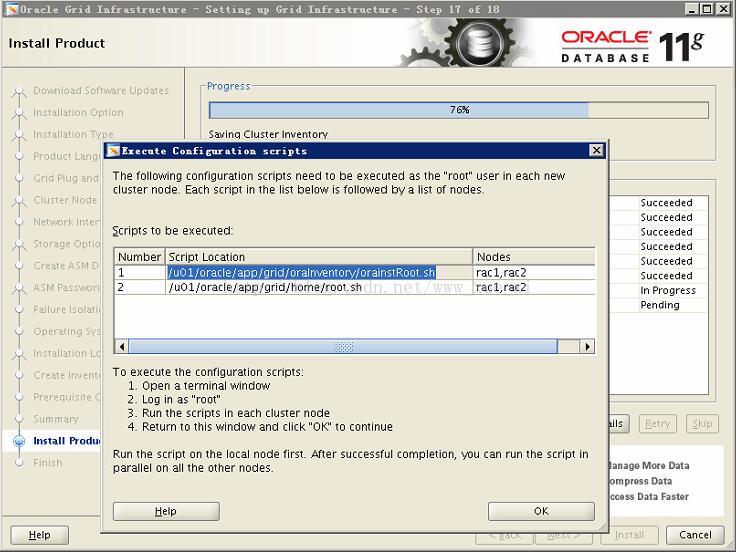
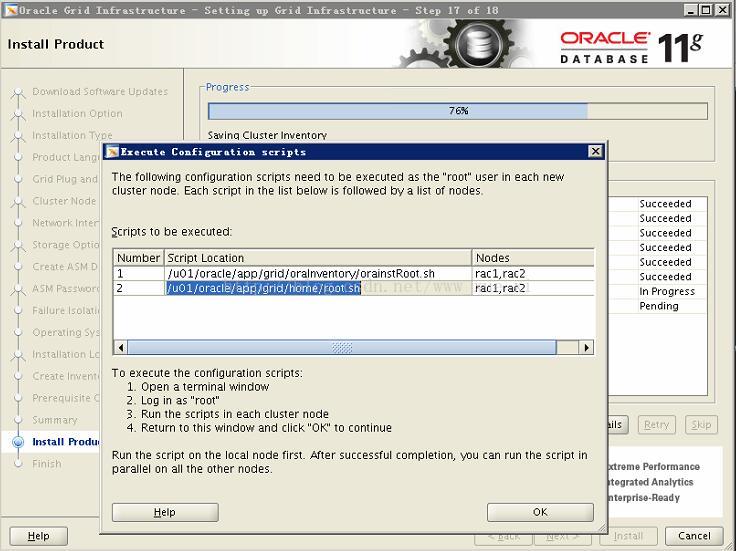
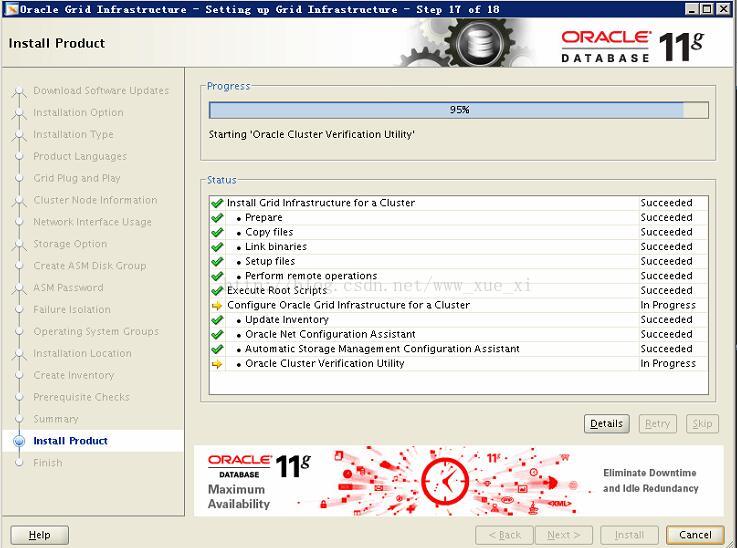
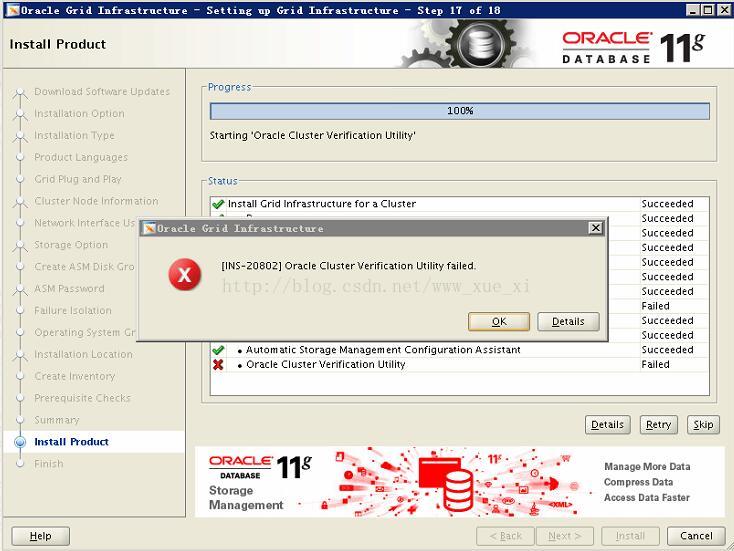

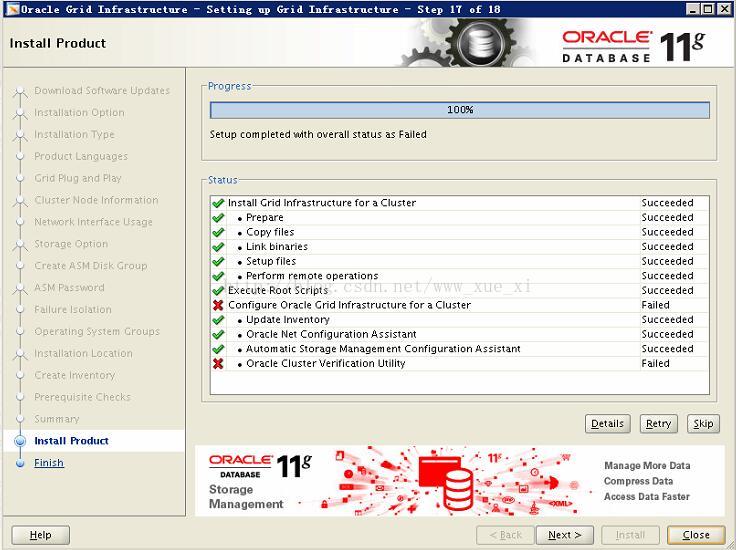
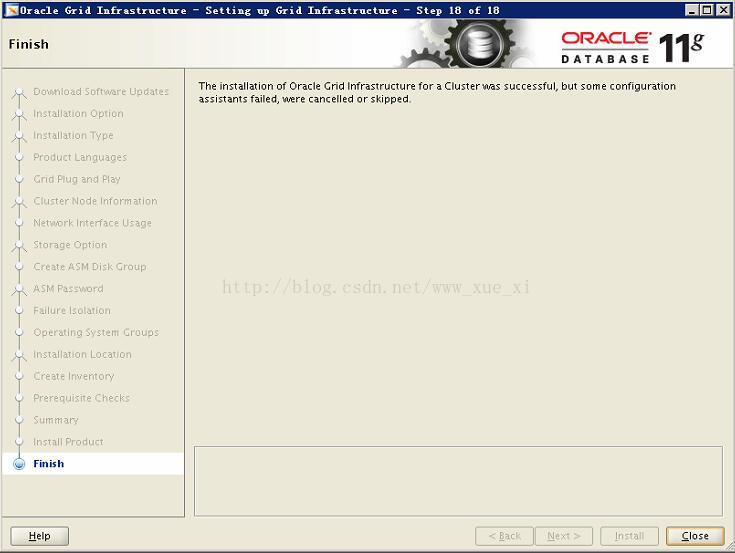
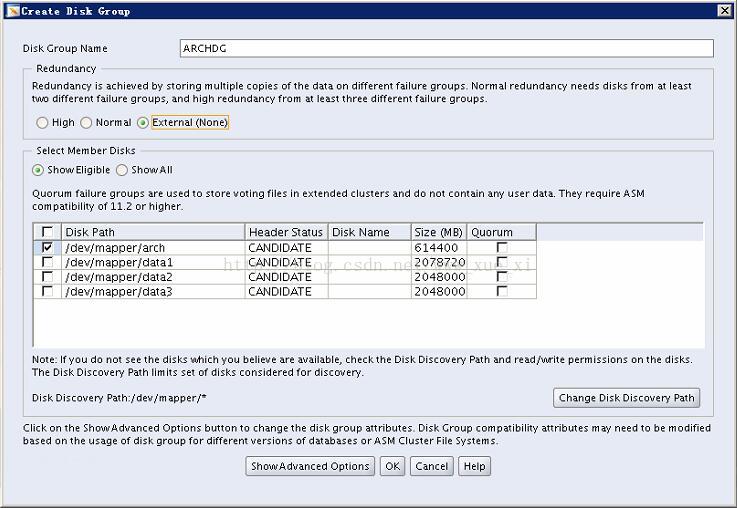
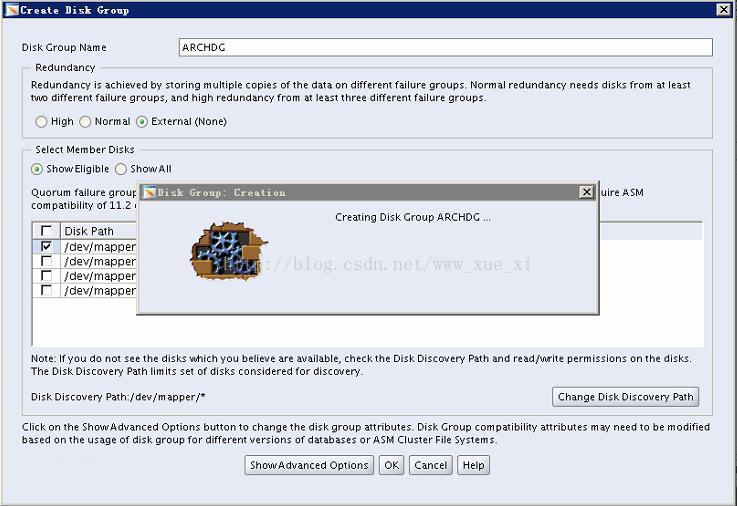
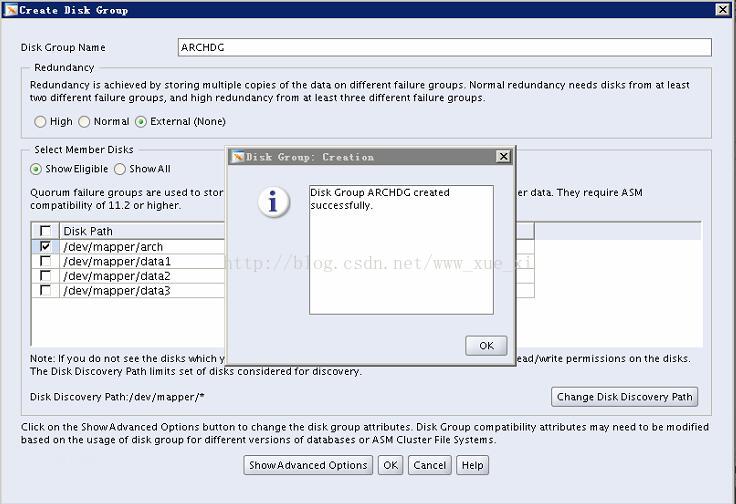

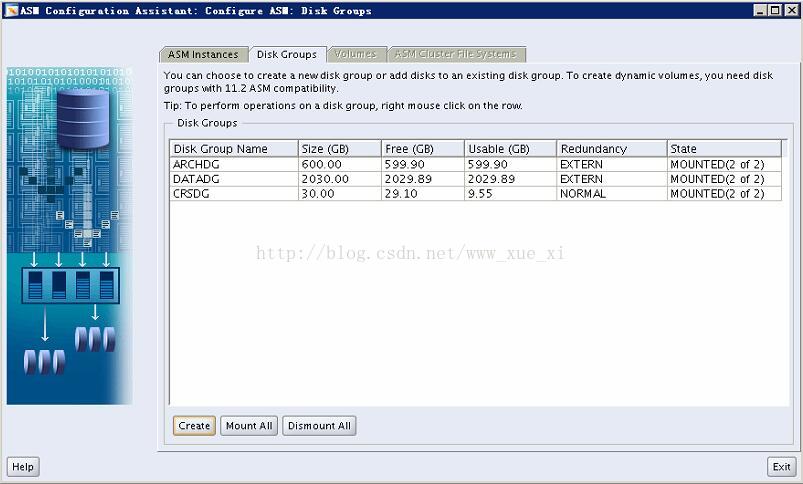
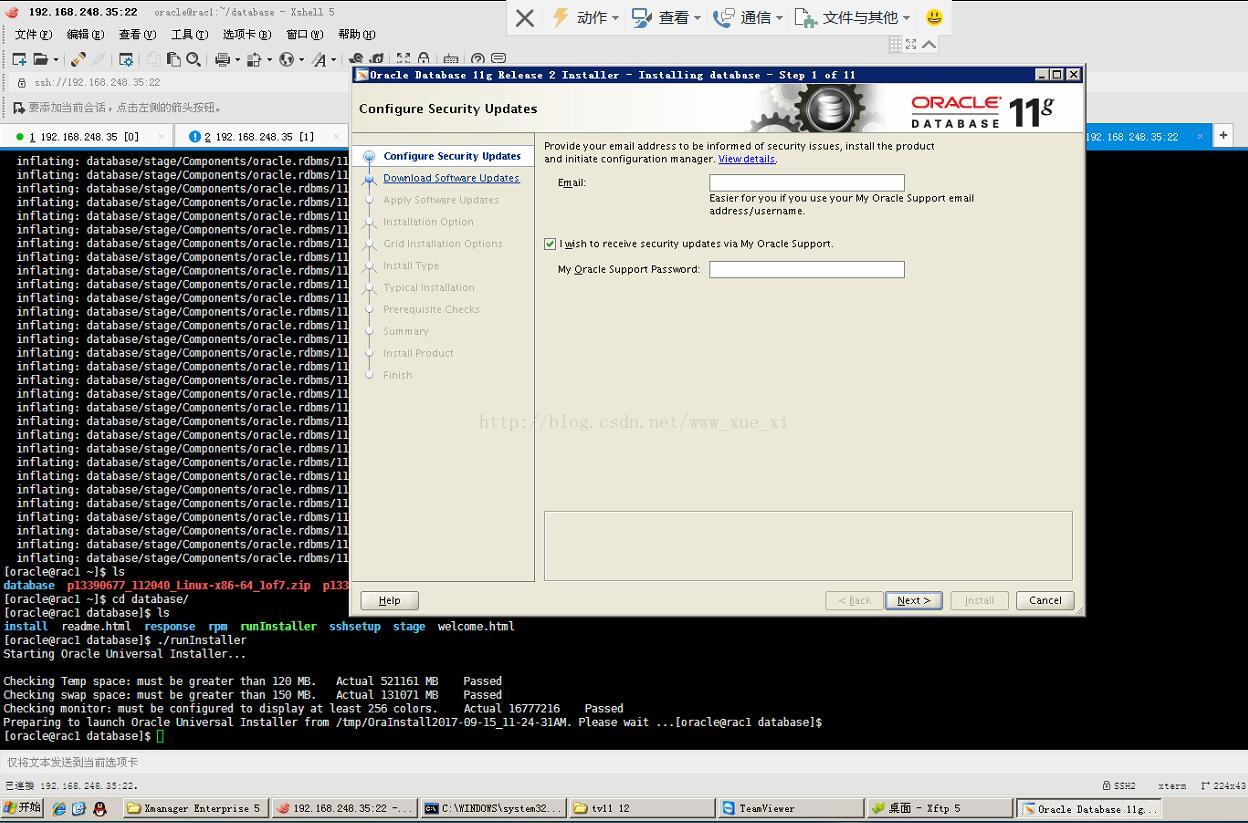
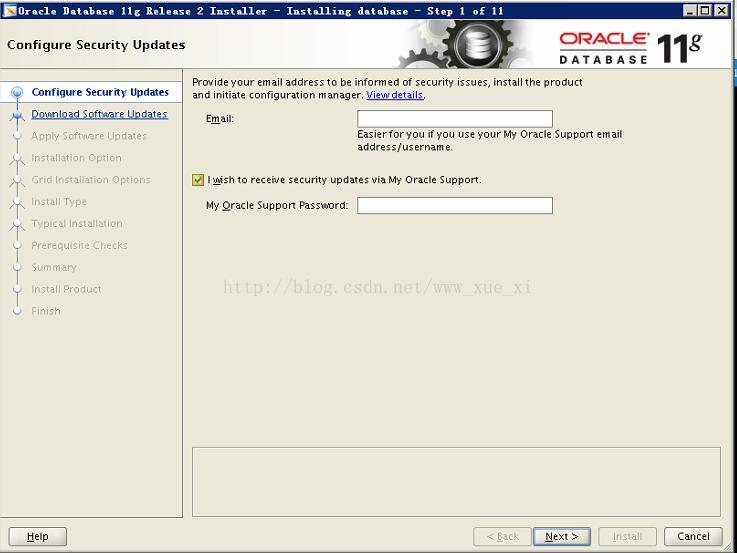
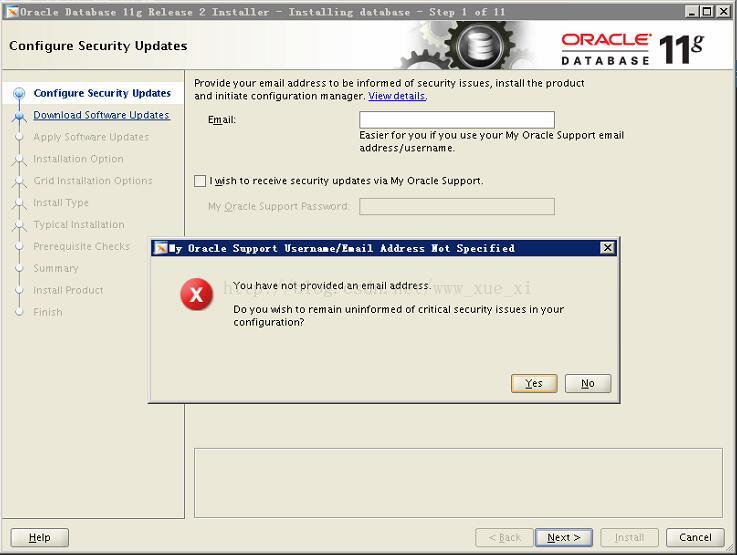
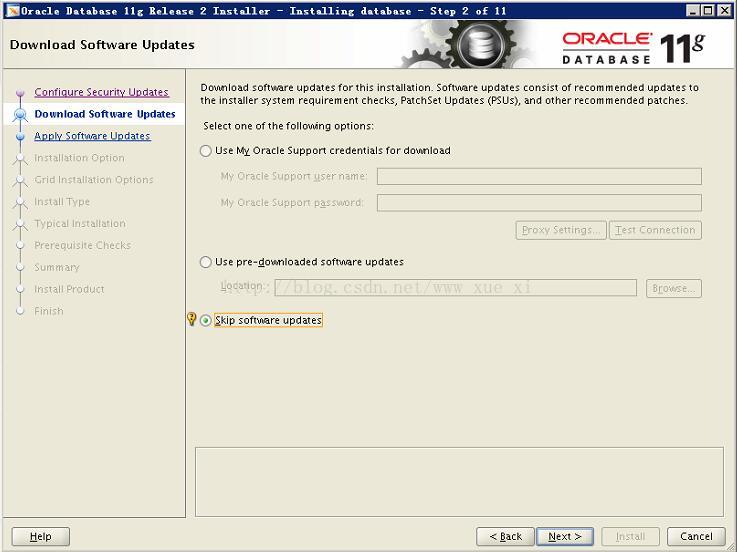
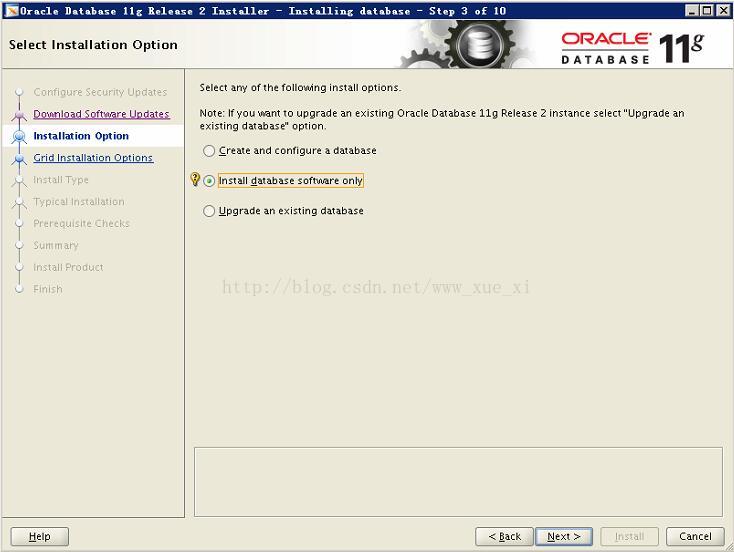
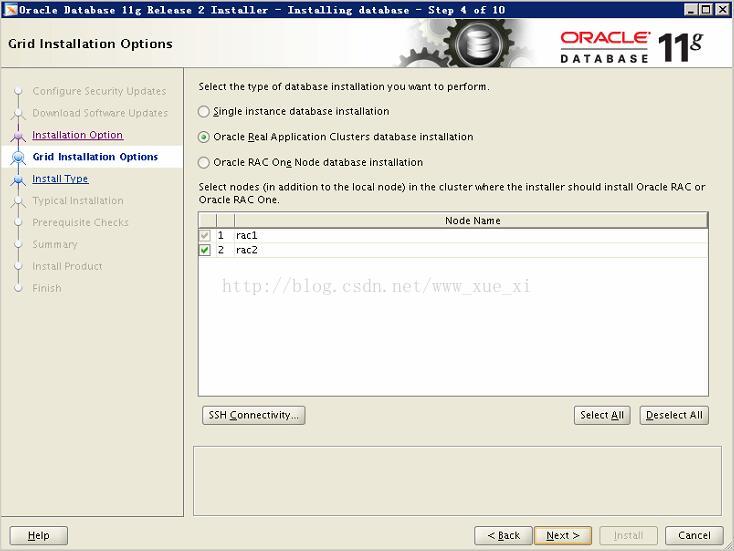

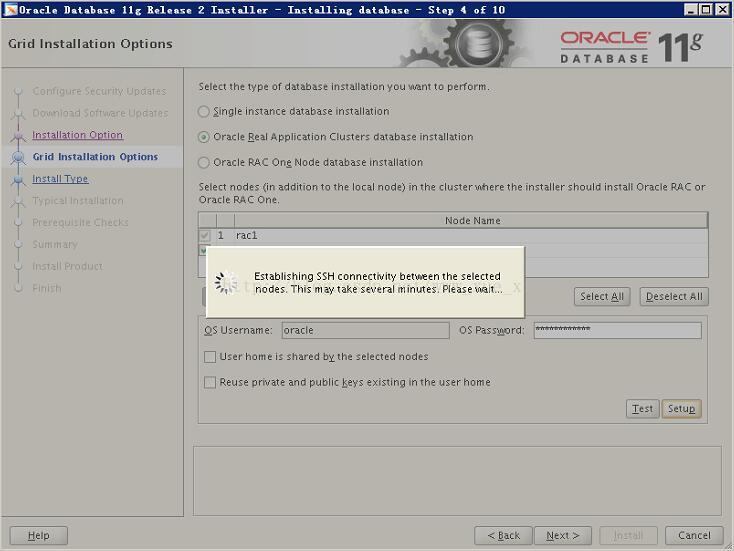

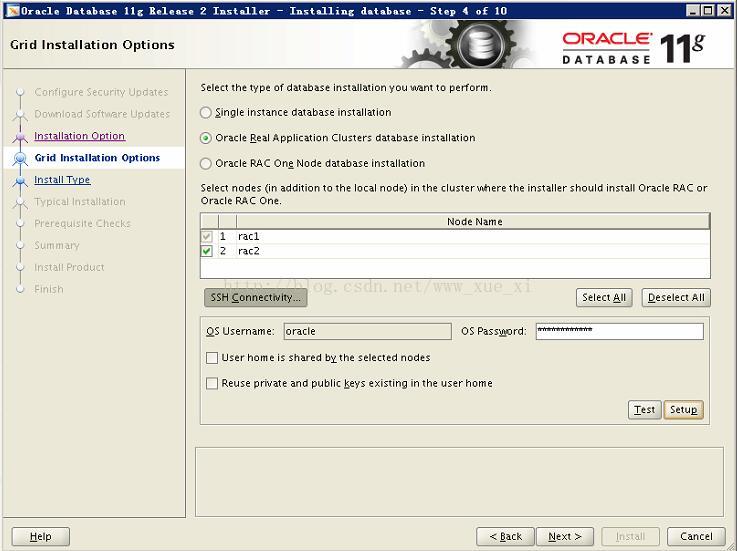
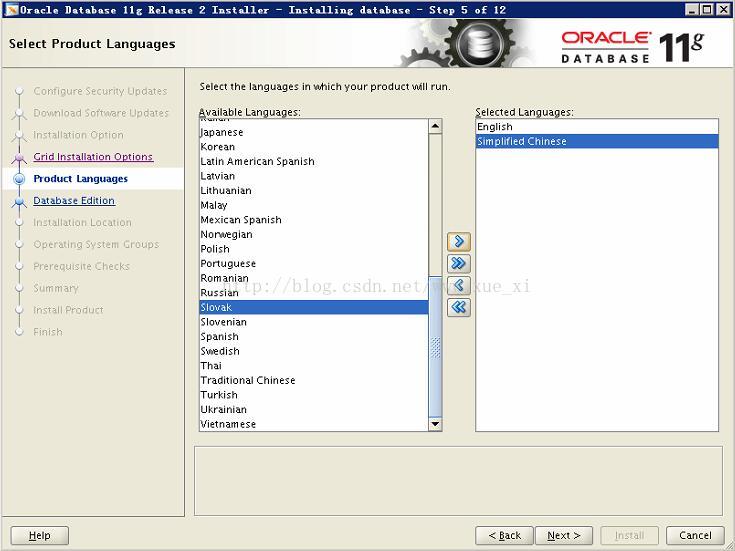
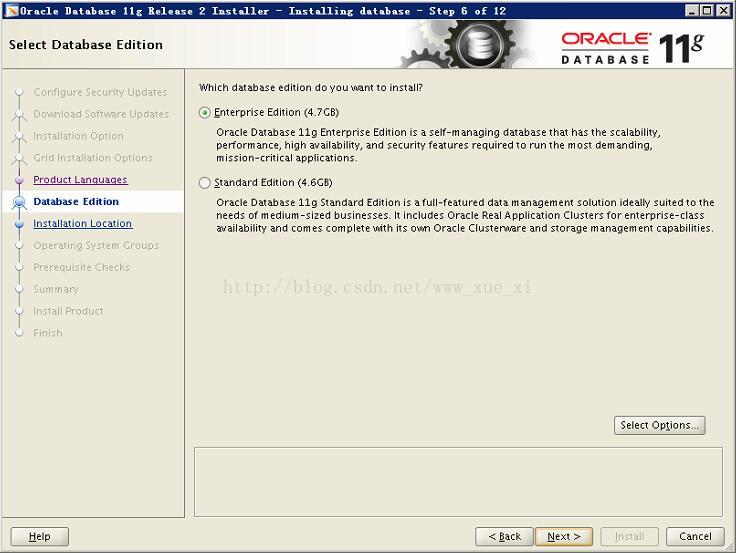
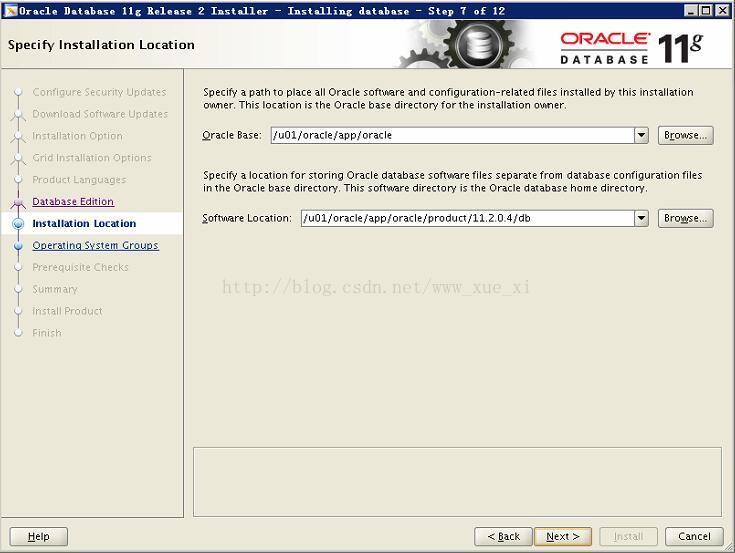

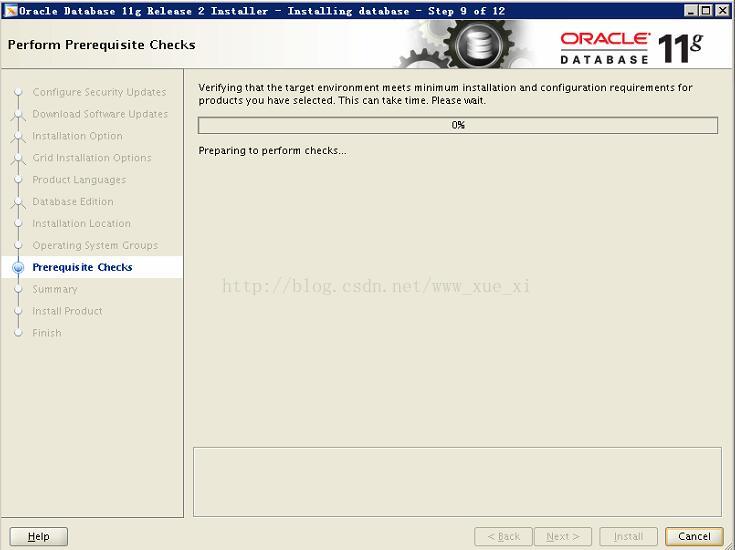
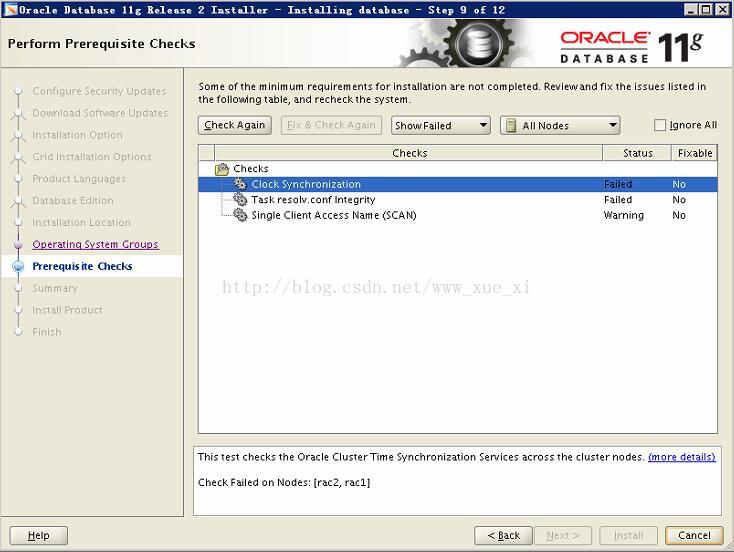
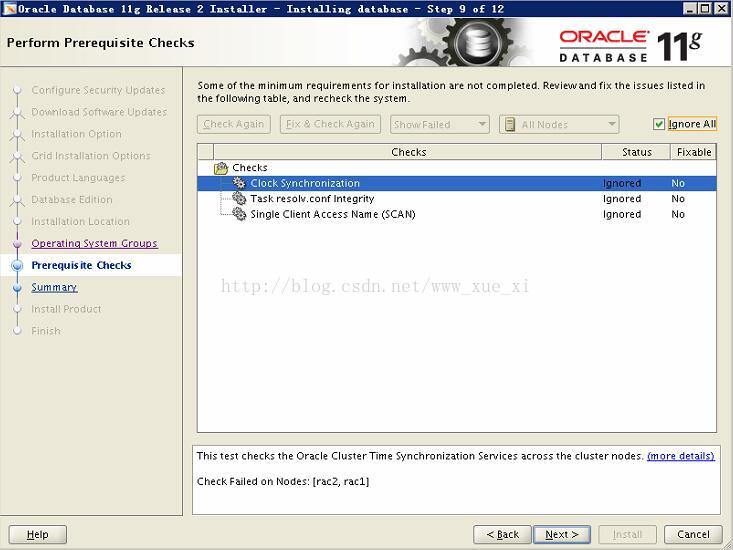
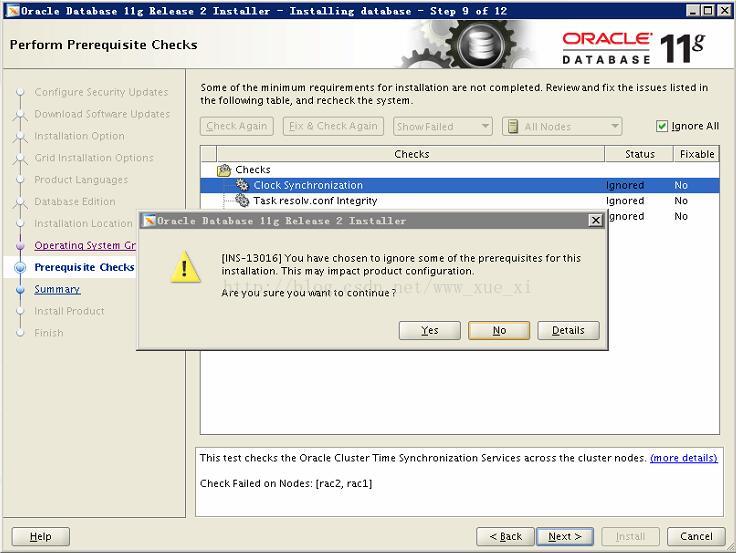
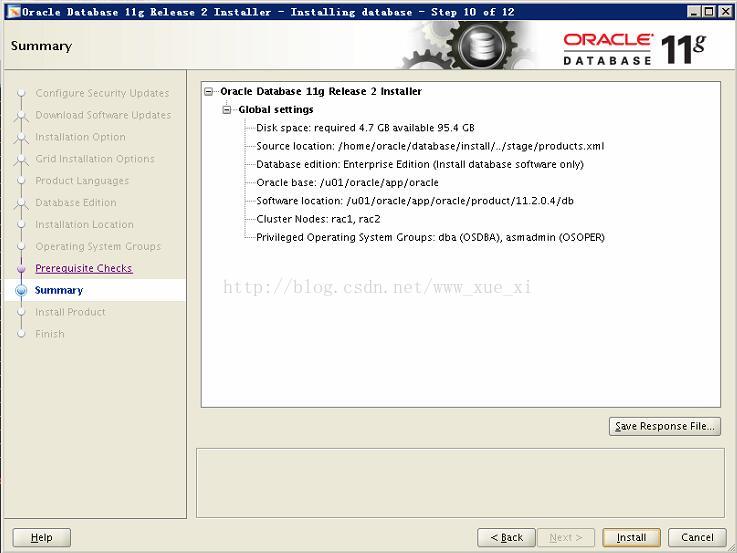
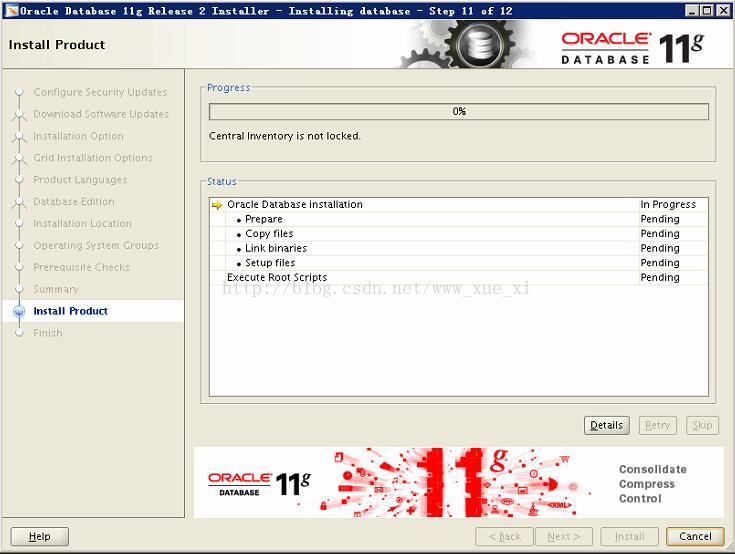

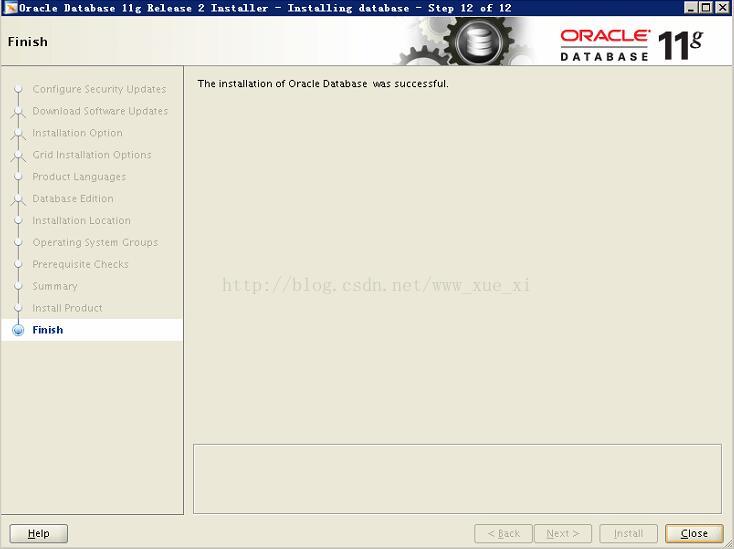
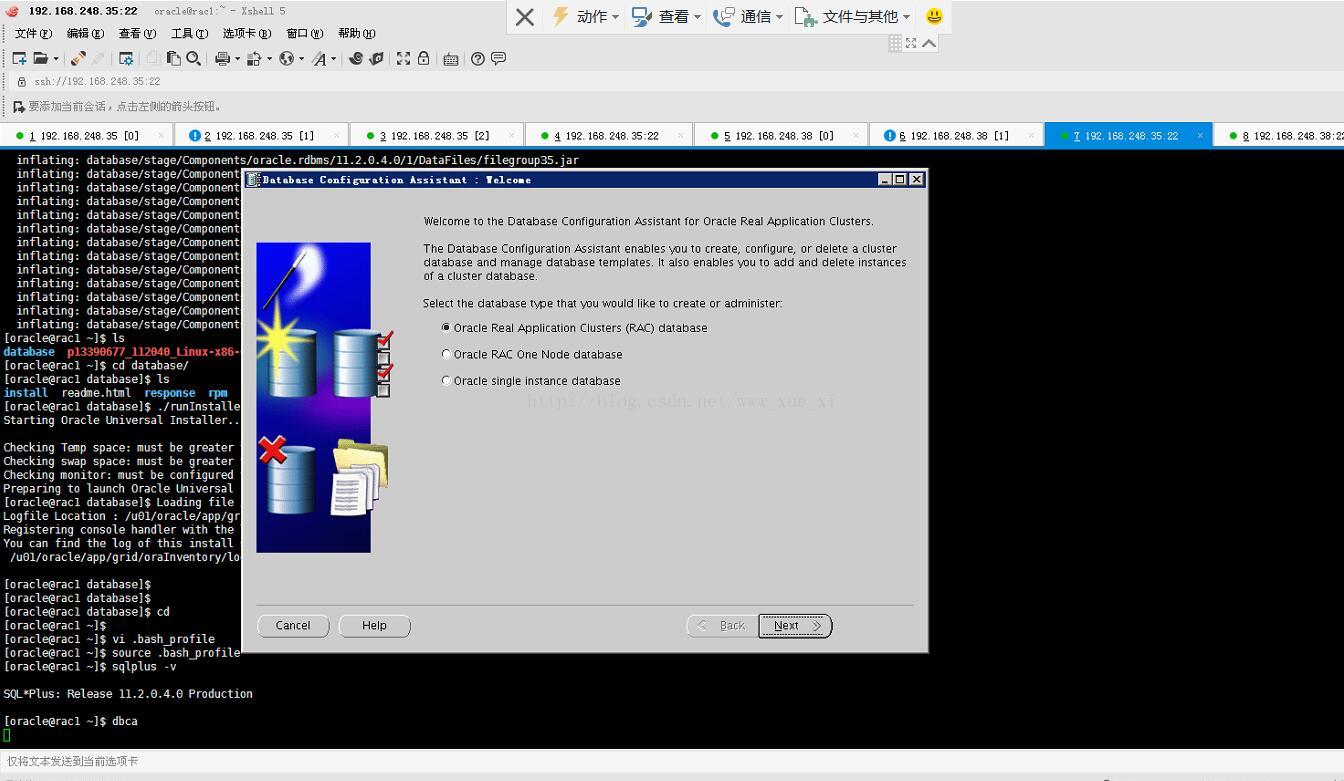
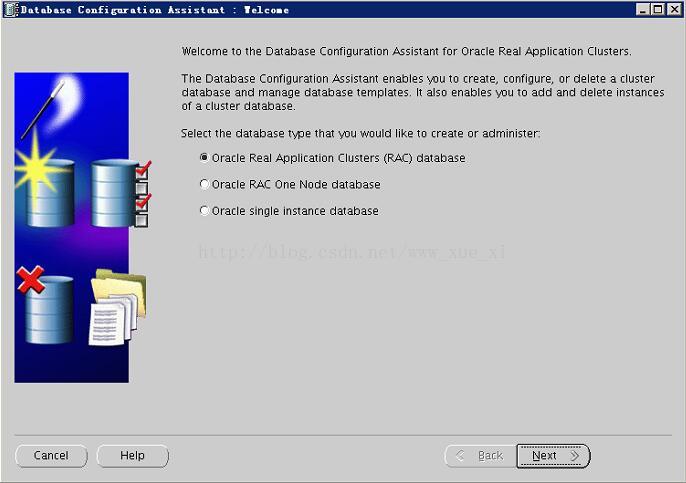
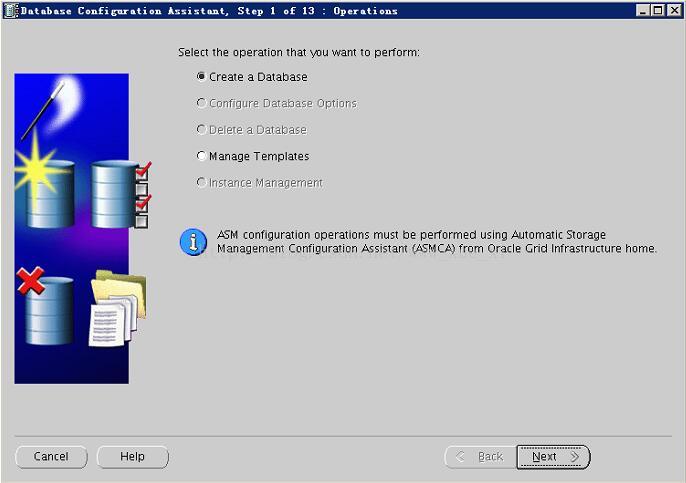
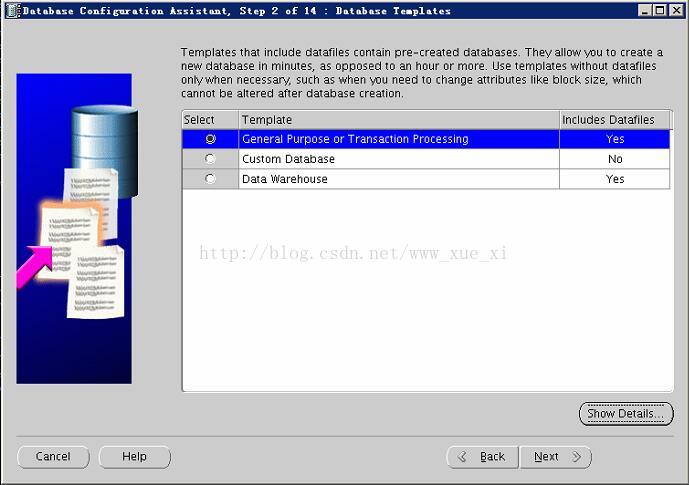
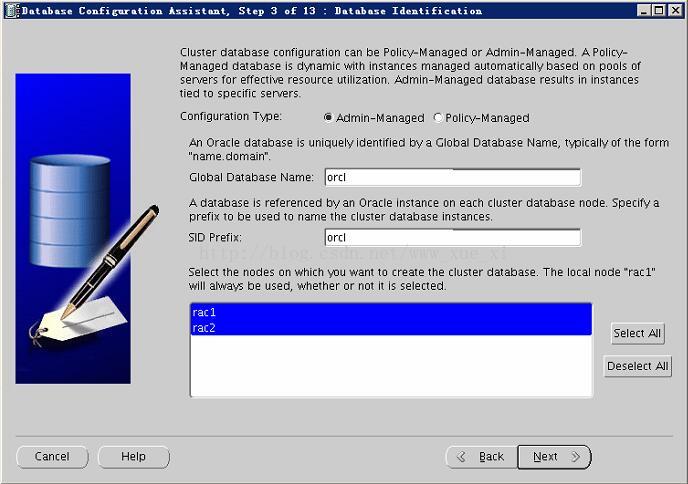
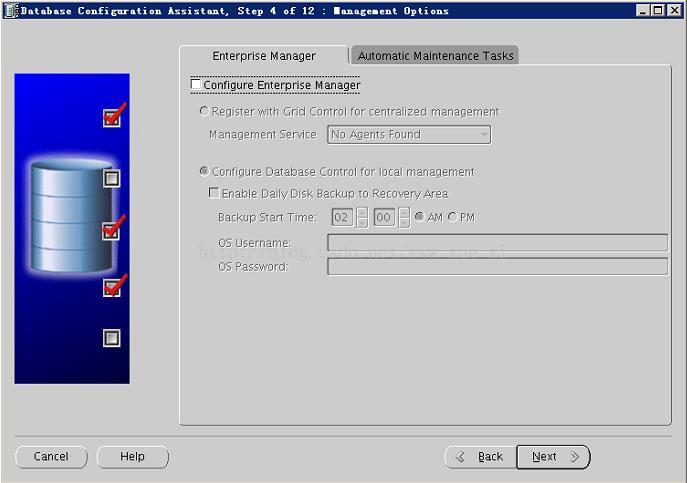
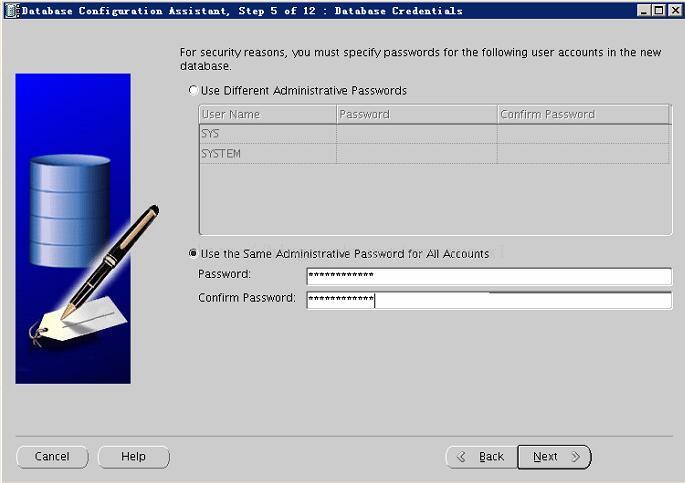
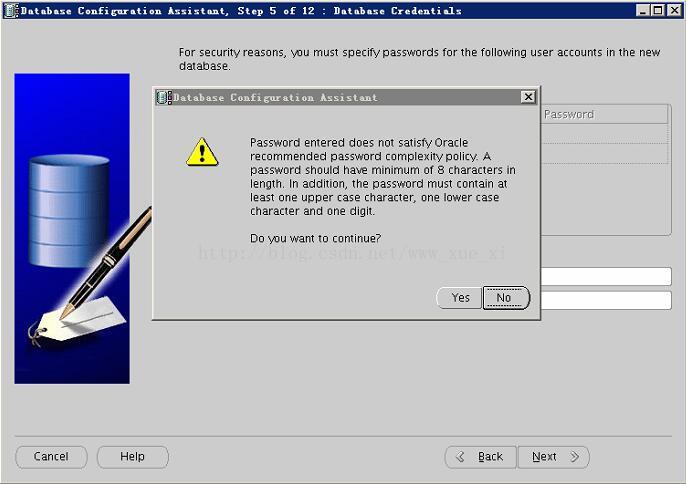
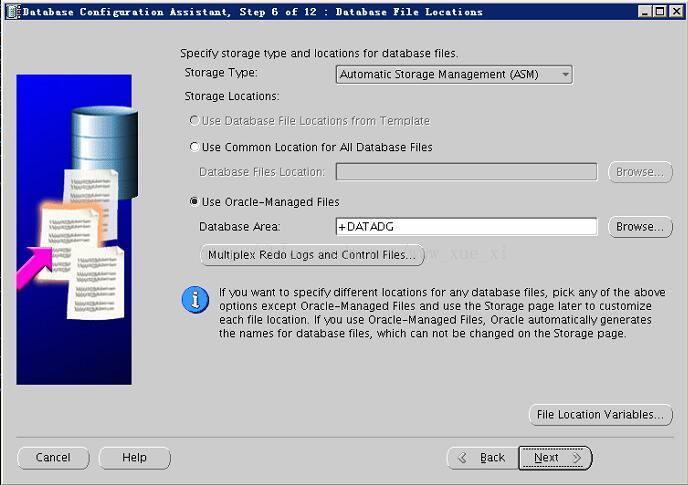
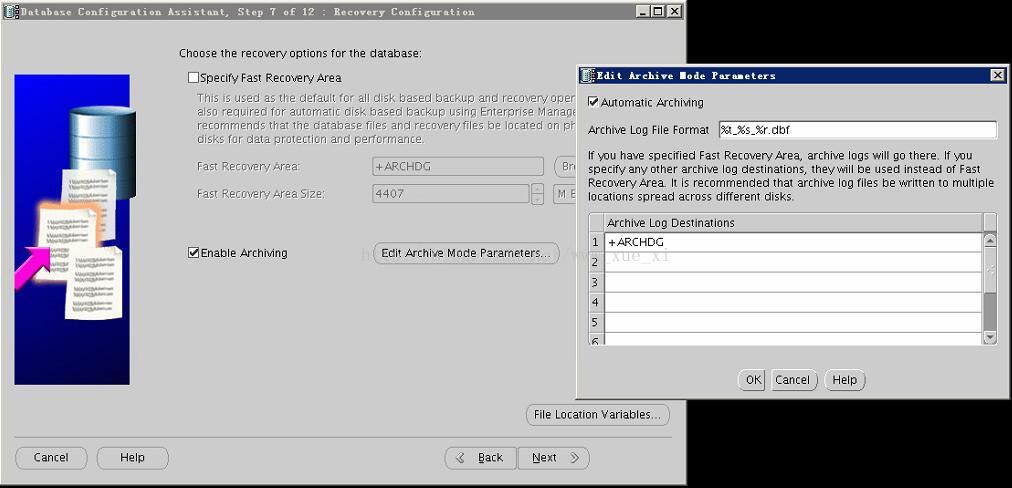
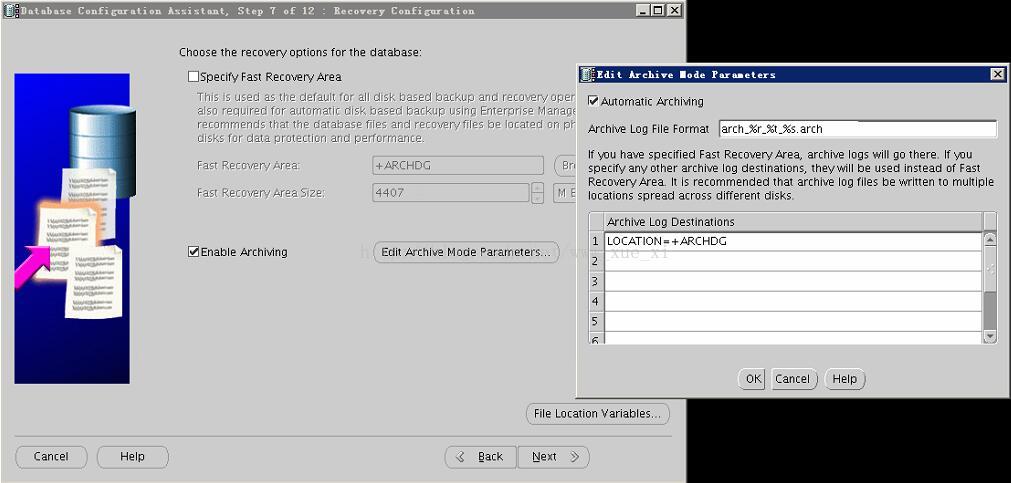
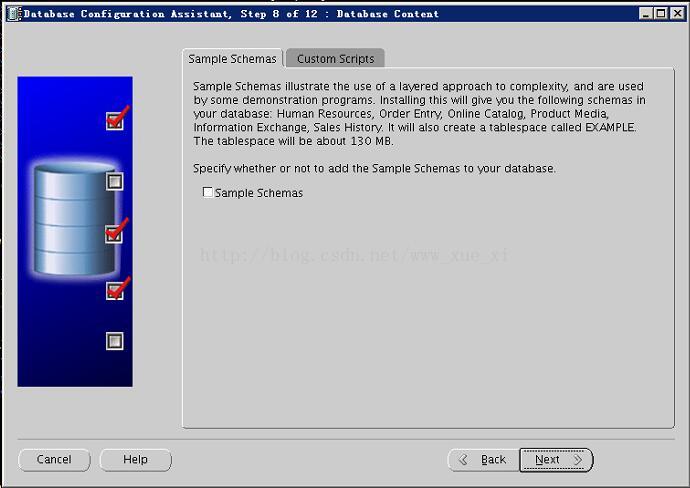
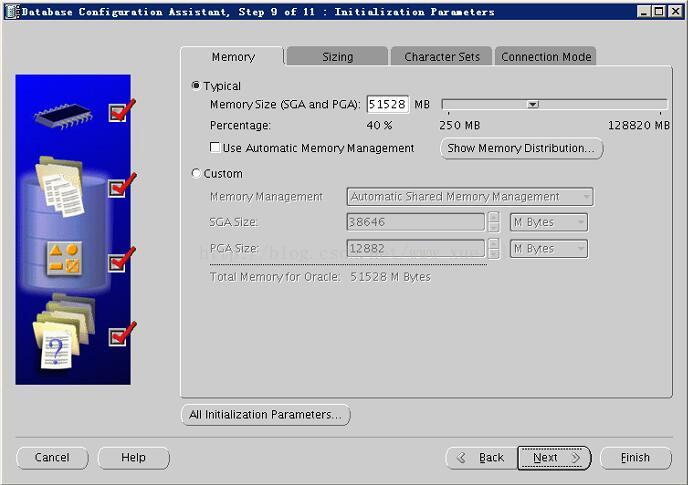

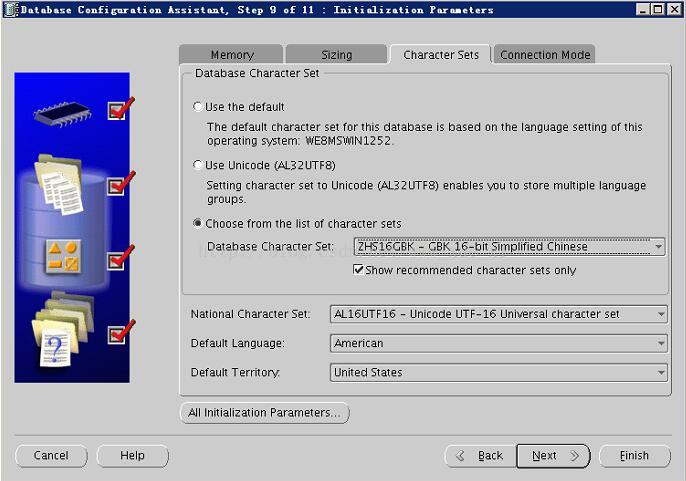
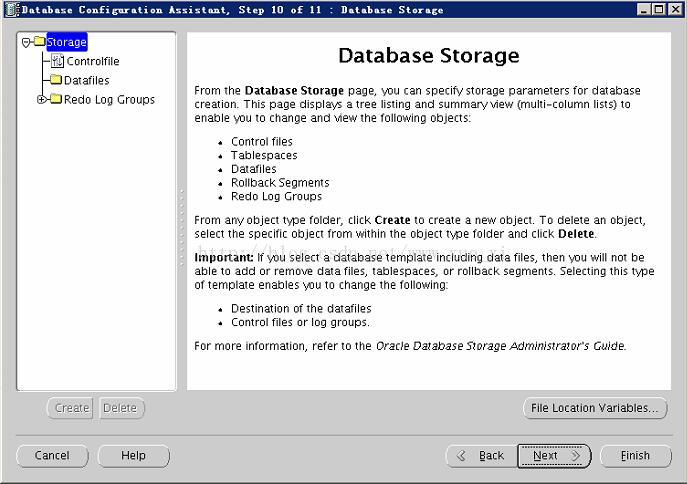
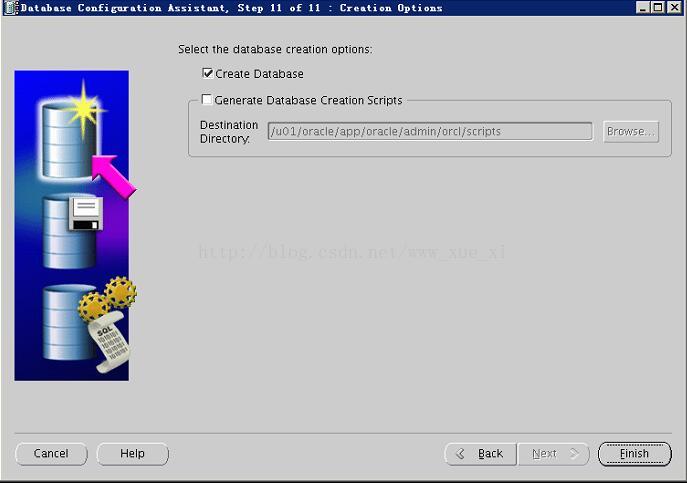
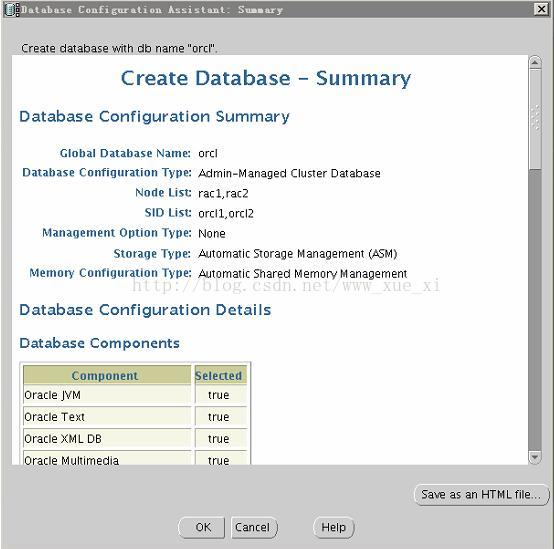
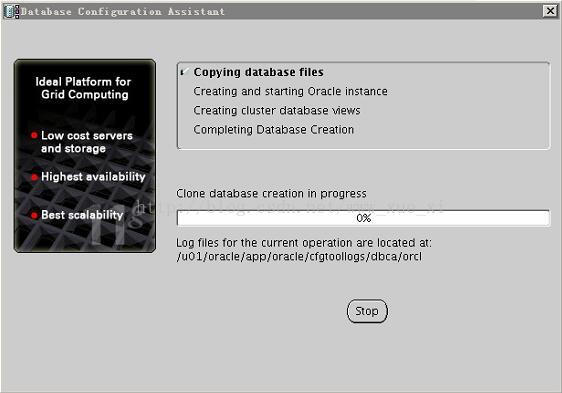
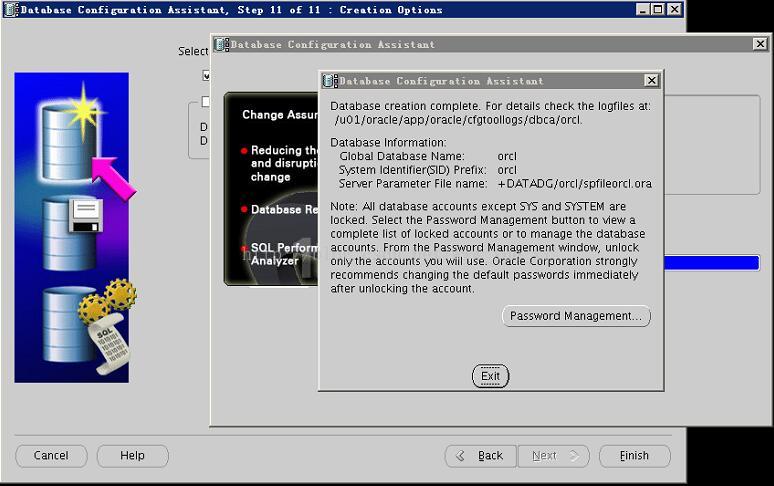













 1285
1285











 被折叠的 条评论
为什么被折叠?
被折叠的 条评论
为什么被折叠?








