首先上效果:
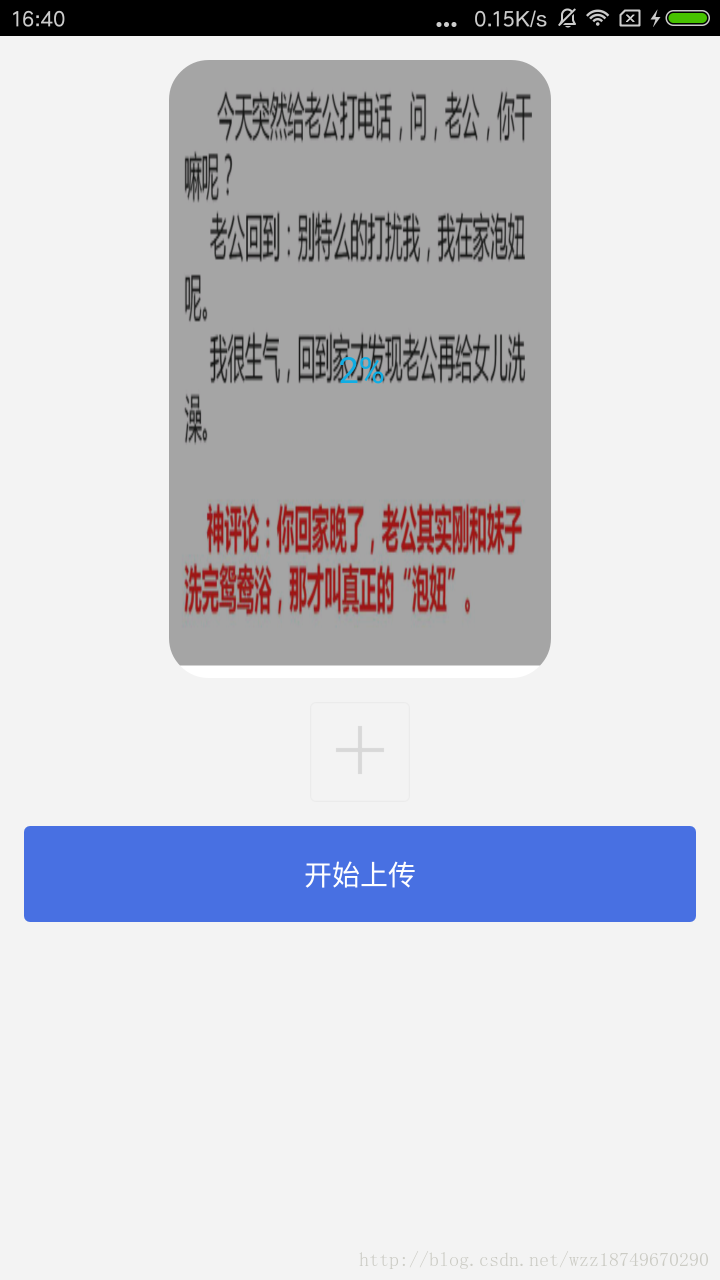

实现步骤:
一、首先attrs增加自定义属性:
<!-- ProgressImageView -->
<declare-styleable name="ProgressImageView">
<!--图片圆角大小-->
<attr name="roundPixel" format="dimension|reference"></attr>
<!--是否启用进度-->
<attr name="useProgress" format="boolean"></attr>
<!--进度影音色值-->
<attr name="roundShadowColor" format="color|reference"></attr>
<!--进度文字大小-->
<attr name="roundProgressTextSize" format="dimension|reference"></attr>
<!--进度文字大小-->
<attr name="roundProgressTextColor" format="color|reference"></attr>
</declare-styleable>代码中使用该AttributeSet:
if (attrs != null) {
TypedArray t = getResources().obtainAttributes(attrs, R.styleable.ProgressImageView);
Log.e("getDimension:", t.getDimension(R.styleable.ProgressImageView_progressTextSize1, 1) + "");
Log.e("getDimensionPixelOffset:",
t.recycle();
}这里需要注意的是:
1.getDimension(int index, int defValue)
如果xml中使用的是pixel,则返回结果结果为float pixel,如果xml中使用的是dp/dip,则返回的是转换之后(转换请查看TypedValue.applyDimension(int unit, float value,DisplayMetrics metrics))的float pixel值,如果xml中使用的是sp,则返回的是转换之后(转换请查看TypedValue.applyDimension(int unit, float value,DisplayMetrics metrics))的float pixel值,如果xml未使用该值且attrs不为null时返回的直接是float defValue(单位为像素)的值
2.getDimensionPixelOffset(int index, int defValue)
如果xml中使用的是pixel,则返回结果结果为int pixel,如果xml中使用的是dp/dip,则返回的是转换之后(转换请查看TypedValue.applyDimension(int unit, float value,DisplayMetrics metrics))的int pixel值,如果xml中使用的是sp,则返回的是转换之后(转换请查看TypedValue.applyDimension(int unit, float value,DisplayMetrics metrics))的float pixel值,如果xml未使用该值且attrs不为null时返回的直接是int defValue的值
3.getDimensionPixelSize(int index, int defValue)
如果xml中使用的是pixel,则返回结果结果为int pixel,如果xml中使用的是dp/dip,则返回的是转换之后(转换请查看TypedValue.applyDimension(int unit, float value,DisplayMetrics metrics))的int pixel值,如果xml中使用的是sp,则返回的是转换之后(转换请查看TypedValue.applyDimension(int unit, float value,DisplayMetrics metrics))的float pixel值,如果xml未使用该值且attrs不为null时返回的直接是int defValue的值。
二、自定义ProgressImageView实现圆角进度绘制:
/**
* @author wzz
* @lastModify wzz
* @date 2016-12-13 11:35
* @description ProgressImageView TODO(实现图片上传进度绘制的ImageView)
*/
public class ProgressImageView extends ImageView {
/***************** 外部可改变值 *****************/
/**
* 进度值
*/
private float progress;
/**
* 圆角大小,单位pixel
*/
private int roundPixel = 0;
/**
* 是否使用进度值蒙版
*/
private boolean useProgress = false;
/**
* 阴影的颜色
*/
private int roundShadowColor;
/**
* 进度文字大小
*/
private float roundProgressTextSize;
/**
* 进度文字颜色
*/
private int roundProgressTextColor;
/***************** 内部使用值 *****************/
/**
* 画笔对象
*/
private Paint paint;
/**
* 两张图片相交时的模式
*/
private Xfermode xfermode;
/**
* 进度文字区域Rect
*/
private Rect rect;
/**
* 圆角矩形所占RectF
*/
private RectF rectF;
/**
* float格式化成99.99% String
*/
private NumberFormat numberFormat;
public ProgressImageView(Context context) {
super(context);
init(null);
}
public ProgressImageView(Context context, AttributeSet attrs) {
super(context, attrs);
init(attrs);
}
private void init(AttributeSet attrs) {
if (attrs != null) {
TypedArray t = getResources().obtainAttributes(attrs, R.styleable.ProgressImageView);
roundPixel = t.getDimensionPixelSize(R.styleable.ProgressImageView_roundPixel, 0);
useProgress = t.getBoolean(R.styleable.ProgressImageView_useProgress, false);
roundShadowColor = t.getColor(R.styleable.ProgressImageView_roundShadowColor, Color.parseColor("#a6292929"));
roundProgressTextSize = t.getDimensionPixelSize(R.styleable.ProgressImageView_roundProgressTextSize,
(int) TypedValue.applyDimension(TypedValue.COMPLEX_UNIT_DIP, 17, getResources().getDisplayMetrics()));
roundProgressTextColor = t.getColor(R.styleable.ProgressImageView_roundProgressTextColor, Color.WHITE);
t.recycle();
} else {
roundShadowColor = Color.parseColor("#a6292929");
roundProgressTextSize = TypedValue.applyDimension(TypedValue.COMPLEX_UNIT_DIP, 17, getResources().getDisplayMetrics());
roundProgressTextColor = Color.WHITE;
}
paint = new Paint();
paint.setAntiAlias(true);
paint.setStyle(Paint.Style.FILL);
xfermode = new PorterDuffXfermode(PorterDuff.Mode.DST_IN);
rect = new Rect();
numberFormat = NumberFormat.getPercentInstance();
numberFormat.setMaximumFractionDigits(2);
}
public boolean isUseProgress() {
return useProgress;
}
public void setUseProgress(boolean useProgress) {
this.useProgress = useProgress;
}
public int getRoundPixel() {
return roundPixel;
}
public void setRoundPixel(int roundPixel) {
this.roundPixel = roundPixel;
}
public float getProgress() {
return progress;
}
public void setProgress(float progress) {
this.progress = progress;
postInvalidate();
}
@Override
public void setImageBitmap(Bitmap bm) {
super.setImageBitmap(bm);
}
@Override
public void setImageDrawable(Drawable drawable) {
super.setImageDrawable(drawable);
}
@Override
protected void onDraw(Canvas canvas) {
super.onDraw(canvas);
if (useProgress) {
canvas.saveLayer(0, 0, getWidth(), getHeight(), paint, Canvas.ALL_SAVE_FLAG);
//带阴影的圆角矩形框
paint.setColor(roundShadowColor);
if (null == rectF) {
rectF = new RectF(0, 0, getWidth(), getHeight());
}
canvas.drawRoundRect(rectF, roundPixel, roundPixel, paint);
//设置两张图片相交时的模式
paint.setXfermode(xfermode);
//上部分阴影
paint.setColor(roundShadowColor);
canvas.drawRect(0, 0, getWidth(), getHeight() * (1 - progress), paint);
//下部分透明
paint.setColor(Color.TRANSPARENT);
canvas.drawRect(0, getHeight() * (1 - progress), getWidth(), getHeight(), paint);
if (progress < 1f) {
paint.setXfermode(null);
paint.setTextSize(roundProgressTextSize);
paint.setColor(roundProgressTextColor);
paint.setStrokeWidth(2);
String progressStr = numberFormat.format(progress);
paint.getTextBounds(progressStr, 0, progressStr.length(), rect);
Paint.FontMetricsInt metricsInt = paint.getFontMetricsInt();
canvas.drawText(progressStr, getWidth() / 2 - rect.width() / 2, (getHeight() - metricsInt.bottom - metricsInt.top) / 2, paint);
}
}
}
}
三、使用方法
1.布局引入
<com.test.widget.ProgressImageView
android:id="@+id/uploadImageView"
android:layout_width="191dp"
android:layout_height="309dp"
android:layout_gravity="center_horizontal"
android:scaleType="fitXY"
app:roundPixel="20dp"
app:roundProgressTextColor="#00ff00"
app:roundProgressTextSize="18sp"
app:roundShadowColor="#a6292929"
app:useProgress="true" />2.界面代码实现
@Override
protected void onCreate(Bundle savedInstanceState) {
super.onCreate(savedInstanceState);
setContentView(R.layout.wzz_okhttp_test_activity);
uploadImageView = (ProgressImageView) findViewById(R.id.uploadImageView);
//注:由于ProgressView未加入圆角图片剪切,因此此处使用的Universal ImageLoader的加载圆角图片的功能
DisplayImageOptions picture_container_options = new DisplayImageOptions.Builder()
.considerExifParams(false) // 调整图片方向
.bitmapConfig(Bitmap.Config.RGB_565)//设置图片的质量
.imageScaleType(ImageScaleType.IN_SAMPLE_INT)// 设置图片的缩放类型,该方法可以有效减少内存的占用
.resetViewBeforeLoading(false) // default 设置图片在加载前是否重置、复位
.delayBeforeLoading(0) // 载入之前的延迟时间
.cacheInMemory(true) // default 设置下载的图片是否缓存在内存中
.cacheOnDisk(false) // default 设置下载的图片是否缓存在SD卡中
.displayer(new RoundedBitmapDisplayer((int) SysUtils.convertDpToPixel(20))) // default
.showImageOnLoading(R.mipmap.empty_photo) // 设置图片下载期间显示的图片
.showImageForEmptyUri(R.mipmap.empty_photo) // 设置图片Uri为空或是错误的时候显示的图片
.showImageOnFail(R.mipmap.empty_photo) // 设置图片加载或解码过程中发生错误显示的图片
// 设置图片的解码类型
// .decodingOptions(...) // 图片的解码设置
// .handler(new Handler()) // default
.build();
ImageLoader.getInstance().displayImage("file://" + localImagePath, uploadImageView, picture_container_options);
} private ProgressImageView uploadImageView;
private float progress = 0f;
private Handler handler = new Handler() {
@Override
public void handleMessage(Message msg) {
super.handleMessage(msg);
if (progress >= 1) {
progress = 1f;
uploadImageView.setProgress(progress);
} else {
progress += 0.01f;
uploadImageView.setProgress(progress);
handler.sendEmptyMessageDelayed(123, 300);
}
}
};
public void startUpload(View view) {
handler.sendEmptyMessageDelayed(123, 300);
}当然如果配置较好的话还可以实现圆形图片进度,不信你看:

如发现问题请与我联系我 QQ:459985120








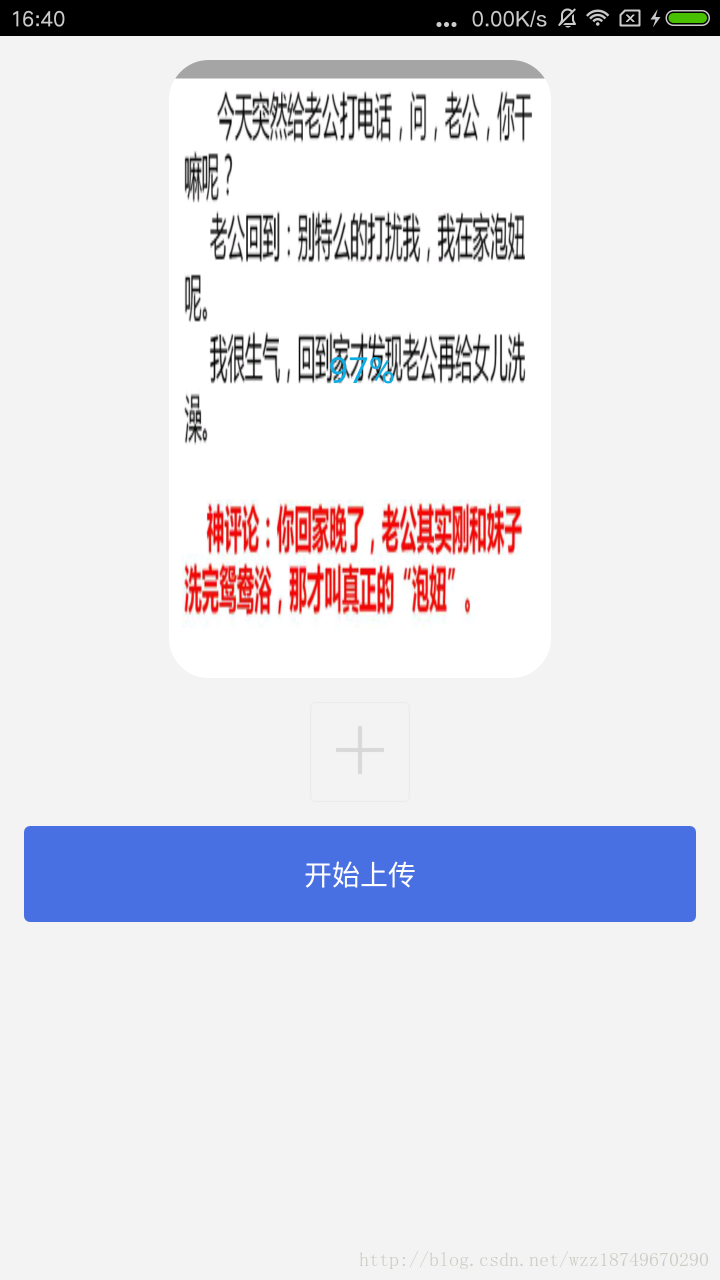
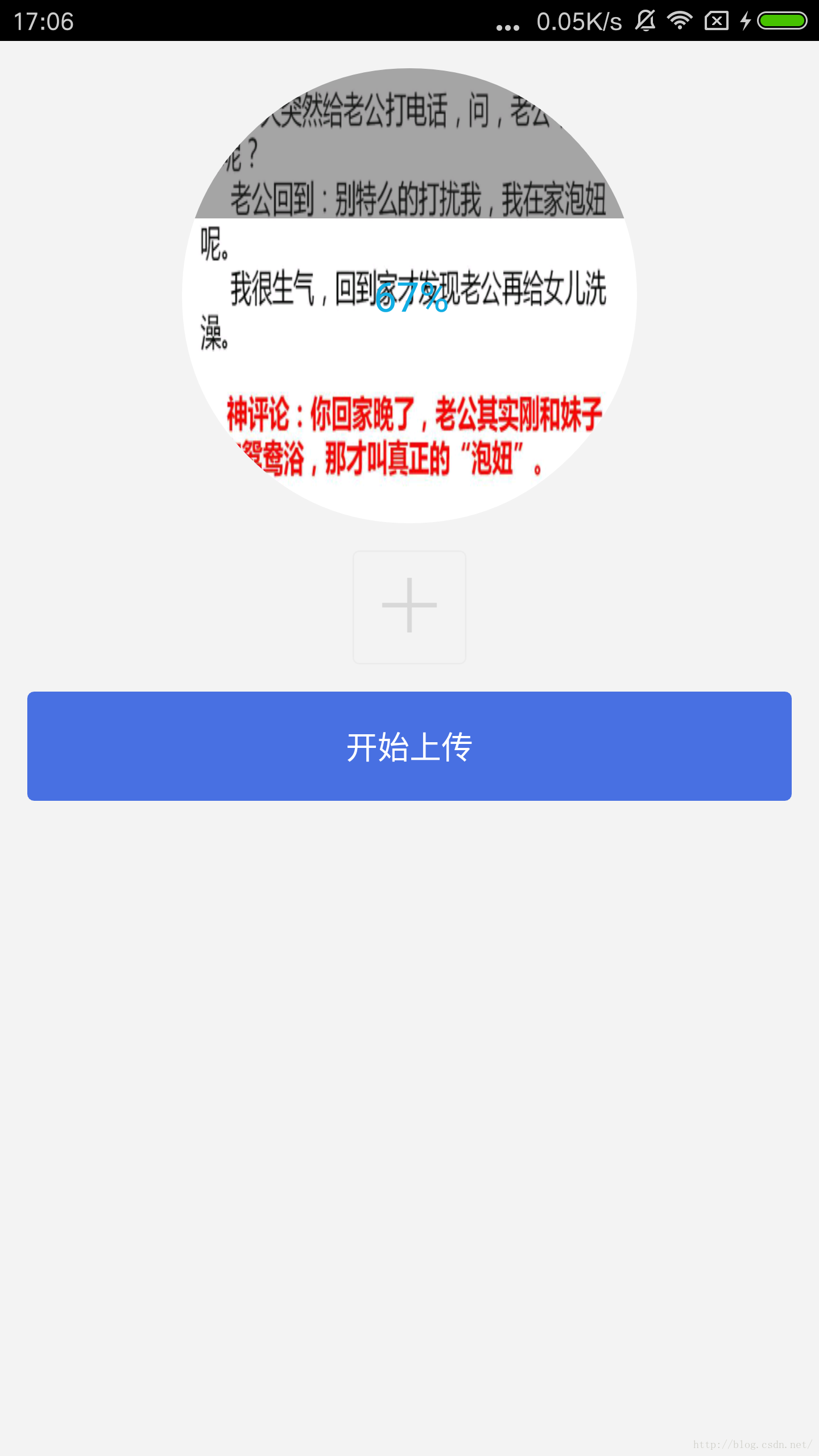













 7763
7763











 被折叠的 条评论
为什么被折叠?
被折叠的 条评论
为什么被折叠?








