经常用到多个透明图片层叠,但又需要获取不同图片的点击事件,本文实现图片透明区域穿透点击事件
实现人体各个部位点击
- (BOOL) pointInside:(CGPoint)point withEvent:(UIEvent *)event
{
CGPoint shoulderPoint = [self getNewPoint:point SetImage:shouldImage];
if(CGRectContainsPoint(shouldImage.bounds,shoulderPoint)) {
if ([self isAplphaSetPoint:shoulderPoint andSetImage:shouldImage]) {
shouldImage.image = [UIImage imageNamed:@"man_shoulder_pressed"];
return YES;
}
}
return YES;
}
#param point点转换
-(CGPoint) getNewPoint:(CGPoint) point SetImage:(UIImageView *) iv {
return CGPointMake(point.x - iv.frame.origin.x,
point.y - iv.frame.origin.y);
}
-(BOOL) isAplphaSetPoint:(CGPoint) point andSetImage:(UIImageView *) iv {
NSLog(@"point: %f", point.y);
UIColor *uColor = [self colorAtPixel: point setImage: iv];
const CGFloat *components = CGColorGetComponents(uColor.CGColor);
if (NULL != components) {
NSLog(@"Red: %f Green: %f Blue: %f alpha: %f", components[0], components[1], components[2], components[3]);
float aplphaF = components[3];
if ((aplphaF >= 0.5)) {
return YES;
}
}
return NO;
}
#param 点击时间结束 逻辑处理
-(void)touchesEnded:(NSSet<UITouch *> *)touches withEvent:(UIEvent *)event {
}
- (UIColor *)colorAtPixel:(CGPoint)point setImage: (UIImageView *) iv {
if (!CGRectContainsPoint(CGRectMake(0.0f, 0.0f, iv.frame.size.width, iv.frame.size.height), point)) {
return nil;
}
NSInteger pointX = trunc(point.x);
NSInteger pointY = trunc(point.y);
CGImageRef cgImage = iv.image.CGImage;
NSUInteger width = iv.frame.size.width;
NSUInteger height = iv.frame.size.height;
CGColorSpaceRef colorSpace = CGColorSpaceCreateDeviceRGB();
int bytesPerPixel = 4;
int bytesPerRow = bytesPerPixel * 1;
NSUInteger bitsPerComponent = 8;
unsigned char pixelData[4] = { 0, 0, 0, 0 };
CGContextRef context = CGBitmapContextCreate(pixelData,
1,
1,
bitsPerComponent,
bytesPerRow,
colorSpace,
kCGImageAlphaPremultipliedLast | kCGBitmapByteOrder32Big);
CGColorSpaceRelease(colorSpace);
CGContextSetBlendMode(context, kCGBlendModeCopy);
// Draw the pixel we are interested in onto the bitmap context
CGContextTranslateCTM(context, -pointX, pointY-(CGFloat)height);
CGContextDrawImage(context, CGRectMake(0.0f, 0.0f, (CGFloat)width, (CGFloat)height), cgImage);
CGContextRelease(context);
// Convert color values [0..255] to floats [0.0..1.0]
CGFloat red = (CGFloat)pixelData[0] / 255.0f;
CGFloat green = (CGFloat)pixelData[1] / 255.0f;
CGFloat blue = (CGFloat)pixelData[2] / 255.0f;
CGFloat alpha = (CGFloat)pixelData[3] / 255.0f;
return [UIColor colorWithRed:red green:green blue:blue alpha:alpha];
}








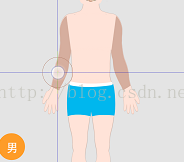














 被折叠的 条评论
为什么被折叠?
被折叠的 条评论
为什么被折叠?








