
1.UISwitch的初始化
UISwitch *switchView = [[UISwitch alloc] initWithFrame:CGRectMake(54.0f, 16.0f, 100.0f, 28.0f)];
2.设置UISwitch的初始化状态
switchView.on = YES;//设置初始为ON的一边
3.UISwitch事件的响应
[switchView addTarget:self action:@selector(switchAction:) forControlEvents:UIControlEventValueChanged];
.h文件中声明
@interface UIswitchViewController :UIViewController
{
UISwitch* leftSwitch;
UISwitch* rightSwitch;
}
@property(nonatomic,retain)UISwitch*leftSwitch;
@property(nonatomic,retain)UISwitch*rightSwitch;
.m文件
@synthesize leftSwitch,rightSwitch;
- (void)viewDidLoad
{
[superviewDidLoad];
leftSwitch=[[UISwitchalloc]initWithFrame:CGRectMake(0, 0, 40, 20)];//创建
rightSwitch=[[UISwitchalloc] initWithFrame:CGRectMake(0,240, 40, 20)];
[leftSwitchaddTarget:selfaction:@selector(switchChanged:)forControlEvents:UIControlEventValueChanged];//函数调用
[self.viewaddSubview:leftSwitch]; //添加到试图上
[rightSwitchaddTarget:selfaction:@selector(switchChanged:)forControlEvents:UIControlEventValueChanged];
[self.viewaddSubview:rightSwitch];
// Do any additional setup after loading the view.
}
- (IBAction)switchChanged:(id)sender {
UISwitch *mySwitch = (UISwitch *)sender;
BOOL setting = mySwitch.isOn;//获得开关状态
if(setting)
{
NSLog(@"YES");
}else {
NSLog(@"NO");
}
[leftSwitchsetOn:setting animated:YES];//设置开关状态
[rightSwitchsetOn:setting animated:YES];
}
自定义开关效果
函数的代码来至iphone开发秘籍,Thanks Erica Sadun。
UISwitch类:
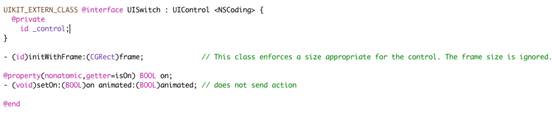
UISwitch类的单薄到我不知道该说什么了。不过,UIControl对象通常是由一系列的子视图构建的。通过导航控件的视图,可以公开的定制通常不能从标准SDK中访问的对象。这种定制依赖于对控件子视图树的理解,通过下面这样的函数可以递归遍历视图树,就可以了解每一个视图了。
- (void)explode:(id)aView level:(int)aLevel {
for (int i = 0; i < aLevel; i++)
printf("-");
printf("%s:%s/n",[[[aView class] description] UTF8String],[[[aView superclass] description] UTF8String]);
for(UIView *subview in [aView subviews])
[self explode:subview level:(aLevel + 1)];
}
初始化级别为0,打出来的结果是:
UISwitch:UIControl
-_UISwitchSlider:UISlider
--UIImageView:UIView
--UIImageView:UIView
--UIView:UIResponder
---UILabel:UIView
---UILabel:UIView
--UIImageView:UIView
然后就可以开始封装自定义UISwitch字体和字体颜色的定制功能
@interface UISwitch (extended)
- (void) setAlternateColors:(BOOL) boolean;//这是文档未记录的特性,显示为橘黄色的背景。
@end
@interface _UISwitchSlider : UIView
@end
@interface UICustomSwitch : UISwitch
- (void) setLeftLabelText: (NSString *) labelText;
- (void) setRightLabelText: (NSString *) labelText;
@end
@implementation UICustomSwitch
- (_UISwitchSlider *) slider {
return [[self subviews] lastObject];
}
- (UIView *) textHolder {
return [[[self slider] subviews] objectAtIndex:2];
}
- (UILabel *) leftLabel {
return [[[self textHolder] subviews] objectAtIndex:0];
}
- (UILabel *) rightLabel {
return [[[self textHolder] subviews] objectAtIndex:1];
}
- (void) setLeftLabelText: (NSString *) labelText {
[[self leftLabel] setText:labelText];
}
- (void) setRightLabelText: (NSString *) labelText {
[[self rightLabel] setText:labelText];
}
@end
下面是测试代码:
- (void)loadView
{
contentView = [[[UIView alloc] initWithFrame:[[UIScreen mainScreen] applicationFrame]] autorelease];
contentView.backgroundColor = [UIColor whiteColor];
UICustomSwitch *switchView = [[UICustomSwitch alloc] initWithFrame:CGRectZero];
[switchView setCenter:CGPointMake(160.0f,170.0f)];
[contentView addSubview:switchView];
[switchView release];
switchView = [[UICustomSwitch alloc] initWithFrame:CGRectZero];
[switchView setCenter:CGPointMake(160.0f,200.0f)];
[switchView setAlternateColors:YES];
[contentView addSubview:switchView];
[switchView release];
switchView = [[UICustomSwitch alloc] initWithFrame:CGRectZero];
[switchView setCenter:CGPointMake(160.0f,230.0f)];
[switchView setLeftLabelText: @"YES"];
[switchView setRightLabelText: @"NO"];
[contentView addSubview:switchView];
[switchView release];
switchView = [[UICustomSwitch alloc] initWithFrame:CGRectZero];
[switchView setCenter:CGPointMake(160.0f,260.0f)];
[switchView setLeftLabelText: @"ABC"];
[switchView setRightLabelText: @"DEF"];
[[switchView rightLabel] setFont:[UIFont fontWithName:@"Georgia" size:16.0f]];
[[switchView leftLabel] setFont:[UIFont fontWithName:@"Georgia" size:16.0f]];
[[switchView leftLabel] setTextColor:[UIColor yellowColor]];
[contentView addSubview:switchView];
[switchView release];
self.view = contentView;
}
这样子定制后的结果老强大了(图1)。


图 1 图2
最后,悲催的事情还是发生了,我们选择了使用资源给出的两张图(图2),结果是我们放弃了那个平滑切换的动画把它做成了一个按钮,点一下换一张图片,记住一个状态。





















 1218
1218











 被折叠的 条评论
为什么被折叠?
被折叠的 条评论
为什么被折叠?








