1.下载extjs 6.2 并解压。
2.发布extjs项目。
将ext-6.2.0文件夹拷贝到tomcate的webapp目录下启动tomcate,或者拷贝到IIS发布。
3.本地编写hello world文件。
hello world.html
<!DOCTYPE HTML>
<html>
<head>
<title>hello world extjs!</title>
<script type="text/javascript" src="http://10.1.1.22:8088/ext-6.2.0/ext-bootstrap.js" />
<script type="text/javascript" src="http://10.1.1.22:8088/ext-6.2.0/build/classic/locale/locale-zh_CN.js"></script>
<link rel="stylesheet" type="text/css" href="http://10.1.1.22:8088/ext-6.2.0/build/classic/theme-classic/resources/theme-classic-all-debug.css" />
</head>
<body>
<script type="text/javascript" >
Ext.onReady(function(){
new Ext.Viewport({
layout:'fit',
items:[{
xtype:"panel",
title:"欢迎",
html:"<h1>Hello World</h1>"
}]
})
})
</script>
</body>
</html>4.查看效果
使用chrome浏览器打开本地文件hello world.html文件。
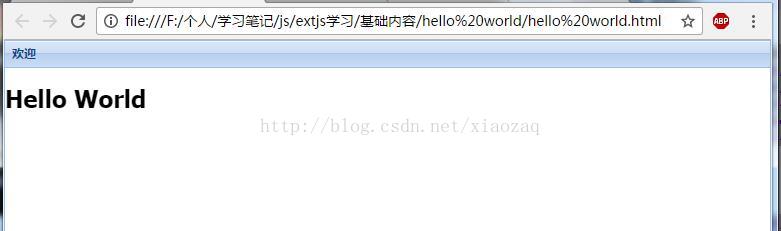








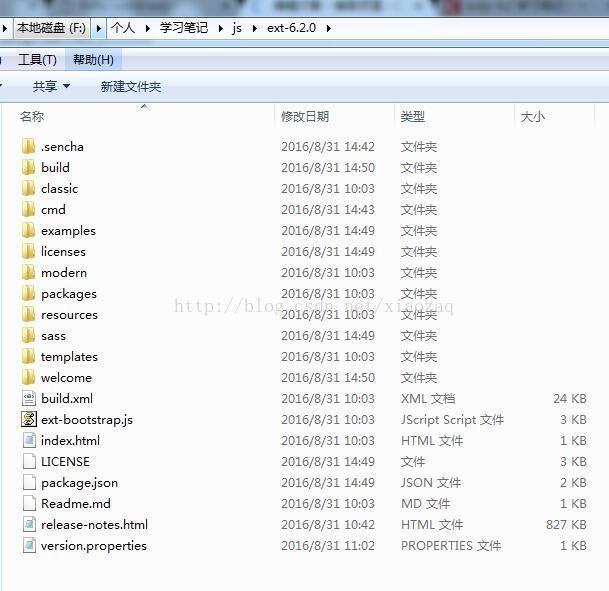














 被折叠的 条评论
为什么被折叠?
被折叠的 条评论
为什么被折叠?








