转自: http://blog.csdn.net/song_hui_xiang/article/details/17375279 点击打开链接
HelloWorldScene.h
#ifndef __HELLOWORLD_SCENE_H__
#define __HELLOWORLD_SCENE_H__
#include "cocos2d.h"
#include "Box2D/Box2D.h"
#include "SimpleAudioEngine.h"
using namespace cocos2d;
class HelloWorld : public CCLayer
{
public:
virtual bool init();
static cocos2d::CCScene* scene();
CREATE_FUNC(HelloWorld);
//给文字描边
CCLabelTTF* text_add_out_line( const char* str,
const char* fontName,
float fontSize,
const ccColor3B &color3,
float lineWidth );
//添加阴影
CCLabelTTF* text_add_shadow( const char* str,
const char* fontName,
float fontSize,
const ccColor3B &color3,
float shadowSize,
float shadowOpacity );
//既添加描边 又 添加阴影
CCLabelTTF* text_add_out_line_and_shadow( const char* str,
const char* fontName,
float fontSize,
const ccColor3B &color3,
float lineWidth,
float shadowSize,
float shadowOpacity );
};
#endif // __HELLOWORLD_SCENE_H__
HelloWorldScene.cpp
#include "HelloWorldScene.h"
#include <windows.h>
using namespace cocos2d;
CCScene* HelloWorld::scene()
{
CCScene * scene = NULL;
do
{
// 'scene' is an autorelease object
scene = CCScene::create();
CC_BREAK_IF(! scene);
// 'layer' is an autorelease object
HelloWorld *layer = HelloWorld::create();
CC_BREAK_IF(! layer);
// add layer as a child to scene
scene->addChild(layer);
} while (0);
// return the scene
return scene;
}
// on "init" you need to initialize your instance
bool HelloWorld::init()
{
bool bRet = false;
do
{
CC_BREAK_IF(! CCLayer::init() );
CCSize size = CCDirector::sharedDirector()->getWinSize();
//创建一个背景
CCLayerColor* whiteLayer = CCLayerColor::create( ccc4(0, 205, 205, 255), size.width, size.height);
this->addChild(whiteLayer);
//创建描边
CCLabelTTF* out_line = text_add_out_line("Out Line", "Arial", 40, ccWHITE, 1);
out_line->setPosition(ccp(size.width*0.5f, size.height*0.7f));
this->addChild(out_line);
//创建阴影
CCLabelTTF* shadow = text_add_shadow("Shadow", "Arial", 40, ccWHITE, 2, 200);
shadow->setPosition(ccp(size.width*0.5f, size.height*0.5f));
this->addChild(shadow);
//创建描边加阴影
CCLabelTTF* out_line_add_shadow = text_add_out_line_and_shadow("Out Line Shadow", "Arial", 40, ccWHITE, 1, 4, 200);
out_line_add_shadow->setPosition(ccp(size.width*0.5f, size.height*0.3f));
this->addChild(out_line_add_shadow);
bRet = true;
} while (0);
return bRet;
}
/*
制作文字描边效果是很简单的,我们写好一段文字之后,也就是创建出一个CCLabelTTF,称之为正文CCLabelTTF。然后再创建出4个CCLabelTTF,颜色为黑色,大小同正文CCLabelTTF相同,
称之为描边CCLabelTTF。说到这大家可能已经明白了,没错,就是把4个描边CCLabelTTF放于正文CCLabelTTF的下面,分别于左右上下与正文CCLabelTTF错开,这样描边效果就实现啦。。
*string 文本
*fontName 文本字体类型
*fontSize 文本大小
*color3 文本颜色
*lineWidth 所描边的宽度
*/
CCLabelTTF* HelloWorld::text_add_out_line( const char* str, const char* fontName, float fontSize, const ccColor3B &color3, float lineWidth )
{
//描边CCLabelTTF 左
CCLabelTTF* left = CCLabelTTF::create(str, fontName, fontSize);
left->setColor(ccBLACK);
//描边CCLabelTTF 右
CCLabelTTF* right = CCLabelTTF::create(str, fontName, fontSize);
right->setColor(ccBLACK);
right->setPosition(ccp(left->getContentSize().width*0.5+lineWidth*2,left->getContentSize().height*0.5));
left->addChild(right);
//描边CCLabelTTF 上
CCLabelTTF* up = CCLabelTTF::create(str, fontName, fontSize);
up->setColor(ccBLACK);
up->setPosition(ccp(left->getContentSize().width*0.5+lineWidth, left->getContentSize().height*0.5+lineWidth));
left->addChild(up);
//描边CCLabelTTF 下
CCLabelTTF* down = CCLabelTTF::create(str, fontName, fontSize);
down->setColor(ccBLACK);
down->setPosition(ccp(left->getContentSize().width*0.5+lineWidth, left->getContentSize().height*0.5-lineWidth));
left->addChild(down);
//正文CCLabelTTF
CCLabelTTF* center = CCLabelTTF::create(str, fontName, fontSize);
center->setColor(color3);
center->setPosition(ccp(left->getContentSize().width*0.5+lineWidth, left->getContentSize().height*0.5));
left->addChild(center);
return left;
}
/*
给文字添加阴影,一看就懂的。。。
*string 文本
*fontName 文本字体类型
*fontSize 文本大小
*color3 文本颜色
*shadowSize 阴影大小
*shadowOpacity 阴影透明度
*/
CCLabelTTF* HelloWorld::text_add_shadow( const char* str, const char* fontName, float fontSize, const ccColor3B &color3, float shadowSize, float shadowOpacity )
{
CCLabelTTF* shadow = CCLabelTTF::create(str, fontName, fontSize);
shadow->setColor(ccBLACK);
shadow->setOpacity(shadowOpacity);
CCLabelTTF* center = CCLabelTTF::create(str, fontName, fontSize);
center->setColor(color3);
center->setPosition(ccp(shadow->getContentSize().width*0.5-shadowSize, shadow->getContentSize().height*0.5+shadowSize));
shadow->addChild(center);
return shadow;
}
//既添加描边又添加阴影
CCLabelTTF* HelloWorld::text_add_out_line_and_shadow( const char* str, const char* fontName, float fontSize, const ccColor3B &color3, float lineWidth, float shadowSize, float shadowOpacity )
{
CCLabelTTF* shadow = CCLabelTTF::create(str, fontName, fontSize);
shadow->setColor(ccBLACK);
shadow->setOpacity(shadowOpacity);
CCLabelTTF* left = CCLabelTTF::create(str, fontName, fontSize);
left->setColor(ccBLACK);
left->setPosition(ccp(shadow->getContentSize().width*0.5-shadowSize, shadow->getContentSize().height*0.5+shadowSize));
shadow->addChild(left);
CCLabelTTF* right = CCLabelTTF::create(str, fontName, fontSize);
right->setColor(ccBLACK);
right->setPosition(ccp(left->getContentSize().width*0.5+lineWidth*2,left->getContentSize().height*0.5));
left->addChild(right);
CCLabelTTF* up = CCLabelTTF::create(str, fontName, fontSize);
up->setColor(ccBLACK);
up->setPosition(ccp(left->getContentSize().width*0.5+lineWidth, left->getContentSize().height*0.5+lineWidth));
left->addChild(up);
CCLabelTTF* down = CCLabelTTF::create(str, fontName, fontSize);
down->setColor(ccBLACK);
down->setPosition(ccp(left->getContentSize().width*0.5+lineWidth, left->getContentSize().height*0.5-lineWidth));
left->addChild(down);
CCLabelTTF* center = CCLabelTTF::create(str, fontName, fontSize);
center->setColor(color3);
center->setPosition(ccp(left->getContentSize().width*0.5+lineWidth, left->getContentSize().height*0.5));
left->addChild(center);
return shadow;
}
显示效果:








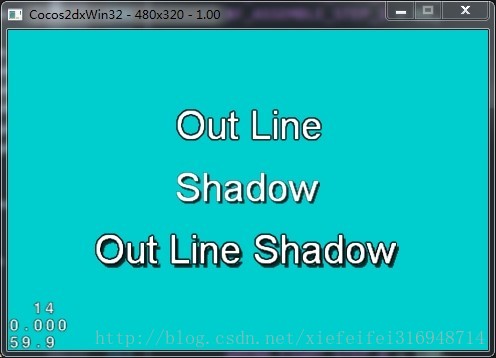













 877
877











 被折叠的 条评论
为什么被折叠?
被折叠的 条评论
为什么被折叠?








