1、系统环境
[root@localhost iso]# cat /etc/redhat-release
CentOS release 6.5 (Final)
2、安装KVM所有需要的包
[root@localhost iso]# yum -y install kvm python-virtinst libvirt tunctl bridge-utils virt-manager qemu-kvm-tools virt-viewer virt-v2v
[root@localhost iso]# yum -y install libguestfs-tools
[root@localhost iso]# /etc/init.d/libvirtd restart
3、问题
启动的时候报错如下:
Starting libvirtd daemon: libvirtd: relocation error: libvirtd: symbol dm_task_get_info_with_deferred_remove, version Base not defined in file libdevmapper.so.1.02 with link time reference [FAILED]
解决办法:
yum upgrade device-mapper-libs
[root@localhost iso]# /etc/init.d/libvirtd restart
[root@localhost iso]# virsh -c qemu:///system list
Id 名称 状态
----------------------------------------------------
[root@localhost iso]# lsmod |grep kvm
kvm_intel 54285 0
kvm 333172 1 kvm_intel
[root@localhost iso]# virsh --version
0.10.2
[root@localhost iso]# virt-install --version
0.600.0
[root@localhost iso]# ln -s /usr/libexec/qemu-kvm /usr/bin/qemu-kvm
4、桥接网卡
cd /etc/sysconfig/network-scripts/
[root@localhost network-scripts]# cp ifcfg-eth0 ifcfg-br0
[root@localhost network-scripts]# echo "BRIDGE=br0" >> ifcfg-eth0
[root@localhost network-scripts]# cat ifcfg-br0
DEVICE="br0"
BOOTPROTO="static"
ONBOOT="yes"
TYPE="Bridge"
IPADDR=172.16.8.36
NETMASK=255.255.255.0
GATEWAY=172.16.8.1
[root@localhost network-scripts]# brctl show
bridge name bridge id STP enabled interfaces
br0 8000.7446a0f51698 no eth0
virbr0 8000.52540095e5ac yes virbr0-nic
查看网卡信息
[root@localhost network-scripts]# ifconfig
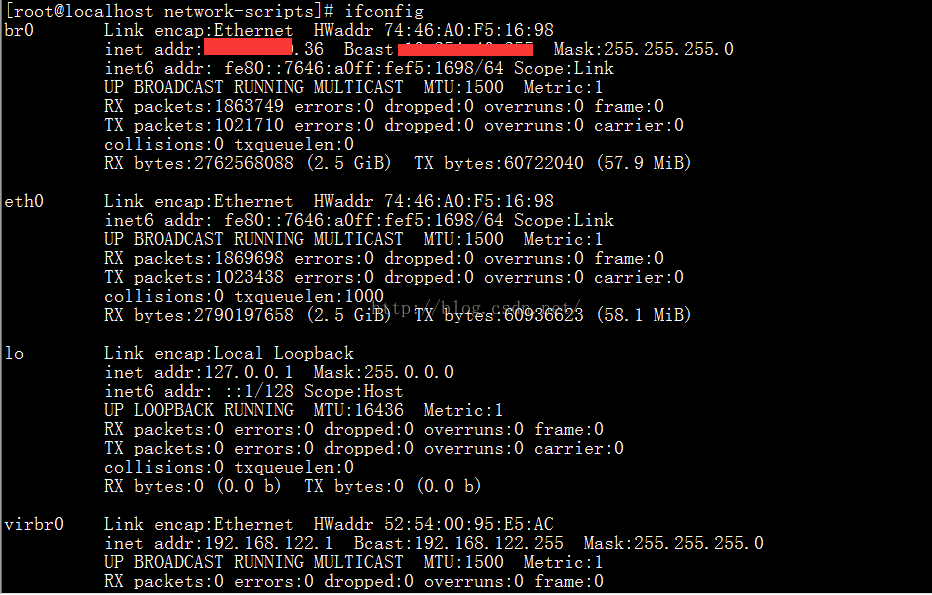
5、创建镜像
qemu-img create -f raw /data/nfyg/images/centos6.5-x86_64.raw 300G
6、创建KVM虚拟机
virt-install --name centos6.5-x86_64 --virt-type kvm --ram 16384 --cdrom=/data/nfyg/iso/CentOS-6.5-x86_64-bin-DVD1.iso --disk path=/data/nfyg/images/centos6.5-x86_64.raw --network network=default --graphics vnc,listen=0.0.0.0 --noautoconsole
1、查看所有虚拟机 virsh list --all
2、关闭虚拟机 virsh shutdown vm
3、强制关闭虚拟机 virsh destroy vm
4、开启虚拟机 virsh start vm
5、设置主机开机自启 virsh autostart vm





 本文介绍如何在CentOS 6.5上安装配置KVM虚拟化环境,包括所需软件包的安装、常见错误处理、网络配置、镜像文件创建及虚拟机创建过程。同时提供基本的虚拟机管理命令。
本文介绍如何在CentOS 6.5上安装配置KVM虚拟化环境,包括所需软件包的安装、常见错误处理、网络配置、镜像文件创建及虚拟机创建过程。同时提供基本的虚拟机管理命令。
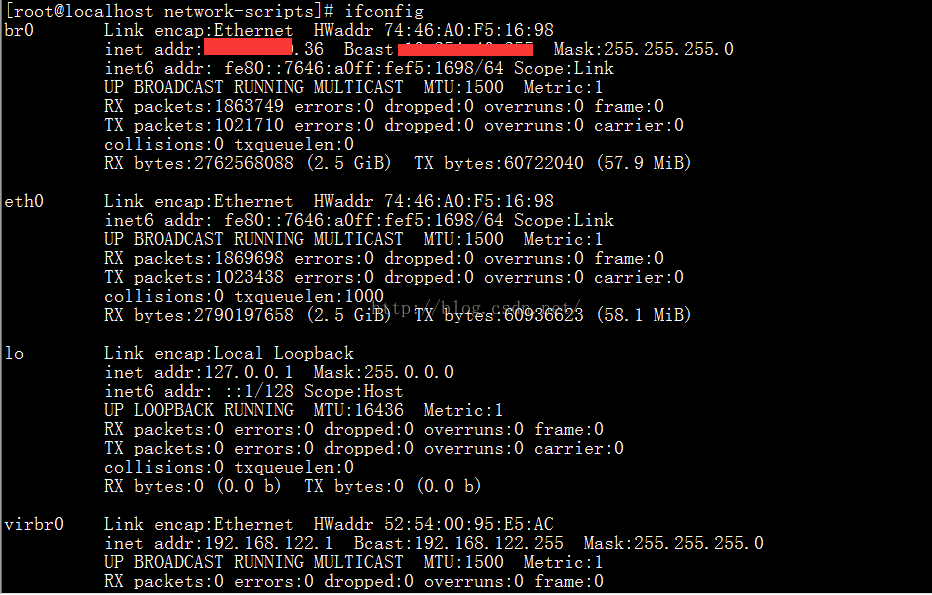
















 578
578

 被折叠的 条评论
为什么被折叠?
被折叠的 条评论
为什么被折叠?








