说明:
Delete (删除按钮,从数据库中删除选中的记录)
Remove(移除按钮,仅从界面移除掉,未执行数据库删除操作)
代码只是做参考提供思路,未必你直接拷贝就能运行。
//Button Delete , delete selected items from database
private void buttonDelete_Click(object sender, EventArgs e)
{
DialogResult dr = MessageBox.Show("Are you sure to delete selected items? ", this.Text, MessageBoxButtons.OKCancel, MessageBoxIcon.Question);
if (dr == DialogResult.OK)
{
try
{
using (SqlConnection conn = new SqlConnection(connectionString))
{
conn.Open();
using (SqlCommand cmd = conn.CreateCommand())
{
string sql = "";
string id = "";
foreach (ListViewItem item in this.listView1.SelectedItems)
{
id = item.SubItems[0].Text.Trim();// 0 is the index of id column in listView1
sql = string.Format("delete from users where id='{0}'", id);
cmd.CommandType = CommandType.Text;
cmd.CommandText = sql;
cmd.ExecuteNonQuery();
}
}
FreshData(conn);
}
}
catch (Exception ex)
{
MessageBox.Show(ex.ToString(), this.Text);
}
}
}
//Button Remove, remove selected items from listView1
private void buttonRemove_Click(object sender, EventArgs e)
{
foreach (ListViewItem item in this.listView1.SelectedItems)
{
if (item.Selected)
{
item.Remove();
}
}
this.listView1.Refresh();
}
//Function Fresh Data, write by your self
private void FreshData(SqlConnection conn)
{
}







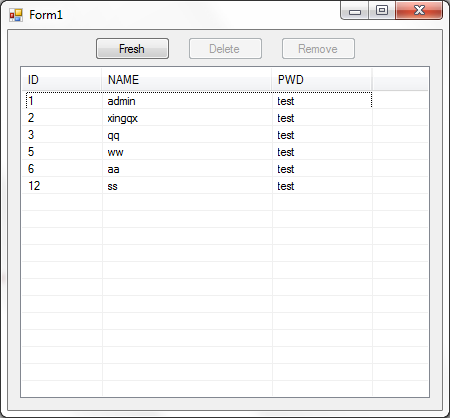
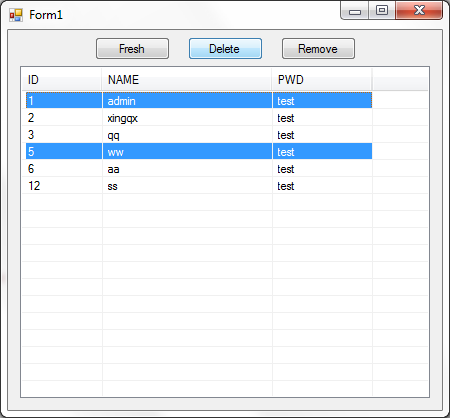
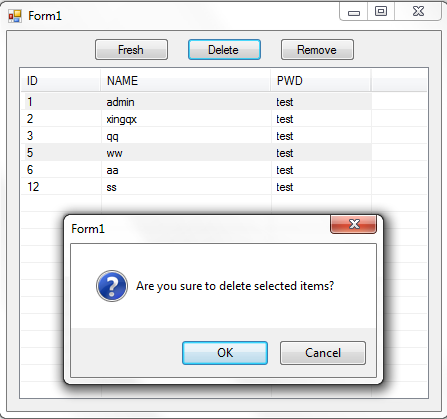
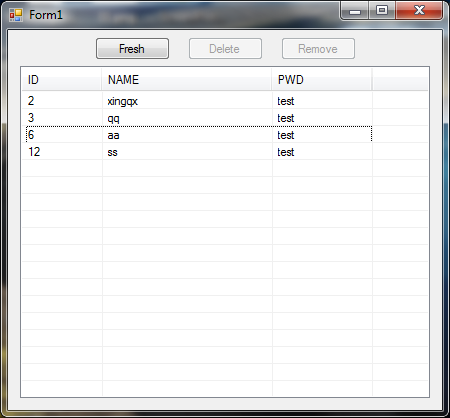













 4430
4430











 被折叠的 条评论
为什么被折叠?
被折叠的 条评论
为什么被折叠?








