需求:楼主最近在做一个商城类的APP,购物页面和购物车中都要实现一个+1、-1按钮的功能,用于动态来指定商品的数量
废话不多说,开始撸码:
1.自定义一个AddSubView继承于线性布局,因为布局文件中要使用就实现两个参数的构造方法
package com.atguigu.add_sub_view;
import android.content.Context;
import android.text.TextUtils;
import android.util.AttributeSet;
import android.view.View;
import android.widget.ImageView;
import android.widget.LinearLayout;
import android.widget.TextView;
/**
* Created by xpf on 2016/11/22 :)
* Wechat:18091383534
* Function:自定义购物车的增加删除按钮
*/
public class addSubView extends LinearLayout implements View.OnClickListener {
private Context mContext;
private ImageView iv_sub;
private ImageView iv_add;
private TextView tv_number;
private int currentValue = 1; // 默认为1
private int minValue = 1;
private int maxValue = 10; // 实际情况为最大库存
public addSubView(Context context, AttributeSet attrs) {
super(context, attrs);
this.mContext = context;
// 把布局实例化并且把当前的view加入到当前视图中
// 把布局文件实例化,并且加载到AddSubView类中
View.inflate(context, R.layout.add_sub_view, this);
iv_sub = (ImageView) findViewById(R.id.iv_sub);
iv_add = (ImageView) findViewById(R.id.iv_add);
tv_number = (TextView) findViewById(R.id.tv_number);
// 注意此处不能写成tv_number.setText(getCurrentValue()),但可以这样写tv_number.setText(getCurrentValue() + "");
setCurrentValue(getCurrentValue());
iv_sub.setOnClickListener(this);
iv_add.setOnClickListener(this);
}
public int getCurrentValue() {
String strValue = tv_number.getText().toString();
if (!TextUtils.isEmpty(strValue)) {
currentValue = Integer.parseInt(strValue);
}
return currentValue;
}
public void setCurrentValue(int currentValue) {
this.currentValue = currentValue;
tv_number.setText(currentValue + "");
}
public int getMinValue() {
return minValue;
}
public void setMinValue(int minValue) {
this.minValue = minValue;
}
public int getMaxValue() {
return maxValue;
}
public void setMaxValue(int maxValue) {
this.maxValue = maxValue;
}
@Override
public void onClick(View v) {
switch (v.getId()) {
case R.id.iv_sub:
subNumber();
break;
case R.id.iv_add:
addNumber();
break;
}
// Toast.makeText(mContext, "当前的值为:" + currentValue, Toast.LENGTH_SHORT).show();
}
private void subNumber() {
if (currentValue > minValue) {
currentValue--;
}
setCurrentValue(currentValue);
if (onAddSubClickListener != null) {
onAddSubClickListener.onNumberChange(currentValue);
}
}
private void addNumber() {
if (currentValue < maxValue) {
currentValue++;
}
setCurrentValue(currentValue);
if (onAddSubClickListener != null) {
onAddSubClickListener.onNumberChange(currentValue);
}
}
private OnAddSubClickListener onAddSubClickListener;
public void setOnAddSubClickListener(OnAddSubClickListener onAddSubClickListener) {
this.onAddSubClickListener = onAddSubClickListener;
}
public interface OnAddSubClickListener {
void onNumberChange(int value);
}
}
2.定义一个加1和减1的接口回调
主要实现就是上面的代码,布局很简单我就不贴了,最后附上demo的下载地址:下载demo
需要的去下载。
效果展示:
由于本人的水平有限,难免会出现一些问题,如果有任何问题或者更好的想法都可以一起分享学习,欢迎打扰!








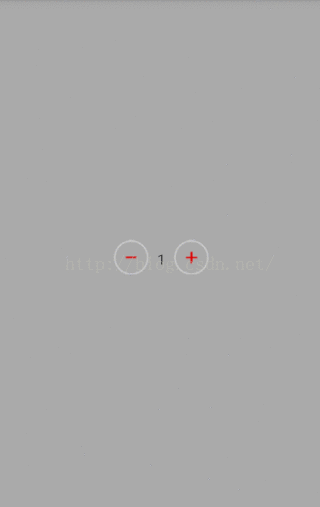













 665
665











 被折叠的 条评论
为什么被折叠?
被折叠的 条评论
为什么被折叠?








