- BlogBench: Final score. More is better. VMware Player won!
- Dbench: MB/s. More is better. VMware Player won!
- IOzone (Read): 64Kb record, 512MB file. MB/s. More is better. VirtualBox won!
- IOzone (Write): 64Kb record, 512MB file. MB/s. More is better. VirtualBox won!
CPU Performance Comparison
- Gzip Compression: 2GB file. Seconds. Less is better. VMware Player won!
- FFmpeg: Convert H.264 HD to NTSC DV. Seconds. Less is better. VMware Player won!
- OpenSSL: RSA 4096-bit performance. Signs per seconds. More is better. VirtualBox won!
Memory Performance Comparison
- RAMspeed (Integer): MB/s. More is better. VMware Player won!
- RAMspeed (Floating Point): MB/s. More is better. VMware Player won!
Conclusion
According to the test results, it appears that VMware Player has a slight edge over VirtualBox in terms of CPU and memory. As far as disk performance is concerned, it is not conclusive which one is better.
It may still be hard to generalize the findings reported here, since this is a case of one particular hardware setting with a limited set of tests. So take it with a grain of salt.
If you want to share your experience with VMware Player or VirtualBox in terms of their performance, feel free to share it in the comment section.
Continuing from the feature comparison between VMware Player and VirtualBox, I will present performance comparison between VMware Player and VirtualBox.
To compare virtualization overhead of two virtualization software packages, I created one VM on VMware Player, and another VM on VirtualBox, both of which have exactly the same specifications. Then Iran various PTS tests to obtain performance benchmarks from both VMs. Since two guest VMs have exactly the same hardware specification, the lower the virtualization overhead is, the better performance a VM will get.
I conducted the performance experiments on one VM at a time, so that there is no resource contention between the two VMs. That is, I powered on VMware Player VM, completed a series of tests on it, and powered off the VM. Next, I powered on VirtualBox VM, repeated the same set of tests with it, and powered it off.
Host Machine Specification
- CPU: Intel(R) Core(TM) i7-3612QM CPU @ 2.10GHz
- Memory: 8GB Shared Dual Channel DDR3 Memory
- Disk: 1TB 5400 RPM SATA Hard Drive
- VMware Player: 5.0.1 build-894247
- VirtualBox: 4.2.16 r86992
Guest VM Specification (for both VMware Player and VirtualBox)
- Processor count: 1
- Memory: 1GB
- Hard disk: 10GB
- Filesystem: EXT4
- Operating System: Ubuntu 13.04 (64-bit)
- Linux Kernel: 3.8.0-19-generic (x86_64)
Guest VM Installation
- VMware Player VM: VMware Tools
- VirtualBox VM: Guest Additions
I did performance tests in three categories: (1) disk, (2) processor and (3) memory. For each category, I randomly chose several tests among available ones from Phoronix Test Suite.







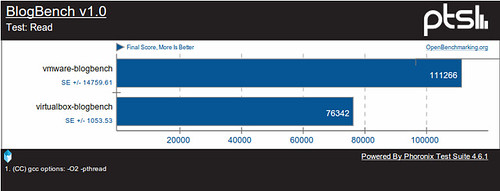
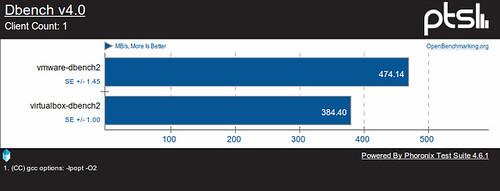
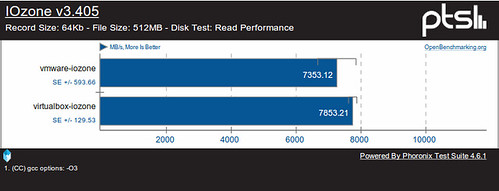
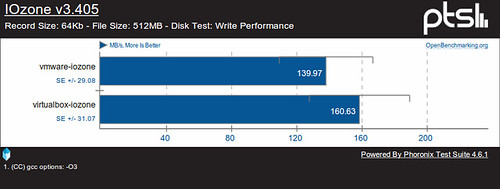
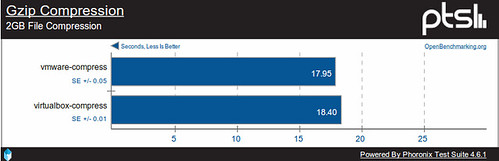
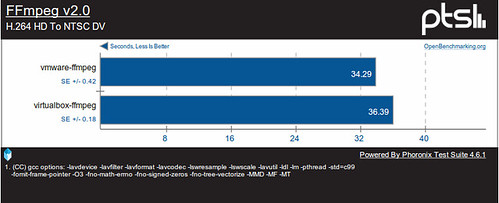
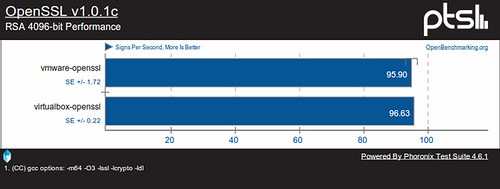
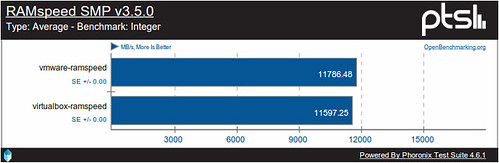
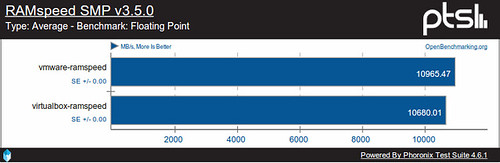













 3309
3309











 被折叠的 条评论
为什么被折叠?
被折叠的 条评论
为什么被折叠?








