google calendar 可以使用导入url的方式来添加日历, 并且有短信通知,我们可以使用这个功能来为自己免费发送天气预报.
我们要做的就是找一个提供日历事件的网站, 我使用的是 http://1tian.net/weather 的日历, 上面有大部分的县市完全可以满足你的需要,而且是五天的天气。而且他的通知是中文的, 下面我们就开始天加
登陆 http://calendar.google.com , 在左点点击添加 -> 通过 url添加日历, 比如我要添加北京的天气, 在上面网站找到北京的天气页面 http://1tian.net/weather/city/1/ 中间有个 ical 的图标, 点右键复制他链接的地址 北京是 http://1tian.net/weather/city/1.ics,
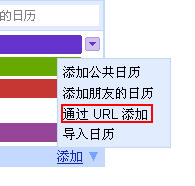
把这个地址复制到刚才 google calendar url框里,点击添加, 注意还没完.
下面是设置发送短信通知.
点击管理日历, 可以看到刚才添加的北京天气在里面 , 点之 , 会进入这个日历的设置页面, 点击通知标签 , 看活动提醒部分, 点击添加提醒,把sms提醒加上就行, 这样就设置完了.
等着收每天五点的免费天气预报提醒短信吧





















 343
343











 被折叠的 条评论
为什么被折叠?
被折叠的 条评论
为什么被折叠?








