服务端使用上节的 Netty Time服务端
对客户端进行改写:
package io.netty.example.time;
import java.util.List;
import io.netty.buffer.ByteBuf;
import io.netty.channel.ChannelHandlerContext;
import io.netty.handler.codec.ByteToMessageDecoder;
public class TimeDecoder extends ByteToMessageDecoder { // (1)
@Override
protected void decode(ChannelHandlerContext ctx, ByteBuf in, List<Object> out) { // (2)
if (in.readableBytes()<4) {
return; // (3)
}
out.add(in.readBytes(4)); // (4)
}
}package io.netty.example.time;
import io.netty.buffer.ByteBuf;
import io.netty.channel.ChannelHandlerAdapter;
import io.netty.channel.ChannelHandlerContext;
import java.util.Date;
public class TimeClientHandler extends ChannelHandlerAdapter {
private ByteBuf buf;
@Override
public void handlerAdded(ChannelHandlerContext ctx) {
buf = ctx.alloc().buffer(4); // (1)
}
@Override
public void handlerRemoved(ChannelHandlerContext ctx) {
buf.release(); // (1)
buf = null;
}
@Override
public void channelRead(ChannelHandlerContext ctx, Object msg) {
ByteBuf m = (ByteBuf) msg;
buf.writeBytes(m); // (2)
m.release();
if (buf.readableBytes() >= 4) { // (3)
long currentTimeMillis = (buf.readInt() - 2208988800L) * 1000L;
System.out.println(new Date(currentTimeMillis));
ctx.close();
}
}
@Override
public void exceptionCaught(ChannelHandlerContext ctx, Throwable cause) {
cause.printStackTrace();
ctx.close();
}
}package io.netty.example.time;
import io.netty.bootstrap.Bootstrap;
import io.netty.channel.ChannelFuture;
import io.netty.channel.ChannelInitializer;
import io.netty.channel.ChannelOption;
import io.netty.channel.EventLoopGroup;
import io.netty.channel.nio.NioEventLoopGroup;
import io.netty.channel.socket.SocketChannel;
import io.netty.channel.socket.nio.NioSocketChannel;
public class TimeClient {
public static void main(String[] args) throws Exception {
String host = args[0];
int port = Integer.parseInt(args[1]);
EventLoopGroup workerGroup = new NioEventLoopGroup();
try {
Bootstrap b = new Bootstrap(); // (1)
b.group(workerGroup); // (2)
b.channel(NioSocketChannel.class); // (3)
b.option(ChannelOption.SO_KEEPALIVE, true); // (4)
b.handler(new ChannelInitializer<SocketChannel>() {
@Override
public void initChannel(SocketChannel ch) throws Exception {
ch.pipeline().addLast(new TimeDecoder(), new TimeClientHandler());
}
});
// Start the client.
ChannelFuture f = b.connect(host, port).sync(); // (5)
// Wait until the connection is closed.
f.channel().closeFuture().sync();
} finally {
workerGroup.shutdownGracefully();
}
}
}程序启动后,输出结果:
也可以把TimeDecoder.java从ReplayingDecoder继承:
package io.netty.example.time;
import java.util.List;
import io.netty.buffer.ByteBuf;
import io.netty.channel.ChannelHandlerContext;
import io.netty.handler.codec.ReplayingDecoder;
public class TimeDecoder extends ReplayingDecoder<Void> {
@Override
protected void decode(
ChannelHandlerContext ctx, ByteBuf in, List<Object> out) {
out.add(in.readBytes(4));
}
}运行也可以输出结果。








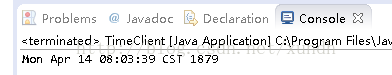














 7011
7011











 被折叠的 条评论
为什么被折叠?
被折叠的 条评论
为什么被折叠?










