win+android开发环境搭建
装备工作:
需要安装jdk、android sdk、nodejs、git
安装
参考网站:http://facebook.github.io/react-native/docs/getting-started.html
以管理员身份运行,要确保能访问https://chocolatey.org网站。
http://www.jianshu.com/p/1a3452aaa578
@powershell -NoProfile -ExecutionPolicy Bypass -Command "iex ((new-object net.webclient).DownloadString('https://chocolatey.org/install.ps1'))" && SET PATH=%PATH%;%ALLUSERSPROFILE%\chocolatey\bin
choco install python2
choco install nodejs.install
npm install -g react-native-cli
choco install jdk8
下载安装android studio下载运行demo
git clone https://github.com/ruanyf/react-demos.git
安装react-native源码
执行命令检出项目:
git clone https://github.com/facebook/react-native.git
在浏览器运行示例
这是网友整理的一份学习指南链接:
http://www.tuicool.com/articles/zaInUbA
初始化项目
react-native init testProject这里经常遇到的问题是初始化速度很慢。
整理几个网上的处理方式:
- 下载配置好的项目
http://bbs.reactnative.cn/topic/11/react-native中文网官方发布完整新项目包-无需init
mac下,分离nodejs初始化过程
http://www.jianshu.com/p/62242e424bae切换源和自建源
http://www.infoq.com/cn/articles/react-native-solution-dev-environment
使用AndroidStudio打开项目
运行命令:
npm start
或
react-native startnodejs会打开一个默认端口:8081,如果要更改这个端口,可以使用命令:
react-native start --port 9988真机或模拟器调试
下载安装Genymotion,安装模拟器并启动。安装方法:
http://blog.csdn.net/xundh/article/details/47775519
打开另一个cmd窗口定位在同样目录,输入命令:
react-native run-android







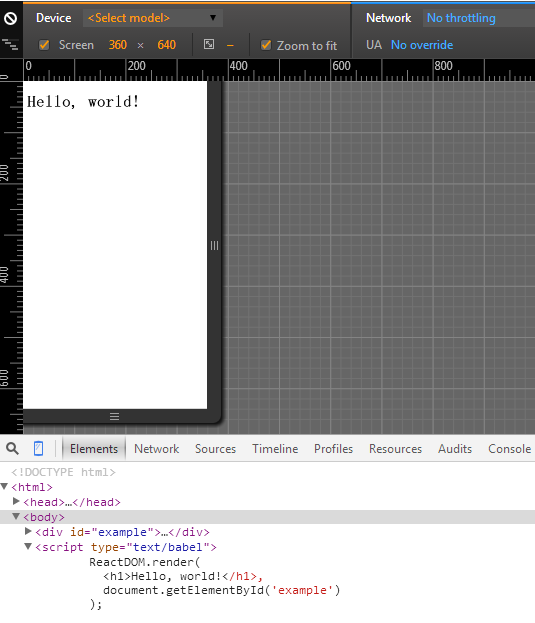
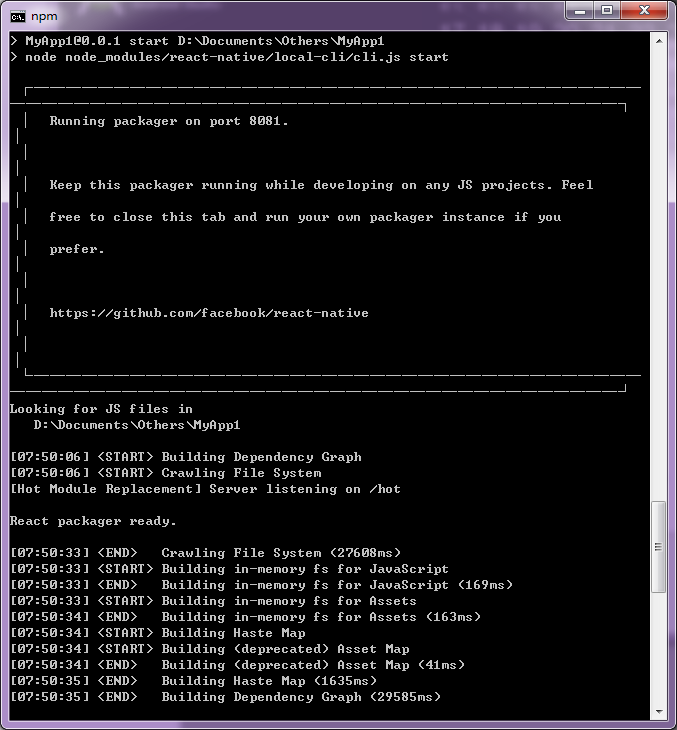














 766
766











 被折叠的 条评论
为什么被折叠?
被折叠的 条评论
为什么被折叠?










