#region 将文件保存到本地
/// <summary>
/// 将文件保存到本地
/// </summary>
/// <param name="psContent">文件的二进制数据字符串</param>
/// <param name="psFileName">文件名称,必须带后缀</param>
private void SaveFile(string psContent, string psFileName)
{
byte[] accessory = Convert.FromBase64String(psContent);
//System.AppDomain.CurrentDomain.BaseDirectory获取程序的基目录
string vsAccessoryPath = System.AppDomain.CurrentDomain.BaseDirectory.TrimEnd('\\') + '\\' + psFileName;
FileStream fileStream = null;
try
{
//File.Create Method (String):Creates or overwrites a file in the specified path.
fileStream = File.Create(vsAccessoryPath);
}
catch (System.IO.IOException e)
{
}
//FileStream.Write Method:Writes a block of bytes to the file stream.
fileStream.Write(accessory, 0, accessory.Length);
//FileStream.Flush 方法:清除该流的所有缓冲区,使得所有缓冲的数据都被写入到基础设备。
fileStream.Flush();
//FileStream.Close Method:Closes the file and releases any resources associated with the current file stream.
fileStream.Close();
}
#endregion假如文件流保存在数据库中:
string vsSql = "";//从数据库中获取待转换保存文件的内容(比如,之前把文件转换为字节流保存到数据库中了)
DataSet dsContent = 获取DataSet的数据库操作;
byte[] vbContent = (byte[])(dsContent.Tables[0].Rows[0]["数据库中保存文件内容的列名"]);
string vsContent = Convert.ToBase64String(vbContent);字节流保存在数据库中的样子:








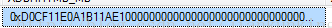













 884
884











 被折叠的 条评论
为什么被折叠?
被折叠的 条评论
为什么被折叠?








