在使用Swift编程的工程中使用CocoaPods安装第三方框架会出现以下一些问题,
这个问题的出现是因为Podfile文件中没有写入 use_frameworks!
在pod file文件中写入这句话之后重新安装就能成功,但是,接下来在工程中导入第三方的头文件时,会报以下的错误:cannot load underlying module for ‘***’
这个问题出现的原因还是因为podfile文件,你需要在文件里再加上一句话 source 'https://github.com/CocoaPods/Specs.git'
所以,总共比起之前的习惯需要添加以上紫色的两句,
以下是一个成功的例子
source 'https://github.com/CocoaPods/Specs.git'
platform :ios, "8.0"
use_frameworks!
target "工程名" do
pod "SnapKit"
pod "Kingfisher"
pod "SVProgressHUD"
pod "FDFullscreenPopGesture", "~> 1.1"
pod "Alamofire"
pod "SwiftyJSON"
pod "MJRefresh"
end







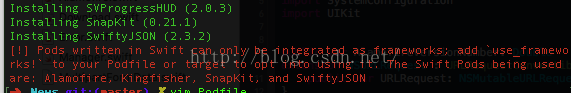













 45
45











 被折叠的 条评论
为什么被折叠?
被折叠的 条评论
为什么被折叠?








