步骤一:创建maven现目
步骤二:配置pom.xml文件,代码如下:
<!-- junit包
因为是java程序,,需要用到@Test,这就是他的jar包下载。-->
<dependency>
<groupId>junit</groupId>
<artifactId>junit</artifactId>
<version>4.12</version>
<scope>test</scope>
</dependency>
<!-- lucene核心包
以下这三个是用在lucene的全部jar包,core是核心包,queryparser是查询jar包。
查询被索引文件如果是全英文的情况下,pom.xml文件写这三个,就欧了!-->
<dependency>
<groupId>org.apache.lucene</groupId>
<artifactId>lucene-core</artifactId>
<version>5.3.1</version>
</dependency>
<!-- 查询解析器 -->
<dependency>
<groupId>org.apache.lucene</groupId>
<artifactId>lucene-queryparser</artifactId>
<version>5.3.1</version>
</dependency>
<!-- 分析器 -->
<dependency>
<groupId>org.apache.lucene</groupId>
<artifactId>lucene-analyzers-common</artifactId>
<version>5.3.1</version>
</dependency>
<!-- 很明显,这个是查询被检索文件为全中文的情况下,
加上以上的三个,再加上这两个就行了。
值得提一下,“高亮显示”的jar包可加可不加,
在这里面加上,是因为这个在后面会用到。
但是还是建议大家把这个加上,懂得多也不是个错。
-->
<!-- 中文分词查询器smartcn -->
<dependency>
<groupId>org.apache.lucene</groupId>
<artifactId>lucene-analyzers-smartcn</artifactId>
<version>5.3.1</version>
</dependency>
<!-- 高亮显示 -->
<dependency>
<groupId>org.apache.lucene</groupId>
<artifactId>lucene-highlighter</artifactId>
<version>5.3.1</version>
</dependency>步骤三:开始建包写代码
import java.io.File;
import java.io.FileReader;
import java.nio.file.Paths;
import org.apache.lucene.analysis.Analyzer;
import org.apache.lucene.analysis.standard.StandardAnalyzer;
import org.apache.lucene.document.Document;
import org.apache.lucene.document.Field;
import org.apache.lucene.document.TextField;
import org.apache.lucene.index.IndexWriter;
import org.apache.lucene.index.IndexWriterConfig;
import org.apache.lucene.store.Directory;
import org.apache.lucene.store.FSDirectory;
/**
* 对特定项搜索
*/
public class Indexer {
//写索引的实例到指定目录下
private IndexWriter writer;
/**
* 构造方法:为了实例化IndexWriter
*/
private Indexer(String indexDir) throws Exception{
//得到索引所在目录的路径
Directory dir = FSDirectory.open(Paths.get(indexDir));
//实例化分析器
Analyzer analyzer = new StandardAnalyzer();
//实例化IndexWriterConfig
IndexWriterConfig con = new IndexWriterConfig(analyzer);
//实例化IndexWriter
writer = new IndexWriter(dir, con);
}
/**
* 关闭写索引
* @throws Exception
*/
public void close()throws Exception{
writer.close();
}
/**
* 索引指定目录的所有文件
* @throws Exception
*/
public int index(String dataDir) throws Exception{
//定义文件数组,循环得出要加索引的文件
File[] file = new File(dataDir).listFiles();
for (File files : file) {
//从这开始,对每个文件加索引
indexFile(files);
}
//返回索引了多少个文件,有几个文件返回几个
return writer.numDocs();
}
/**
* 索引指定文件
* @throws Exception
*/
private void indexFile(File files) throws Exception {
System.out.println("索引文件:"+files.getCanonicalPath());
//索引要一行一行的找,,在数据中为文档,所以要得到所有行,即文档
Document document = getDocument(files);
//开始写入,就把文档写进了索引文件里去了;
writer.addDocument(document);
}
/**
* 获得文档,在文档里在设置两个字段
*
* 获得文档,相当于数据库里的一行
* @throws Exception
* */
private Document getDocument(File files) throws Exception {
Document doc = new Document();
doc.add(new TextField("contents",new FileReader(files)));
//Field.Store.YES:把文件名存索引文件里,上面没有就说明不需要加到索引文件里去
doc.add(new TextField("FileName", files.getName(), Field.Store.YES));
//把完整路径存在索引文件里
doc.add(new TextField("fullPath", files.getCanonicalPath(),Field.Store.YES));
//返回document
return doc;
}
//开始测试写入索引
public static void main(String[] args){
//索引指定的路径
String indexDir = "E:\\luceneDemo4";
//被索引数据路径
String dataDir = "E:\\luceneDemo4\\data";
//写索引
Indexer indexer = null;
int numIndex = 0;
//索引开始时间
long start = System.currentTimeMillis();
try {
indexer = new Indexer(indexDir);
//将要索引的数据路径(int:因为这是要索引的数据,有多少就返回多少数量的索引文件)
numIndex = indexer.index(dataDir);
} catch (Exception e) {
e.printStackTrace();
}
//索引结束时间
long end = System.currentTimeMillis();
//显示结果
System.out.println("索引了 "+numIndex+" 个文件,花费了 "+(end-start)+" 毫秒");
}
}
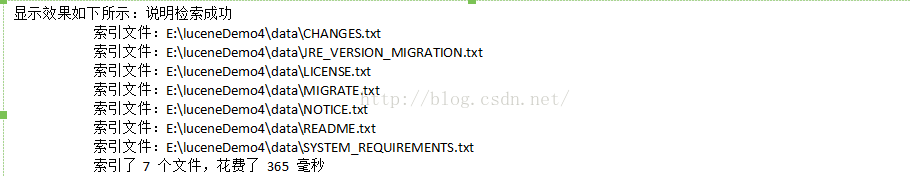
写完检索接下来就是根据特定项进行检索查询,代码如下:
import java.nio.file.Paths;
import org.apache.lucene.analysis.Analyzer;
import org.apache.lucene.analysis.standard.StandardAnalyzer;
import org.apache.lucene.document.Document;
import org.apache.lucene.index.DirectoryReader;
import org.apache.lucene.index.IndexReader;
import org.apache.lucene.index.IndexWriterConfig;
import org.apache.lucene.index.Term;
import org.apache.lucene.queryparser.classic.QueryParser;
import org.apache.lucene.search.IndexSearcher;
import org.apache.lucene.search.Query;
import org.apache.lucene.search.ScoreDoc;
import org.apache.lucene.search.TermQuery;
import org.apache.lucene.search.TopDocs;
import org.apache.lucene.store.Directory;
import org.apache.lucene.store.FSDirectory;
import org.junit.After;
import org.junit.Before;
import org.junit.Test;
/**
* 对索引文档进行特定查询、解析表达式查询
* @author SZQ
*/
public class searchDocumentDingEl {
private Directory dir;
private IndexReader reader;
private IndexSearcher searcher;
@Before
public void setUp() throws Exception {
//得到索引所在目录的路径
dir = FSDirectory.open(Paths.get("E:\\luceneDemo4"));
//通过dir得到的路径下的所有的文件
reader = DirectoryReader.open(dir);
//建立索引查询器
searcher = new IndexSearcher(reader);
}
@After
public void tearDown() throws Exception {
reader.close();
}
/**
* 对特定项搜索:对索引文档有的分词进行查询(对应图一)
* @throws Exception
*/
@Test
public void testTermQuery()throws Exception{
//定义要查询的索引
String searchField = "contents";
//根据contents要查询的对象
String q = "lowercasing";
//运用term来查找
Term t = new Term(searchField,q);
//通过term得到query对象
Query query = new TermQuery(t);
//获得查询的hits
TopDocs hits = searcher.search(query, 10);
//显示结果
System.out.println("匹配 '"+q+"',总共查询到"+hits.totalHits+"个文档");
//循环得到文档,得到文档就可以得到数据
for(ScoreDoc scoreDoc:hits.scoreDocs){
Document doc=searcher.doc(scoreDoc.doc);
System.out.println(doc.get("fullPath"));
}
}
}
/**
* 解析查询表达式(对应图二)
* @throws Exception
*/
@Test
public void testQueryParser()throws Exception{
String searchField="contents";
String q="Rob* AND separab*";
//实例化分析器
Analyzer analyzer = new StandardAnalyzer();
//建立查询解析器
/**
* 第一个参数是要查询的字段;
* 第二个参数是分析器Analyzer
* */
QueryParser parser=new QueryParser(searchField, analyzer);
//根据传进来的p查找
Query query=parser.parse(q);
//开始查询
/**
* 第一个参数是通过传过来的参数来查找得到的query;
* 第二个参数是要出查询的行数
* */
TopDocs hits=searcher.search(query, 100);
//遍历topDocs
/**
* ScoreDoc:便利得到的文档
* scoreDocs:代表TopDocs 的文件数组
* @throws Exception
* */
System.out.println("匹配 "+q+"查询到"+hits.totalHits+"个记录");
for(ScoreDoc scoreDoc:hits.scoreDocs){
Document doc=searcher.doc(scoreDoc.doc);
System.out.println(doc.get("fullPath"));
}
}如图二:
值得注意的是,再解析查询表达式的时候,中间的那个and一定要大写,否则查不出来。
而且,写索引的时候路径也必须一致,否则会报错。如下图所示:








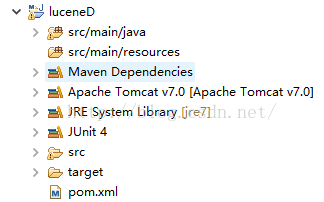
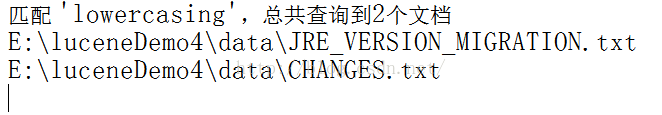
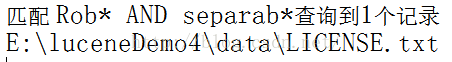














 6627
6627











 被折叠的 条评论
为什么被折叠?
被折叠的 条评论
为什么被折叠?








