c++ 编程交流qq群 1026485358
到底如何查找文件呢?我们需要一个结构体和几个大家可能不太熟悉的函数。这些函数和结构体在的头文件中,结构体为struct _finddata_t,函数为_findfirst、_findnext和_fineclose。具体如何使用,我会慢慢讲来~
首先讲这个结构体吧~ struct _finddata_t ,这个结构体是用来存储文件各种信息的。说实话,这个结构体的具体定义代码,我没有找到,不过还好,文档里面在_find里有比较详细的成员变量介绍。我基本上就把文档翻译过来讲吧:
unsigned atrrib: 文件属性的存储位置。它存储一个unsigned单元,用于表示文件的属性。文件属性是用位表示的,主要有以下一些:_A_ARCH(存档)、 _A_HIDDEN(隐藏)、_A_NORMAL(正常)、_A_RDONLY(只读)、_A_SUBDIR(文件夹)、_A_SYSTEM(系统)。这些都是在中定义的宏,可以直接使用,而本身的意义其实是一个无符号整型(只不过这个整型应该是2的几次幂,从而保证只有一位为 1,而其他位为0)。既然是位表示,那么当一个文件有多个属性时,它往往是通过位或的方式,来得到几个属性的综合。例如只读+隐藏+系统属性,应该为:_A_HIDDEN | _A_RDONLY | _A_SYSTEM 。
time_t time_create: 这里的time_t是一个变量类型(长整型?相当于long int?),用来存储时间的,我们暂时不用理它,只要知道,这个time_create变量是用来存储文件创建时间的就可以了。
time_t time_access: 文件最后一次被访问的时间。
time_t time_write: 文件最后一次被修改的时间。
_fsize_t size: 文件的大小。这里的_fsize_t应该可以相当于unsigned整型,表示文件的字节数。
char name [_MAX_FNAME ]:文件的文件名。这里的_MAX_FNAME是一个常量宏,它在头文件中被定义,表示的是文件名的最大长度。
以此,我们可以推测出,struct _finddata_t,大概的定义如下:
struct _finddata_t
{
unsigned attrib;
time_t time_create;
time_t time_access;
time_t time_write;
_fsize_t size;
char name[_MAX_FNAME];
};
前面也说了,这个结构体是用来存储文件信息的,那么如何把一个硬盘文件的文件信息“存到”这个结构体所表示的内存空间里去呢?这就要靠_findfirst、_findnext和_fineclose三个函数的搭配使用了。
首先还是对这三个函数一一介绍一番吧……
long _findfirst( char *filespec, struct _finddata_t *fileinfo );
返回值: 如果查找成功的话,将返回一个long型的唯一的查找用的句柄(就是一个唯一编号)。这个句柄将在_findnext函数中被使用。若失败,则返回-1。
参数:
filespec:标明文件的字符串,可支持通配符。比如:*.c,则表示当前文件夹下的所有后缀为C的文件。
fileinfo :这里就是用来存放文件信息的结构体的指针。这个结构体必须在调用此函数前声明,不过不用初始化,只要分配了内存空间就可以了。函数成功后,函数会把找到的文件的信息放入这个结构体中。
int _findnext( long handle, struct _finddata_t *fileinfo );
返回值: 若成功返回0,否则返回-1。
参数:
handle:即由_findfirst函数返回回来的句柄。
fileinfo:文件信息结构体的指针。找到文件后,函数将该文件信息放入此结构体中。
int _findclose( long handle );
返回值: 成功返回0,失败返回-1。
参数:
handle :_findfirst函数返回回来的句柄。
大家看到这里,估计都能猜到个大概了吧?先用_findfirst查找第一个文件,若成功则用返回的句柄调用_findnext函数查找其他的文件,当查找完毕后用,用_findclose函数结束查找。恩,对,这就是正确思路。下面我们就按照这样的思路来编写一个查找D:/Music文件夹下的所有 mp3的音乐。
#include<iostream>
#include<io.h>
using namespace std;
const char *to_search="D:\\Music\\*.mp3";
void main()
{
long handle;//用于查找句柄
struct _finddata_t fileinfo;//文件信息的结构体
handle=_findfirst(to_search,&fileinfo);//第一次查找
if(-1==handle)
return;
printf("%s\n",fileinfo.name);//打印出第一个文件名
while(!_findnext(handle,&fileinfo))
{
printf("%s\n",fileinfo.name);
}
_findclose(handle);//别忘了关闭句柄
}
哎呀,暴露了我喜欢的音乐了,还有好多呢,哈哈
下面是我自己添加的:
看到一段代码,也是提取文件夹里面的各个文件名的,这段代码可以提取子文件夹里面的文件名。比如我测试了一下,在F盘建立test文件夹,然后在该文件夹下建立了三个文件夹,1,2,3。 其中文件夹1里面是mp3文件,2里面是txt文件,3里面是docx文件
下面是代码:
#include<iostream>
#include<vector>
#include <string>
#include <io.h>
#include <list>
using namespace std;
vector<string> getFiles(const string &folder,const bool all /* = true */)
{
vector<string> files;
list<string> subfolders;
subfolders.push_back(folder);
while (!subfolders.empty()) {
string current_folder(subfolders.back());
if (*(current_folder.end() - 1) != '/') { //确保地址是 “ ..../*” 结尾的
current_folder.append("/*");
}
else {
current_folder.append("*");
}
subfolders.pop_back();
struct _finddata_t file_info;
long file_handler = _findfirst(current_folder.c_str(), &file_info);
while (file_handler != -1)
{
if (all &&
(!strcmp(file_info.name, ".") || !strcmp(file_info.name, ".."))) {
if (_findnext(file_handler, &file_info) != 0) break;
continue;
}
#if 0
斜杆/ 和 反斜杠\ 的区别基本上就是这些了,下面再讨论一下相对路径和绝对路径。
./SRC/ 这样写表示,当前目录中的SRC文件夹;
../SRC/ 这样写表示,当前目录的上一层目录中SRC文件夹;
/SRC/ 这样写表示,项目根目录(可以只磁盘根目录,也可以指项目根目录,具体根据实际情况而定)
#endif
if (file_info.attrib & _A_SUBDIR)
{
// it's a sub folder
if (all)
{
// will search sub folder
string folder(current_folder);
folder.pop_back(); // 就是减去最后的* string 的pop_back Delete last character Erases the last character of the string, effectively reducing its length by one.
folder.append(file_info.name);
subfolders.push_back(folder.c_str());
}
}
else
{
// it's a file
string file_path;
// current_folder.pop_back();
file_path.assign(current_folder.c_str()).pop_back();
file_path.append(file_info.name);
files.push_back(file_path);
}
if (_findnext(file_handler, &file_info) != 0) break;
} // while
_findclose(file_handler);
}
return files;
}
void main()
{
string path="F:/test"; //注意这里地址是 / \\
vector<string> out;
out=getFiles(path,true);
for(int i=0;i<out.size();i++)
{
cout<<out[i]<<endl;
}
}调试了半天,地址需要/
代码中判断 . 和 ..的还不太明白,感觉是不会有的啊。
========20210511 更新==================
#include <dirent.h>
#include <iostream>
#include <cstdlib>
#include <cstring>
using namespace std;
void GetFileInDir(string dirName)
{
DIR* Dir = NULL;
struct dirent* file = NULL;
if (dirName[dirName.size()-1] != '/')
{
dirName += "/";
}
if ((Dir = opendir(dirName.c_str())) == NULL)
{
cerr << "Can't open Directory" << endl;
exit(1);
}
while (file = readdir(Dir))
{
//if the file is a normal file
if (file->d_type == DT_REG)
{
cout << dirName + file->d_name << endl;
}
//if the file is a directory
else if (file->d_type == DT_DIR && strcmp(file->d_name, ".") != 0 && strcmp(file->d_name, "..") != 0)
{
GetFileInDir(dirName + file->d_name);
}
}
}
int main(int argc, char* argv[])
{
if (argc < 2)
{
cerr << "Need Directory" << endl;
exit(1);
}
string dir = argv[1];
GetFileInDir(dir);
}
可以拿到目录下面所有目录下面的文件路径
void GetFileInDir(string dirName, vector<string> &v_path)
{
DIR* Dir = NULL;
struct dirent* file = NULL;
if (dirName[dirName.size()-1] != '/')
{
dirName += "/";
}
if ((Dir = opendir(dirName.c_str())) == NULL)
{
cerr << "Can't open Directory" << endl;
exit(1);
}
while (file = readdir(Dir))
{
//if the file is a normal file
if (file->d_type == DT_REG)
{
v_path.push_back(dirName + file->d_name);
}
//if the file is a directory
else if (file->d_type == DT_DIR && strcmp(file->d_name, ".") != 0 && strcmp(file->d_name, "..") != 0)
{
GetFileInDir(dirName + file->d_name,v_path);
}
}
}








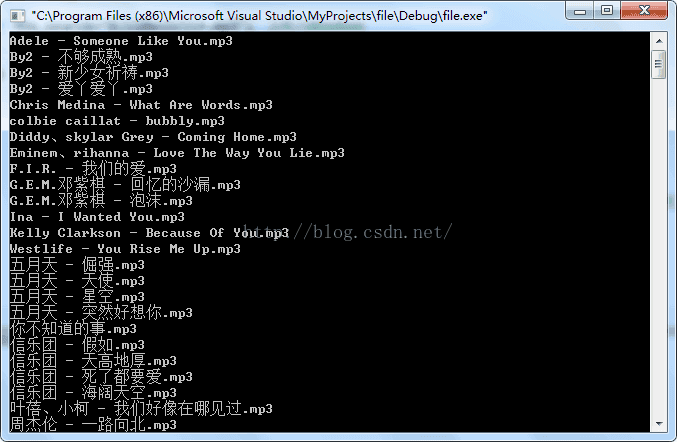
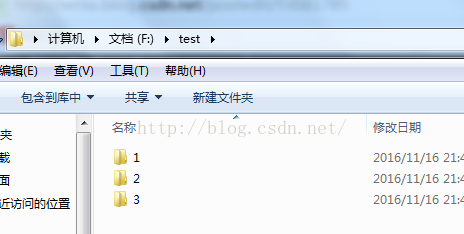
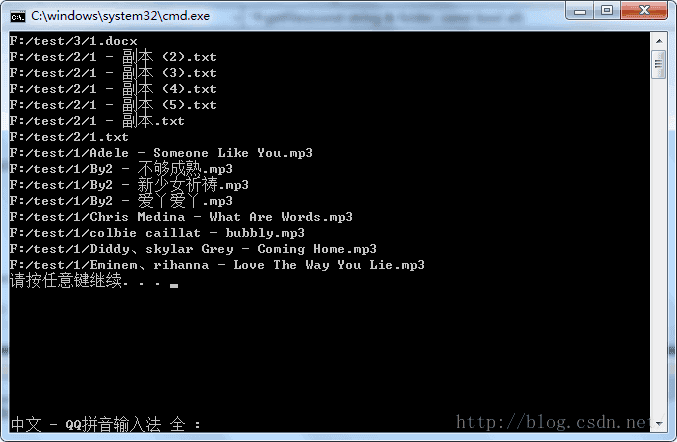













 651
651











 被折叠的 条评论
为什么被折叠?
被折叠的 条评论
为什么被折叠?








