在游戏前通常都会加载好游戏中需要用到的资源,游戏的时候绘图才不会让内存飙升,不那么卡顿,
加载资源存到缓存时有一点点需要等待的时间,那么就设置一个场景显示一下进度条,加载完成就切换场景进入主游戏
进度条所在的头文件
class LoadingScene : public cocos2d::CCLayer
{
public:
CREATE_FUNC(LoadingScene);
bool init();
static cocos2d::CCScene* scene();
LoadingScene();
~LoadingScene();
void resources(); //需要加载资源都放到这个函数里了
void loadCallBack(cocos2d::CCObject* object);//异步加载完成后回调主程序的函数
private:
int count;//加载计数
int total;//总资源个数
cocos2d::CCLabelTTF* label;//显示加载进度文字
};
以下是实现
bool LoadingScene::init()
{
count = 0;
total = 51;
CCSize screen = CCDirector::sharedDirector()->getVisibleSize();
float width = screen.width;
float height = screen.height;
//进度条背景
CCSprite* loadBg = CCSprite::create("gmbg/lodingbg.png");
loadBg->setPosition(ccp(width / 2, height / 2));
this->addChild(loadBg);
//进度条
CCSprite* loading = CCSprite::create("gmbg/longding.png");
CCProgressTimer* pt = CCProgressTimer::create(loading);
pt->setMidpoint(ccp(0, 0));
pt->setType(kCCProgressTimerTypeBar);
pt->setBarChangeRate(ccp(1, 0));
pt->setPercentage(0);
pt->setPosition(ccp(width / 2, height / 2 - 5));
this->addChild(pt, 1, 3);
label = CCLabelTTF::create("Loading ……", "arial", 30);
label->setColor(ccc3(255, 255, 0));
label->setPosition(ccp(width / 2, height / 2 + 100));
this->addChild(label, 2, 5);
//圆形进度显示
CCSprite* radianBg = CCSprite::create("game/jnl.png");
radianBg->setPosition(ccp(width / 2, height / 2 - 100));
this->addChild(radianBg);
CCSprite* radianing = CCSprite::create("game/jnzt.png");
CCProgressTimer* ptRadian = CCProgressTimer::create(radianing);
ptRadian->setPosition(ccp(width / 2, height / 2 - 100));
ptRadian->setPercentage(50);
ptRadian->setType(kCCProgressTimerTypeRadial);
this->addChild(ptRadian, 1, 98);
this->resources();
return true;
}void LoadingScene::resources()
{
CCTextureCache::sharedTextureCache()->addImageAsync("gmbg/welcomebg.png", this, callfuncO_selector(LoadingScene::loadCallBack)); // 欢迎界面 背景图片
CCTextureCache::sharedTextureCache()->addImageAsync("gmbg/coder.png", this, callfuncO_selector(LoadingScene::loadCallBack)); // 添加关于开发者背景图片
CCTextureCache::sharedTextureCache()->addImageAsync("gmme/button_sound_on.png", this, callfuncO_selector(LoadingScene::loadCallBack)); // 欢迎界面 声音开始
CCTextureCache::sharedTextureCache()->addImageAsync("gmme/button_sound_off.png", this, callfuncO_selector(LoadingScene::loadCallBack)); // 欢迎界面 声音关闭
CCTextureCache::sharedTextureCache()->addImageAsync("gmme/coder_up.png", this, callfuncO_selector(LoadingScene::loadCallBack)); // 欢迎界面 开发者按钮
CCTextureCache::sharedTextureCache()->addImageAsync("gmme/coder_down.png", this, callfuncO_selector(LoadingScene::loadCallBack)); // 欢迎界面 开发者按钮
CCTextureCache::sharedTextureCache()->addImageAsync("gmme/return_down.png", this, callfuncO_selector(LoadingScene::loadCallBack)); // 返回菜单按钮
CCTextureCache::sharedTextureCache()->addImageAsync("gmme/return_up.png", this, callfuncO_selector(LoadingScene::loadCallBack)); // 返回菜单按钮
CCTextureCache::sharedTextureCache()->addImageAsync("gmme/star_down.png", this, callfuncO_selector(LoadingScene::loadCallBack)); // 欢迎界面 开始菜单按钮
CCTextureCache::sharedTextureCache()->addImageAsync("gmme/star_up.png", this, callfuncO_selector(LoadingScene::loadCallBack)); // 欢迎界面
CCTextureCache::sharedTextureCache()->addImageAsync("gmbg/gamebg.png", this, callfuncO_selector(LoadingScene::loadCallBack)); // 欢迎界面 背景图片
CCTextureCache::sharedTextureCache()->addImageAsync("game/weapon.png", this, callfuncO_selector(LoadingScene::loadCallBack)); // 弓弩武器
CCTextureCache::sharedTextureCache()->addImageAsync("game/wq0.png", this, callfuncO_selector(LoadingScene::loadCallBack)); // 弓箭子弹
CCTextureCache::sharedTextureCache()->addImageAsync("game/monster_blood.png", this, callfuncO_selector(LoadingScene::loadCallBack)); // 血条背景
CCTextureCache::sharedTextureCache()->addImageAsync("game/monster_blood_frame.png", this, callfuncO_selector(LoadingScene::loadCallBack)); // 血条
CCTextureCache::sharedTextureCache()->addImageAsync("monster/dutu.png", this, callfuncO_selector(LoadingScene::loadCallBack)); // 赌徒怪物
CCTextureCache::sharedTextureCache()->addImageAsync("game/zcblood.png", this, callfuncO_selector(LoadingScene::loadCallBack)); // 主城血条
CCTextureCache::sharedTextureCache()->addImageAsync("game/magic.png", this, callfuncO_selector(LoadingScene::loadCallBack)); // 主城魔法条
CCTextureCache::sharedTextureCache()->addImageAsync("game/panelblood.png", this, callfuncO_selector(LoadingScene::loadCallBack)); // 主城血条和魔法条的背景
CCTextureCache::sharedTextureCache()->addImageAsync("game/jnl.png", this, callfuncO_selector(LoadingScene::loadCallBack)); // 魔法阵背景图片
CCTextureCache::sharedTextureCache()->addImageAsync("game/jnzt.png", this, callfuncO_selector(LoadingScene::loadCallBack)); // 魔法阵CD 亮的图片
CCTextureCache::sharedTextureCache()->addImageAsync("gmme/pause_button.png", this, callfuncO_selector(LoadingScene::loadCallBack)); // 此图是游戏暂停按钮
CCTextureCache::sharedTextureCache()->addImageAsync("gmme/btn_home_down.png", this, callfuncO_selector(LoadingScene::loadCallBack)); // 此图是游戏家按钮
CCTextureCache::sharedTextureCache()->addImageAsync("gmme/btn_home_up.png", this, callfuncO_selector(LoadingScene::loadCallBack));
CCTextureCache::sharedTextureCache()->addImageAsync("gmme/btn_resume_down.png", this, callfuncO_selector(LoadingScene::loadCallBack)); // 此图是游戏继续按钮
CCTextureCache::sharedTextureCache()->addImageAsync("gmme/btn_resume_up.png", this, callfuncO_selector(LoadingScene::loadCallBack));
CCTextureCache::sharedTextureCache()->addImageAsync("gmme/btn_retry_down.png", this, callfuncO_selector(LoadingScene::loadCallBack)); // 此图是游戏重新开始按钮
CCTextureCache::sharedTextureCache()->addImageAsync("gmme/btn_rety_up.png", this, callfuncO_selector(LoadingScene::loadCallBack)); // 此图是游戏暂停按钮
CCTextureCache::sharedTextureCache()->addImageAsync("gmbg/pause_bg.png", this, callfuncO_selector(LoadingScene::loadCallBack)); // 此图是游戏暂停按钮
CCTextureCache::sharedTextureCache()->addImageAsync("game/MagicMatrix.png", this, callfuncO_selector(LoadingScene::loadCallBack)); // 此图魔法阵的图片
CCTextureCache::sharedTextureCache()->addImageAsync("specia/ligtht.png", this, callfuncO_selector(LoadingScene::loadCallBack)); // 此图闪电特效图片
CCTextureCache::sharedTextureCache()->addImageAsync("specia/diyu.png", this, callfuncO_selector(LoadingScene::loadCallBack)); // 此图地狱石块特效图片
CCTextureCache::sharedTextureCache()->addImageAsync("specia/long.png", this, callfuncO_selector(LoadingScene::loadCallBack)); // 此图二龙戏珠特效图片
CCTextureCache::sharedTextureCache()->addImageAsync("specia/thumbnails.png", this, callfuncO_selector(LoadingScene::loadCallBack)); // 此图特效缩略图片
CCTextureCache::sharedTextureCache()->addImageAsync("game/woniubj.png", this, callfuncO_selector(LoadingScene::loadCallBack)); // 此图地蜗牛进度条背景图片
CCTextureCache::sharedTextureCache()->addImageAsync("game/woniujd.png", this, callfuncO_selector(LoadingScene::loadCallBack)); // 此图蜗牛进度条图片
CCTextureCache::sharedTextureCache()->addImageAsync("game/woniu.png", this, callfuncO_selector(LoadingScene::loadCallBack)); // 此图蜗牛图片
CCTextureCache::sharedTextureCache()->addImageAsync("game/stage_title.png", this, callfuncO_selector(LoadingScene::loadCallBack)); // 此图等级的背景图
CCTextureCache::sharedTextureCache()->addImageAsync("game/gameover.png", this, callfuncO_selector(LoadingScene::loadCallBack)); // 此图游戏结束标题图
CCTextureCache::sharedTextureCache()->addImageAsync("game/gameovertips.png", this, callfuncO_selector(LoadingScene::loadCallBack)); // 此图游戏结束提示图
CCTextureCache::sharedTextureCache()->addImageAsync("gmbg/gameoverbg.png", this, callfuncO_selector(LoadingScene::loadCallBack)); // 此图游戏结背景图
CCTextureCache::sharedTextureCache()->addImageAsync("game/coin.png", this, callfuncO_selector(LoadingScene::loadCallBack)); // 此图金币图标
CCTextureCache::sharedTextureCache()->addImageAsync("gmbg/stats_bg.png", this, callfuncO_selector(LoadingScene::loadCallBack)); // 胜利界面背景图片
CCTextureCache::sharedTextureCache()->addImageAsync("game/statstip.png", this, callfuncO_selector(LoadingScene::loadCallBack)); // 胜利界面提示按钮
CCTextureCache::sharedTextureCache()->addImageAsync("gmbg/research_bg.png", this, callfuncO_selector(LoadingScene::loadCallBack)); // 能力提升界面的背景图片
CCTextureCache::sharedTextureCache()->addImageAsync("game/lvSyspng.png", this, callfuncO_selector(LoadingScene::loadCallBack)); // 能力提升界面的按钮图片
CCTextureCache::sharedTextureCache()->addImageAsync("game/lvinfo.png", this, callfuncO_selector(LoadingScene::loadCallBack)); // 能力提升界面的说明文字图片
CCTextureCache::sharedTextureCache()->addImageAsync("gmme/outdown.png", this, callfuncO_selector(LoadingScene::loadCallBack)); // 游戏结束按钮图片
CCTextureCache::sharedTextureCache()->addImageAsync("gmme/outup.png", this, callfuncO_selector(LoadingScene::loadCallBack));
CCTextureCache::sharedTextureCache()->addImageAsync("gmme/updwon.png", this, callfuncO_selector(LoadingScene::loadCallBack)); // 升级系统图片
CCTextureCache::sharedTextureCache()->addImageAsync("gmme/upup.png", this, callfuncO_selector(LoadingScene::loadCallBack));
}加载资源后进度的计算
void LoadingScene::loadCallBack(CCObject* object)
{
count++;
CCProgressTimer* pt = (CCProgressTimer*)this->getChildByTag(3);
int percentage = (int)count * 100 / total;
char tem[32];
sprintf(tem, "Loading %d", percentage);
CCLOG(tem);
label->setString(tem);
pt->setPercentage(percentage);
CCProgressTimer* ptRadian = (CCProgressTimer*)this->getChildByTag(98);
ptRadian->setPercentage(percentage);
if (count == total)
{
//加载完成就切换场景
CCScene* hello = HelloWorld::scene();
CCTransitionMoveInL* effect = CCTransitionMoveInL::create(2.0f, hello);
CCDirector::sharedDirector()->replaceScene(effect);
}
}效果:
加载过程
加载完成切换场景










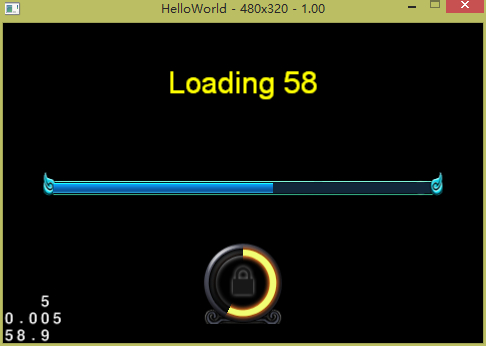
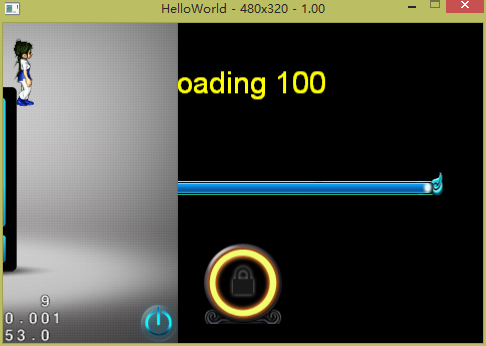














 2601
2601











 被折叠的 条评论
为什么被折叠?
被折叠的 条评论
为什么被折叠?










