What are Flex Data Services 2?
FDS 2 is a web application, not a server plugin. It also provides both server-side and client-side library. It can deploy on webshere, tomcat, jrun, etc.
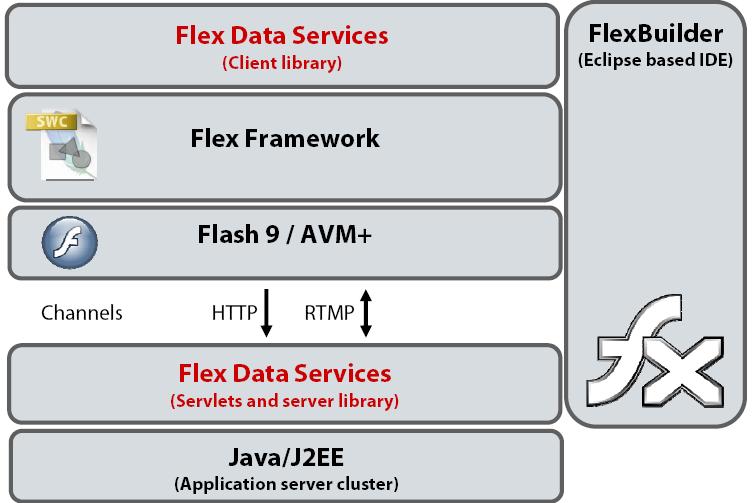
New features and changes for Flex Data Services 2:
Data synchronization between client and server, Publish/subscribe messaging, Data paging, Data push, In-context collaboration(Data synchronization between clients).
See Flex 2.0.1 release notes, it includes details about new features, how to integrate log4j, etc. ( http://www.adobe.com/support/documentation/en/flex/2/releasenotes_flex2_fds.html)
Channels
Channels are communication method between flex clients (flash player, etc.) and FDS, which is transparent to developers.
There are three basic channels: http, amf, rtmp. Amf is based on http, can be configured with polling, to simulate rtmp. All channels can be configured in secure way. So there are really eight channels: http, http-secure, amf, amf-secure, amf-polling, amf-secure-polling, rtmp, rtmp-secure.
Each kind of flex data services can use some or all channels above. Which channel it uses is XML-based configurable, so developers don’t need to worry about it when they are coding. But they should know only rtmp is really real-time, which uses non-standard http port which may be blocked by firewall. Others all use http port, and amf-polling can simulate push but with a configurable delay.
RTMP
http://www.cnbruce.com/blog/showlog.asp?cat_id=24&log_id=828
http://www.nettime.net.cn/itedu/news/2005128/2005128112617790.htm
http://www.nshen.net/blog/default.asp?cat=16
http://www.blueidea.com/computer/net/2005/2778.asp
RTMP(the Real-time Messaging Protocol)协议作为客户端和服务器端的传输协议,这是一个专门为高效传输视频、音频和数据而设计的 TCP/IP 协议,使用 RTMP 协议传输的数据是未经加密的,包括用户名和密码等认证信息。(http://www.javvin.net/ProtocolsTerms/RTMP2.php)
(http://ria.richtechmedia.com/2006/06/21/flex-2-%E6%87%89%E7%94%A8%E8%AA%AA%E6%98%8E%E8%A8%AA%E5%95%8F/)In Flex we actually support two protocols. There is HTTP and RTMP. The HTTP of course now is a one-way protocol where the client always initiates the call so for that we do use a polling mechanism. With RTMP, it’s a protocol that has been used by the Flash Player for quite a while to do audio, video and data synchronization and it provides a persistent socket that the client keeps open with the server, to analyze the server it just naturally push messages to the client in real time. Flex Data Services provides an abstraction layer, so the client does not really need to know, which protocol is he using and it actually fails over from one to the other, so that technique actually makes it easy to build applications that support push even when the user might be applying a firewall and can’t use RTMP.
(http://livedocs.adobe.com/flex/201/html/wwhelp/wwhimpl/common/html/wwhelp.htm?context=LiveDocs_Book_Parts&file=security2_117_01.html#137544)Flash Player uses the Real-Time Messaging Protocol (RTMP) for client-server communication. This is a TCP/IP protocol designed for high-performance transmission of audio, video, and data messages. RTMP sends unencrypted data, including authentication information (such as a name and a password). Although RTMP in and of itself does not offer security features, Flash communications applications can perform secure transactions and secure authentication through an SSL-enabled web server. Flash Player also provides support for versions of RTMP that are tunneled through HTTP and HTTPS. RTMP refers to RTMP transmitted within an HTTP wrapper, and RTMPS is RTMP transmitted within an HTTPS wrapper.
RTMP remains a permanent connection between client and server, so the maximum number of connections is limited. 我小测了一下, 在Websphere test environment中使用RTMP, 没有Workmanage只支持9个连接, 第十个一连就抛异常了:
J2CA0020E: The Connection Pool Manager could not allocate a Managed Connection: com.ibm.websphere.ce.j2c.ConnectionWaitTimeoutException: Connection not available
Three flex server data access features
RPC (Remote Process Call) services. Asynchronous. 包括HTTPService – HTTP URL, WebService – a SOAP-compliant web service, RemoteObject – POJO (Plain Old Java Object), 其中前两者可以不需要FDS的支持, 只要Flex SDK 2就够了, 因为这两者可以直接通过URL来进行相应的调用, 但这样就无法利用FDS2提供的服务, 如Proxy等等. 而RemoteObject需要FDS才能使用. Flex HTTPService与AJAX中的xmlhttp类似. WebService支持调用SOAP-based web services. RemoteObject能直接远程调用server端的java objects. 此三者都是通过Http端口进行数据传输 (RO使用AMF协议是基于HTTP协议的), 都是客户端发起.
Data management service. 需FDS支持. 支持Clients和Server数据同步, 支持分布式数据, 支持push.
Message service. 需FDS支持. 支持server和clients的异步通讯. 支持JMS provider等FDS之后的message provider.
从client-side代码来看, 所有这些方式都是类似的, 都是通过destination访问, 而不是URL. 因为在FDS2中, 这些services都通过XML配置文件定义唯一的destination.
RPC services
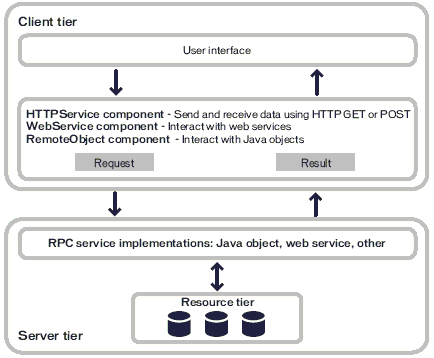
Data management service
Adapter
Used for server-side additional data operation when automatically data synchronization happens.
ActionScript adapter -- persists data in server memory and is useful for applications that require transient distributed data that is not persisted to a data store.
Used for automatic clients synchronization, not server push.
Java adapter -- passes data changes to methods available on an arbitrary Java class, referred to as the Java assembler. This adapter lets Java developers employ the Data Transfer Object (DTO) design pattern.
Automatic clients synchronization, also server push with flex Server-Side API.
Developers implement java assembler to do custom action for every data synchronization, like data persistent, etc.
Server-side java code can begin a data synchronization use flex server-side API, which is really a server push.
DMS在server端做的是根据某一个client的更新, 更新自身数据, 同时更新其他clients数据, 如果采用Java adapter则可以进行持久化. 更新其他clients数据对developer来说几乎是透明的, 而持久化则需要developer自己显式实现. 所以实际上server内存中的数据起到一个枢纽作用. FDS与Clients的数据同步可自动完成, 但需要手动把数据持久化.
每一次client更新通知server, 传到server的是一个更新列表, 包括create, update, delete, 每个更新元素保存在flex.data.ChangeObject中, 可用isCreate(), isUpdate(), isDelete()进行判断, 并通过getNewVersion()和getPreviousVersion()得到完整的数据元素. 每个更新元素有一个identity值, 就是用来标志是哪一个元素, 这在 <metadata></metadata> 中设定. 客户端传给server的每个ChangeObject中都包含这个值, 并来标志该元素, 以及指定各个客户端将被动态更新的元素.
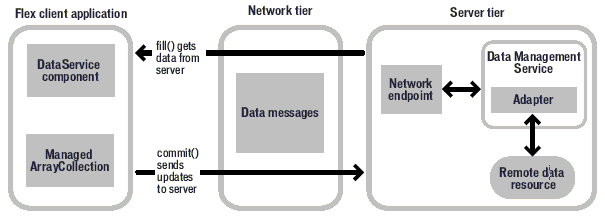
可以有两种方式来在Server端Java代码中对客户端和服务端数据同步时做一些自己的操作, 比如数据持久化. 其一是Using the fill-method and sync-method approach, 就是在XML文件中配置fill和synchronize的方法; 另一种是Using the Assembler interface approach, 只要自己定义的Assembler继承类flex.data.assemblers.AbstractAssembler 即可. Assembler是指在XML配置的能与Java Adapter交互的类.
“You can implement a Data Management Services Assembler by extending this AbstractAssembler class. When you extend this class, you do not need to specify the methods via the XML tags in the Data Services configuration (if you also specify the XML tags, the methods specified in the XML tags will be used instead of the methods in this interface).”
当某一个客户端数据变化, 或者通用Server API (flex.data.DataServiceTransaction) 调用都可以同步各个客户端与server的数据. 也就是说, 使用flex.data.DataServiceTransaction 是可以实现server data push的. An instance of the DataServiceTransaction class is created for each operation that modifies the state of objects that the Data Management Service manages.
It also support paging feature.
Difficult to push specific data to a specific user??
DMS可以配置使用rtmp或amf polling (both secure or not) channel.
上文提到的两种方法共有的代码如下:
Server-side (java codes)
WebContent/WEB-INF/flex/remoting-config.xml 中相关配置
 <
destination
id
="tony_contact"
>
<
destination
id
="tony_contact"
>
 <
properties
>
<
properties
>
 <
source
>
tony.contact.ContactRO
</
source
>
<
source
>
tony.contact.ContactRO
</
source
>
 <
scope
>
application
</
scope
>
<
scope
>
application
</
scope
>
 </
properties
>
</
properties
>
 </
destination
>
</
destination
>
ContactVO.java

 /** */
/**
/** */
/** * ContactVO.java
* ContactVO.java */
*/

 package
tony.contact;
package
tony.contact;

 /** */
/**
/** */
/** * @author Tony
* @author Tony */
*/
 public
class
ContactVO
public
class
ContactVO
 ...
{
...
{ private int contactId;
private int contactId; private String firstName;
private String firstName; private String lastName;
private String lastName;
 public int getContactId()
public int getContactId()
 ...{
...{ return contactId;
return contactId; }
}
 public void setContactId(int contactId)
public void setContactId(int contactId)
 ...{
...{ this.contactId = contactId;
this.contactId = contactId; }
}
 public String getFirstName()
public String getFirstName()
 ...{
...{ return firstName;
return firstName; }
}
 public void setFirstName(String firstName)
public void setFirstName(String firstName)
 ...{
...{ this.firstName = firstName;
this.firstName = firstName; }
}
 public String getLastName()
public String getLastName()
 ...{
...{ return lastName;
return lastName; }
}
 public void setLastName(String lastName)
public void setLastName(String lastName)
 ...{
...{ this.lastName = lastName;
this.lastName = lastName; }
}
 public ContactVO()
public ContactVO()
 ...{
...{ }
}
 public ContactVO(int contactId, String firstName, String lastName)
public ContactVO(int contactId, String firstName, String lastName)
 ...{
...{ this.contactId = contactId;
this.contactId = contactId; this.firstName = firstName;
this.firstName = firstName; this.lastName = lastName;
this.lastName = lastName; }
} }
}

ContactDAO.java

 /** */
/**
/** */
/** * ContactDAO.java
* ContactDAO.java */
*/

 package
tony.contact;
package
tony.contact;
 import
java.util.List;
import
java.util.List; import
flex.messaging.io.ArrayList;
import
flex.messaging.io.ArrayList;

 /** */
/**
/** */
/** * @author Tony
* @author Tony */
*/
 public
class
ContactDAO
public
class
ContactDAO
 ...
{
...
{ static List myData = null;
static List myData = null; static int count = 10;
static int count = 10; static
static
 ...{
...{ myData = new ArrayList();
myData = new ArrayList(); ContactVO cvo;
ContactVO cvo; for (int i=0; i<count; i++)
for (int i=0; i<count; i++)
 ...{
...{ cvo = new ContactVO();
cvo = new ContactVO(); cvo.setContactId(i);
cvo.setContactId(i); cvo.setFirstName("firstName" + i);
cvo.setFirstName("firstName" + i); cvo.setLastName("lastName" + i);
cvo.setLastName("lastName" + i); myData.add(cvo);
myData.add(cvo); }
} }
}
 public List getContacts()
public List getContacts()
 ...{
...{ return myData;
return myData; }
}
 public List getContacts(String name)
public List getContacts(String name)
 ...{
...{ return getContacts();
return getContacts(); }
}
 public ContactVO create(ContactVO contact)
public ContactVO create(ContactVO contact)
 ...{
...{ contact.setContactId(count++);
contact.setContactId(count++); myData.add(contact);
myData.add(contact); return contact;
return contact; }
}
 public void update(ContactVO newContact, ContactVO preContact)
public void update(ContactVO newContact, ContactVO preContact)
 ...{
...{ myData.set(preContact.getContactId(), newContact);
myData.set(preContact.getContactId(), newContact); }
}
 public void delete(ContactVO contact)
public void delete(ContactVO contact)
 ...{
...{ myData.remove(contact.getContactId());
myData.remove(contact.getContactId()); }
} }
}

ContactRO.java

 /** */
/**
/** */
/** * ContactRO.java
* ContactRO.java */
*/

 package
tony.contact;
package
tony.contact;
 import
flex.data.DataServiceTransaction;
import
flex.data.DataServiceTransaction;

 /** */
/**
/** */
/** * @author Tony
* @author Tony */
*/
 public
class
ContactRO
public
class
ContactRO
 ...
{
...
{ public void modDataByServerPush()
public void modDataByServerPush()
 ...{
...{ DataServiceTransaction dtx = DataServiceTransaction.begin(false);
DataServiceTransaction dtx = DataServiceTransaction.begin(false); try
try
 ...{
...{ ContactVO ct = new ContactVO(1, "test", "serverAPI");
ContactVO ct = new ContactVO(1, "test", "serverAPI"); dtx.updateItem("tony.dms.contact", ct, null, null);
dtx.updateItem("tony.dms.contact", ct, null, null); new ContactDAO().update(ct, ct);
new ContactDAO().update(ct, ct); }
} finally
finally
 ...{
...{ dtx.commit();
dtx.commit(); }
} }
} }
}

Client-side (AS, mxml codes)
ContactVO.as
 //
ContactVO.as
//
ContactVO.as

 package tony.contact
package tony.contact
 ...
{
...
{ [Managed]
[Managed] [RemoteClass(alias="tony.contact.ContactVO")]
[RemoteClass(alias="tony.contact.ContactVO")] public class ContactVO
public class ContactVO
 ...{
...{ public var contactId:int;
public var contactId:int; public var firstName:String = "";
public var firstName:String = ""; public var lastName:String = "";
public var lastName:String = ""; }
} }
}
contact.mxml
 <?
xml version="1.0" encoding="utf-8"
?>
<?
xml version="1.0" encoding="utf-8"
?>
 <
mx:Application
xmlns:mx
="http://www.adobe.com/2006/mxml"
<
mx:Application
xmlns:mx
="http://www.adobe.com/2006/mxml"
 creationComplete
="initApp();"
>
creationComplete
="initApp();"
>
 <
mx:Script
>
<
mx:Script
>
 < import mx.data.DataService;
import mx.data.DataService; import mx.collections.ArrayCollection;
import mx.collections.ArrayCollection; import tony.contact.ContactVO;
import tony.contact.ContactVO;
 public var ds:DataService;
public var ds:DataService; [Bindable]
[Bindable] public var contacts:ArrayCollection;
public var contacts:ArrayCollection; private var cont:ContactVO;
private var cont:ContactVO;
 public function initApp():void
public function initApp():void {
{ contacts = new ArrayCollection();
contacts = new ArrayCollection(); ds = new DataService("tony.dms.contact");
ds = new DataService("tony.dms.contact"); ds.fill(contacts);
ds.fill(contacts); }
} ]]>
]]>
 </
mx:Script
>
</
mx:Script
>

 <
mx:RemoteObject
id
="contactRO"
destination
="tony_contact"
<
mx:RemoteObject
id
="contactRO"
destination
="tony_contact"
 showBusyCursor
="false"
/>
showBusyCursor
="false"
/>

 <
mx:DataGrid
id
="dg"
dataProvider
="{contacts}"
editable
="true"
>
<
mx:DataGrid
id
="dg"
dataProvider
="{contacts}"
editable
="true"
>
 <
mx:columns
>
<
mx:columns
>
 <
mx:DataGridColumn
dataField
="contactId"
headerText
="Id"
/>
<
mx:DataGridColumn
dataField
="contactId"
headerText
="Id"
/>
 <
mx:DataGridColumn
dataField
="firstName"
headerText
="First Name"
/>
<
mx:DataGridColumn
dataField
="firstName"
headerText
="First Name"
/>
 <
mx:DataGridColumn
dataField
="lastName"
headerText
="Last Name"
/>
<
mx:DataGridColumn
dataField
="lastName"
headerText
="Last Name"
/>
 </
mx:columns
>
</
mx:columns
>
 </
mx:DataGrid
>
</
mx:DataGrid
>
 <
mx:HBox
width
="{dg.width}"
>
<
mx:HBox
width
="{dg.width}"
>
 <
mx:Button
label
="DataService.fill"
click
="ds.fill(contacts)"
/>
<
mx:Button
label
="DataService.fill"
click
="ds.fill(contacts)"
/>
 <
mx:Button
label
="Show Server Push API"
click
="contactRO.modDataByServerPush()"
/>
<
mx:Button
label
="Show Server Push API"
click
="contactRO.modDataByServerPush()"
/>
 </
mx:HBox
>
</
mx:HBox
>

 </
mx:Application
>
</
mx:Application
>

不同的代码
Server-side
First one:
WebContent/WEB-INF/flex/data-management-config.xml 中相关配置
 <
destination
id
="tony.dms.contact"
>
<
destination
id
="tony.dms.contact"
>
 <
adapter
ref
="java-dao"
/>
<
adapter
ref
="java-dao"
/>
 <
properties
>
<
properties
>
 <
use-transactions
>
false
</
use-transactions
>
<
use-transactions
>
false
</
use-transactions
>

 <
source
>
tony.contact.ContactAssembler
</
source
>
<
source
>
tony.contact.ContactAssembler
</
source
>
 <
scope
>
application
</
scope
>
<
scope
>
application
</
scope
>
 <
metadata
>
<
metadata
>
 <
identity
property
="contactId"
/>
<
identity
property
="contactId"
/>
 </
metadata
>
</
metadata
>
 <
network
>
<
network
>
 <
session-timeout
>
20
</
session-timeout
>
<
session-timeout
>
20
</
session-timeout
>
 <
paging
enabled
="false"
pageSize
="10"
/>
<
paging
enabled
="false"
pageSize
="10"
/>
 <
throttle-inbound
policy
="ERROR"
max-frequency
="500"
/>
<
throttle-inbound
policy
="ERROR"
max-frequency
="500"
/>
 <
throttle-outbound
policy
="REPLACE"
max-frequency
="500"
/>
<
throttle-outbound
policy
="REPLACE"
max-frequency
="500"
/>
 </
network
>
</
network
>
 <
server
>
<
server
>
 <
fill-method
>
<
fill-method
>
 <
name
>
loadContacts
</
name
>
<
name
>
loadContacts
</
name
>
 </
fill-method
>
</
fill-method
>
 <
fill-method
>
<
fill-method
>
 <
name
>
loadContacts
</
name
>
<
name
>
loadContacts
</
name
>
 <
params
>
java.lang.String
</
params
>
<
params
>
java.lang.String
</
params
>
 </
fill-method
>
</
fill-method
>
 <
sync-method
>
<
sync-method
>
 <
name
>
syncContacts
</
name
>
<
name
>
syncContacts
</
name
>
 </
sync-method
>
</
sync-method
>
 </
server
>
</
server
>
 </
properties
>
</
properties
>
 <
channels
>
<
channels
>
 <
channel
ref
="my-rtmp"
/>
<
channel
ref
="my-rtmp"
/>
 </
channels
>
</
channels
>
 </
destination
>
</
destination
>
ContactAssembler.java

 /** */
/**
/** */
/** * ContactAssembler.java
* ContactAssembler.java */
*/

 package
tony.contact;
package
tony.contact;
 import
java.util.Iterator;
import
java.util.Iterator; import
java.util.List;
import
java.util.List; import
flex.data.ChangeObject;
import
flex.data.ChangeObject;

 /** */
/**
/** */
/** * @author Tony
* @author Tony */
*/
 public
class
ContactAssembler
public
class
ContactAssembler
 ...
{
...
{ public List loadContacts()
public List loadContacts()
 ...{
...{ ContactDAO dao = new ContactDAO();
ContactDAO dao = new ContactDAO(); return dao.getContacts();
return dao.getContacts(); }
}
 public List loadContacts(String name)
public List loadContacts(String name)
 ...{
...{ ContactDAO dao = new ContactDAO();
ContactDAO dao = new ContactDAO(); return dao.getContacts(name);
return dao.getContacts(name); }
}
 public List syncContacts(List changes)
public List syncContacts(List changes)
 ...{
...{ Iterator it = changes.iterator();
Iterator it = changes.iterator(); ChangeObject co;
ChangeObject co; while (it.hasNext())
while (it.hasNext())
 ...{
...{ co = (ChangeObject)it.next();
co = (ChangeObject)it.next(); if (co.isCreate())
if (co.isCreate())
 ...{
...{ co = doCreate(co);
co = doCreate(co); }
} else if (co.isUpdate())
else if (co.isUpdate())
 ...{
...{ doUpdate(co);
doUpdate(co); }
} else if (co.isDelete())
else if (co.isDelete())
 ...{
...{ doDelete(co);
doDelete(co); }
} }
} return changes;
return changes; }
}
 private void doDelete(ChangeObject co)
private void doDelete(ChangeObject co)
 ...{
...{ ContactDAO dao = new ContactDAO();
ContactDAO dao = new ContactDAO(); dao.delete((ContactVO)co.getPreviousVersion());
dao.delete((ContactVO)co.getPreviousVersion()); }
}
 private void doUpdate(ChangeObject co)
private void doUpdate(ChangeObject co)
 ...{
...{ ContactDAO dao = new ContactDAO();
ContactDAO dao = new ContactDAO(); //Contact cont = (Contact)co.getNewVersion();
//Contact cont = (Contact)co.getNewVersion(); //cont.setFirstName("ZhuA");
//cont.setFirstName("ZhuA"); dao.update((ContactVO)co.getNewVersion(), (ContactVO)co.getPreviousVersion());
dao.update((ContactVO)co.getNewVersion(), (ContactVO)co.getPreviousVersion()); }
}
 private ChangeObject doCreate(ChangeObject co)
private ChangeObject doCreate(ChangeObject co)
 ...{
...{ ContactDAO dao = new ContactDAO();
ContactDAO dao = new ContactDAO(); ContactVO contact = dao.create((ContactVO)co.getNewVersion());
ContactVO contact = dao.create((ContactVO)co.getNewVersion()); co.setNewVersion(contact);
co.setNewVersion(contact); return co;
return co; }
} }
}

Second one:
WebContent/WEB-INF/flex/data-management-config.xml 中相关配置
 <
destination
id
="tony.dms.contact"
>
<
destination
id
="tony.dms.contact"
>
 <
adapter
ref
="java-dao"
/>
<
adapter
ref
="java-dao"
/>
 <
properties
>
<
properties
>
 <
use-transactions
>
false
</
use-transactions
>
<
use-transactions
>
false
</
use-transactions
>

 <
source
>
tony.contact.AnotherContactAssembler
</
source
>
<
source
>
tony.contact.AnotherContactAssembler
</
source
>
 <
scope
>
application
</
scope
>
<
scope
>
application
</
scope
>
 <
metadata
>
<
metadata
>
 <
identity
property
="contactId"
/>
<
identity
property
="contactId"
/>
 </
metadata
>
</
metadata
>
 <
network
>
<
network
>
 <
session-timeout
>
20
</
session-timeout
>
<
session-timeout
>
20
</
session-timeout
>
 <
paging
enabled
="false"
pageSize
="10"
/>
<
paging
enabled
="false"
pageSize
="10"
/>
 <
throttle-inbound
policy
="ERROR"
max-frequency
="500"
/>
<
throttle-inbound
policy
="ERROR"
max-frequency
="500"
/>
 <
throttle-outbound
policy
="REPLACE"
max-frequency
="500"
/>
<
throttle-outbound
policy
="REPLACE"
max-frequency
="500"
/>
 </
network
>
</
network
>
 </
properties
>
</
properties
>
 <
channels
>
<
channels
>
 <
channel
ref
="my-rtmp"
/>
<
channel
ref
="my-rtmp"
/>
 </
channels
>
</
channels
>
 </
destination
>
</
destination
>
AnotherContactAssembler.java

 /** */
/**
/** */
/** * AnotherContactAssembler.java
* AnotherContactAssembler.java */
*/

 package
tony.contact;
package
tony.contact;
 import
java.util.Collection;
import
java.util.Collection; import
java.util.List;
import
java.util.List; import
flex.data.assemblers.AbstractAssembler;
import
flex.data.assemblers.AbstractAssembler;

 /** */
/**
/** */
/** * @author Tony
* @author Tony */
*/
 public
class
AnotherContactAssembler
extends
AbstractAssembler
public
class
AnotherContactAssembler
extends
AbstractAssembler
 ...
{
...
{ public void createItem(Object newItem)
public void createItem(Object newItem)
 ...{
...{ new ContactDAO().create((ContactVO)newItem);
new ContactDAO().create((ContactVO)newItem); }
}
 public void deleteItem(Object preItem)
public void deleteItem(Object preItem)
 ...{
...{ new ContactDAO().delete((ContactVO)preItem);
new ContactDAO().delete((ContactVO)preItem); }
}
 public Collection fill(List fillParameters)
public Collection fill(List fillParameters)
 ...{
...{ ContactDAO dao = new ContactDAO();
ContactDAO dao = new ContactDAO(); return dao.getContacts();
return dao.getContacts(); }
}
 public void updateItem(Object newItem, Object preItem, List changes)
public void updateItem(Object newItem, Object preItem, List changes)
 ...{
...{ // DataServiceTransaction dtx = DataServiceTransaction.getCurrentDataServiceTransaction();
// DataServiceTransaction dtx = DataServiceTransaction.getCurrentDataServiceTransaction(); new ContactDAO().update((ContactVO)newItem, (ContactVO)preItem);
new ContactDAO().update((ContactVO)newItem, (ContactVO)preItem); //((Contact)newItem).setFirstName("CCCC");
//((Contact)newItem).setFirstName("CCCC"); }
} }
}

Flex message service
Concepts
Producers -- Applications that send messages.
Consumers -- Applications that receive messages.
Message channel -- Connects producers and consumers to message destinations.
Message endpoint -- The code responsible for encoding data into messages, and decoding messages into a format that consumers can use.
Message adapter -- The code acting as a conduit between the Flex Message Service and other messaging system.
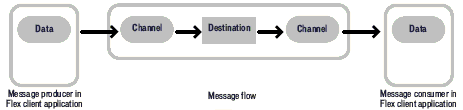
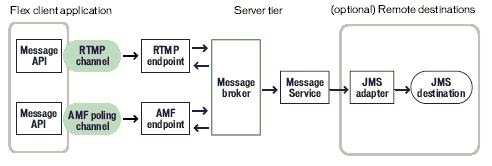
Supported messaging
Flex messaging
Provided by FDS 2, producers and customers are flex clients or Java objects which use Flex server-side API to send or receive messages.
Only support topic; and the only one supporting subtopic.
Use ActionScript adapter.
Java Message Service (JMS) messaging
Support all JMS messaging like IBM MQ, Sonic MQ, etc. Serve-side java objects use JMS API, and flex clients use client API.
Support topic and queue.
Use JMS adapter.
ColdFusion Component (CFC) messaging
Similar with JMS messaging, but with ColdFusion Event Gateway Adapter.
Custom messaging
Custom message adapter to support other messaging, should Inherit from flex.messaging.services.ServiceAdapter.
如何实现把message只发给特定的用户?
properties + selector
可以使用Cusumer类中的selector属性来接收特定的message, 可以传给selector一个字符串, 字符串中包含基于SQL92语法(http://www.linuxforum.net/books/postgresNEW/syntax.htm)的表达式.(Flex2 developer’s guide / p1194). 如:
<mx:consumer id="consumer" message="messageHandler(event)" selector="myName='CC'" destination="tony_message_chat"></mx:consumer>
selector是否有长度限制?? 好像没有.
Implements custom java adapter to set selectors in server-side??
Subtopic
“The subtopic feature lets you divide the messages that a Producer component sends to a destination into specific categories at the destination. You can configure a Consumer component that subscribes to the destination to receive only messages sent to a specific subtopic or set of subtopics. You use wildcard characters (*) to send or receive messages from more than one subtopic.”
“You cannot use subtopics with a JMS destination. However, you can use message headers and Consumer selector expressions to achieve similar functionality when using JMS.”
Cluster
当用Flex message service自己的message provider时, 它支持cluster. Flex 内配了对JGroup的支持来实现cluster. (Flex 2 Developer’s Guide / p1111). JGroups is an open-source program (http://www.jgroups.org/javagroupsnew/docs/index.html). FDS supports JGroups internally, and developers just need to do some configurations to use cluster with JGroups.
不过FDS的expression版只支持单CPU, 只有序列号才能支持cluster.
用户退出后怎么unsubscribe??
Flash Player also provides support for versions of RTMP that are tunneled through HTTP and HTTPS, 但Flex目前不支持. Flash Communication Server supports HTTP tunneling to get around this issue and extends services to the users behind proxy servers.
Flex Message Service也可以配置使用rtmp或amf polling (both secure or not) channel.
Flex messaging, JMS messaging (Topic/Queue)代码, 三者客户端部分相同, 服务端使用同一个VO, 如下:
Server-side (java codes)
MyMessageVO.java

 /** */
/**
/** */
/** * MyMessageVO.java
* MyMessageVO.java */
*/

 package
tony.tonyMesChat;
package
tony.tonyMesChat;
 import
java.io.Serializable;
import
java.io.Serializable;

 /** */
/**
/** */
/** * @author Tony
* @author Tony */
*/
 public
class
MyMessageVO
implements
Serializable
public
class
MyMessageVO
implements
Serializable
 ...
{
...
{ private String name;
private String name; private String words;
private String words;
 public String getName()
public String getName()
 ...{
...{ return name;
return name; }
}
 public void setName(String name)
public void setName(String name)
 ...{
...{ this.name = name;
this.name = name; }
}
 public String getWords()
public String getWords()
 ...{
...{ return words;
return words; }
}
 public void setWords(String words)
public void setWords(String words)
 ...{
...{ this.words = words;
this.words = words; }
}
 public MyMessageVO(String name, String words)
public MyMessageVO(String name, String words)
 ...{
...{ this.name = name;
this.name = name; this.words = words;
this.words = words; }
} }
}

Client-side (AS, mxml codes)
MyMessageVO.as
 //
MyMessageVO.as
//
MyMessageVO.as

 package
tony.tonyMesChat
package
tony.tonyMesChat
 ...
{
...
{ public class MyMessageVO
public class MyMessageVO
 ...{
...{ private var mname:String = "";
private var mname:String = ""; private var mwords:String = "";
private var mwords:String = "";
 public function get name():String
public function get name():String
 ...{
...{ return mname;
return mname; }
}
 public function set name(name:String):void
public function set name(name:String):void
 ...{
...{ this.mname = name;
this.mname = name; }
}
 public function get words():String
public function get words():String
 ...{
...{ return mwords;
return mwords; }
}
 public function set words(words:String):void
public function set words(words:String):void
 ...{
...{ this.mwords = words;
this.mwords = words; }
} }
} }
}
TonyMesChat.mxml
 <?
xml version="1.0" encoding="utf-8"
?>
<?
xml version="1.0" encoding="utf-8"
?>
 <
mx:Application
xmlns:mx
="http://www.adobe.com/2006/mxml"
layout
="vertical"
<
mx:Application
xmlns:mx
="http://www.adobe.com/2006/mxml"
layout
="vertical"
 creationComplete
="initChat()"
>
creationComplete
="initChat()"
>
 <
mx:Script
>
<
mx:Script
>
 < import mx.messaging.*;
import mx.messaging.*; import mx.messaging.messages.*;
import mx.messaging.messages.*; import mx.messaging.events.*;
import mx.messaging.events.*; import tony.tonyMesChat.MyMessageVO;
import tony.tonyMesChat.MyMessageVO;
 private function initChat():void
private function initChat():void {
{ consumer.subscribe();
consumer.subscribe(); robotChat.talkOn();
robotChat.talkOn(); }
}
 private function sendMessage():void
private function sendMessage():void {
{ var message:AsyncMessage = new AsyncMessage();
var message:AsyncMessage = new AsyncMessage(); message.headers = new Array();
message.headers = new Array(); //message.headers["myName"] = "CC";
//message.headers["myName"] = "CC"; message.body = new MyMessageVO();
message.body = new MyMessageVO(); message.body.name = txtName.text;
message.body.name = txtName.text; message.body.words = txtWords.text;
message.body.words = txtWords.text; producer.send(message);
producer.send(message);
 if (txtWords.text == "shutup")
if (txtWords.text == "shutup") {
{ robotChat.shutUp();
robotChat.shutUp(); }
} else if (txtWords.text == "hibaby")
else if (txtWords.text == "hibaby") {
{ robotChat.talkOn();
robotChat.talkOn(); }
}
 txtWords.text = "";
txtWords.text = ""; }
}
 private function messageHandler(e:MessageEvent):void
private function messageHandler(e:MessageEvent):void {
{ var obj:Object = e.message.body;
var obj:Object = e.message.body; if (txtAllwords != null && obj.name != undefined)
if (txtAllwords != null && obj.name != undefined) {
{ var temp:String = obj.name + ": " + obj.words + " ";
var temp:String = obj.name + ": " + obj.words + " ";
 txtAllwords.text += temp;
txtAllwords.text += temp; txtAllwords.validateNow();
txtAllwords.validateNow(); txtAllwords.verticalScrollPosition=txtAllwords.maxVerticalScrollPosition;
txtAllwords.verticalScrollPosition=txtAllwords.maxVerticalScrollPosition; }
} }
}
 private function faultHandler(e:Event):void
private function faultHandler(e:Event):void {
{ trace("Something wrong");
trace("Something wrong"); trace(e.toString());
trace(e.toString()); }
} ]]>
]]>
 </
mx:Script
>
</
mx:Script
>
 <
mx:Producer
id
="producer"
destination
="tony_message_chat"
/>
<
mx:Producer
id
="producer"
destination
="tony_message_chat"
/>
 <
mx:Consumer
id
="consumer"
destination
="tony_message_chat"
message
="messageHandler(event)"
/>
<
mx:Consumer
id
="consumer"
destination
="tony_message_chat"
message
="messageHandler(event)"
/>

 <
mx:RemoteObject
id
="robotChat"
destination
="tony_message_chat_robot"
<
mx:RemoteObject
id
="robotChat"
destination
="tony_message_chat_robot"
 showBusyCursor
="false"
fault
="faultHandler(event)"
/>
showBusyCursor
="false"
fault
="faultHandler(event)"
/>

 <
mx:TextArea
id
="txtAllwords"
height
="247"
width
="282"
editable
="false"
/>
<
mx:TextArea
id
="txtAllwords"
height
="247"
width
="282"
editable
="false"
/>
 <
mx:HBox
width
="{txtAllwords.width}"
>
<
mx:HBox
width
="{txtAllwords.width}"
>
 <
mx:TextInput
id
="txtName"
width
="54"
/>
<
mx:TextInput
id
="txtName"
width
="54"
/>
 <
mx:TextInput
id
="txtWords"
width
="{txtAllwords.width-txtName.width-10}"
enter
="sendMessage()"
/>
<
mx:TextInput
id
="txtWords"
width
="{txtAllwords.width-txtName.width-10}"
enter
="sendMessage()"
/>
 </
mx:HBox
>
</
mx:HBox
>
 <
mx:Button
label
="Send"
click
="sendMessage()"
/>
<
mx:Button
label
="Send"
click
="sendMessage()"
/>
 </
mx:Application
>
</
mx:Application
>

不同的代码
Server-side
Flex messaging:
WebContent/WEB-INF/flex/messaging-config.xml 中相关配置
 <
destination
id
="tony_message_chat"
>
<
destination
id
="tony_message_chat"
>
 <
properties
>
<
properties
>
 <!--
<!--
 <network>
<network> <cluster ref="default-cluster"/>
<cluster ref="default-cluster"/> </network>
</network> -->
-->
 <
server
>
<
server
>
 <
max-cache-size
>
1000
</
max-cache-size
>
<
max-cache-size
>
1000
</
max-cache-size
>
 <
message-time-to-live
>
0
</
message-time-to-live
>
<
message-time-to-live
>
0
</
message-time-to-live
>
 <
durable
>
false
</
durable
>
<
durable
>
false
</
durable
>
 </
server
>
</
server
>
 </
properties
>
</
properties
>

 <
channels
>
<
channels
>
 <
channel
ref
="my-rtmp"
/>
<
channel
ref
="my-rtmp"
/>
 </
channels
>
</
channels
>
 </
destination
>
</
destination
>
WebContent/WEB-INF/flex/remoting-config.xml 中相关配置
 <
destination
id
="tony_message_chat_robot"
>
<
destination
id
="tony_message_chat_robot"
>
 <
properties
>
<
properties
>
 <
source
>
tony.tonyMesChat.RobotChat
</
source
>
<
source
>
tony.tonyMesChat.RobotChat
</
source
>
 <
scope
>
application
</
scope
>
<
scope
>
application
</
scope
>
 </
properties
>
</
properties
>
 </
destination
>
</
destination
>
RobotChat.java

 /** */
/**
/** */
/** * RobotChat.java
* RobotChat.java */
*/

 package
tony.tonyMesChat;
package
tony.tonyMesChat;
 import
java.util.Random;
import
java.util.Random;
 import
flex.messaging.MessageBroker;
import
flex.messaging.MessageBroker; import
flex.messaging.messages.AsyncMessage;
import
flex.messaging.messages.AsyncMessage; //
import flex.messaging.util.UUIDUtils;
//
import flex.messaging.util.UUIDUtils;


 /** */
/**
/** */
/** * @author p465890
* @author p465890 *
* * TODO To change the template for this generated type comment go to
* TODO To change the template for this generated type comment go to * Window - Preferences - Java - Code Style - Code Templates
* Window - Preferences - Java - Code Style - Code Templates */
*/
 public
class
RobotChat
public
class
RobotChat
 ...
{
...
{ private static Thread robot = null;
private static Thread robot = null; private static boolean talktalk = true;
private static boolean talktalk = true;
 private static String[] robotWords = ...{
private static String[] robotWords = ...{ "I'm robot CC.", "Who are you?", "Come on!", "Oh shit!",
"I'm robot CC.", "Who are you?", "Come on!", "Oh shit!", "I'm unhappy now...", "????", "!!!!"};
"I'm unhappy now...", "????", "!!!!"};
 public void shutUp()
public void shutUp()
 ...{
...{ talktalk = false;
talktalk = false; }
}
 public void talkOn()
public void talkOn()
 ...{
...{ if (robot != null && talktalk)
if (robot != null && talktalk)
 ...{
...{ return;
return; }
} talktalk = true;
talktalk = true; robot = new Thread(new Runnable()
robot = new Thread(new Runnable()
 ...{
...{ public void run()
public void run()
 ...{
...{ MessageBroker msgBroker = MessageBroker.getMessageBroker(null);
MessageBroker msgBroker = MessageBroker.getMessageBroker(null); //String clientID = UUIDUtils.createUUID(false);;
//String clientID = UUIDUtils.createUUID(false);;
 Random random = new Random();
Random random = new Random(); while (talktalk)
while (talktalk)
 ...{
...{ AsyncMessage msg = new AsyncMessage();
AsyncMessage msg = new AsyncMessage();
 msg.setDestination("tony_message_chat");
msg.setDestination("tony_message_chat"); // msg.setClientId(clientID);
// msg.setClientId(clientID); // msg.setMessageId(UUIDUtils.createUUID(false));
// msg.setMessageId(UUIDUtils.createUUID(false)); // msg.setTimestamp(System.currentTimeMillis());
// msg.setTimestamp(System.currentTimeMillis()); msg.setBody(new MyMessageVO("CCRobot", robotWords[random.nextInt(robotWords.length)]));
msg.setBody(new MyMessageVO("CCRobot", robotWords[random.nextInt(robotWords.length)])); msgBroker.routeMessageToService(msg, null);
msgBroker.routeMessageToService(msg, null); try
try
 ...{
...{ Thread.sleep((random.nextInt(10000) % 8 + 1) * 1000);
Thread.sleep((random.nextInt(10000) % 8 + 1) * 1000); }
} catch (InterruptedException e)
catch (InterruptedException e)
 ...{
...{ e.printStackTrace();
e.printStackTrace(); }
} }
} }
} });
}); robot.start();
robot.start(); }
} }
}

JMS messaging (topic):
WebContent/WEB-INF/flex/messaging-config.xml 中相关配置
 <
destination
id
="tony_message_chat"
>
<
destination
id
="tony_message_chat"
>
 <
properties
>
<
properties
>
 <
server
>
<
server
>
 <
durable
>
false
</
durable
>
<
durable
>
false
</
durable
>
 <
durable-store-manager
>
flex.messaging.durability.FileStoreManager
</
durable-store-manager
>
<
durable-store-manager
>
flex.messaging.durability.FileStoreManager
</
durable-store-manager
>
 </
server
>
</
server
>

 <
jms
>
<
jms
>
 <
destination-type
>
Topic
</
destination-type
>
<
destination-type
>
Topic
</
destination-type
>
 <
message-type
>
javax.jms.ObjectMessage
</
message-type
>
<
message-type
>
javax.jms.ObjectMessage
</
message-type
>
 <
connection-factory
>
jms/flex/tony_message_chat_tcf
</
connection-factory
>
<
connection-factory
>
jms/flex/tony_message_chat_tcf
</
connection-factory
>
 <
destination-jndi-name
>
jms/topic/flex/tony_message_chat
</
destination-jndi-name
>
<
destination-jndi-name
>
jms/topic/flex/tony_message_chat
</
destination-jndi-name
>
 <
destination-name
>
tony_message_chat
</
destination-name
>
<
destination-name
>
tony_message_chat
</
destination-name
>
 <
delivery-mode
>
NON_PERSISTENT
</
delivery-mode
>
<
delivery-mode
>
NON_PERSISTENT
</
delivery-mode
>
 <
message-priority
>
DEFAULT_PRIORITY
</
message-priority
>
<
message-priority
>
DEFAULT_PRIORITY
</
message-priority
>
 <
acknowledge-mode
>
AUTO_ACKNOWLEDGE
</
acknowledge-mode
>
<
acknowledge-mode
>
AUTO_ACKNOWLEDGE
</
acknowledge-mode
>
 <
transacted-sessions
>
false
</
transacted-sessions
>
<
transacted-sessions
>
false
</
transacted-sessions
>
 </
jms
>
</
jms
>
 </
properties
>
</
properties
>

 <
channels
>
<
channels
>
 <
channel
ref
="my-rtmp"
/>
<
channel
ref
="my-rtmp"
/>
 </
channels
>
</
channels
>

 <
adapter
ref
="jms"
/>
<
adapter
ref
="jms"
/>
 </
destination
>
</
destination
>
WebContent/WEB-INF/flex/remoting-config.xml 中相关配置
 <
destination
id
="tony_message_chat_robot"
>
<
destination
id
="tony_message_chat_robot"
>
 <
properties
>
<
properties
>
 <
source
>
tony.tonyMesChat.JMSRobotChat
</
source
>
<
source
>
tony.tonyMesChat.JMSRobotChat
</
source
>
 <
scope
>
application
</
scope
>
<
scope
>
application
</
scope
>
 </
properties
>
</
properties
>
 </
destination
>
</
destination
>
JMSRobotChat.java

 /** */
/**
/** */
/** * JMSRobotChat.java
* JMSRobotChat.java */
*/

 package
tony.tonyMesChat;
package
tony.tonyMesChat;
 import
java.util.Properties;
import
java.util.Properties; import
java.util.Random;
import
java.util.Random;
 import
javax.jms.Message;
import
javax.jms.Message; import
javax.jms.ObjectMessage;
import
javax.jms.ObjectMessage; import
javax.jms.Session;
import
javax.jms.Session; import
javax.jms.Topic;
import
javax.jms.Topic; import
javax.jms.TopicConnection;
import
javax.jms.TopicConnection; import
javax.jms.TopicConnectionFactory;
import
javax.jms.TopicConnectionFactory; import
javax.jms.TopicPublisher;
import
javax.jms.TopicPublisher; import
javax.jms.TopicSession;
import
javax.jms.TopicSession; import
javax.naming.Context;
import
javax.naming.Context; import
javax.naming.InitialContext;
import
javax.naming.InitialContext;

 /** */
/**
/** */
/** * @author Tony
* @author Tony */
*/
 public
class
JMSRobotChat
public
class
JMSRobotChat
 ...
{
...
{ private static Thread robot = null;
private static Thread robot = null; private static boolean talktalk = true;
private static boolean talktalk = true;
 private static String[] robotWords = ...{
private static String[] robotWords = ...{ "I'm robot CC.", "Who are you?", "Come on!", "Oh shit!",
"I'm robot CC.", "Who are you?", "Come on!", "Oh shit!", "I'm unhappy now...", "????", "!!!!"};
"I'm unhappy now...", "????", "!!!!"};
 public void shutUp()
public void shutUp()
 ...{
...{ talktalk = false;
talktalk = false; }
}
 public void talkOn()
public void talkOn()
 ...{
...{ if (robot != null && talktalk)
if (robot != null && talktalk)
 ...{
...{ return;
return; }
} talktalk = true;
talktalk = true; robot = new Thread(new Runnable()
robot = new Thread(new Runnable()
 ...{
...{ public void run()
public void run()
 ...{
...{ TopicSession pubSession;
TopicSession pubSession; TopicPublisher publisher;
TopicPublisher publisher; TopicConnection connection;
TopicConnection connection;
 String _providerurl = "iiop://127.0.0.1:2809";
String _providerurl = "iiop://127.0.0.1:2809"; //adjust for your app server
//adjust for your app server String _ctxtFactory = "com.ibm.websphere.naming.WsnInitialContextFactory";
String _ctxtFactory = "com.ibm.websphere.naming.WsnInitialContextFactory";

 try ...{
try ...{ // Obtain JNDI Context
// Obtain JNDI Context Properties p = new Properties();
Properties p = new Properties(); p.put(Context.PROVIDER_URL, _providerurl);
p.put(Context.PROVIDER_URL, _providerurl); p.put(Context.INITIAL_CONTEXT_FACTORY, _ctxtFactory);
p.put(Context.INITIAL_CONTEXT_FACTORY, _ctxtFactory); //specific to your app server setup
//specific to your app server setup //p.put(Context.SECURITY_PRINCIPAL, "admin");
//p.put(Context.SECURITY_PRINCIPAL, "admin"); //p.put(Context.SECURITY_CREDENTIALS , "admin");
//p.put(Context.SECURITY_CREDENTIALS , "admin"); Context context = new InitialContext(p);
Context context = new InitialContext(p); TopicConnectionFactory factory = (TopicConnectionFactory) context.lookup("jms/flex/tony_message_chat_tcf");
TopicConnectionFactory factory = (TopicConnectionFactory) context.lookup("jms/flex/tony_message_chat_tcf"); // Create a JMS connection
// Create a JMS connection connection = factory.createTopicConnection();
connection = factory.createTopicConnection(); // Create publisher session
// Create publisher session pubSession = connection.createTopicSession(false, Session.AUTO_ACKNOWLEDGE);
pubSession = connection.createTopicSession(false, Session.AUTO_ACKNOWLEDGE); Topic topic = (Topic) context.lookup("jms/topic/flex/tony_message_chat");
Topic topic = (Topic) context.lookup("jms/topic/flex/tony_message_chat"); // Create a publisher
// Create a publisher publisher = pubSession.createPublisher(topic);
publisher = pubSession.createPublisher(topic);
 Random random = new Random();
Random random = new Random(); while (talktalk)
while (talktalk)
 ...{
...{ ObjectMessage message = pubSession.createObjectMessage();
ObjectMessage message = pubSession.createObjectMessage(); message.setStringProperty("myName", "CC");
message.setStringProperty("myName", "CC"); message.setObject(new MyMessageVO("CCRobot", robotWords[random.nextInt(robotWords.length)]));
message.setObject(new MyMessageVO("CCRobot", robotWords[random.nextInt(robotWords.length)])); publisher.publish(message, Message.DEFAULT_DELIVERY_MODE, Message.DEFAULT_PRIORITY, 5 * 60 * 1000);
publisher.publish(message, Message.DEFAULT_DELIVERY_MODE, Message.DEFAULT_PRIORITY, 5 * 60 * 1000); Thread.sleep((random.nextInt(10000) % 8 + 1) * 1000);
Thread.sleep((random.nextInt(10000) % 8 + 1) * 1000); }
} }
}  catch (Exception e)
catch (Exception e) 
 ...{
...{ e.printStackTrace();
e.printStackTrace(); }
} }
} });
}); robot.start();
robot.start(); }
} }
}

JMS messaging (Queue):
WebContent/WEB-INF/flex/messaging-config.xml 中相关配置
 <
destination
id
="tony_message_chat"
>
<
destination
id
="tony_message_chat"
>

 <
properties
>
<
properties
>

 <
server
>
<
server
>
 <
durable
>
false
</
durable
>
<
durable
>
false
</
durable
>
 <
durable-store-manager
>
flex.messaging.durability.FileStoreManager
</
durable-store-manager
>
<
durable-store-manager
>
flex.messaging.durability.FileStoreManager
</
durable-store-manager
>
 </
server
>
</
server
>

 <
jms
>
<
jms
>
 <
destination-type
>
Queue
</
destination-type
>
<
destination-type
>
Queue
</
destination-type
>
 <
message-type
>
javax.jms.ObjectMessage
</
message-type
>
<
message-type
>
javax.jms.ObjectMessage
</
message-type
>
 <
connection-factory
>
jms/flex/tony_message_chat_qcf
</
connection-factory
>
<
connection-factory
>
jms/flex/tony_message_chat_qcf
</
connection-factory
>
 <
destination-jndi-name
>
jms/queue/flex/tony_message_chat_queue
</
destination-jndi-name
>
<
destination-jndi-name
>
jms/queue/flex/tony_message_chat_queue
</
destination-jndi-name
>
 <
destination-name
>
tony_message_chat
</
destination-name
>
<
destination-name
>
tony_message_chat
</
destination-name
>
 <
delivery-mode
>
NON_PERSISTENT
</
delivery-mode
>
<
delivery-mode
>
NON_PERSISTENT
</
delivery-mode
>
 <
message-priority
>
DEFAULT_PRIORITY
</
message-priority
>
<
message-priority
>
DEFAULT_PRIORITY
</
message-priority
>
 <
acknowledge-mode
>
AUTO_ACKNOWLEDGE
</
acknowledge-mode
>
<
acknowledge-mode
>
AUTO_ACKNOWLEDGE
</
acknowledge-mode
>
 <
transacted-sessions
>
false
</
transacted-sessions
>
<
transacted-sessions
>
false
</
transacted-sessions
>
 </
jms
>
</
jms
>
 </
properties
>
</
properties
>

 <
channels
>
<
channels
>
 <
channel
ref
="my-rtmp"
/>
<
channel
ref
="my-rtmp"
/>
 </
channels
>
</
channels
>

 <
adapter
ref
="jms"
/>
<
adapter
ref
="jms"
/>
 </
destination
>
</
destination
>
WebContent/WEB-INF/flex/remoting-config.xml 中相关配置
 <
destination
id
="tony_message_chat_robot"
>
<
destination
id
="tony_message_chat_robot"
>
 <
properties
>
<
properties
>
 <
source
>
tony.tonyMesChat.JMSQueueRobotChat
</
source
>
<
source
>
tony.tonyMesChat.JMSQueueRobotChat
</
source
>
 <
scope
>
application
</
scope
>
<
scope
>
application
</
scope
>
 </
properties
>
</
properties
>
 </
destination
>
</
destination
>
JMSQueueRobotChat.java

 /** */
/**
/** */
/** * JMSQueueRobotChat.java
* JMSQueueRobotChat.java */
*/

 package
tony.tonyMesChat;
package
tony.tonyMesChat;
 import
java.util.Properties;
import
java.util.Properties; import
java.util.Random;
import
java.util.Random;
 import
javax.jms.Message;
import
javax.jms.Message; import
javax.jms.ObjectMessage;
import
javax.jms.ObjectMessage; import
javax.jms.QueueSender;
import
javax.jms.QueueSender; import
javax.jms.QueueSession;
import
javax.jms.QueueSession; import
javax.jms.Session;
import
javax.jms.Session; import
javax.jms.Queue;
import
javax.jms.Queue; import
javax.jms.QueueConnection;
import
javax.jms.QueueConnection; import
javax.jms.QueueConnectionFactory;
import
javax.jms.QueueConnectionFactory; import
javax.naming.Context;
import
javax.naming.Context; import
javax.naming.InitialContext;
import
javax.naming.InitialContext;

 /** */
/**
/** */
/** * @author Tony
* @author Tony */
*/
 public
class
JMSQueueRobotChat
public
class
JMSQueueRobotChat
 ...
{
...
{ private static Thread robot = null;
private static Thread robot = null; private static boolean talktalk = true;
private static boolean talktalk = true;
 private static String[] robotWords = ...{
private static String[] robotWords = ...{ "I'm robot CC.", "Who are you?", "Come on!", "Oh shit!",
"I'm robot CC.", "Who are you?", "Come on!", "Oh shit!", "I'm unhappy now...", "????", "!!!!"};
"I'm unhappy now...", "????", "!!!!"};
 public void shutUp()
public void shutUp()
 ...{
...{ talktalk = false;
talktalk = false; }
}
 public void talkOn()
public void talkOn()
 ...{
...{ if (robot != null && talktalk)
if (robot != null && talktalk)
 ...{
...{ return;
return; }
} talktalk = true;
talktalk = true; robot = new Thread(new Runnable()
robot = new Thread(new Runnable()
 ...{
...{ public void run()
public void run()
 ...{
...{ QueueSession sendSession;
QueueSession sendSession; QueueSender sender;
QueueSender sender; QueueConnection connection;
QueueConnection connection;
 String _providerurl = "iiop://127.0.0.1:2809";
String _providerurl = "iiop://127.0.0.1:2809"; String _ctxtFactory = "com.ibm.websphere.naming.WsnInitialContextFactory";
String _ctxtFactory = "com.ibm.websphere.naming.WsnInitialContextFactory";

 try ...{
try ...{ Properties p = new Properties();
Properties p = new Properties(); p.put(Context.PROVIDER_URL, _providerurl);
p.put(Context.PROVIDER_URL, _providerurl); p.put(Context.INITIAL_CONTEXT_FACTORY, _ctxtFactory);
p.put(Context.INITIAL_CONTEXT_FACTORY, _ctxtFactory); //specific to your app server setup
//specific to your app server setup //p.put(Context.SECURITY_PRINCIPAL, "admin");
//p.put(Context.SECURITY_PRINCIPAL, "admin"); //p.put(Context.SECURITY_CREDENTIALS , "admin");
//p.put(Context.SECURITY_CREDENTIALS , "admin"); Context context = new InitialContext(p);
Context context = new InitialContext(p); QueueConnectionFactory factory = (QueueConnectionFactory) context.lookup("jms/flex/tony_message_chat_qcf");
QueueConnectionFactory factory = (QueueConnectionFactory) context.lookup("jms/flex/tony_message_chat_qcf"); connection = factory.createQueueConnection();
connection = factory.createQueueConnection(); sendSession = connection.createQueueSession(false, Session.AUTO_ACKNOWLEDGE);
sendSession = connection.createQueueSession(false, Session.AUTO_ACKNOWLEDGE); Queue queue = (Queue) context.lookup("jms/queue/flex/tony_message_chat_queue");
Queue queue = (Queue) context.lookup("jms/queue/flex/tony_message_chat_queue"); sender = sendSession.createSender(queue);
sender = sendSession.createSender(queue);
 Random random = new Random();
Random random = new Random(); while (talktalk)
while (talktalk)
 ...{
...{ ObjectMessage message = sendSession.createObjectMessage();
ObjectMessage message = sendSession.createObjectMessage(); message.setObject(new MyMessageVO("CCRobot", robotWords[random.nextInt(robotWords.length)]));
message.setObject(new MyMessageVO("CCRobot", robotWords[random.nextInt(robotWords.length)])); sender.send(message, Message.DEFAULT_DELIVERY_MODE, Message.DEFAULT_PRIORITY, 5 * 60 * 1000);
sender.send(message, Message.DEFAULT_DELIVERY_MODE, Message.DEFAULT_PRIORITY, 5 * 60 * 1000); Thread.sleep((random.nextInt(10000) % 8 + 1) * 1000);
Thread.sleep((random.nextInt(10000) % 8 + 1) * 1000); }
} }
} catch (Exception e)
catch (Exception e) 
 ...{
...{ e.printStackTrace();
e.printStackTrace(); }
} }
} });
}); robot.start();
robot.start(); }
} }
}

JMS messaging + property of message header + selector代码
Server-side (java codes)
WebContent/WEB-INF/flex/remoting-config.xml 中相关配置
 <
destination
id
="tony_alert_demo_robot"
>
<
destination
id
="tony_alert_demo_robot"
>
 <
properties
>
<
properties
>
 <
source
>
tony.alertDemo.JMSAlertRobot
</
source
>
<
source
>
tony.alertDemo.JMSAlertRobot
</
source
>
 <
scope
>
application
</
scope
>
<
scope
>
application
</
scope
>
 </
properties
>
</
properties
>
 </
destination
>
</
destination
>
AlertVO.java

 /** */
/**
/** */
/** * AlertVO.java
* AlertVO.java */
*/

 package
tony.alertDemo;
package
tony.alertDemo;
 import
java.io.Serializable;
import
java.io.Serializable;

 /** */
/**
/** */
/** * @author Tony
* @author Tony */
*/
 public
class
AlertVO
implements
Serializable
public
class
AlertVO
implements
Serializable
 ...
{
...
{ public String words;
public String words;
 public AlertVO(String words)
public AlertVO(String words)
 ...{
...{ this.words = words;
this.words = words; }
} }
}
JMSAlertRobot.java

 /** */
/**
/** */
/** * JMSAlertRobot.java
* JMSAlertRobot.java */
*/

 package
tony.alertDemo;
package
tony.alertDemo;
 import
java.util.ArrayList;
import
java.util.ArrayList; import
java.util.List;
import
java.util.List; import
java.util.Properties;
import
java.util.Properties; import
java.util.Random;
import
java.util.Random;
 import
javax.jms.Message;
import
javax.jms.Message; import
javax.jms.ObjectMessage;
import
javax.jms.ObjectMessage; import
javax.jms.Session;
import
javax.jms.Session; import
javax.jms.Topic;
import
javax.jms.Topic; import
javax.jms.TopicConnection;
import
javax.jms.TopicConnection; import
javax.jms.TopicConnectionFactory;
import
javax.jms.TopicConnectionFactory; import
javax.jms.TopicPublisher;
import
javax.jms.TopicPublisher; import
javax.jms.TopicSession;
import
javax.jms.TopicSession; import
javax.naming.Context;
import
javax.naming.Context; import
javax.naming.InitialContext;
import
javax.naming.InitialContext;
 import
tony.alertDemo.AlertVO;
import
tony.alertDemo.AlertVO;

 /** */
/**
/** */
/** * @author Tony
* @author Tony */
*/
 public
class
JMSAlertRobot
public
class
JMSAlertRobot
 ...
{
...
{ private static Thread robot = null;
private static Thread robot = null; private static boolean talktalk = true;
private static boolean talktalk = true;
 private static int[] alertType = ...{1, 2, 3, 4};
private static int[] alertType = ...{1, 2, 3, 4};
 private static String[] robotWords = ...{
private static String[] robotWords = ...{ "......", "``````", "~~~~~~", "******",
"......", "``````", "~~~~~~", "******", "------", "??????", "!!!!!"};
"------", "??????", "!!!!!"}; private static List userIds = new ArrayList();
private static List userIds = new ArrayList();
 private static String[] clientIds = ...{"AAA", "BBB"};
private static String[] clientIds = ...{"AAA", "BBB"};
 private static String[] appIds = ...{"CCC", "DDD"};
private static String[] appIds = ...{"CCC", "DDD"};
 public void getout(String userId)
public void getout(String userId)
 ...{
...{ if (!userIds.isEmpty())
if (!userIds.isEmpty())
 ...{
...{ userIds.remove(userId);
userIds.remove(userId); }
}
 if (userIds.isEmpty())
if (userIds.isEmpty())
 ...{
...{ talktalk = false;
talktalk = false; }
} }
}
 public void alertOn(String userId)
public void alertOn(String userId)
 ...{
...{ userIds.add(userId);
userIds.add(userId);
 if (robot != null && talktalk)
if (robot != null && talktalk)
 ...{
...{ return;
return; }
} talktalk = true;
talktalk = true; robot = new Thread(new Runnable()
robot = new Thread(new Runnable()
 ...{
...{ public void run()
public void run()
 ...{
...{ TopicSession pubSession;
TopicSession pubSession; TopicPublisher publisher;
TopicPublisher publisher; TopicConnection connection;
TopicConnection connection;
 String _providerurl = "iiop://127.0.0.1:2809";
String _providerurl = "iiop://127.0.0.1:2809"; String _ctxtFactory = "com.ibm.websphere.naming.WsnInitialContextFactory";
String _ctxtFactory = "com.ibm.websphere.naming.WsnInitialContextFactory";

 try ...{
try ...{ Properties p = new Properties();
Properties p = new Properties(); p.put(Context.PROVIDER_URL, _providerurl);
p.put(Context.PROVIDER_URL, _providerurl); p.put(Context.INITIAL_CONTEXT_FACTORY, _ctxtFactory);
p.put(Context.INITIAL_CONTEXT_FACTORY, _ctxtFactory); Context context = new InitialContext(p);
Context context = new InitialContext(p);
 TopicConnectionFactory factory = (TopicConnectionFactory) context.lookup("jms/flex/tony_alert_demo_tcf");
TopicConnectionFactory factory = (TopicConnectionFactory) context.lookup("jms/flex/tony_alert_demo_tcf"); connection = factory.createTopicConnection();
connection = factory.createTopicConnection(); pubSession = connection.createTopicSession(false, Session.AUTO_ACKNOWLEDGE);
pubSession = connection.createTopicSession(false, Session.AUTO_ACKNOWLEDGE); Topic topic = (Topic) context.lookup("jms/topic/flex/tony_alert_demo");
Topic topic = (Topic) context.lookup("jms/topic/flex/tony_alert_demo"); publisher = pubSession.createPublisher(topic);
publisher = pubSession.createPublisher(topic);
 Random random = new Random();
Random random = new Random(); while (talktalk)
while (talktalk)
 ...{
...{ ObjectMessage message = pubSession.createObjectMessage();
ObjectMessage message = pubSession.createObjectMessage(); int num = random.nextInt(100000) % 6;
int num = random.nextInt(100000) % 6;
 switch (num)
switch (num)
 ...{
...{ case 0:
case 0: message.setIntProperty("mt", 1);
message.setIntProperty("mt", 1); break;
break; case 1:
case 1: message.setIntProperty("mt", 2);
message.setIntProperty("mt", 2); message.setStringProperty("md", (String)(userIds.get(random.nextInt(10000) % userIds.size())));
message.setStringProperty("md", (String)(userIds.get(random.nextInt(10000) % userIds.size()))); break;
break; case 2:
case 2: case 3:
case 3: message.setIntProperty("mt", 3);
message.setIntProperty("mt", 3); message.setStringProperty("md", clientIds[random.nextInt(10000) % clientIds.length]);
message.setStringProperty("md", clientIds[random.nextInt(10000) % clientIds.length]); break;
break; case 4:
case 4: case 5:
case 5: message.setIntProperty("mt", 4);
message.setIntProperty("mt", 4); message.setStringProperty("md", appIds[random.nextInt(10000) % appIds.length]);
message.setStringProperty("md", appIds[random.nextInt(10000) % appIds.length]); break;
break; }
}
 message.setObject(new AlertVO(robotWords[random.nextInt(10000) % robotWords.length]));
message.setObject(new AlertVO(robotWords[random.nextInt(10000) % robotWords.length])); publisher.publish(message, Message.DEFAULT_DELIVERY_MODE, Message.DEFAULT_PRIORITY, 5 * 60 * 1000);
publisher.publish(message, Message.DEFAULT_DELIVERY_MODE, Message.DEFAULT_PRIORITY, 5 * 60 * 1000); Thread.sleep(2000);
Thread.sleep(2000); }
} }
}  catch (Exception e)
catch (Exception e) 
 ...{
...{ e.printStackTrace();
e.printStackTrace(); }
} }
} });
}); robot.start();
robot.start(); }
} }
}

Client-side (mxml codes)
AlertDemo.mxml
 <?
xml version="1.0" encoding="utf-8"
?>
<?
xml version="1.0" encoding="utf-8"
?>
 <
mx:Application
xmlns:mx
="http://www.adobe.com/2006/mxml"
layout
="vertical"
<
mx:Application
xmlns:mx
="http://www.adobe.com/2006/mxml"
layout
="vertical"
 currentState
="logon"
creationComplete
="initApp()"
>
currentState
="logon"
creationComplete
="initApp()"
>

 <
mx:Script
>
<
mx:Script
>
 < import mx.binding.utils.BindingUtils;
import mx.binding.utils.BindingUtils; import mx.messaging.events.MessageEvent;
import mx.messaging.events.MessageEvent; import mx.controls.Alert;
import mx.controls.Alert; import mx.messaging.Consumer;
import mx.messaging.Consumer;
 private var consumer:Consumer;
private var consumer:Consumer; private var userId:String;
private var userId:String; private var clientId:String;
private var clientId:String; private var appId:String;
private var appId:String;
 [Bindable]
[Bindable] private var clientIds:Array = ["AAA", "BBB"];
private var clientIds:Array = ["AAA", "BBB"];
 [Bindable]
[Bindable] private var appIds:Array = ["CCC", "DDD"];
private var appIds:Array = ["CCC", "DDD"];
 private function initApp():void
private function initApp():void {
{ clientId = (String)(cbbClientIds.selectedItem);
clientId = (String)(cbbClientIds.selectedItem); appId = (String)(cbbAppIds.selectedItem);
appId = (String)(cbbAppIds.selectedItem); }
}
 private function logon():void
private function logon():void {
{ userId = txtUserId.text;
userId = txtUserId.text; txtUserId.text = "";
txtUserId.text = "";
 if (userId == "")
if (userId == "") {
{ Alert.show("Input user id first");
Alert.show("Input user id first"); return;
return; }
}
 consumer = new Consumer();
consumer = new Consumer(); consumer.destination = "tony_alert_demo";
consumer.destination = "tony_alert_demo"; var strSelector:String = "mt=1 OR (mt=2 AND md='" + userId +
var strSelector:String = "mt=1 OR (mt=2 AND md='" + userId +  "') OR (mt=3 AND md='" + clientId +
"') OR (mt=3 AND md='" + clientId +  "') OR (mt=4 AND (md='" + appId + "'";
"') OR (mt=4 AND (md='" + appId + "'"; var i:int = 0;
var i:int = 0; //for (i=0; i<600; i++)
//for (i=0; i<600; i++) //{
//{ // strSelector += (" OR md='app" + i + "'");
// strSelector += (" OR md='app" + i + "'"); //}
//} strSelector += "))";
strSelector += "))"; //Alert.show(strSelector);
//Alert.show(strSelector); consumer.selector = strSelector;
consumer.selector = strSelector; consumer.addEventListener(MessageEvent.MESSAGE, messageHandler);
consumer.addEventListener(MessageEvent.MESSAGE, messageHandler); consumer.subscribe();
consumer.subscribe();
 robotAlert.alertOn(userId);
robotAlert.alertOn(userId); currentState = "alertView";
currentState = "alertView"; }
}
 private function logout():void
private function logout():void {
{ consumer.unsubscribe();
consumer.unsubscribe(); robotAlert.getout(userId);
robotAlert.getout(userId); txtAlerts.text = "";
txtAlerts.text = ""; cbbClientIds.selectedIndex = 0;
cbbClientIds.selectedIndex = 0; cbbAppIds.selectedIndex = 0;
cbbAppIds.selectedIndex = 0; currentState = "logon";
currentState = "logon"; }
}
 private function messageHandler(e:MessageEvent):void
private function messageHandler(e:MessageEvent):void {
{ var body:Object = e.message.body;
var body:Object = e.message.body; var header:Object = e.message.headers;
var header:Object = e.message.headers;
 var alert:String = "; Content: " + body.words + " ";
var alert:String = "; Content: " + body.words + " "; switch (header.mt)
switch (header.mt) {
{ case 1:
case 1: alert = "System message" + alert;
alert = "System message" + alert; break;
break; case 2:
case 2: alert = "User message to " + header.md + alert;
alert = "User message to " + header.md + alert; break;
break; case 3:
case 3: alert = "Client message to " + header.md + alert;
alert = "Client message to " + header.md + alert; break;
break; case 4:
case 4: alert = "Appliction message to " + header.md + alert;
alert = "Appliction message to " + header.md + alert; break;
break; }
}
 txtAlerts.text += alert;
txtAlerts.text += alert; txtAlerts.validateNow();
txtAlerts.validateNow(); txtAlerts.verticalScrollPosition=txtAlerts.maxVerticalScrollPosition;
txtAlerts.verticalScrollPosition=txtAlerts.maxVerticalScrollPosition; }
} ]]>
]]>
 </
mx:Script
>
</
mx:Script
>

 <
mx:RemoteObject
id
="robotAlert"
destination
="tony_alert_demo_robot"
<
mx:RemoteObject
id
="robotAlert"
destination
="tony_alert_demo_robot"
 showBusyCursor
="false"
/>
showBusyCursor
="false"
/>

 <
mx:states
>
<
mx:states
>
 <
mx:State
name
="logon"
>
<
mx:State
name
="logon"
>
 <
mx:AddChild
position
="lastChild"
>
<
mx:AddChild
position
="lastChild"
>
 <
mx:VBox
height
="100%"
horizontalAlign
="center"
verticalAlign
="middle"
>
<
mx:VBox
height
="100%"
horizontalAlign
="center"
verticalAlign
="middle"
>
 <
mx:HBox
width
="100%"
>
<
mx:HBox
width
="100%"
>
 <
mx:Label
text
="User Id"
width
="54"
/>
<
mx:Label
text
="User Id"
width
="54"
/>
 <
mx:TextInput
id
="txtUserId"
/>
<
mx:TextInput
id
="txtUserId"
/>
 </
mx:HBox
>
</
mx:HBox
>
 <
mx:HBox
width
="100%"
>
<
mx:HBox
width
="100%"
>
 <
mx:Label
text
="Client Id"
width
="54"
/>
<
mx:Label
text
="Client Id"
width
="54"
/>
 <
mx:ComboBox
id
="cbbClientIds"
dataProvider
="{clientIds}"
close
="clientId=(String)(ComboBox(event.target).selectedItem)"
width
="159"
/>
<
mx:ComboBox
id
="cbbClientIds"
dataProvider
="{clientIds}"
close
="clientId=(String)(ComboBox(event.target).selectedItem)"
width
="159"
/>
 </
mx:HBox
>
</
mx:HBox
>
 <
mx:HBox
width
="100%"
>
<
mx:HBox
width
="100%"
>
 <
mx:Label
text
="App Id"
width
="54"
/>
<
mx:Label
text
="App Id"
width
="54"
/>
 <
mx:ComboBox
id
="cbbAppIds"
dataProvider
="{appIds}"
close
="appId=(String)(ComboBox(event.target).selectedItem)"
width
="158"
/>
<
mx:ComboBox
id
="cbbAppIds"
dataProvider
="{appIds}"
close
="appId=(String)(ComboBox(event.target).selectedItem)"
width
="158"
/>
 </
mx:HBox
>
</
mx:HBox
>
 <
mx:Button
label
="Logon"
click
="logon()"
/>
<
mx:Button
label
="Logon"
click
="logon()"
/>
 </
mx:VBox
>
</
mx:VBox
>
 </
mx:AddChild
>
</
mx:AddChild
>
 </
mx:State
>
</
mx:State
>
 <
mx:State
name
="alertView"
>
<
mx:State
name
="alertView"
>
 <
mx:AddChild
position
="lastChild"
>
<
mx:AddChild
position
="lastChild"
>
 <
mx:VBox
height
="100%"
horizontalAlign
="center"
verticalAlign
="middle"
>
<
mx:VBox
height
="100%"
horizontalAlign
="center"
verticalAlign
="middle"
>
 <
mx:TextArea
id
="txtAlerts"
height
="263"
width
="352"
/>
<
mx:TextArea
id
="txtAlerts"
height
="263"
width
="352"
/>
 <
mx:Button
label
="Logout"
click
="logout()"
/>
<
mx:Button
label
="Logout"
click
="logout()"
/>
 </
mx:VBox
>
</
mx:VBox
>
 </
mx:AddChild
>
</
mx:AddChild
>
 </
mx:State
>
</
mx:State
>
 </
mx:states
>
</
mx:states
>
 </
mx:Application
>
</
mx:Application
>

与J2EE某些框架整合
FDS可与spring, hibernate很好的结合在一起.
“In Flex Data Services we’ve added a factory facility so that when you want a component, you use this facroty facility and we’ve integrated that with Spring and we integrated that with EJB, so that will allow a client to directly call a remote object kind of Spring component without having the right glue or wrapper code.”
“For Hibernate Flex’s data management layer has a Hibernate adapter and this allows you to directly expose Hibernate object models directly to Flex clients. So without any coding, Flex clients can execute queries on Hibernate, get back lists or graphs of objects. Using Flex’s data binding support, we listen for changes that you make on the client to those objects, which queue up changes up to the server, commit them to do conflict detection. If there are any conflicts, report those conflicts back to the client, so the client can do either accept server or accept client and then we will also push those changes out to other clients that happen to be looking at that same data. So, this is a very easy way to quickly get your Hibernate models published to Flex clients. Now a lot of people don’t want to expose their Hibernate models directly to the client, so there is a way you can kind of extend that and filter it to restrict the model or add your own security constraints on top of the security constraints which Flex provides out of the box.”
使用文中代码
http://www.adobe.com/support/documentation/en/flex/2/install.html
安装Flex Data Service, 安装包中提供了JRun Server, 使用它可以直接把FDS自带的例子跑起来.
如果跑在其他Server或Container中, 比如Tomcat, Websphere等, 则需要有一点点的配置或相关代码的改动.
以RAD6作IDE, 跑在Websphere上为例, 要使用上文提到的代码:
导入FDS安装目录下的sample.war为新的工程, 把WebContent/WEB-INF/flex/services-config.xml中有关Websphere内容注释掉的地方把注释去掉即可. 如果本机的Websphere Server没有WorkManager的功能, 就不用管WorkManager那部分. 实际上FDS在使用RTMP时有专门利用Websphere的WorkManager作的性能优化, 不使用WorkManager程序跑起来是没问题的.
在相关位置添加上面那些codes, 具体位置见各codes中的注释. 对于需要JMS provider, 根据具体情况配置, 只要注间JNDI引用与代码中的一致. 代码在Websphere Test Environment 5.1 + Webshpere Embedded MQ下运行通过.JMS配置如截图:
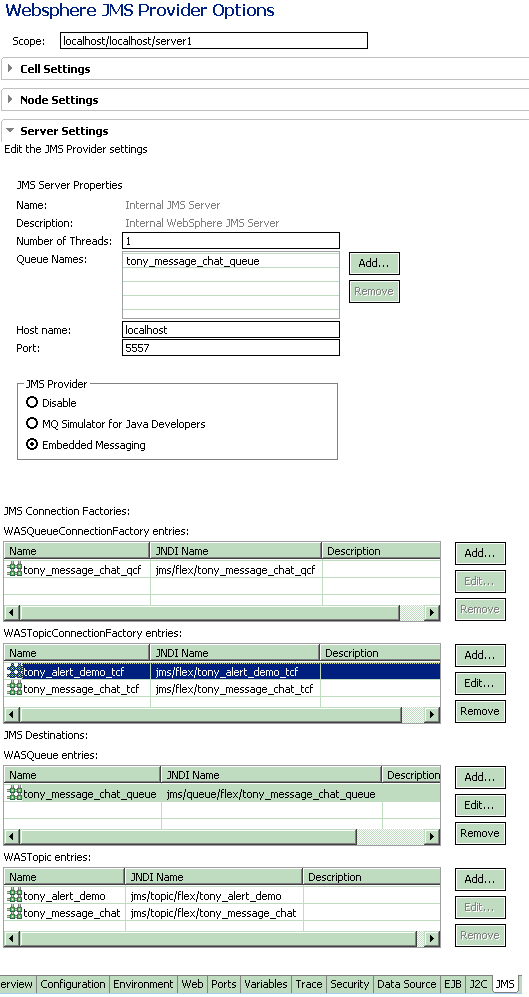






















 被折叠的 条评论
为什么被折叠?
被折叠的 条评论
为什么被折叠?








