简言:
frameworks/base/services/java/com/android/server/
系统框架服务目录下,可以看到名为Watchdog.java文件,这是一个软件看门狗的实现,其主要目的为检测系统锁的持有情况,若发生超时持有锁情况,则视为系统锁死,将作出终止或者继续等待等处理。
而最近我还是遇到系统在开机启动时一直停留在开机动画界面,从trace上看,系统不幸发生死锁了。为何系统有看门狗,狗狗却没有发现死锁呢?带着问题,来watchdog(WTD)走一遭吧。
下图是我用画板来做的WTD工作流程示意图,借助图示来分析:
Step1:
首先看下WTD的定义:Watchdog.java
public class Watchdog extends Thread {
// WTD通过懒汉式单例来实例化并保证对象唯一性<
static Watchdog sWatchdog;
public static Watchdog getInstance() {
if (sWatchdog == null) {
sWatchdog = new Watchdog();
}
return sWatchdog;
}
// 构造函数中,默认添加了四个主线程到WTD检测服务中
// 但原生的Android并没有在每个主线程上都添加了监听器
// 只有mMonitorChecker上添加了监听器Monitor,监听器里实现了扫描检测锁情况的具体步骤
private Watchdog() {
super("watchdog");
// Initialize handler checkers for each common thread we want to check. Note
// that we are not currently checking the background thread, since it can
// potentially hold longer running operations with no guarantees about the timeliness
// of operations there.
// The shared foreground thread is the main checker. It is where we
// will also dispatch monitor checks and do other work.
mMonitorChecker = new HandlerChecker(FgThread.getHandler(), "foreground thread", DEFAULT_TIMEOUT);
mHandlerCheckers.add(mMonitorChecker);
// Add checker for main thread. We only do a quick check since there
// can be UI running on the thread.
mHandlerCheckers.add(new HandlerChecker(new Handler(Looper.getMainLooper()), "main thread", DEFAULT_TIMEOUT));
// Add checker for shared UI thread.
mHandlerCheckers.add(new HandlerChecker(UiThread.getHandler(), "ui thread", DEFAULT_TIMEOUT));
// And also check IO thread.
mHandlerCheckers.add(new HandlerChecker(IoThread.getHandler(), "i/o thread", DEFAULT_TIMEOUT));
}
Step2:
WTD的构造函数中出现了一个重要的类HandlerChecker,
public final class HandlerChecker implements Runnable{
private final Handler mHandler; // 监视器所在线程
private final String mName; // 线程名
private final long mWaitMax; // 最大等待阈值,超出则视为锁死
// 运行在线程上的监视器
private final ArrayList<Monitor> mMonitors = new ArrayList<Monitor>();
private boolean mCompleted; // 检测状态:完成、进行中
private Monitor mCurrentMonitor; // 当前检测的监视器
private long mStartTime; // 本轮检测开始时间,用于判断超时的相对起始时间点
HandlerChecker(Handler handler, String name, long waitMaxMillis) {
mHandler = handler;
mName = name;
mWaitMax = waitMaxMillis;
mCompleted = true;
}
public void addMonitor(Monitor monitor) {
mMonitors.add(monitor);
}
public void scheduleCheckLocked() {
if (mMonitors.size() == 0 && mHandler.getLooper().isIdling()) {
// If the target looper is or just recently was idling, then
// there is no reason to enqueue our checker on it since that
// is as good as it not being deadlocked. This avoid having
// to do a context switch to check the thread. Note that we
// only do this if mCheckReboot is false and we have no
// monitors, since those would need to be executed at this point.
mCompleted = true;
return;
}
if (!mCompleted) {
// we already have a check in flight, so no need
return;
}
mCompleted = false;
mCurrentMonitor = null;
mStartTime = SystemClock.uptimeMillis();
// 这里是WTD检测锁重要的实现方法,依靠向对应线程发送启动Monitor函数检测锁的超时情况,示意图中示意了几个线程中的Monitor执行过程
mHandler.postAtFrontOfQueue(this);
}
public boolean isOverdueLocked() {
return (!mCompleted) && (SystemClock.uptimeMillis() > mStartTime + mWaitMax);
}
public int getCompletionStateLocked() {
if (mCompleted) {
return COMPLETED;
} else {
long latency = SystemClock.uptimeMillis() - mStartTime;
if (latency < mWaitMax/2) {
return WAITING;
} else if (latency < mWaitMax) {
return WAITED_HALF;
}
}
return OVERDUE;
}
@Override
public void run() {
final int size = mMonitors.size();
for (int i = 0 ; i < size ; i++) {
synchronized (Watchdog.this) {
mCurrentMonitor = mMonitors.get(i);
}
mCurrentMonitor.monitor();
}
synchronized (Watchdog.this) {
mCompleted = true;
mCurrentMonitor = null;
}
}
}Step3:
接着回到上面看下WTD的工作内容,我们对WTD几个主要的接口函数功能描述:
addMonitor:添加监视器到mMonitorChecker上,它运行在FgThread线程上
addThread:创建对应线程的MonitorChecker,并添加到mMonitorCheckers中
/* This handler will be used to post message back onto the main thread */
final ArrayList<HandlerChecker> mHandlerCheckers = new ArrayList<HandlerChecker>();
final HandlerChecker mMonitorChecker;
public void addMonitor(Monitor monitor) {
synchronized (this) {
if (isAlive()) {
throw new RuntimeException("Monitors can't be added once the Watchdog is running");
}
mMonitorChecker.addMonitor(monitor);
}
}
public void addThread(Handler thread, String name, long timeoutMillis) {
synchronized (this) {
if (isAlive()) {
throw new RuntimeException("Threads can't be added once the Watchdog is running");
}
mHandlerCheckers.add(new HandlerChecker(thread, name, timeoutMillis));
}
}接着看WTD线程运行时run函数,是一个while死循环,保证持续监测状态。如示意图所示,WTD run函数实体中主要有以下三个函数实现,简要描述各自的作用
scheduleCheckLocked:从对应线程上启动监视器Monitor
evaluateCheckerCompletionLocked:计算监视器完成状态,如果有监视器存在锁等待状态,将发生超时结果
getBlockedCheckersLocked:获取超时状态监视器,用于之后的打印堆栈信息,方便分析处理
@Override
public void run() {
boolean waitedHalf = false;
while (true) {
// Make sure we (re)spin the checkers that have become idle within
// this wait-and-check interval
for (int i=0; i<mHandlerCheckers.size(); i++) {
HandlerChecker hc = mHandlerCheckers.get(i);
hc.scheduleCheckLocked();
}
...
final int waitState = evaluateCheckerCompletionLocked();
if (waitState == COMPLETED) {
// The monitors have returned; reset
waitedHalf = false;
continue;
} else if (waitState == WAITING) {
// still waiting but within their configured intervals; back off and recheck
continue;
} else if (waitState == WAITED_HALF) {
if (!waitedHalf) {
// We've waited half the deadlock-detection interval. Pull a stack
// trace and wait another half.
ArrayList<Integer> pids = new ArrayList<Integer>();
pids.add(Process.myPid());
ActivityManagerService.dumpStackTraces(true, pids, null, null,
NATIVE_STACKS_OF_INTEREST);
waitedHalf = true;
}
continue;
}
// something is overdue!
blockedCheckers = getBlockedCheckersLocked();
subject = describeCheckersLocked(blockedCheckers);
allowRestart = mAllowRestart;
Step4:
接着来看WTD的实例化和启动:SystemServer.java
class ServerThread {
...
public void initAndLoop() {
// Create a handler thread just for the window manager to enjoy.
HandlerThread wmHandlerThread = new HandlerThread("WindowManager");
wmHandlerThread.start();
Handler wmHandler = new Handler(wmHandlerThread.getLooper());
wmHandler.post(new Runnable() {
@Override
public void run() {
//Looper.myLooper().setMessageLogging(new LogPrinter(
// android.util.Log.DEBUG, TAG, android.util.Log.LOG_ID_SYSTEM));
android.os.Process.setThreadPriority(
android.os.Process.THREAD_PRIORITY_DISPLAY);
android.os.Process.setCanSelfBackground(false);
// For debug builds, log event loop stalls to dropbox for analysis.
if (StrictMode.conditionallyEnableDebugLogging()) {
Slog.i(TAG, "Enabled StrictMode logging for WM Looper");
}
}
});
...
Slog.i(TAG, "Init Watchdog");
Watchdog.getInstance().init(context, battery, power, alarm,
ActivityManagerService.self());
Watchdog.getInstance().addThread(wmHandler, "WindowManager thread");
...
wm.systemReady();
power.systemReady(twilight, dreamy);
pm.systemReady();
display.systemReady(safeMode, onlyCore);
...
// We now tell the activity manager it is okay to run third party
// code. It will call back into us once it has gotten to the state
// where third party code can really run (but before it has actually
// started launching the initial applications), for us to complete our
// initialization.
ActivityManagerService.self().systemReady(new Runnable() {
public void run() {
Slog.i(TAG, "Making services ready");
...
Watchdog.getInstance().start();// WTD线程在这里启动
...
}
}
}
public class SystemServer {
private static final String TAG = "SystemServer";
public static void main(String[] args) {
...
ServerThread thr = new ServerThread();
thr.initAndLoop();
}
}
./am/ActivityManagerService.java
public void systemReady(final Runnable goingCallback) {
synchronized(this) {
if (mSystemReady) {
if (goingCallback != null) goingCallback.run();
return;
}SystemServer的流程清楚的表明了WTD以及各系统服务的实例化过程,WTD在SystemServer中实例化,在AMS的systemReady函数中启动运行。
Step5:
WTD在实际使用中如果应用,新增的服务如何加入到WTD检测中?可以参考如下示例:
./wm/WindowManagerService.java
private WindowManagerService(Context context, PowerManagerService pm,
DisplayManagerService displayManager, InputManagerService inputManager,
boolean haveInputMethods, boolean showBootMsgs, boolean onlyCore) {
// Add ourself to the Watchdog monitors.
Watchdog.getInstance().addMonitor(this);
}
// Called by the heartbeat to ensure locks are not held indefnitely (for deadlock detection).
@Override
public void monitor() {
synchronized (mWindowMap) { }
}
即在服务中使用addMonitor()的方法将当前服务句柄添加WTD中,服务需要实现monitor()接口以满足WTD回调。
备注:
在添加监视器到WTD中时,可以选择合适的线程进行监视,目前我没有发现有特别的不同,不过对应的服务添加到自身所有线程上应该恰当,但添加到其他线程上也不会影响系统正常运行。在原生的Android4.4上面,实际上只有主线程FgThread有监视器,其他线程都是空的,所以google在WTD上只是提供了一套思路,大家可以自行完善。
下一篇将介绍实际遇到的死锁以及看门狗出现的问题及改造。








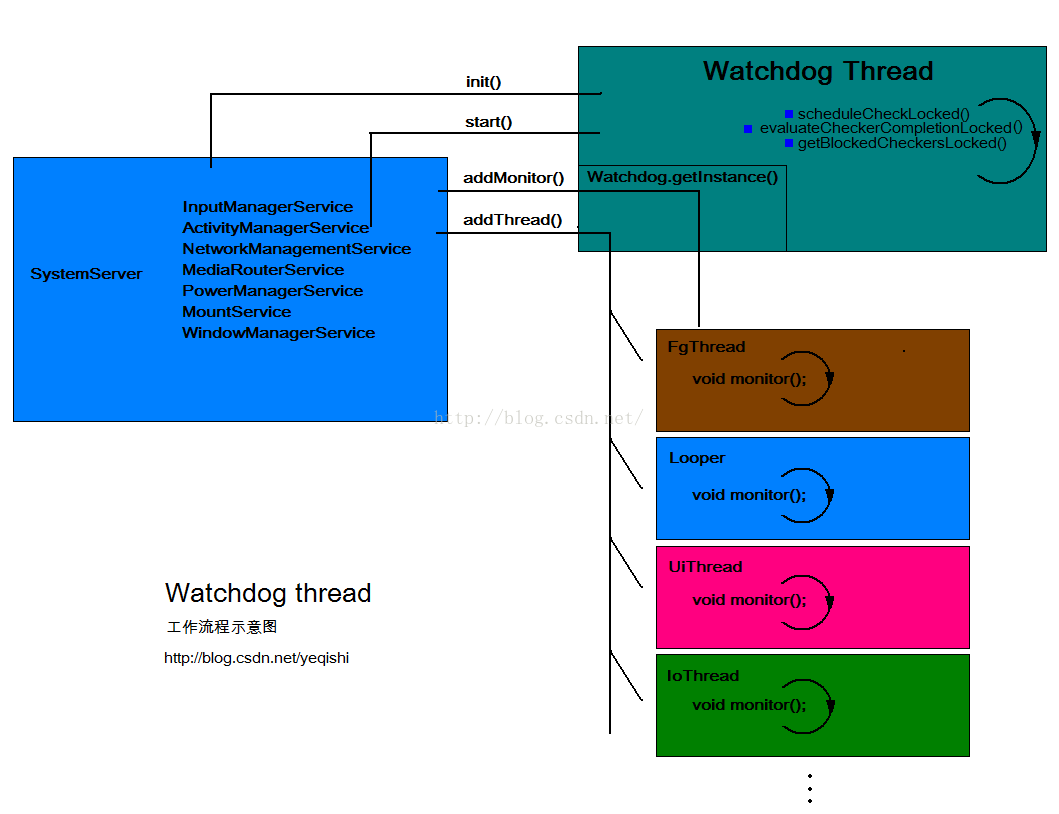













 998
998











 被折叠的 条评论
为什么被折叠?
被折叠的 条评论
为什么被折叠?








