在我的博客《Java Web基础入门第四十四讲 数据库表的设计》中,用一个商品分类表来说明怎样去设计一个无限极分类的表。如果我们要使用这样的一个无限极分类的表来实现web树,不可避免就要递归,如果树的层次很深,那么递归的次数就会很多,这时候极容易导致内存溢出。这样的表虽然理论上可以保存无限极的分类,但是在实际开发里面是不行的,因为树的层次过多,那么递归的次数就会过多,这样很容易导致内存溢出,又因为我们的计算机内存是有限的。那么该如何设计数据库表来实现web树呢?
设计实现web树的数据库表
我们可以将商品分类表设计成如下的树状结构:
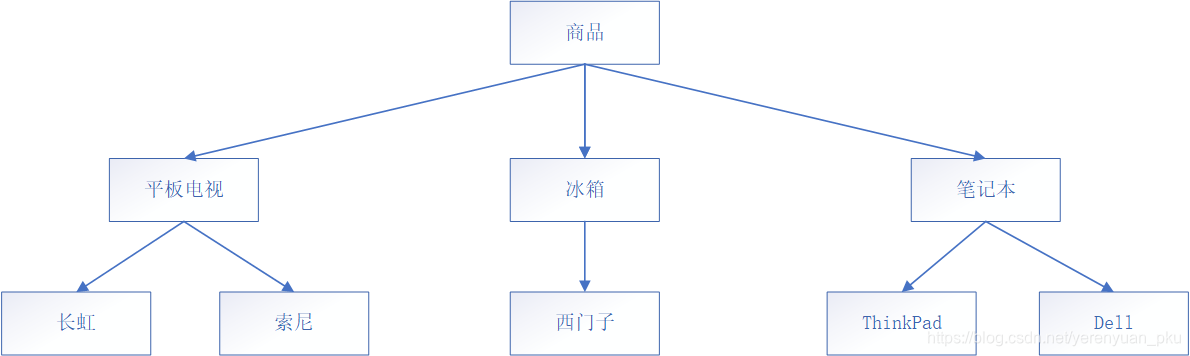
再将其改造成如下样式:
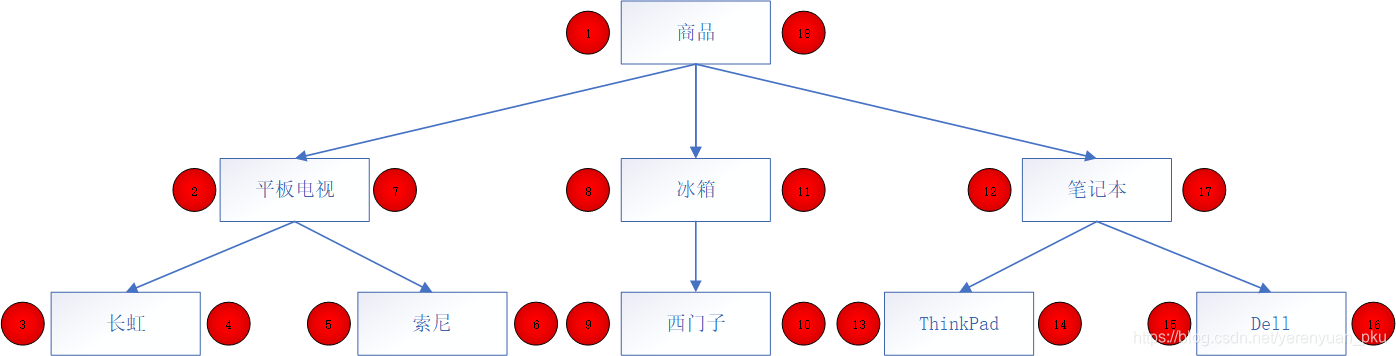
树状节点的特点:
- 每一个节点都有一个左右值;
- 如果右值-左值=1,则代表当前节点为叶子节点;
- 如果右值-左值>1,则代表当前节点有孩子节点,值在左右值之间的所有节点,即为当前结点的所有孩子节点。
根据以上树状结构,我们可以使用如下SQL建表语句来设计数据库表:
create table category
(
id varchar(40) primary key,
name varchar(100),
lft int,
rgt int
);
并向category表中插入一些数据:
insert into category values('1','商品',1,18);
insert into category values('2','平板电视',2,7);
insert into category values('3','冰箱',8,11);
insert into category values('4','笔记本',12,17);
insert into category values('5','长虹',3,4);
insert into category values('6','索尼',5,6);
insert into category values('7','西门子',9,10);
insert into category values('8','thinkpad',13,14);
insert into category values('9','dell',15,16);
这时就会产生一个问题:为了在页面中显示树状结构,需要得到所有结点,以及每个结点在树中的层次。解决思路如下:
-
要得到结点的层次,就是看节点有几个父亲,例如长虹有2个父亲,则它所在层次就为2;
-
如何知道每一个节点有几个父亲呢?这个表有个特点,父亲和孩子都在同一个表中,为得到父亲所有的孩子,可以把这张表想像成两张表,一张表用于保存父亲,一张表用于保存孩子,如下所示:
select * from category parent,category child; -
父亲下面的孩子有个特点,它的左值>父亲的左值,并且<父亲的右值,如下所示:
select * from category parent,category child where child.lft>=parent.lft and child.rgt<=parent.rgt;以上语句会得到父亲下面所有的孩子。
-
对父亲所有孩子的姓名进行归组,然后使用count统计函数,这时就会知道合并了几个孩子,合并了几个孩子姓名,这个孩子就有几个父亲,从而知道它所在的层次。
select child.name,count(child.name) depth from category parent,category child where child.lft>=parent.lft and child.rgt<=parent.rgt group by child.name; -
最后根据左值排序即可。
select child.name,count(child.name) depth from category parent,category child where child.lft>=parent.lft and child.rgt<=parent.rgt group by child.name order by child.lft;
实现web树
现在我们来写代码实现web树。
创建MVC架构的Web项目
在Eclipse中新建一个day17_tree的Web项目,导入项目所需要的开发包(jar包)以及创建项目所需要的包,在Java开发中,架构的层次是以包的形式体现出来的。
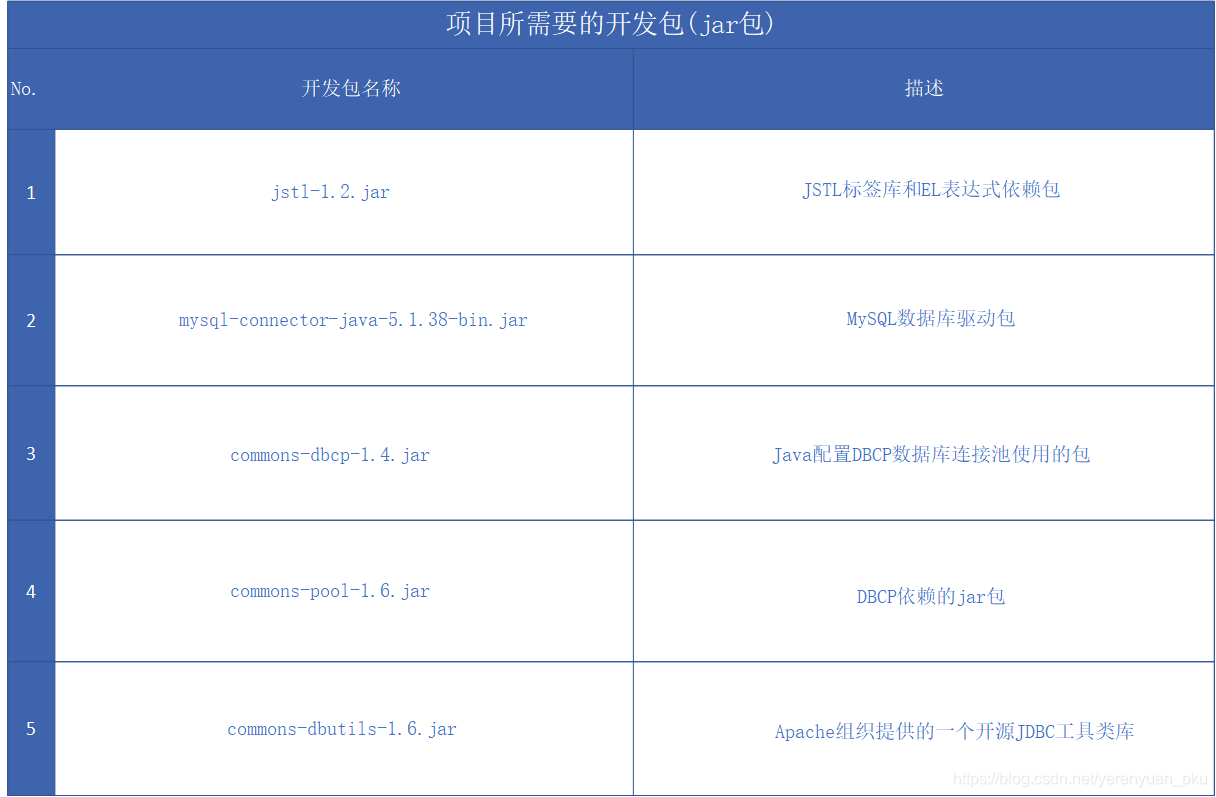
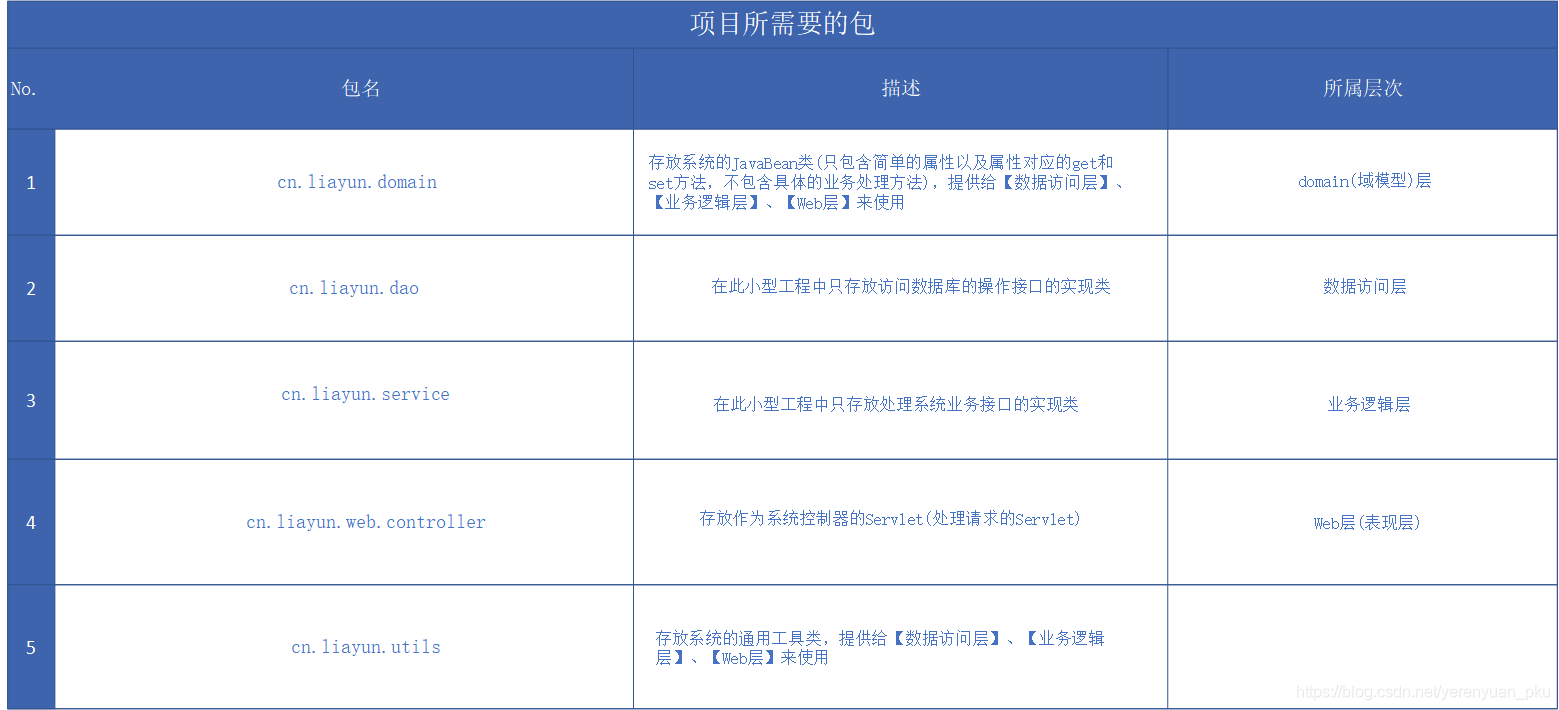
以上就是根据此项目的实际情况创建的包,可能还需要创建其他的包,这个得根据项目的实际需求来定了。
由于我们在应用程序中加入了DBCP连接池,所以还应在类目录下加入DBCP连接池的配置文件:dbcpconfig.properties。该配置文件的内容如下:
#连接设置
driverClassName=com.mysql.jdbc.Driver
url=jdbc:mysql://localhost:3306/day17
username=root
password=yezi
#<!-- 初始化连接 -->
initialSize=10
#最大连接数量
maxActive=50
#<!-- 最大空闲连接 -->
maxIdle=20
#<!-- 最小空闲连接 -->
minIdle=5
#<!-- 超时等待时间以毫秒为单位 6000毫秒/1000等于60秒 -->
maxWait=60000
#JDBC驱动建立连接时附带的连接属性属性的格式必须为这样:[属性名=property;]
#注意:"user" 与 "password" 两个属性会被明确地传递,因此这里不需要包含他们。
connectionProperties=useUnicode=true;characterEncoding=utf8
#指定由连接池所创建的连接的自动提交(auto-commit)状态。
defaultAutoCommit=true
#driver default 指定由连接池所创建的连接的只读(read-only)状态。
#如果没有设置该值,则“setReadOnly”方法将不被调用。(某些驱动并不支持只读模式,如:Informix)
defaultReadOnly=
#driver default 指定由连接池所创建的连接的事务级别(TransactionIsolation)。
#可用值为下列之一:(详情可见javadoc。)NONE,READ_UNCOMMITTED, READ_COMMITTED, REPEATABLE_READ, SERIALIZABLE
defaultTransactionIsolation=READ_COMMITTED
创建好的项目架构如下图所示:
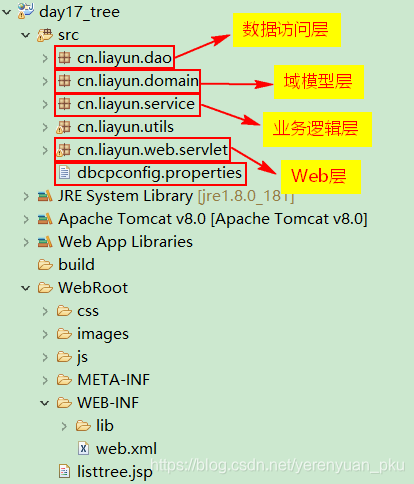
分层架构的代码编写
分层架构的代码也是按照【域模型层(domain)】→【数据访问层(dao、dao.impl)】→【业务逻辑层(service、service.impl)】→【表现层(web.controller、web.UI、web.filter、web.listener)】→【工具类(util)】→【测试类(junit.test)】的顺序进行编写的。
开发domain层
在cn.liayun.domain包下创建一个Category类,该类的具体代码如下:
package cn.liayun.domain;
public class Category {
private String id;
private String name;
private int lft;
private int rgt;
private int depth;
public String getId() {
return id;
}
public void setId(String id) {
this.id = id;
}
public String getName() {
return name;
}
public void setName(String name) {
this.name = name;
}
public int getLft() {
return lft;
}
public void setLft(int lft) {
this.lft = lft;
}
public int getRgt() {
return rgt;
}
public void setRgt(int rgt) {
this.rgt = rgt;
}
public int getDepth() {
return depth;
}
public void setDepth(int depth) {
this.depth = depth;
}
}
开发数据访问层(dao、dao.impl)
在开发数据访问层之前,先在cn.liayun.utils包下创建一个获取数据库连接的工具类(JdbcUtils),该工具类的代码为:
package cn.liayun.utils;
import java.io.InputStream;
import java.sql.Connection;
import java.sql.SQLException;
import java.util.Properties;
import javax.sql.DataSource;
import org.apache.commons.dbcp.BasicDataSourceFactory;
public class JdbcUtils {
private static DataSource ds;
static {
try {
Properties prop = new Properties();
InputStream in = JdbcUtils.class.getClassLoader().getResourceAsStream("dbcpconfig.properties");
prop.load(in);
BasicDataSourceFactory factory = new BasicDataSourceFactory();
ds = factory.createDataSource(prop);
} catch (Exception e) {
throw new ExceptionInInitializerError(e);
}
}
public static DataSource getDataSource() {
return ds;
}
public static Connection getConnection() throws SQLException {
return ds.getConnection();
}
}
温馨提示:以上工具类里面没有必要提供release()方法,因为我们是使用DBUtils操作数据库,即调用DBUtils的update()和query()方法操作数据库,它操作完数据库之后,会自动释放掉连接。
接着,在cn.liayun.dao包下创建一个CategoryDao类,该类的具体代码如下:
package cn.liayun.dao;
import java.util.List;
import org.apache.commons.dbutils.QueryRunner;
import org.apache.commons.dbutils.handlers.BeanListHandler;
import cn.liayun.domain.Category;
import cn.liayun.utils.JdbcUtils;
public class CategoryDao {
public List<Category> getAll() {
try {
QueryRunner runner = new QueryRunner(JdbcUtils.getDataSource());
String sql = "select child.id,child.name,child.lft,child.rgt,count(child.name) depth from category parent,category child where child.lft >= parent.lft and child.rgt <= parent.rgt group by(child.name) order by child.lft";
List<Category> list = runner.query(sql, new BeanListHandler<Category>(Category.class));
return list;
} catch (Exception e) {
throw new RuntimeException(e);
}
}
}
照理说,开发完数据访问层,一定要对程序已编写好的部分代码进行测试。但是我们有信心认为以上代码不会有任何问题,这点自信都没有,搞鬼啊!
开发service层(service层对web层提供所有的业务服务)
在cn.liayun.service包下创建一个BusinessService类,该类的具体代码如下:
package cn.liayun.service;
import java.util.List;
import cn.liayun.dao.CategoryDao;
import cn.liayun.domain.Category;
public class BusinessService {
public List<Category> getAllCategory() {
CategoryDao dao = new CategoryDao();
return dao.getAll();
}
}
同理,开发完业务逻辑层,一定要对程序已编写好的部分代码进行测试,但是我们有信心认为业务逻辑层的代码没有任何问题,所以我们略过测试这一步。
开发web层
实现web树
在cn.liayun.web.controller包中创建一个ListTreeServlet,它用于处理实现web树的请求,该Servlet的具体代码如下:
package cn.liayun.web.servlet;
import java.io.IOException;
import java.util.List;
import javax.servlet.ServletException;
import javax.servlet.annotation.WebServlet;
import javax.servlet.http.HttpServlet;
import javax.servlet.http.HttpServletRequest;
import javax.servlet.http.HttpServletResponse;
import cn.liayun.domain.Category;
import cn.liayun.service.BusinessService;
@WebServlet("/ListTreeServlet")
public class ListTreeServlet extends HttpServlet {
protected void doGet(HttpServletRequest request, HttpServletResponse response) throws ServletException, IOException {
BusinessService service = new BusinessService();
List<Category> list = service.getAllCategory();
request.setAttribute("list", list);
request.getRequestDispatcher("/listtree.jsp").forward(request, response);
}
protected void doPost(HttpServletRequest request, HttpServletResponse response) throws ServletException, IOException {
doGet(request, response);
}
}
接下来就要创建显示web树的界面(listtree.jsp)了,该页面的创建有一点麻烦,需要我们从网上下载一个名称为xtree117的树控件,将我们需要的xtree.js文件、xtree.css文件、images文件夹拷贝到我们的项目中,如下图所示:
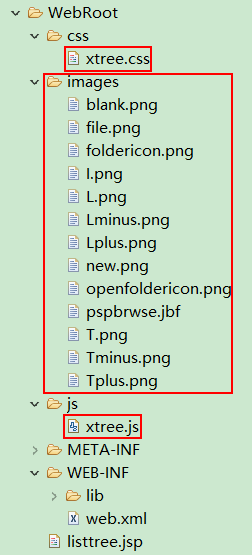
关于这个树控件怎么使用,可以参考其文档xtree/usage.html。在这里我就不详细讲解其使用方法了,下面我直接给出listtree.jsp页面的内容:
<%@ page language="java" contentType="text/html; charset=UTF-8"
pageEncoding="UTF-8"%>
<%@ taglib uri="http://java.sun.com/jsp/jstl/core" prefix="c" %>
<!DOCTYPE html PUBLIC "-//W3C//DTD HTML 4.01 Transitional//EN" "http://www.w3.org/TR/html4/loose.dtd">
<html>
<head>
<meta http-equiv="Content-Type" content="text/html; charset=UTF-8">
<title>Insert title here</title>
<script src="${pageContext.request.contextPath }/js/xtree.js"></script>
<link type="text/css" rel="stylesheet" href="${pageContext.request.contextPath }/css/xtree.css">
</head>
<body>
<script type="text/javascript">
<c:forEach var="c" items="${list }">
<c:if test="${c.depth == 1 }">
var tree = new WebFXTree('${c.name}');
</c:if>
<c:if test="${c.depth == 2 }">
var node${c.depth} = new WebFXTreeItem('${c.name}');//node2
tree.add(node${c.depth});
</c:if>
<c:if test="${c.depth > 2 }">
var node${c.depth} = new WebFXTreeItem('${c.name}');//node3
node${c.depth-1}.add(node${c.depth}); /* node2.add(node3); */
</c:if>
</c:forEach>
document.write(tree);
</script>
</body>
</html>
至此,实现web树的整个项目就圆满完成了,下面我们来测试一把,测试结果如下:
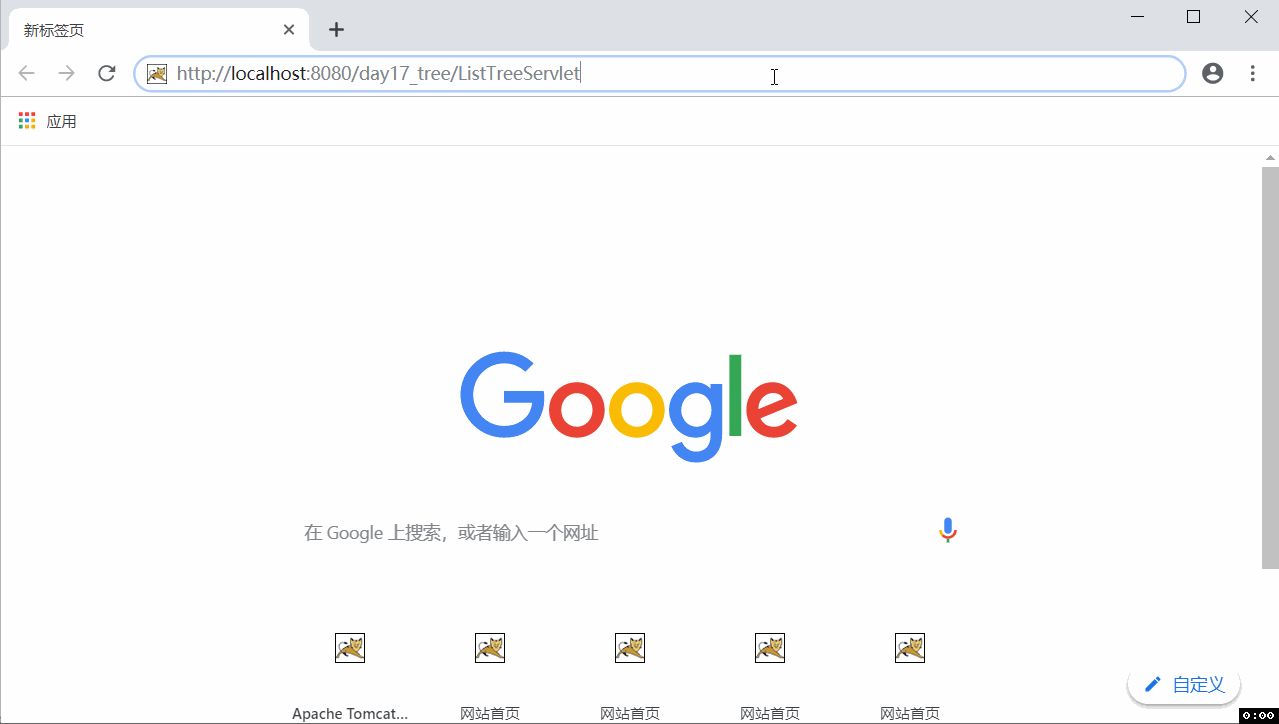
可能出现的问题:当我们在浏览器中输入url地址http://localhost:8080/day17_tree/ListTreeServlet访问服务器,显示web树时,文件夹图片有可能显示不出来,那么一定是图片的路径写错了。xtree.js文件里面引用图片采用的是相对路径,那么相对路径相对的是谁呢?相对的是http://localhost:8080/day17_tree这个目录,该目录下是有images目录的,所以我们显示web树是没有任何问题的。
给web树动态添加节点
例如,现在要给冰箱这个节点再添加一个海尔子节点,用图来表示即为:
上图就说明了动态地给web树添加节点的原理。现在我们写代码来实现动态地给web树添加节点的功能。
要实现该功能,需要修改JavaBean——Category.java的代码,Category类修改后的代码为:
public class Category {
private String id;
private String name;
private int lft;
private int rgt;
private int depth;
private List<Category> parents = new ArrayList<Category>(); // 记住该节点的所有父节点
public String getId() {
return id;
}
public void setId(String id) {
this.id = id;
}
public String getName() {
return name;
}
public void setName(String name) {
this.name = name;
}
public int getLft() {
return lft;
}
public void setLft(int lft) {
this.lft = lft;
}
public int getRgt() {
return rgt;
}
public void setRgt(int rgt) {
this.rgt = rgt;
}
public int getDepth() {
return depth;
}
public void setDepth(int depth) {
this.depth = depth;
}
public List<Category> getParents() {
return parents;
}
public void setParents(List<Category> parents) {
this.parents = parents;
}
}
修改数据访问层CategoryDao.java的代码,改后的代码如下:
public class CategoryDao {
public List<Category> getAll() {
try {
QueryRunner runner = new QueryRunner(JdbcUtils.getDataSource());
String sql = "select child.id,child.name,child.lft,child.rgt,count(child.name) depth from category parent,category child where child.lft>=parent.lft and child.rgt<=parent.rgt group by child.name order by child.lft";
List<Category> list = (List<Category>) runner.query(sql, new BeanListHandler(Category.class));
return list;
} catch (Exception e) {
throw new RuntimeException(e);
}
}
public Category getCategory(String id) {
try {
QueryRunner runner = new QueryRunner(JdbcUtils.getDataSource());
// 查出节点的基本信息
String sql = "select * from category where id=?";
Category category = (Category) runner.query(sql, id, new BeanHandler(Category.class));
// 查出节点的父节点,填充list集合
sql = "select * from category where lft < ? and rgt > ? order by lft";
Object[] params = {category.getLft(), category.getRgt()};
List<Category> list = (List<Category>) runner.query(sql, params, new BeanListHandler(Category.class));
category.setParents(list);
return category;
} catch (Exception e) {
throw new RuntimeException(e);
}
}
public void addCategory(Category child) {
try {
QueryRunner runner = new QueryRunner(JdbcUtils.getDataSource());
String sql = "insert into category(id,name,lft,rgt) values(?,?,?,?)";
Object[] params = {child.getId(), child.getName(), child.getLft(), child.getRgt()};
runner.update(sql, params);
} catch (Exception e) {
throw new RuntimeException(e);
}
}
public void insertUpdate(int rgt) {
try {
QueryRunner runner = new QueryRunner(JdbcUtils.getDataSource());
String sql1 = "update category set lft=lft+2 where lft>=?";
String sql2 = "update category set rgt=rgt+2 where rgt>=?";
runner.update(sql1, rgt);
runner.update(sql2, rgt);
} catch (Exception e) {
throw new RuntimeException(e);
}
}
}
修改业务层BusinessService类的代码,改后的代码为:
public class BusinessService {
private CategoryDao dao = new CategoryDao();
public List<Category> getAllCategory() {
return dao.getAll();
}
public Category getCategory(String id) {
return dao.getCategory(id);
}
public void addCategory(String parent_id, String name) {
Category parent = dao.getCategory(parent_id); // 得到要在哪个父节点下添加子节点
// 创建要添加的子节点
Category child = new Category();
child.setName(name);
child.setId(UUID.randomUUID().toString());
child.setLft(parent.getRgt());
child.setRgt(child.getLft() + 1);
dao.insertUpdate(parent.getRgt());
dao.addCategory(child);
}
}
在WebRoot根目录下新建网站首页页面——index.jsp。
index.jsp页面内容如下:
<%@ page language="java" contentType="text/html; charset=UTF-8"
pageEncoding="UTF-8"%>
<!DOCTYPE html PUBLIC "-//W3C//DTD HTML 4.01 Transitional//EN" "http://www.w3.org/TR/html4/loose.dtd">
<html>
<head>
<meta http-equiv="Content-Type" content="text/html; charset=UTF-8">
<title>网站首页(采用分帧技术)</title>
</head>
<frameset cols="15%,*">
<frame src="${pageContext.request.contextPath}/ListTreeServlet" name="left">
<frame src="" name="right">
</frameset>
</html>
修改显示树的页面listtree.jsp,页面改后的内容如下:
<%@ page language="java" contentType="text/html; charset=UTF-8"
pageEncoding="UTF-8"%>
<%@ taglib uri="http://java.sun.com/jsp/jstl/core" prefix="c" %>
<!DOCTYPE html PUBLIC "-//W3C//DTD HTML 4.01 Transitional//EN" "http://www.w3.org/TR/html4/loose.dtd">
<html>
<head>
<meta http-equiv="Content-Type" content="text/html; charset=UTF-8">
<title>Insert title here</title>
<!-- The xtree script file -->
<script src="${pageContext.request.contextPath }/js/xtree.js"></script>
<!-- Modify this file to change the way the tree looks -->
<link type="text/css" rel="stylesheet" href="${pageContext.request.contextPath }/css/xtree.css">
<script type="text/javascript">
<c:forEach var="c" items="${list }">
<c:if test='${c.depth==1 }'>
var tree = new WebFXTree('${c.name }');
tree.action = "${pageContext.request.contextPath }/ViewCategoryServlet?id=${c.id }";
tree.target = "right";
</c:if>
<c:if test='${c.depth==2 }'>
var node${c.depth } = new WebFXTreeItem('${c.name }'); // node2
tree.add(node${c.depth });
node${c.depth}.action = "${pageContext.request.contextPath }/ViewCategoryServlet?id=${c.id }";
node${c.depth}.target = "right";
</c:if>
<c:if test='${c.depth>2 }'>
var node${c.depth } = new WebFXTreeItem('${c.name }'); // node3
node${c.depth-1 }.add(node${c.depth }); // node2.add(node3)
node${c.depth}.action = "${pageContext.request.contextPath }/ViewCategoryServlet?id=${c.id }";
node${c.depth}.target = "right";
</c:if>
</c:forEach>
document.write(tree);
</script>
</head>
<body>
</body>
</html>
在cn.itcast.web.controller包中创建一个Servlet——ViewCategoryServlet,用于处理显示web树节点详细信息的请求。
ViewCategoryServlet的具体代码如下:
public class ViewCategoryServlet extends HttpServlet {
protected void doGet(HttpServletRequest request, HttpServletResponse response)
throws ServletException, IOException {
String id = request.getParameter("id");
BusinessService service = new BusinessService();
Category category = service.getCategory(id);
request.setAttribute("c", category);
request.getRequestDispatcher("/addcategory.jsp").forward(request, response);
}
protected void doPost(HttpServletRequest request, HttpServletResponse response)
throws ServletException, IOException {
doGet(request, response);
}
}
在WebRoot根目录下新建一个添加分类的页面——addcategory.jsp。
addcategory.jsp页面的内容为:
<%@ page language="java" contentType="text/html; charset=UTF-8"
pageEncoding="UTF-8"%>
<%@ taglib uri="http://java.sun.com/jsp/jstl/core" prefix="c" %>
<!DOCTYPE html PUBLIC "-//W3C//DTD HTML 4.01 Transitional//EN" "http://www.w3.org/TR/html4/loose.dtd">
<html>
<head>
<meta http-equiv="Content-Type" content="text/html; charset=UTF-8">
<title>添加子类别</title>
</head>
<body>
<br/>
您当前所在的位置:
<c:forEach var="parent" items="${c.parents }">
${parent.name } >>>
</c:forEach>
${c.name }
<br/><br/>
分类id:${c.id }
分类名称:${c.name }
<form action="${pageContext.request.contextPath }/AddCategoryServlet" method="post">
<input type="hidden" name="pid" value="${c.id }"> <!-- 添加子节点的父节点id -->
<input type="text" name="name">
<input type="submit" value="添加子类">
</form>
</body>
</html>
在cn.itcast.web.controller包中创建一个Servlet——AddCategoryServlet,用于处理添加web树节点的请求。
AddCategoryServlet的具体代码如下:
public class AddCategoryServlet extends HttpServlet {
protected void doGet(HttpServletRequest request, HttpServletResponse response)
throws ServletException, IOException {
try {
request.setCharacterEncoding("UTF-8");
String parent_id = request.getParameter("pid");
String name = request.getParameter("name");
BusinessService service = new BusinessService();
service.addCategory(parent_id, name);
request.setAttribute("message", "添加成功!!!");
} catch (Exception e) {
e.printStackTrace();
request.setAttribute("message", "添加失败!!!");
}
request.getRequestDispatcher("/message.jsp").forward(request, response);
}
protected void doPost(HttpServletRequest request, HttpServletResponse response)
throws ServletException, IOException {
doGet(request, response);
}
}
最后在WebRoot根目录下新建一个全局消息显示页面——message.jsp。
message.jsp页面的内容为:
<%@ page language="java" contentType="text/html; charset=UTF-8"
pageEncoding="UTF-8"%>
<!DOCTYPE html PUBLIC "-//W3C//DTD HTML 4.01 Transitional//EN" "http://www.w3.org/TR/html4/loose.dtd">
<html>
<head>
<meta http-equiv="Content-Type" content="text/html; charset=UTF-8">
<title>Insert title here</title>
</head>
<body>
${message }
</body>
</html>
至此,给web树动态地添加节点的功能,我们就已经实现了,小伙伴们,还不来快试试!!!








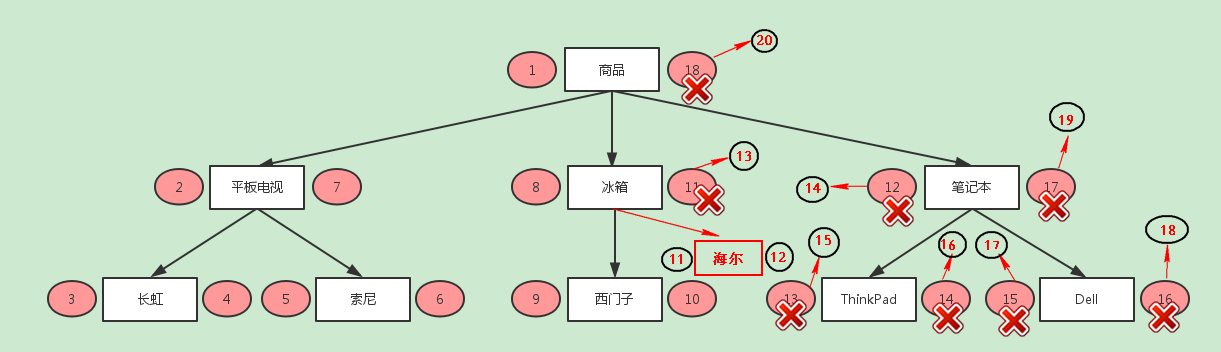
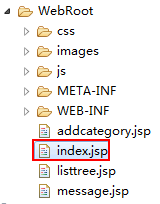
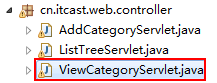
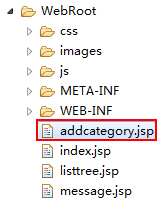
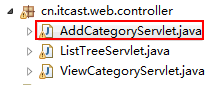

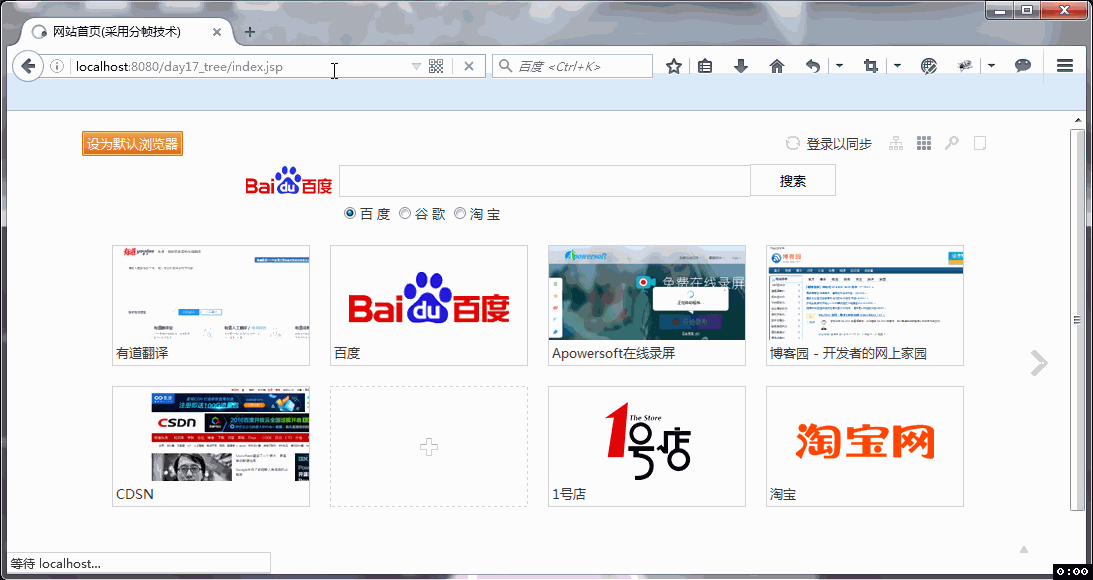














 1万+
1万+











 被折叠的 条评论
为什么被折叠?
被折叠的 条评论
为什么被折叠?










