Setting Advanced Component Parameters
October 21, 2009
Scenario:
May be we want to check and fix some component parameters that can not found in Siebel App. That’s because some parameters are set as advanced that could not be seen in normal way. For example, Static Port Number
Now, please follow this guide to find them.
Guide:
1. Administration-Server Configuration > Servers
2. In Components sub view, Query the component, which against your parameter.
(For example, query ‘Synchronization Manager’)
3. Select the Component what you found.
4. Click ‘Advanced’ button to enable you to see advanced parameters.
5. Query the parameter what we want to set in Parameters sub view.
(For example, query ‘Static Port Number’)
6. Check it and don’t forget to restart your Siebel Service after change its value.
Also, you can check and change any parameter using Siebel Server command-line:
After startup your ‘Siebel Server Manager’, input commands as followed:
1. set server vm09
2. list advanced param PortNumber for comp SynchMgr
You will see the query result like this:
PA_ALIAS PA_VALUE
PA_DATATYPE
PA_SCOPE
PA_SUBSYSTEM
PA_SETLEVEL
PA_DISP_SETL
EVEL
PA PA PA PA PA_NAME
- -- -------------------------------------------------------------------------
PortNumber 40400
Integer
Subsystem
Networking
Comp level
Component level set N N Y Static Port Number
1 row returned.
If you want to change its value, please invoke this command,
change parameter PortNumber =40401 for comp SynchMgr
Of course, you need restart your service after modified parameter.
For any question, please contact me.
Xianyi.Ye










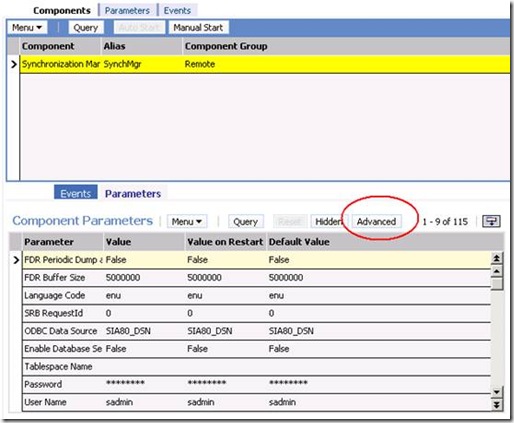














 4186
4186











 被折叠的 条评论
为什么被折叠?
被折叠的 条评论
为什么被折叠?










