TextView
textViewPhone.setTextColor(Color.BLUE);//设置文本颜色
textViewPhone.setAutoLinkMask(Linkify.PHONE_NUMBERS);//拨打电话(android:autoLink="phone")
//上网(android:autoLink="web")
textViewPhone.setText("拨打电话:18500292306");//要写在setAutoLinkMask一句的后面 textViewPrice=(TextView)findViewById(R.id.textViewPrice); textViewPrice.setPaintFlags(Paint.STRIKE_THRU_TEXT_FLAG);//在text上加上中划线 textViewImg=(TextView)findViewById(R.id.textView_img);
String text="我是一个<font color='#ff0000'>富文本</font>,然后末尾加一个图标<img src='a_main_icon08'/>";
Html.ImageGetter getter=new Html.ImageGetter() {
@Override
public Drawable getDrawable(String source) {
int id=R.mipmap.ic_launcher;
Class clazz=R.mipmap.class;
try {
Field field = clazz.getDeclaredField(source);
id=field.getInt(clazz);
} catch (IllegalAccessException e) {
e.printStackTrace();
}catch (NoSuchFieldException e) {
e.printStackTrace();
}
Drawable drawable=getResources().getDrawable(id);
drawable.setBounds(0,0,drawable.getIntrinsicHeight(),drawable.getIntrinsicWidth());
return drawable;
}
};
Spanned spanned=Html.fromHtml(text,getter,null);
textViewImg.setText(spanned);文本滚动 界面小设计
<?xml version="1.0" encoding="utf-8"?>
<RelativeLayout xmlns:android="http://schemas.android.com/apk/res/android"
android:layout_width="match_parent"
android:layout_height="match_parent">
<TextView
android:id="@+id/textView1"
android:layout_width="200dp"
android:layout_height="wrap_content"
android:singleLine="true"
android:ellipsize="marquee"//跑马灯
android:focusable="true"
android:focusableInTouchMode="true"
android:text="08-21 02:42:37.324 27265-27265/com.example.D/OpenGLRenderer﹕ TextureCache::get: create texture(0xb7d26868)"
/>
<LinearLayout xmlns:android="http://schemas.android.com/apk/res/android"
android:orientation="horizontal"
android:layout_width="match_parent"
android:layout_height="match_parent"
android:gravity="bottom">//置于底部
<TextView
android:layout_width="0dp"
android:layout_height="wrap_content"
android:drawableTop="@mipmap/ic_launcher"
android:text="消息"
android:gravity="center_horizontal"
android:layout_weight="1"/>
<TextView
android:layout_width="0dp"
android:layout_height="wrap_content"
android:layout_weight="1"
android:drawableTop="@mipmap/ic_launcher"
android:text="联系人"
android:gravity="center_horizontal"/>
<TextView
android:layout_width="0dp"
android:layout_height="wrap_content"
android:layout_weight="1"
android:drawableTop="@mipmap/ic_launcher"
android:text="动态"
android:gravity="center_horizontal"/>
</LinearLayout>
</RelativeLayout>登录小界面
android:hint=”请输入密码” (EditText中的提示语)
password=true(密码不可见)
editText_password=(EditText)findViewById(R.id.editText_password);
Button button=(Button)findViewById(R.id.button);
button.setOnClickListener(new View.OnClickListener() {
@Override
public void onClick(View v) {
editText_password.setTransformationMethod(null);
}
});//设置密码可见Button
ninepatch:上左代表拉伸、下右代表内容
当按下按钮时,按钮变成其他颜色(使用SDK下tools中的draw9patch工具编辑图片)
drawable
<?xml version="1.0" encoding="utf-8"?>
<selector xmlns:android="http://schemas.android.com/apk/res/android">
<item android:drawable="@mipmap/back" android:state_pressed="true"/>
<item android:drawable="@mipmap/picture9" />
</selector>Button
<Button
android:layout_width="match_parent"
android:layout_height="wrap_content"
android:layout_gravity="center_horizontal"
android:text="密码可见"
android:id="@+id/button"android:background="@drawable/back_drawable"/>RadioButton
public class MainActivity extends Activity {
private RadioGroup mRadioGroup;
@Override
protected void onCreate(Bundle savedInstanceState) {
super.onCreate(savedInstanceState);
setContentView(R.layout.radio_layout);
mRadioGroup= (RadioGroup) findViewById(R.id.radioGroup);
mRadioGroup.setOnCheckedChangeListener(new RadioGroup.OnCheckedChangeListener() {
@Override
public void onCheckedChanged(RadioGroup group, int checkedId) {
RadioButton rb= (RadioButton) findViewById(checkedId);
Log.d("sex","您的性别是:"+rb.getText());
}
});
}
}






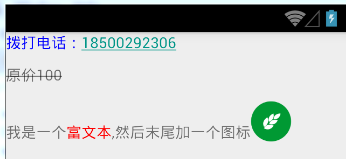

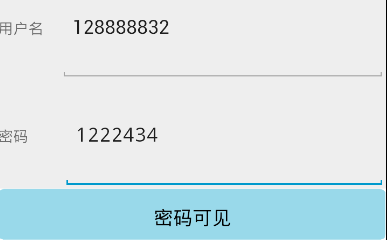
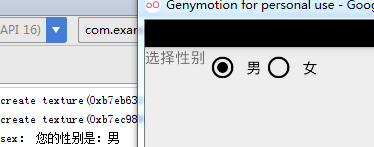













 533
533











 被折叠的 条评论
为什么被折叠?
被折叠的 条评论
为什么被折叠?








