Unity官方文档之“图形性能优化-渲染统计窗口”的翻译,E文链接。
Rendering Statistics Window 渲染统计窗口
The has a button in the top right corner. When the button is pressed, an overlay window is displayed which shows realtime rendering statistics, which are useful for optimizing performance. The exact statistics displayed vary according to the build target.
游戏视野(Game View)右上角有一个Stats按钮。这个按钮是按下状态时,会显示一个半透明窗口,它显示对于优化性能很有用的实时渲染统计数据。根据目标平台不同,精确的统计数据也不同。
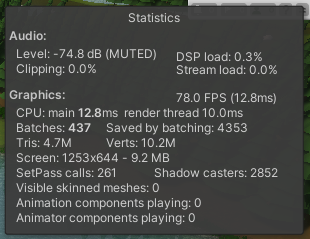 Rendering Statistics Window.
渲染统计窗口。
Rendering Statistics Window.
渲染统计窗口。
The Statistics window contains the following information:- 渲染统计窗口包含下面这些信息:-
| Time per frame and FPS 每帧时间和FPS | The amount of time taken to process and render one game frame (and its reciprocal, frames per second). Note that this number only includes the time taken to do the frame update and render the game view; it does not include the time taken in the editor to draw the scene view, inspector and other editor-only processing. 处理和渲染一帧消耗的时间(它决定FPS)。注意这个时间仅包含每帧的逻辑更新和游戏视图渲染,不包含编辑器绘制屏幕适度、检视器和其它编辑器中才有的处理。 |
| Draw Calls 绘制调用 | The total number of meshes drawn after batching was applied. Note that where objects are rendered multiple times (for example, objects illuminated by pixel lights), each rendering results in a separate draw call. 批处理之后绘制的总的网格数。注意,对于多次渲染的物体(比如,物体被逐像素光照),每次渲染是一个独立的Draw Call。 |
| Batched (Draw Calls) 批处理(绘制调用) | The number of initially separate draw calls that were added to batches. “Batching” is where the engine attempts to combine the rendering of multiple objects into one draw call in order to reduce CPU overhead. To ensure good batching, you should share materials between different objects as often as possible. 初始独立但是被批处理的网格数。“批处理”是引擎为了降低CPU负载,合并渲染多个物体到一个Draw Call。为了获得好的批处理效果,你应该让不同物体尽量共用材质。 |
| Tris and Verts 三角形和顶点数 | The number of triangles and vertices drawn. This is mostly important when optimizing for low-end hardware 绘制的三角形和顶点数,这对于优化低端硬件非常有用。 |
| Screen 屏幕 | The size of the screen, along with its anti-aliasing level and memory usage. 屏幕尺寸、它的抗锯齿等级和内存占用。 |
| Visible Skinned Meshes 可视蒙皮网格 | The number of skinned meshes rendered. 渲染的蒙皮网格数量。 |
| Animations 动画 | The number of animations playing. 播放的动画数量。 |
See also the rendering section of the profiler window which provides a more verbose and complete version of these stats.
另外,性能分析窗口的渲染部分提供了这些统计数据更详细和完整的版本。
























 1万+
1万+











 被折叠的 条评论
为什么被折叠?
被折叠的 条评论
为什么被折叠?








