- ddns-update-style
interim; -
- allow
booting; - allow
bootp; -
- ignore
client-updates; - set
vendorclass = option vendor-class-identifier; -
- subnet
192.168.9.0 netmask 255.255.255.0 { -
option routers 192.168.9.1; #路由器地址 -
option subnet-mask 255.255.255.0; #子网掩码选项 -
option domain-name-servers 192.168.9.1; #DNS地址 -
range dynamic-bootp 192.168.9.200 192.168.9.254; #动态IP范围 -
filename "/pxelinux.0"; -
default-lease-time 21600; #缺省租约时间 -
max-lease-time 43200; #最大租约时间 -
next-server 192.168.9.230; #指定引导服务器 - }
- #
Kickstart file automatically generated by anaconda. - #Install
OS instead of upgrade - install
- #Use
text mode install - text
- #Use
CDROM installation media - cdrom
- lang
en_US.UTF-8 - keyboard
us -
- #Skip
the X Configuration - skipx
- #Use
network installation - url
--url=http://192.168.9.230/cobbler/ks_mirror/kerryOS-1.0-i386 - #Network
information - #network
--device eth0 --bootproto static --ip 192.168.9.226 --netmask 255.255.255.0 --gateway 192.168.9.1 --nameserver 192.168.9.1 --noipv6 --onboot=yes --hostname kerry-web-001 - network
--device eth0 --bootproto dhcp --noipv6 --hostname kerry-web-001 - #root
-- 1q2w3e - rootpw
--iscrypted $1$n07CbCot$GP.VBeICPHj.QkJb5Y2C2. - firewall
--disabled - #System
authorization information - authconfig
--enableshadow --enablemd5 - selinux
--disabled - timezone
--utc Asia/Shanghai - #System
bootloader configuration - bootloader
--location=mbr - #Clear
the Master Boot Record - zerombr
yes -
- #
Set the Mouse - mouse
generic3ps/2 -
- #
The following is the partition information you requested - #
Note that any partitions you deleted are not expressed - #
here so unless you clear all partitions first, this is - #
not guaranteed to work -
- #Partition
clearing information - clearpart
--all --initlabel - part
/boot --fstype ext3 --size=200 --asprimary - part
/ --fstype ext3 --size=10000 - part
swap --size=2048 - part
/data --fstype ext3 --size=1 --grow -
- #---
Reboot the host after installation is done - reboot
-
- %packages
- %packages
- @base
- @core
- @development-libs
- @development-tools
- @editors
- @text-internet
- keyutils
- trousers
- fipscheck
- device-mapper-multipath
- imake
-
- %post
--nochroot - #
Mount CDROM - mkdir
-p /mnt/cdrom - mount
-r -t iso9660 /tmp/cdrom /mnt/cdrom - cp
/mnt/cdrom/ipmod /mnt/sysimage/root/ipmod > /dev/null -
- umount
/mnt/cdrom -
- %post
- #vim
syntax on - sed
-i "8 s/^/alias vi='vim'/" /root/.bashrc 2>/dev/null - echo
'syntax on' > /root/.vimrc 2>/dev/null -
- #init_ssh
- ssh_cf="/etc/ssh/sshd_config"
- sed
-i -e '74 s/^/#/' -i -e '76 s/^/#/' $ssh_cf - sed
-i "s/#UseDNS yes/UseDNS no/" $ssh_cf -
- #client
- sed
-i -e '44 s/^/#/' -i -e '48 s/^/#/' $ssh_cf -
- #
Remove the ISO File translation files - find
/ -name TRANS.TBL -exec rm {} \; /dev/null 2>/dev/null -
- #
Remove some unneeded services - #--------------------------------------------------------------------------------
- cat
<< EOF - +--------------------------------------------------------------+
- |
=== Welcome to Tunoff services === | - +--------------------------------------------------------------+
- EOF
- #---------------------------------------------------------------------------------
- for
i in `ls /etc/rc3.d/S*` - do
-
CURSRV=`echo $i|cut -c 15-` - echo
$CURSRV - case
$CURSRV in -
crond | irqbalance | microcode_ctl | network | random | sshd | syslog | local ) -
echo "Base services, Skip!" -
;; -
*) -
echo "change $CURSRV to off" -
chkconfig --level 235 $CURSRV off -
service $CURSRV stop -
;; - esac
- done
-
- #
file descriptors - ulimit
-HSn 65535 -
- echo
-ne " - *
soft nofile 65536 - *
hard nofile 65536 - "
>>/etc/security/limits.conf -
- #set
sysctl - true
> /etc/sysctl.conf - cat
>> /etc/sysctl.conf << EOF - net.ipv4.ip_forward
= 0 - net.ipv4.conf.default.rp_filter
= 1 - net.ipv4.conf.default.accept_source_route
= 0 - kernel.sysrq
= 0 - kernel.core_uses_pid
= 1 - net.ipv4.tcp_syncookies
= 1 - kernel.msgmnb
= 65536 - kernel.msgmax
= 65536 - kernel.shmmax
= 68719476736 - kernel.shmall
= 4294967296 - net.ipv4.tcp_max_tw_buckets
= 6000 - net.ipv4.tcp_sack
= 1 - net.ipv4.tcp_window_scaling
= 1 - net.ipv4.tcp_rmem
= 4096 87380 4194304 - net.ipv4.tcp_wmem
= 4096 16384 4194304 - net.core.wmem_default
= 8388608 - net.core.rmem_default
= 8388608 - net.core.rmem_max
= 16777216 - net.core.wmem_max
= 16777216 - net.core.netdev_max_backlog
= 262144 - net.core.somaxconn
= 262144 - net.ipv4.tcp_max_orphans
= 3276800 - net.ipv4.tcp_max_syn_backlog
= 262144 - net.ipv4.tcp_timestamps
= 0 - net.ipv4.tcp_synack_retries
= 1 - net.ipv4.tcp_syn_retries
= 1 - net.ipv4.tcp_tw_recycle
= 1 - net.ipv4.tcp_tw_reuse
= 1 - net.ipv4.tcp_mem
= 94500000 915000000 927000000 - net.ipv4.tcp_fin_timeout
= 1 - net.ipv4.tcp_keepalive_time
= 1200 - net.ipv4.ip_local_port_range
= 1024 65535 - EOF
-
- /sbin/sysctl
-p -
- #close
ctrl+alt+del - sed
-i "s/ca::ctrlaltdel:\/sbin\/shutdown -t3 -r now/#ca::ctrlaltdel:\/sbin\/shutdown -t3 -r now/" /etc/inittab -
- #set
purview - chmod
600 /etc/passwd - chmod
600 /etc/shadow - chmod
600 /etc/group - chmod
600 /etc/gshadow
- #!/bin/sh
-
- case
$1 in -
start) -
/etc/init.d/httpd start -
/etc/init.d/xinetd start -
/etc/init.d/dhcpd start -
/etc/init.d/cobblerd start -
;; -
stop) -
/etc/init.d/httpd stop -
/etc/init.d/xinetd stop -
/etc/init.d/dhcpd stop -
/etc/init.d/cobblerd stop -
;; -
status) -
/etc/init.d/httpd status -
/etc/init.d/xinetd status -
/etc/init.d/dhcpd status -
/etc/init.d/cobblerd status -
;; -
sync) -
cobbler sync -
;; -
*) -
echo "Input error,please in put 'start|stop|status|sync'!"; -
exit 2>&1 >/dev/null & -
;; -
esac








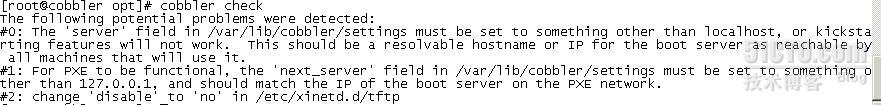
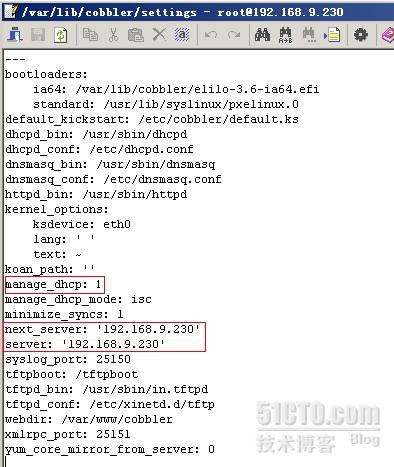
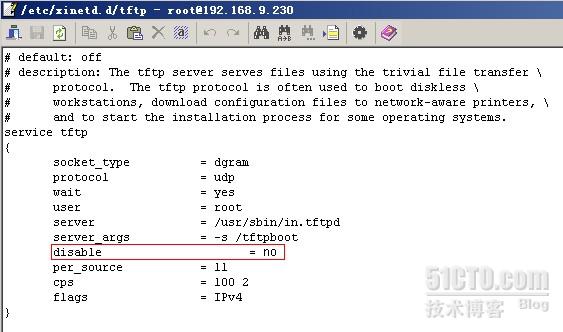
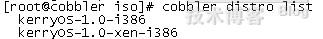
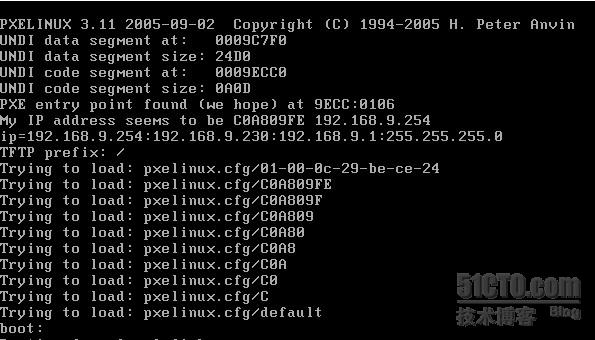
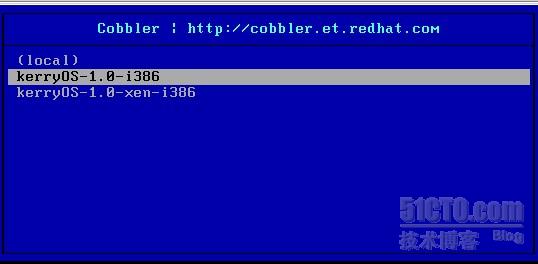
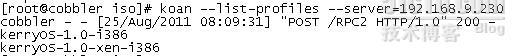













 9113
9113











 被折叠的 条评论
为什么被折叠?
被折叠的 条评论
为什么被折叠?








