虽然手机上Barcode应用已经非常流行,但是工作的时候还是用Webcam比较方便。比如需要检测Barcode,我只需要拿Webcam对着电脑屏幕或者纸张扫一下就可以了。今天分享下如何轻松使用OpenCV控制Webcam,以及如何获取一帧图像做Barcode检测。
参考原文:Reading Barcode with Webcam in OpenCV and Python
作者:Xiao Ling
翻译:yushulx
软件安装
-
Dynamsoft Barcode SDK: http://www.dynamsoft.com/Downloads/Dynamic-Barcode-Reader-Download.aspx
-
Python: https://www.python.org/ftp/python/
-
NumPy: http://sourceforge.net/projects/numpy/files/NumPy/
-
SciPy: http://sourceforge.net/projects/scipy/files/scipy/
-
OpenCV: http://sourceforge.net/projects/opencvlibrary/files/opencv-win/
控制Webcam,读取Barcode
基本步骤:
-
拷贝<opencv_installation_dir>\build\python\2.7\x86\cv2.pyd到 <Python27>\Lib\site-packages\cv2.pyd。
-
创建一个工程目录。
-
构建Python Barcode动态链接库。
-
拷贝所有依赖的动态链接库到工程目录。
-
把Webcam连接到PC上。
-
创建Python脚本控制Webcam,捕捉Webcam图像,并使用Python Barcode库来读取图像中的Barcode。
使用Dynamsoft Barcode SDK创建Python Barcode动态链接库
编译Python Barcode动态链接库。
|
1
2
3
4
5
6
7
8
9
10
11
12
13
14
15
16
17
18
19
20
21
22
23
24
25
26
27
28
29
30
31
32
33
34
35
36
37
38
39
40
41
42
43
44
45
46
47
48
49
50
51
52
53
54
55
56
57
58
59
60
61
62
63
64
65
66
67
68
69
70
71
72
73
74
75
76
77
78
79
80
81
82
83
84
85
86
87
88
89
90
91
92
93
94
95
96
97
98
99
100
101
102
|
#include "Python.h"
#include "If_DBR.h"
#include "BarcodeFormat.h"
#include "BarcodeStructs.h"
#include "ErrorCode.h"
#ifdef _WIN64
#pragma comment(lib, "DBRx64.lib")
#else
#pragma comment(lib, "DBRx86.lib")
#endif
void
SetOptions(pReaderOptions pOption,
int
option_iMaxBarcodesNumPerPage,
int
option_llBarcodeFormat){
if
(option_llBarcodeFormat > 0)
pOption->llBarcodeFormat = option_llBarcodeFormat;
else
pOption->llBarcodeFormat = OneD;
if
(option_iMaxBarcodesNumPerPage > 0)
pOption->iMaxBarcodesNumPerPage = option_iMaxBarcodesNumPerPage;
else
pOption->iMaxBarcodesNumPerPage = INT_MAX;
}
static
PyObject *
initLicense(PyObject *self, PyObject *args)
{
char
*license;
if
(!PyArg_ParseTuple(args,
"s"
, &license)) {
return
NULL;
}
printf
(
"information: %s\n"
, license);
int
ret = DBR_InitLicense(license);
printf
(
"return value = %d"
, ret);
return
Py_None;
}
static
PyObject *
decodeFile(PyObject *self, PyObject *args)
{
char
*pFileName;
int
option_iMaxBarcodesNumPerPage = -1;
int
option_llBarcodeFormat = -1;
if
(!PyArg_ParseTuple(args,
"s"
, &pFileName)) {
return
NULL;
}
pBarcodeResultArray pResults = NULL;
ReaderOptions option;
SetOptions(&option, option_iMaxBarcodesNumPerPage, option_llBarcodeFormat);
int
ret = DBR_DecodeFile(
pFileName,
&option,
&pResults
);
if
(ret == DBR_OK){
int
count = pResults->iBarcodeCount;
pBarcodeResult* ppBarcodes = pResults->ppBarcodes;
pBarcodeResult tmp = NULL;
PyObject* list = PyList_New(count);
PyObject* result = NULL;
for
(
int
i = 0; i < count; i++)
{
tmp = ppBarcodes[i];
result = PyString_FromString(tmp->pBarcodeData);
PyList_SetItem(list, i, Py_BuildValue(
"iN"
, (
int
)tmp->llFormat, result));
}
// release memory
DBR_FreeBarcodeResults(&pResults);
return
list;
}
return
Py_None;
}
static
PyMethodDef methods[] = {
{
"initLicense"
, initLicense, METH_VARARGS, NULL },
{
"decodeFile"
, decodeFile, METH_VARARGS, NULL },
{ NULL, NULL }
};
PyMODINIT_FUNC
initDynamsoftBarcodeReader(
void
)
{
Py_InitModule(
"DynamsoftBarcodeReader"
, methods);
}
|
具体请参考GitHub上的源码。编译成功之后请记得拷贝DynamsoftBarcodeReader.pyd和DynamsoftBarcodeReaderx64.dll /DynamsoftBarcodeReaderx86.dll到工程目录中。
使用OpenCV打开Webcam
|
1
2
3
4
5
6
7
8
9
|
import
cv2.cv as cv
title
=
"Dynamsoft Barcode Reader"
cv.NamedWindow(title,
1
)
capture
=
cv.CaptureFromCAM(
0
)
while
True
:
img
=
cv.QueryFrame(capture)
cv.ShowImage(title, img)
|
使用OpenCV绘制显示结果
|
1
2
3
4
5
6
7
8
9
10
11
12
13
14
15
16
17
18
19
20
21
22
|
line_type
=
cv.CV_AA
font
=
cv.InitFont(cv.CV_FONT_HERSHEY_COMPLEX,
0.1
,
1
,
1
,
1
, line_type)
fileName
=
'test.jpg'
img
=
cv.QueryFrame(capture)
cv.SaveImage(fileName, img)
results
=
DynamsoftBarcodeReader.decodeFile(fileName)
top
=
30
increase
=
20
if
results:
for
result
in
results:
barcode_format
=
"Format: "
+
formats[result[
0
]]
barcode_value
=
"Value: "
+
result[
1
]
cv.PutText(img, barcode_format, (
10
, top), font, (
254
,
142
,
20
))
top
+
=
increase
cv.PutText(img, barcode_value, (
10
, top), font, (
254
,
142
,
20
))
top
+
=
increase
cv.PutText(img,
"************************"
, (
10
, top), font, (
254
,
142
,
20
))
top
+
=
increase
cv.ShowImage(title, img)
|
源码
https://github.com/yushulx/webcam-barcode-reader







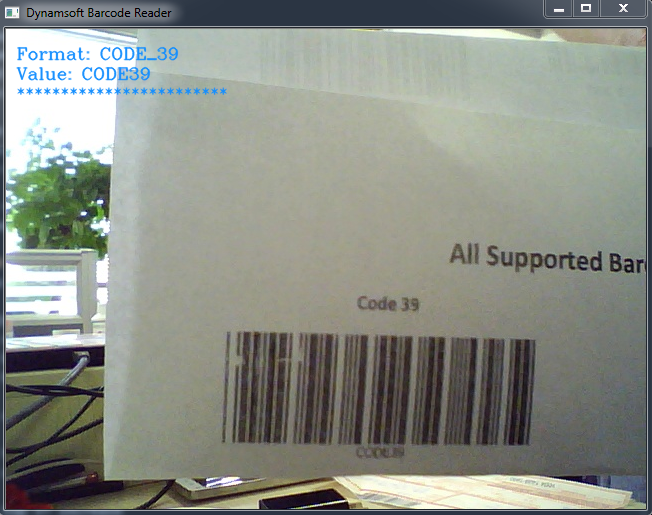













 8310
8310











 被折叠的 条评论
为什么被折叠?
被折叠的 条评论
为什么被折叠?








