PopupWindow是Android里自定义的弹出窗口,但是在网上找了好久没有找到一个相关的、满意的博客,所以想自己写一个,分享给大家,也分享给自己。
构造函数
public PopupWindow(View contentView, int width, int height, boolean focusable)这里比较重要的是最后一个boolean 类型的参数,focusable为设置是否可获得焦点。
如果为false,加载出的View只有在点击返回(或home键)的时候才会和Activity一起消失。此时编译器会报一个错误。所以我们一般都是设置为true。
当然如果需要,Android还是贴心的提供了
public void setFocusable(boolean focusable)来修改focusable的值。
自己的测试内容
下边是自己写的一些PopupWindow的测试代码,和最后总结的函数功能,仅供参考。
PopupWindow的layout
<?xml version="1.0" encoding="utf-8"?>
<LinearLayout xmlns:android="http://schemas.android.com/apk/res/android"
android:orientation="vertical"
android:layout_width="wrap_content"
android:layout_height="wrap_content"
>
<Button
android:id="@+id/btn_test"
android:background="#ffffff"
android:layout_width="wrap_content"
android:layout_height="80dp"
android:text="@string/app_name"
android:textColor="#000000"
android:gravity="center"
android:onClick="onClick"
/>
</LinearLayout>主界面
<?xml version="1.0" encoding="utf-8"?>
<LinearLayout
xmlns:android="http://schemas.android.com/apk/res/android"
android:id="@+id/layout_main"
android:layout_width="match_parent"
android:layout_height="match_parent"
android:orientation="vertical"
>
<Button
android:id="@+id/btn1"
android:layout_width="match_parent"
android:layout_height="wrap_content"
android:text="设置点击空白区域(或back键)弹出窗口消失"
/>
<Button
android:id="@+id/btn2"
android:layout_width="match_parent"
android:layout_height="wrap_content"
android:text="设置点击空白区域弹出窗口不消失(点击back键弹出窗口消失)"
/>
<Button
android:id="@+id/btn3"
android:layout_width="fill_parent"
android:layout_height="wrap_content"
android:text="示例1"
android:layout_gravity="center"
/>
<Button
android:id="@+id/btn4"
android:layout_width="fill_parent"
android:layout_height="wrap_content"
android:text="示例2"
android:layout_gravity="center"
/>
</LinearLayout>Activity
package com.imudges.AndroidStudy;
import android.app.ActionBar;
import android.app.Activity;
import android.graphics.Bitmap;
import android.graphics.drawable.BitmapDrawable;
import android.os.Bundle;
import android.text.Layout;
import android.util.Log;
import android.view.MotionEvent;
import android.view.View;
import android.widget.Button;
import android.widget.PopupWindow;
import static android.view.ViewGroup.LayoutParams.MATCH_PARENT;
import static android.view.ViewGroup.LayoutParams.WRAP_CONTENT;
/**
* Created by yangyang on 2016/12/10.
*/
public class PopupWindowTestActity extends Activity implements Button.OnClickListener{
/**
* for PopupWindow test
* */
PopupWindow mPopupWindow = null;
Button btn1;
Button btn2;
Button btn3;
Button btn4;
@Override
protected void onCreate(Bundle savedInstanceState) {
super.onCreate(savedInstanceState);
setContentView(R.layout.popupwindow);
initData();
setButtonClick();
}
private void setButtonClick(){
btn1.setOnClickListener(this);
btn2.setOnClickListener(this);
btn3.setOnClickListener(this);
btn4.setOnClickListener(this);
}
private void initData(){
btn1 = (Button) findViewById(R.id.btn1);
btn2 = (Button) findViewById(R.id.btn2);
btn3 = (Button) findViewById(R.id.btn3);
btn4 = (Button) findViewById(R.id.btn4);
/**
* .inflate(),查找layout/res 下的一个xml布局
* */
mPopupWindow = new PopupWindow(getLayoutInflater().inflate(R.layout.popupwindow_test,null), WRAP_CONTENT,WRAP_CONTENT,true);
}
@Override
public void onClick(View view) {
switch (view.getId()){
case R.id.btn1:{
Log.v("1","点击了btn1");
if(mPopupWindow !=null){
Log.v("!","进入btn1的if");
mPopupWindow.setTouchable(false);//控件可被点击
mPopupWindow.setOutsideTouchable(true);
mPopupWindow.setBackgroundDrawable(new BitmapDrawable(getResources(), (Bitmap) null));
mPopupWindow.showAsDropDown(view);
}
else{
Log.v("!","进入btn1的else");
mPopupWindow = new PopupWindow(getLayoutInflater().inflate(R.layout.popupwindow_test,null), MATCH_PARENT,MATCH_PARENT,true);
mPopupWindow.setTouchable(true);
mPopupWindow.setOutsideTouchable(true);
mPopupWindow.setBackgroundDrawable(new BitmapDrawable(getResources(), (Bitmap) null));
mPopupWindow.showAsDropDown(view);
}
break;
}
case R.id.btn2:{
Log.v("2","点击了btn2");
if(mPopupWindow !=null) {
Log.v("!","进入btn2的if");
mPopupWindow.setTouchable(false);//控件不可被点击
mPopupWindow.setOutsideTouchable(false);
mPopupWindow.setBackgroundDrawable(new BitmapDrawable(getResources(), (Bitmap) null));
mPopupWindow.update();
mPopupWindow.showAsDropDown(view);
}
else{
Log.v("!","进入btn2的else");
mPopupWindow = new PopupWindow(getLayoutInflater().inflate(R.layout.popupwindow_test,null), MATCH_PARENT,MATCH_PARENT,true);
mPopupWindow.setTouchable(false);
mPopupWindow.setOutsideTouchable(false);
mPopupWindow.setBackgroundDrawable(new BitmapDrawable(getResources(), (Bitmap) null));
mPopupWindow.showAsDropDown(view);
}
break;
}
case R.id.btn3:{
Log.v("3","点击了btn3");
if(mPopupWindow !=null) {
Log.v("!","进入btn3的if");
mPopupWindow.setTouchable(false);
mPopupWindow.setOutsideTouchable(true);
mPopupWindow.setBackgroundDrawable(new BitmapDrawable(getResources(), (Bitmap) null));
mPopupWindow.showAsDropDown(view);
}
else{
Log.v("!","进入btn3的else");
mPopupWindow = new PopupWindow(getLayoutInflater().inflate(R.layout.popupwindow_test,null), MATCH_PARENT,MATCH_PARENT,true);
mPopupWindow.setTouchable(false);
mPopupWindow.setOutsideTouchable(true);
mPopupWindow.setBackgroundDrawable(new BitmapDrawable(getResources(), (Bitmap) null));
mPopupWindow.showAsDropDown(view);
}
break;
}
case R.id.btn4:{
Log.v("4","点击了btn4");
if(mPopupWindow !=null) {
Log.v("!","进入btn4的if");
mPopupWindow.setFocusable(false);
/**
* 点击返回会直接结束Activity,程序报错,对于setTouchable和setOutsideTouchable,与之前总结的结果相同
* */
mPopupWindow.setTouchable(false);
mPopupWindow.setOutsideTouchable(false);
mPopupWindow.setBackgroundDrawable(new BitmapDrawable(getResources(), (Bitmap) null));
mPopupWindow.showAsDropDown(view);
}
else{
Log.v("!","进入btn4的else");
mPopupWindow = new PopupWindow(getLayoutInflater().inflate(R.layout.popupwindow_test,null), MATCH_PARENT,MATCH_PARENT,false);
mPopupWindow.setTouchable(false);
mPopupWindow.setOutsideTouchable(true);
mPopupWindow.setBackgroundDrawable(new BitmapDrawable(getResources(), (Bitmap) null));
mPopupWindow.showAsDropDown(view);
}
break;
}
}
}
public void _onClick(View view){
Log.v("PopupWindow","Button被点击");
}
}








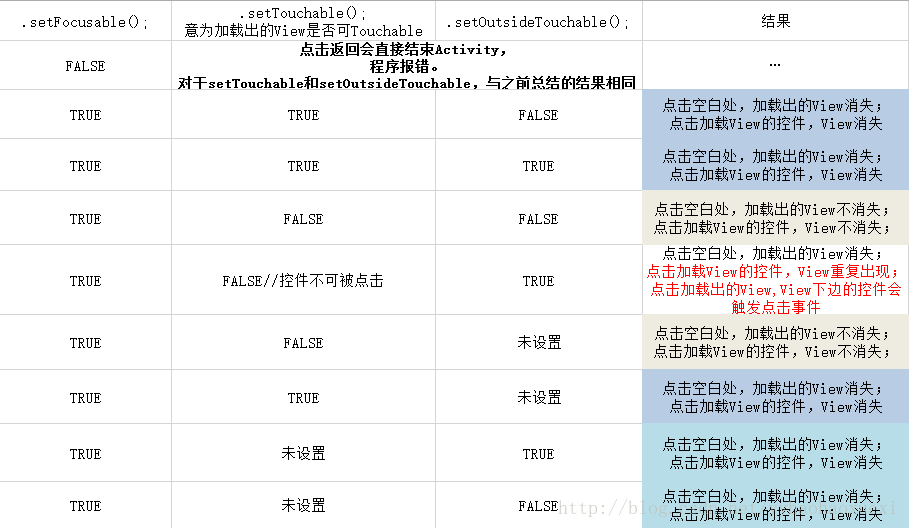













 639
639











 被折叠的 条评论
为什么被折叠?
被折叠的 条评论
为什么被折叠?








