方式一:使用JSON工具将对象序列化成json,常用工具Jackson,fastjson,gson。
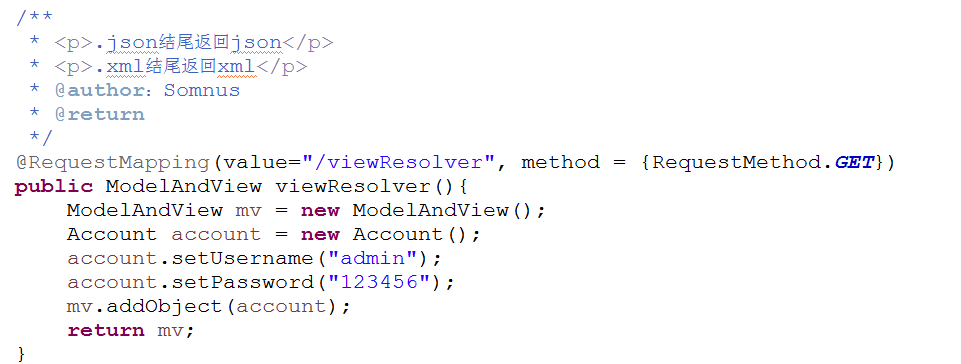

利用HttpServletResponse,然后获取response.getOutputStream()或response.getWriter(),直接输出。
如下:
这种方式最为直接,但是在既然已经用了SpingMVC框架的情况下,再用这种方式,有点不合时宜,out啦。
方式二:非注解形式,配置JsonView视图
- <?xml version="1.0" encoding="UTF-8"?>
- <beans xmlns="http://www.springframework.org/schema/beans"
- xmlns:xsi="http://www.w3.org/2001/XMLSchema-instance" xmlns:context="http://www.springframework.org/schema/context"
- xsi:schemaLocation="http://www.springframework.org/schema/beans http://www.springframework.org/schema/beans/spring-beans.xsd
- http://www.springframework.org/schema/context http://www.springframework.org/schema/context/spring-context.xsd">
- <description>SpringMVC公共配置</description>
- <!-- 视图解析器 -->
- <bean id="viewResolver"
- class="org.springframework.web.servlet.view.ContentNegotiatingViewResolver">
- <property name="mediaTypes">
- <map>
- <entry key="html" value="text/html" />
- <entry key="json" value="application/json" />
- </map>
- </property>
- <property name="viewResolvers">
- <list>
- <bean class="org.springframework.web.servlet.view.InternalResourceViewResolver">
- <property name="prefix" value="/WEB-INF/views/" />
- <property name="suffix" value=".jsp" />
- </bean>
- </list>
- </property>
- <property name="defaultViews">
- <list>
- <bean class="org.springframework.web.servlet.view.json.MappingJacksonJsonView" >
- <property name="extractValueFromSingleKeyModel" value="true" />
- </bean>
- </list>
- </property>
- </bean>
- </beans>
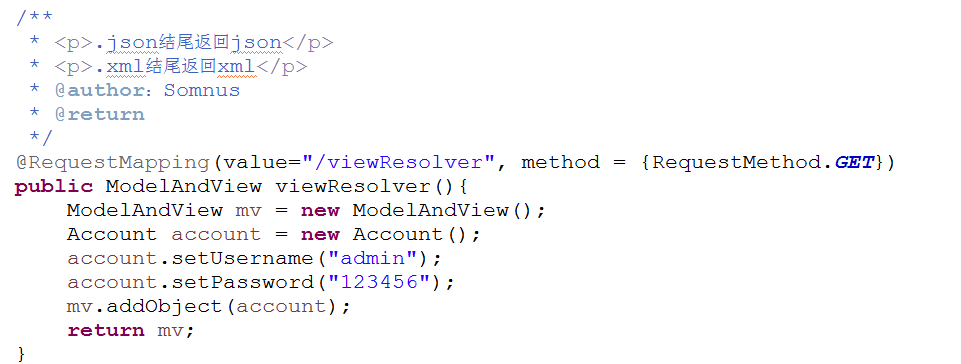
那么我们的访问方式应该为:http://localhost:8080/SpringMVC/account/viewResolver.json
如果我们想以xml的形式返回,当然还要配xml视图,那相应的访问路劲为:http://localhost:8080/SpringMVC/account/viewResolver.xml
方式三:注解形式
- <?xml version="1.0" encoding="UTF-8" standalone="no"?>
- <beans xmlns="http://www.springframework.org/schema/beans"
- xmlns:xsi="http://www.w3.org/2001/XMLSchema-instance"
- xmlns:context="http://www.springframework.org/schema/context"
- xmlns:mvc="http://www.springframework.org/schema/mvc"
- xsi:schemaLocation="
- http://www.springframework.org/schema/beans
- http://www.springframework.org/schema/beans/spring-beans.xsd
- http://www.springframework.org/schema/context
- http://www.springframework.org/schema/context/spring-context.xsd
- http://www.springframework.org/schema/mvc
- http://www.springframework.org/schema/mvc/spring-mvc.xsd">
- <!-- 启动注解驱动的Spring MVC功能,注册请求url和注解POJO类方法的映射-->
- <mvc:annotation-driven />
- <!-- use-default-filters="false" 只扫描指定的注解 -->
- <context:component-scan base-package="com.somnus.controller" use-default-filters="false">
- <context:include-filter type="annotation" expression="org.springframework.stereotype.Controller"/>
- </context:component-scan>
- <!-- 视图解析器 -->
- <bean class="org.springframework.web.servlet.view.InternalResourceViewResolver">
- <property name="viewClass" value="org.springframework.web.servlet.view.JstlView"/>
- <property name="contentType" value="text/html"/>
- <property name="prefix" value="/WEB-INF/views/"/>
- <property name="suffix" value=".jsp"/>
- </bean>
- </beans>
由于配置了<mvc:annotation-driven />,SpringMVC会帮我们做很多事情,那也意味着需要我们自己来配置的越来越少

是不是使用方式越来越简单了呢,程序员越来越傻,不知道是好事,还是坏事……


























 被折叠的 条评论
为什么被折叠?
被折叠的 条评论
为什么被折叠?








